Ableton Live Tutorial: Sidechain Keyboard – Step-by-Step 2
Our guide to sidechaining and keyboards in Ableton Live continues…. 11: Set the Chord device’s first two Shift control knobs to +3 and +5 semitones. As the clip loops or as you play your keyboard, you’ll hear the extra notes. Set Simpler’s Spread to 50. 12: The extra notes make it sound very full – […]

Our guide to sidechaining and keyboards in Ableton Live continues….

11: Set the Chord device’s first two Shift control knobs to +3 and +5 semitones. As the clip loops or as you play your keyboard, you’ll hear the extra notes. Set Simpler’s Spread to 50.

12: The extra notes make it sound very full – too full, in fact. So drag an EQ Three audio effect to the end of the chain and set the GainMid to -12dB. This thins it out nicely.

13: Now we need to add some movement to this keyboard part – I guess you’d say it’s a pad sound; duplicate your MIDI drum track by clicking on the track name and type Cmd-D.

14: Inside the rack, solo chains 1, 3, 5, 9, and 13 and deactivate the track by clicking on the yellow track number. Launch the clip, though. Yes, that’s right. We have a plan.
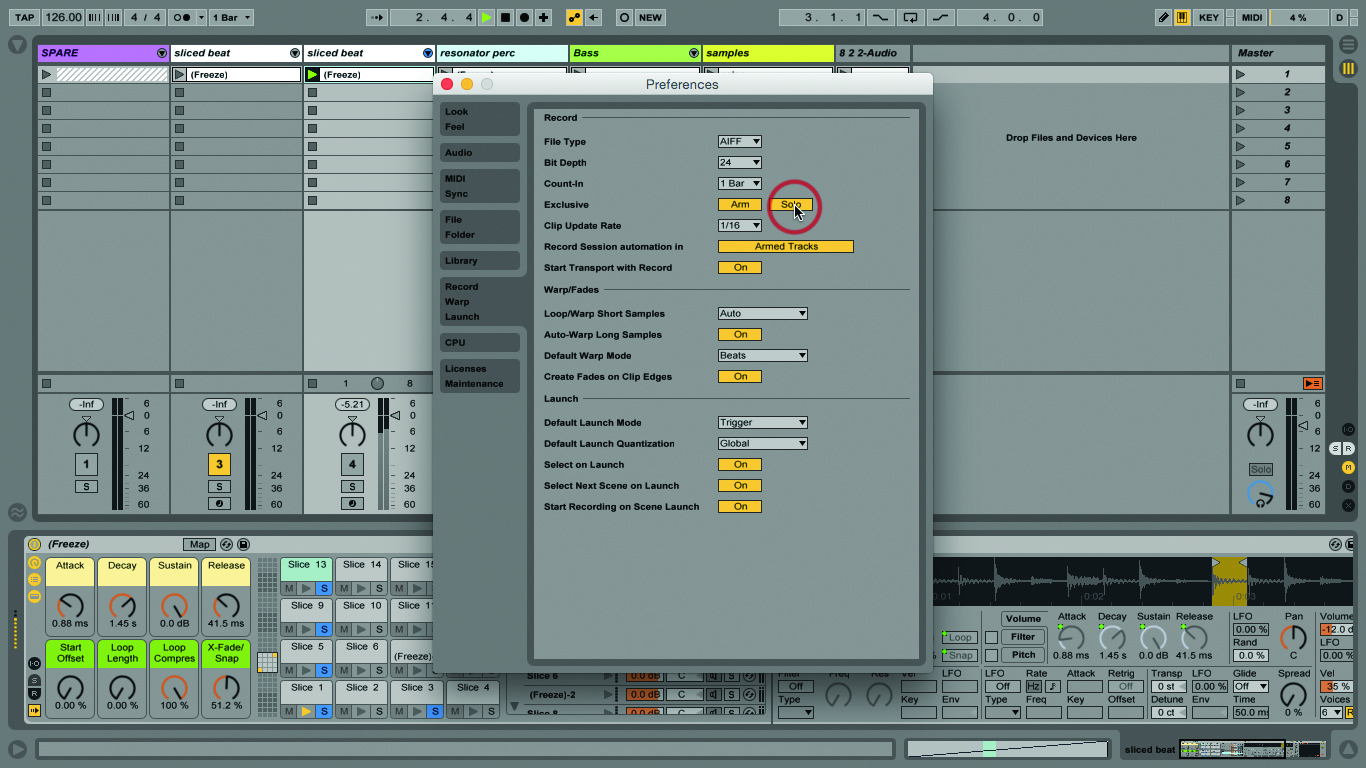
15: If you can only solo one item at a time, check your Record/Warp/Launch Preferences and make sure Exclusive Solo is off. Otherwise, temporarily override the preference setting by Cmd-Clicking on each item.

16: Click on your copied drum track and use Cmd-R or the Context Menu to rename the track ‘Sidechain’, then load the Compressor ‘Brick Wall’ preset into your keyboard track after the EQ Three.

17: Click on the small triangle in the Compressor title bar, turn on Sidechain and choose the sidechain drum track from the Audio From box. Leave the other settings alone.

18: Bring the Compressor Threshold down to -50.0dB and set the Attack to 0.30ms. Play your keyboard and sidechain clips and you should hear a new rhythmic pulse to your keyboard part.
