Ableton Live Tutorial: The Simpler Instrument
Live 9.5 introduced a massive update to Simpler. It’s included with all versions of Live 9, so it’s something we all have in common. Martin Delaney loads it up For this tutorial you will need the project file – Download here It was a surprise when Ableton announced Live 9.5 and Push 2 last year. […]
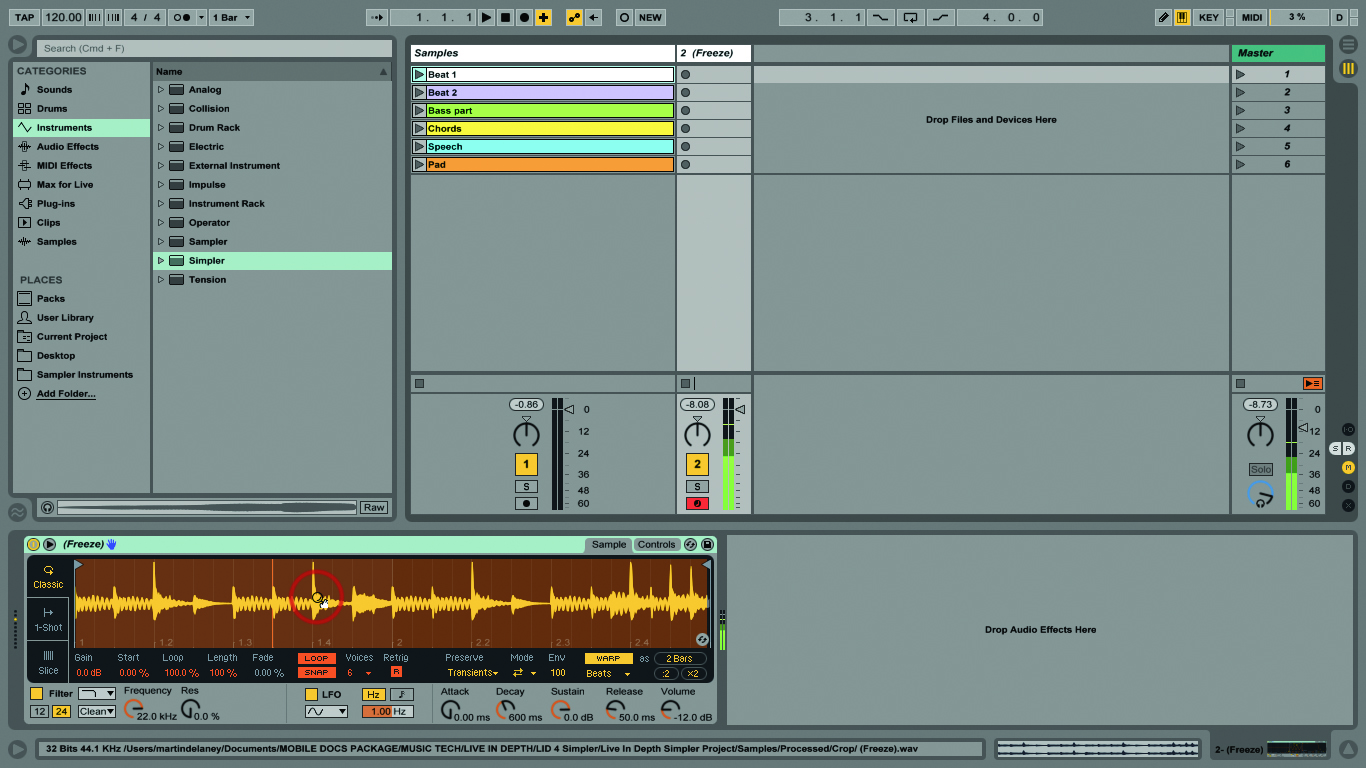
Live 9.5 introduced a massive update to Simpler. It’s included with all versions of Live 9, so it’s something we all have in common. Martin Delaney loads it up
For this tutorial you will need the project file – Download here
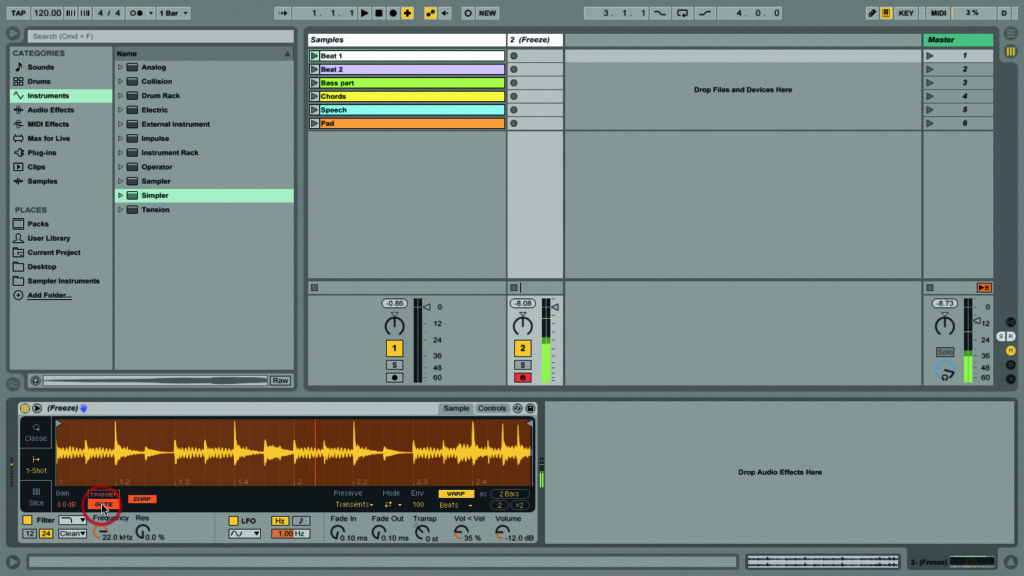
It was a surprise when Ableton announced Live 9.5 and Push 2 last year. Part of the surprise was that a major development like the release of Push 2 only came with a ‘point’ release, rather than something more grandiose like Live 10. However, the improvements and additions in 9.5 are available to everybody for free.
The new update to Simpler, for example, is installed in every version of Live – Intro, Standard, and Suite – because it’s essential for drum racks and at least basic sample playback. So as long as you have Live 9, you’ll get the new Simpler. Check your Ableton user account for updates, if you haven’t already. Our subject for this tutorial, then, is the rebuild of Simpler, Live’s core sampling-playback instrument device.
Although Simpler has gone big in features, it’s still very easy to navigate. I guess there was no way Ableton could squeeze it all into one panel, so there are now tabs for Sample and Controls.
As Live has matured from the early days (when it was easy to fit simple device interfaces into that narrow bar at the bottom of the screen), it’s got harder and harder to fit everything in – you see this particularly with some third-party Max For Live devices, which really struggle to include so many non-standard interface elements.
As well as the two tabs, there’s a lower ‘control bar’ of common and global controls which are always visible, and a click of the triangle in the title bar opens the waveform display out into a larger window.
Apart from the design refresh, there are two significant changes to Simpler. Firstly, it now does warping within the device! Secondly, it has three different playback modes, which between them give us a huge range of playback options. Sensibly, Simpler defaults to Classic mode, where it behaves most like the Simpler we’re used to. As far as I know, you can expect 100-per-cent compatibility with Simpler settings from your earlier Live projects; I’ve heard nothing to suggest otherwise.
I recommend you use a MIDI keyboard when you’re playing around with Simpler so you can get the whole range of what it can do, rather than firing clips or tapping your computer keys. Classic Simpler works as it always has: transpose and relaunching the sample as you go, and of course, it’s polyphonic – you can play chords with your sample. 1-Shot mode is monophonic only; you’d likely use this for one-off audio FX and hits, speech samples and so on, and if you ever need to launch really long samples without starting Live’s transport running, this is the way to do it.
Both of these modes are great for keyboardists who like to launch samples, as you can easily set up an instrument rack which contains Simplers set to both types of mode, creating a split keyboard that does loop launching as well as one shots.
Simpler also has velocity-to-volume response, so you can get a deeper performance vibe from your keys. Slice is the mode I’ve been spending most time playing with – I just get a kick out of loading samples and having them sliced automatically and ready to play. If you like ‘Slice To New MIDI Track’ but don’t need individual audio processing for each slice, and you just want to play back the bits in a different order, use this. I mentioned warping inside Simpler earlier, and this is present no matter what mode you’re in.
Whatever kind of material you’re using, you can keep it time-stretched and synced with your project. It�’s not some kind of low-rent warping, either, as you can select all of the usual warp modes, and access the controls for each: Grain Size for Tones, Formats for Complex Pro, etc.

We can’t discuss this new-model Simpler without mentioning Push 2 – it sure feels like one is intimately related to the other.
Now we can see waveforms on the Push display, and browse and load samples into Simpler from the Push controls: it creates a more self-contained hardware-sampler vibe, and not just for drums. Push doesn’t currently allow for loading of audio samples directly into clip slots, so this is a fantastic workaround for that.
Load the audio content straight into Simpler and you can tweak away with Push, with full control of device parameters and sample playback, like Loop start/end/length/transposition – everything you need.
Simpler has grown up. I’ve always appreciated its straightforward layout and complexity, and the update has successfully made a lot of changes without comprising the accessibility of it and two tabs was definitely the way to go.
You can do almost everything you need in a Live project with Simpler now, including launching warped samples and achieve deep integration with Push 2. You can expect to be using Simpler more than ever, often for times when you would’ve previously used audio clips.
I don’t think it’ll impact on your use of Sampler much, though, as both are equally capable, but with different specialities; Sampler still rules the roost when it comes to complex multi-sampling tasks, and importing sample content from other formats. Other than that, though, with this update and the Push 2 integration, Simpler is, more than ever, the most important device in Live.
Focus On: Other Samplers?
Is it even worth looking at alternative samplers for Live? Well, alternative tools can give you a new perspective, so let’s put it another way: if you were going to add another sampler to your Live rig, which one would it be? On the software side, Mac users have the super-basic AU Sampler plug-in already installed.

Akai’s MPC software runs as an AU/VST within Live, and of course, there’s the big boy, NI’s Kontakt. For an affordable hardware solution, you could try something like Korg’s electribe sampler, a standalone device, which can also create Ableton Live projects.
Step-by-Step – The New Simpler
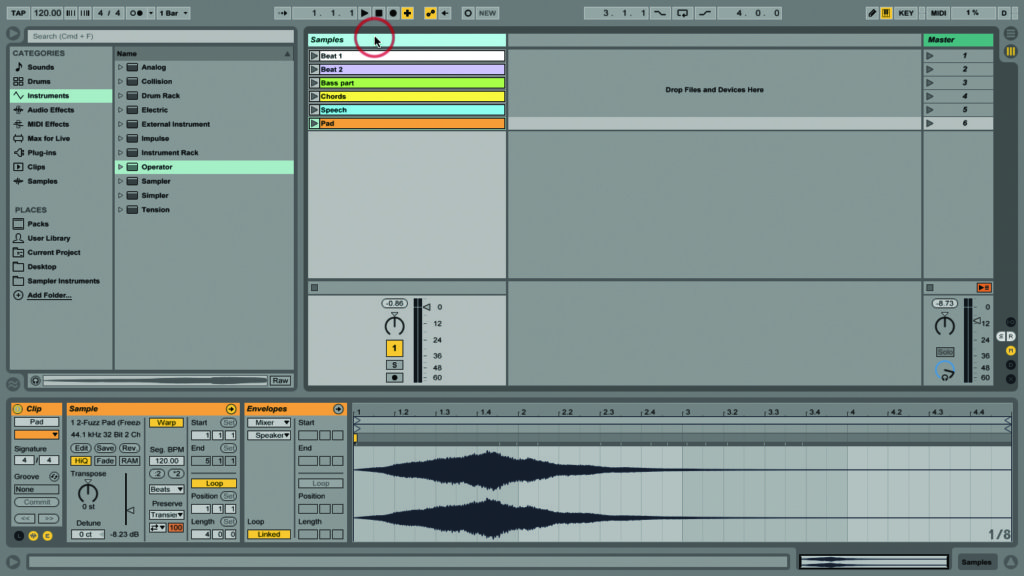
1: Our example Live project includes some audio samples for you to use in this tutorial and experiment with after. You need Live 9.5 or above, so if you’re using an earlier version of 9, grab the free upgrade.
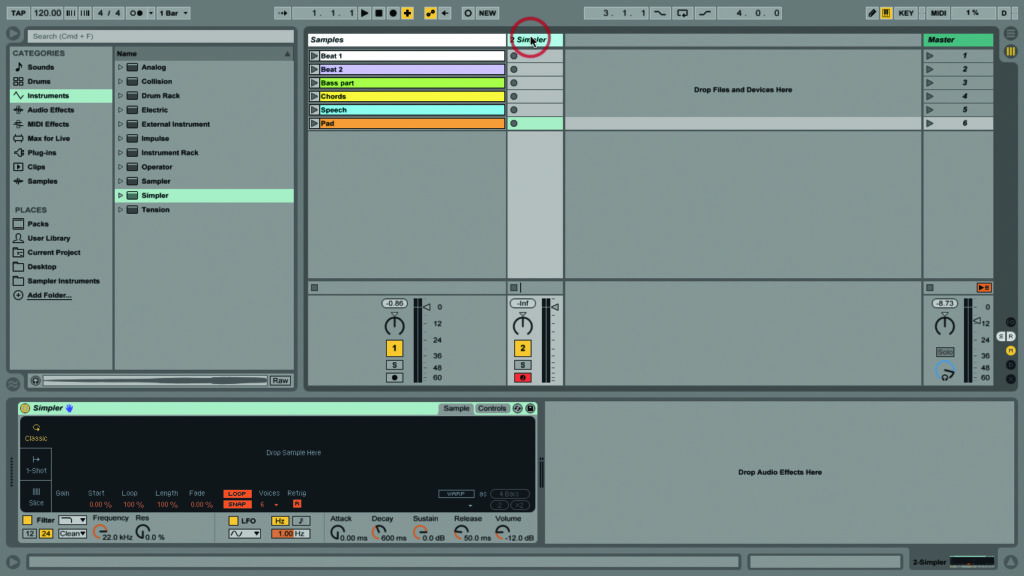
2: Simpler’s in every version of Live 9 – Intro, Standard, and Suite – which is one reason why it’s so useful. The update includes new playback modes, new filters, and a new interface layout. Load it now!
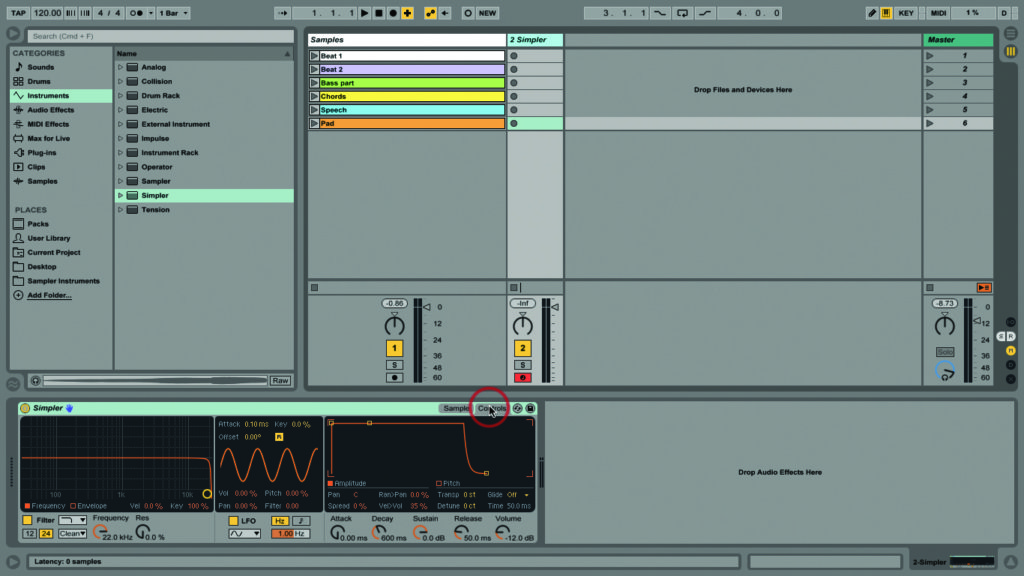
3: To organise the expanded features, Simpler has two tabs: Sample and Controls. In Sample, you handle playback of the audio sample; Controls relates to filter, LFO, and envelope functions.
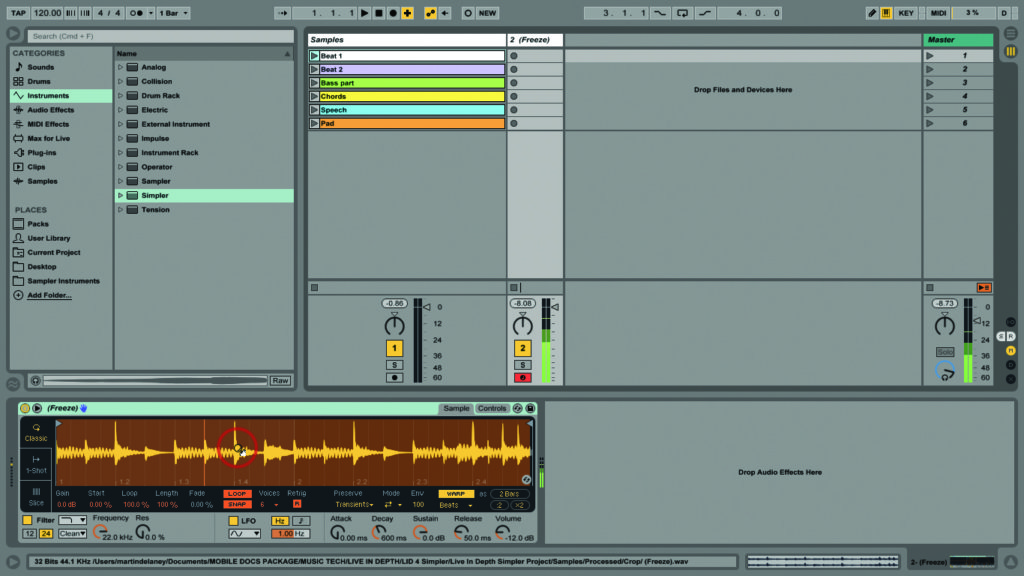
4: Drop the audio clip called ‘Beat 1’ onto Simpler. By default, it’ll be in Classic mode. Play any MIDI note on your keyboard, and it’ll play, looped, and pitched according to what note you selected.

5: When warping’s on, this beat will stay in sync as you change your project tempo up and down. Try it. All of Live’s usual warp modes are available to you; Beats is good for this one.

6: The second mode is 1-Shot – samples won’t loop when you use this one, so it’s less useful for our beats example in this case, but you’ll get the idea. Warping still works!
