How to create random beats during a live set
Creating random beats during a live set isn’t as scary or weird as you might think.

Whether you’re using software or hardware, you can give yourself and your audience a bit of a thrill with these tips…
Creating random beats live: step-by-step 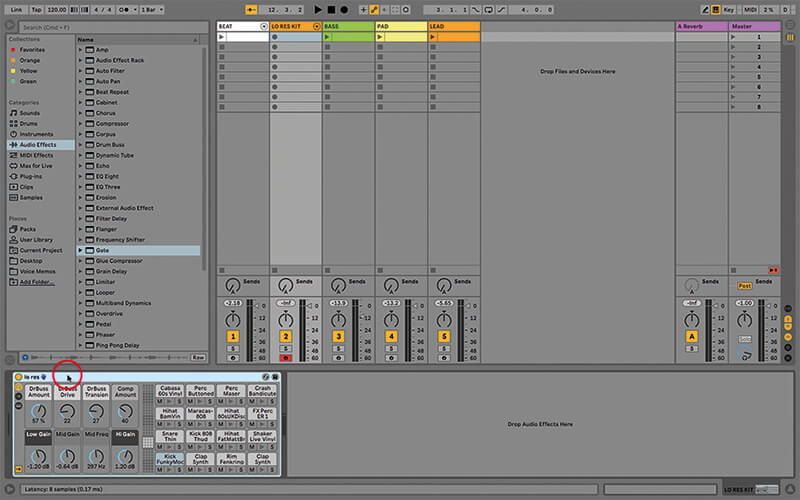
1. This technique works with software or hardware, as we turn the limitations of grid-based beat-making to our advantage. Just check your settings before you start, and relax. It’s supposed to be fun.
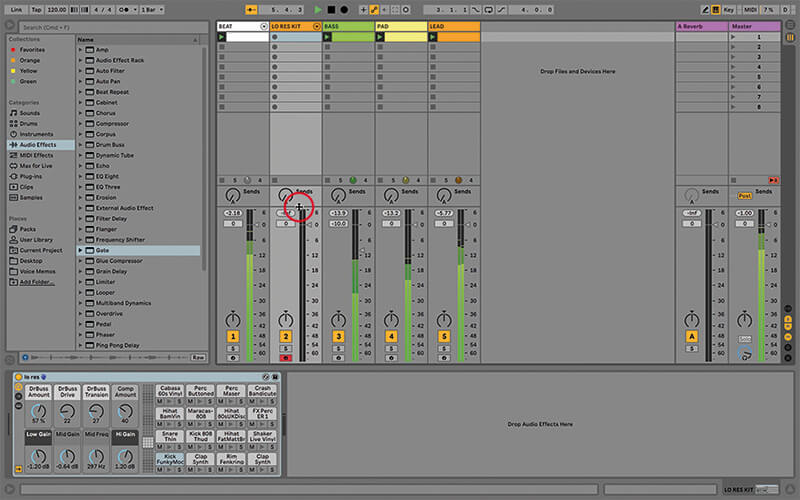
2. Let’s assume your recording software/device is set to a 16-steps-per-bar grid. Also let’s assume the rest of your set is running at this point. You’re doing this during the gig!
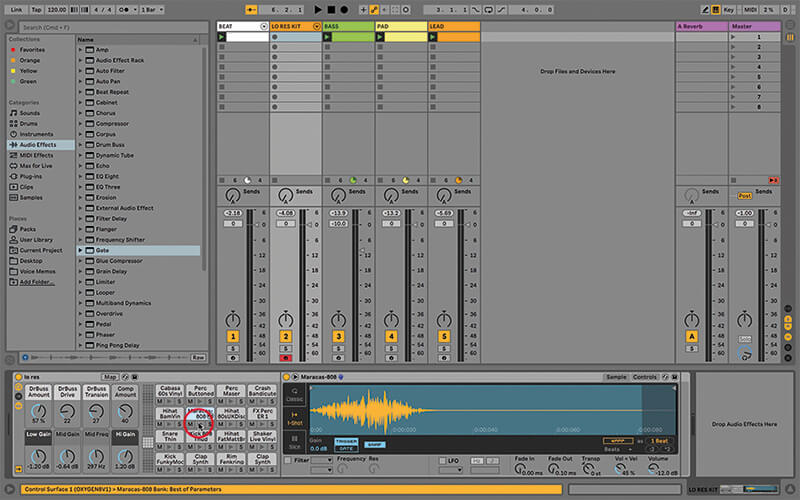
3. Prep your MIDI keyboard, pads, or buttons, and a suitable drum kit. This is great with retro drum-machine samples. Try to let the audience see what you’re doing, so they know it’s something live happening.
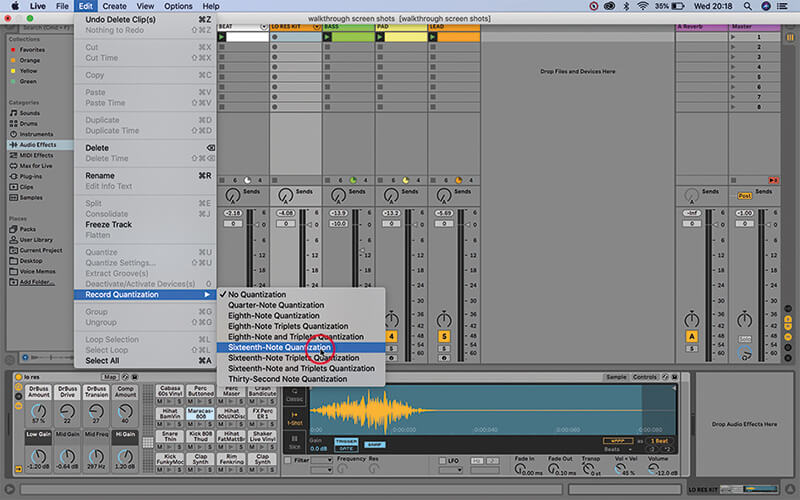
4. Particularly if you’re doing this with software, like Ableton Live, you might need to enable Record Quantization, if it’s not on already, and set it to 1/16ths, so it matches our grid.
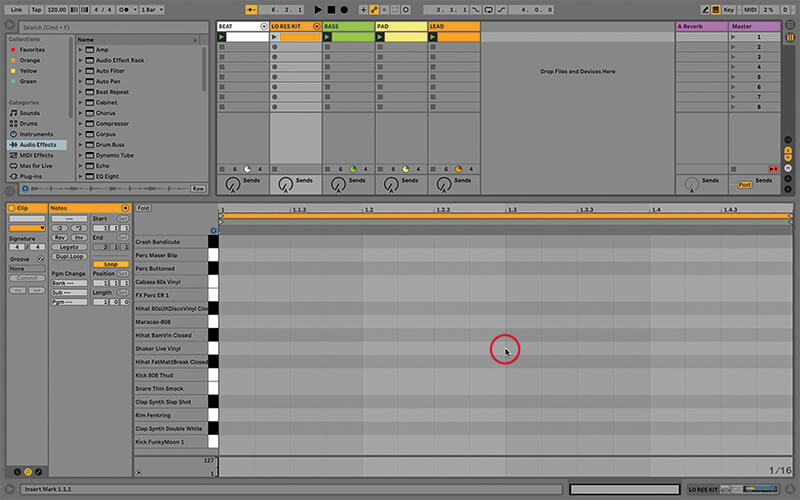
5. Set up an empty pattern, clip or region, or whatever they’re called in your platform of choice. Arm to record. This is one of those times where you don’t need a click or a metronome.
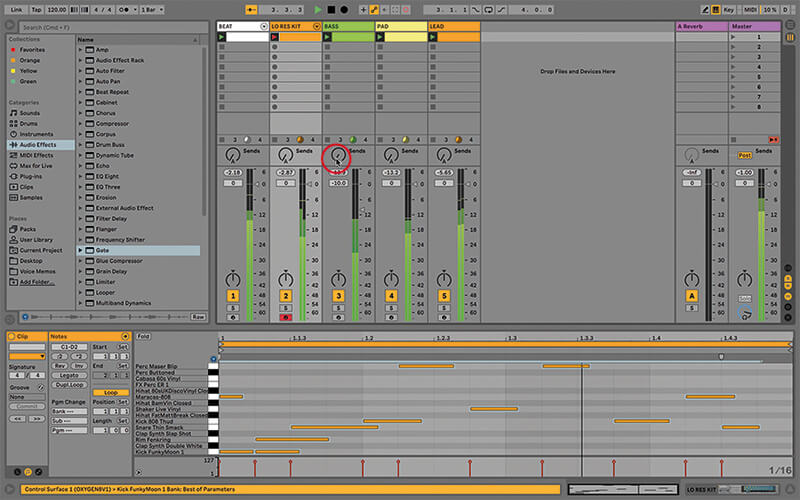
6. Okay, this is the hard part, but it’s strangely easy as well. Start recording, and using at least two fingers at a time, randomly trigger some sounds in your kit. Don’t try – just do it!
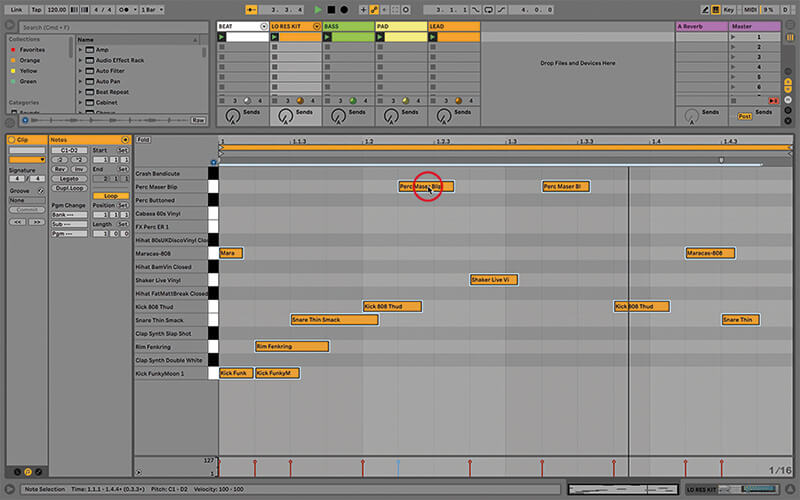
7. Punch out of record, and let the new beat play against your other parts. The audience will be impressed that you baked a beat in front of them, and that it sounds so cool.
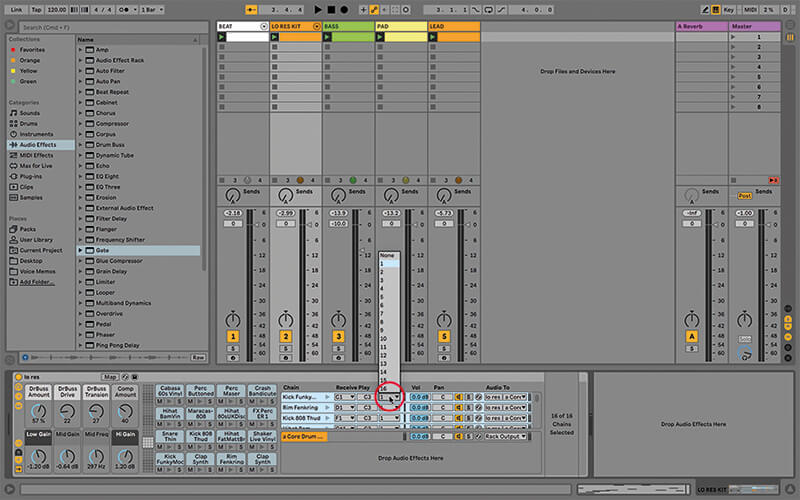
8. If the results are just too chaotic, set your software or hardware drum kit to play only one voice at a time, so you get just one drum hit per step – this can help a lot.