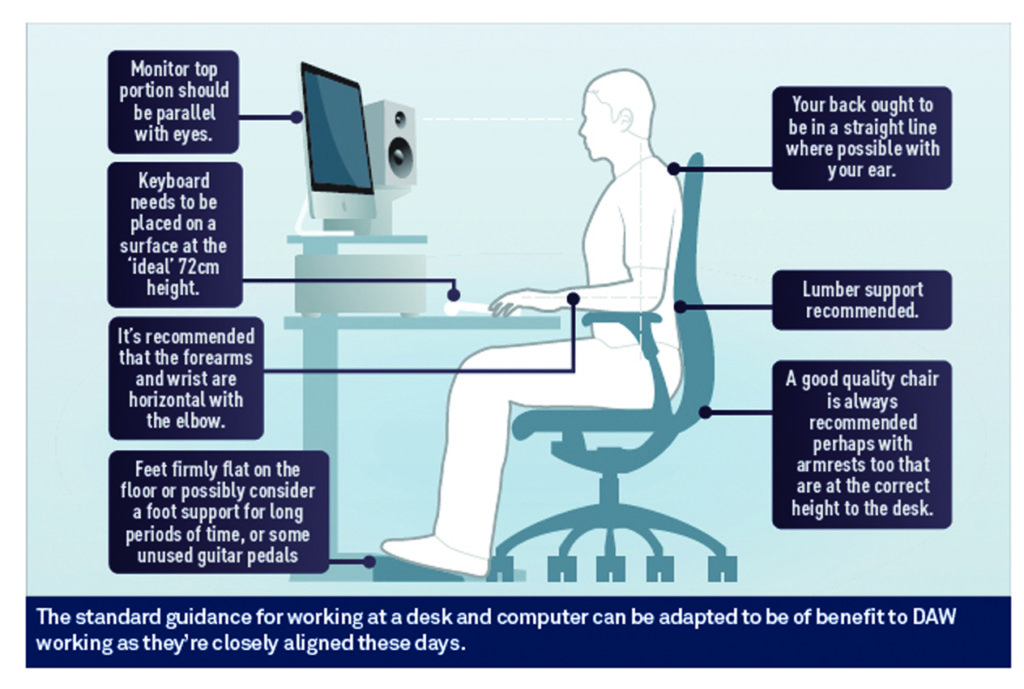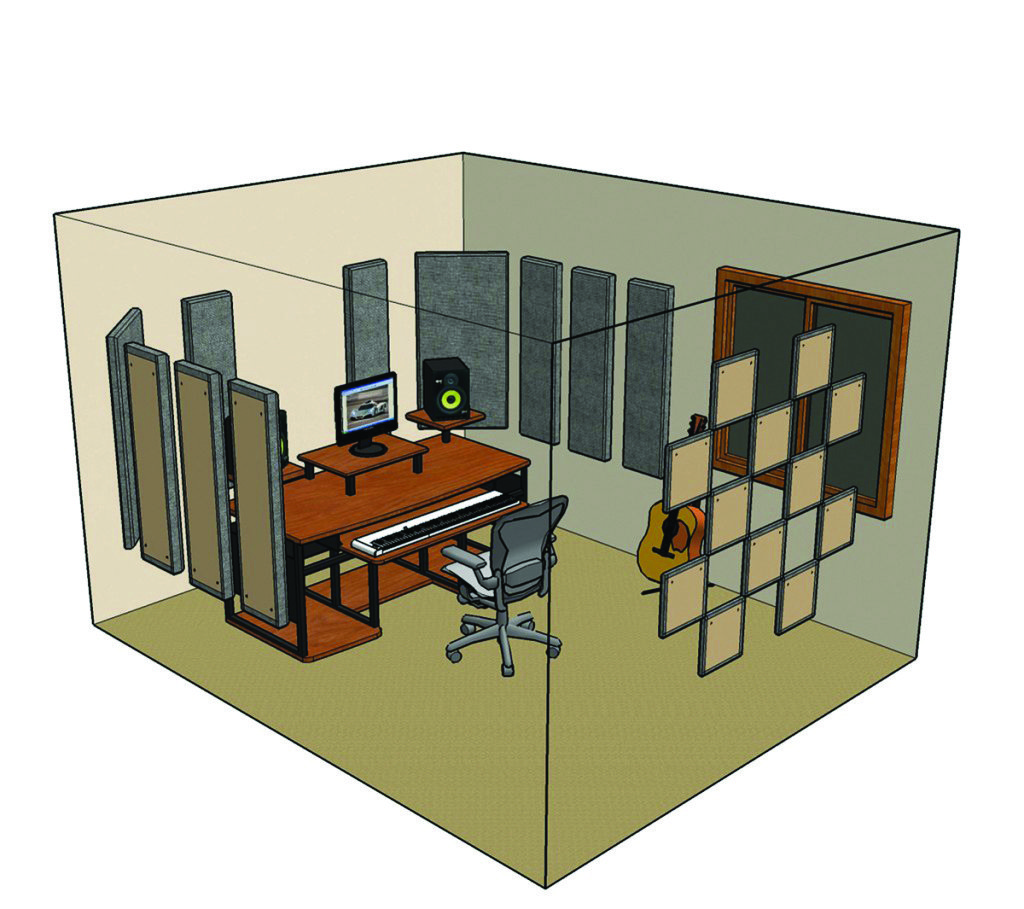Write A Chart Hit – Step-by-Step Guide: Good Monitoring
If you’ve joined us on our previous two outings you should hopefully be putting our tips to the test and have some hits in the making on your hands. Don’t worry if you’ve missed out, part 1 and part 2 are just a click away. Now though, we’re going to tell you how to optimise […]
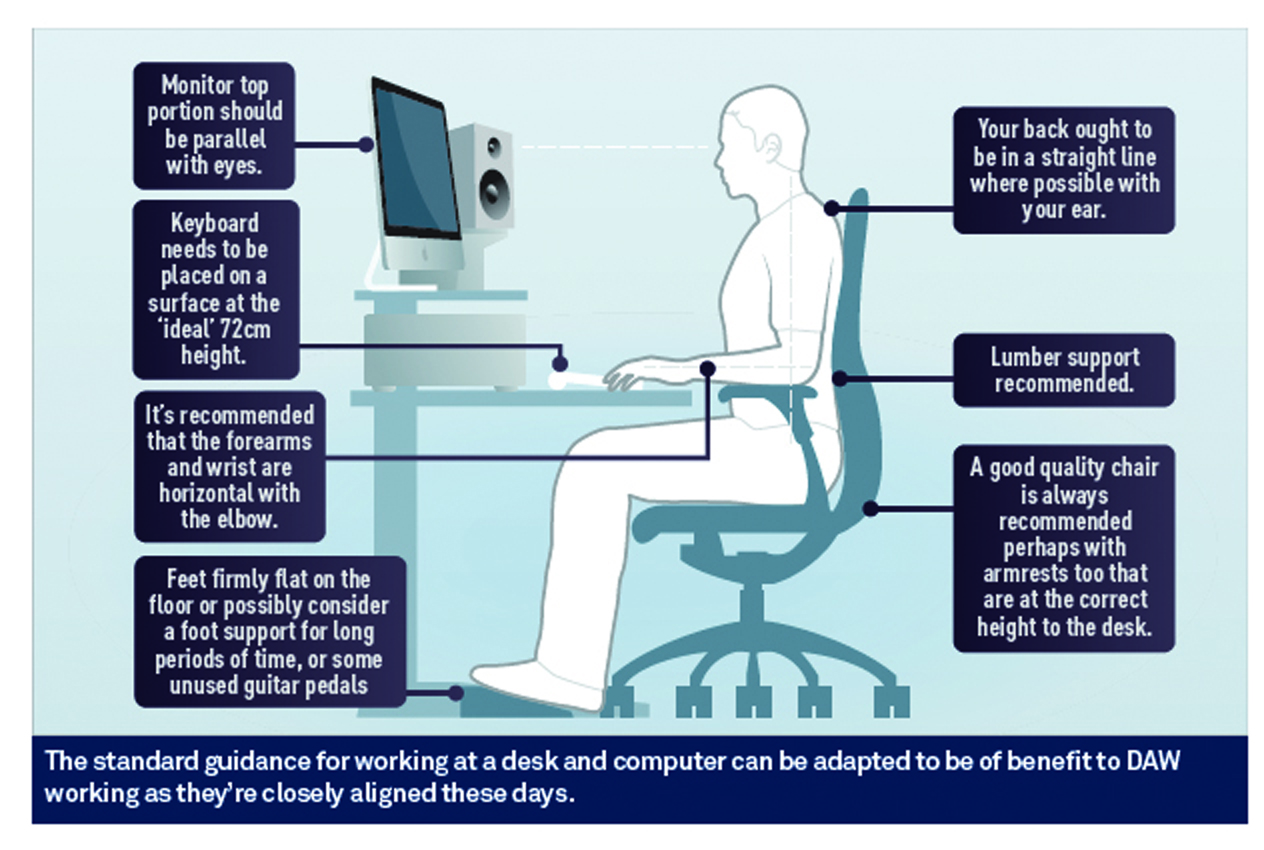
If you’ve joined us on our previous two outings you should hopefully be putting our tips to the test and have some hits in the making on your hands. Don’t worry if you’ve missed out, part 1 and part 2 are just a click away. Now though, we’re going to tell you how to optimise your monitoring set up…
I once had some awful speakers (not naming names!) which had a null at the ‘low conga’ EQ position. Every time I mixed in a low conga, it would sound awful anywhere else and totally dominate the mix. It’s therefore well worth setting up monitors for optimum listening, and here are a few tips to get you going…
1. Your position
Monitors should ideally be at head height with the tweeters at ear level.
2. The triangle
Imagine the monitors and you make an equilateral triangle, with the monitors turned in so they are pointing at your ears.
3. Your room
A good room has a range of damped and reflective surfaces. Look into putting bass traps in the corners and damping panels at the reflection points. To find a reflection point, put a mirror on your wall – where can you see your speaker is where the sound reflects from. www.gikacoustics.co.uk does a great range of panels and traps.
4. Monitor vibration
If monitors are sitting on a desk, they may vibrate the surface and cause unwanted colour to the sound. So isolate them with a foam block, put rubber feet on them or even put them on breeze blocks to dampen the vibration transmission.
5. Not too loud
Many monitors sound more edgy as they are turned up as distortion harmonics creep into the amplifier and speaker cones. This gives the sound a false energy and presence that will not translate to your master. Keep the monitors backed off to a comfortable level. If you are getting ringing in your ears after long use, you have them too loud and can risk getting tinnitus. If you want to listen loud, turn them up for a short while and then back off. Always love and look after your hearing.