Composing To Picture Tutorial
The power of music to transform and enhance a film should never be underestimated, and indeed, some of cinema’s greatest moments – from Psycho’s shower scene to the crawling opening titles of Star Wars – have all been underscored by some equally distinctive music. It’s easy to see, therefore, why award-winning directors ally […]


The power of music to transform and enhance a film should never be underestimated, and indeed, some of cinema’s greatest moments – from Psycho’s shower scene to the crawling opening titles of Star Wars – have all been underscored by some equally distinctive music. It’s easy to see, therefore, why award-winning directors ally themselves with trusted composers, whether it’s John Williams in the case of most of Steve Spielberg’s films or, for a more contemporary reference, Hans Zimmer’s distinctive work for Christopher Nolan’s Batman and Inception films. Even on the small screen, music remains a pivotal component in our relationship with the moving image. In this tutorial we’ll explain the best ways of composing to picture
Arguably more than in any other area of music production, the process of writing music to picture is a skill that dynamically juggles both technical and artistic considerations. On the one hand, a composer needs to make intuitive creative decisions about how they want the music to sound, thinking about the use of instrumentation, the melodic and harmonic development, and the use of rhythm. At the same time, though, they might also face more than their fair share of tough challenges from a technical standpoint – whether they’re ensuring that the music is frame-accurate to picture, for example, performed as realistically as possible by a ‘virtual orchestra’, or delivered to the technical standards demanded by the TV and film industries. In short, it’s not an easy ride!
In this feature, therefore, we’re going to explore both the creative and technical considerations of composing music to picture. We’ll examine the complete workflow, from initial discussions in respect to how the music should be ‘spotted’ through to the delivery of the final masters. We’ll also look at some of the creative decisions along the way, including how you can use instruments to match and enhance the colour of the film, as well as compositional techniques you can use to best synchronise your music to the action onscreen.
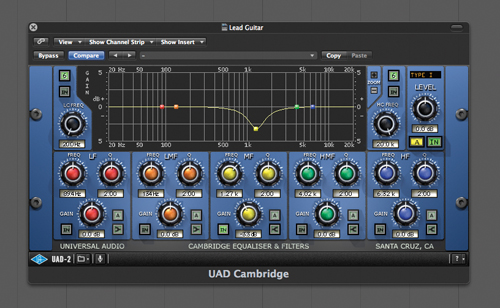
Dialogue is king, so make sure that any musical or sonic decisions don’t interfere with ineligibility. Instrument choice is vital, but you can also use some strategic EQ to help further.
Spot On
One of the most important decisions about composing music to picture comes when deciding where and how music will be used in the soundtrack. Indeed, look at some of the best films released in the last 50 years and you’ll soon see that the location of the music is just as important as the composition itself. For many new writers, the temptation is to ‘over spot’ the soundtrack, underpinning every scene with some form of music, which ultimately means spreading themselves too thinly. You also need to think about how closely the music follows the action onscreen – in other words, whether the music tracks every action as in a Tom and Jerry cartoon or, at the other extreme, whether it’s used more like an underscore with little or no reference to the action.
At a fundamental level, music is primarily used as a means of defining the meaning of the picture, which is why many directors are often keen to see music used in an appropriate – and often quite specific – way. Without music, a scene can often be read in a number of different ways or, on another level, we might be more emotional-neutral to the information that is being portrayed. As soon as the music is sync’ed to the image, though, the meaning becomes explicitly stated, which offers some unique opportunities for the film-maker and composer alike. If the music matches the image we heighten and enhance the emotion, but equally, you can also create a contradiction between the image and the music, potentially fooling the audience into thinking something they shouldn’t.
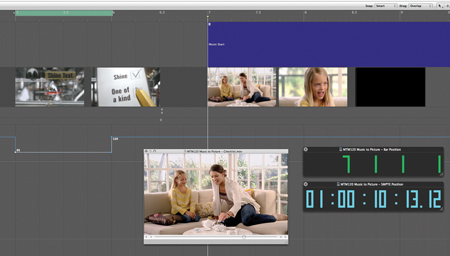
A dummy bar, ahead of the start of the music, can be a useful tool for aligning the start of the cue with the picture cut. Simply adjust the tempo of the dummy bar to reposition the music.
Right on Cue
To compose your music you’ll be provided with a rough-cut video file, assuming the film has entered its post-production phase. From the rough-cut file we can extract important information. Firstly, it might be that the director has ‘temped’ the soundtrack using pre-existing music to indicate where and how music might be used. To ignore the temp track would be perilous, so use your professional expertise to see both the positive and negative contributions the music delivers. Arguably, your music should take the best of the temp track – whether it’s the sound, the harmonic content or the use of melody – and expand on those good points rather than start from scratch.
The other important point to note is the timing of the cut, which is why it’s so important to make sure that you have the most up-to-date version of the film you’re working with. Even if you do have the most recent version, don’t rule out the possibility that the timing of the cut – namely, where cuts occur, how long a scene lasts and so on – is liable to change at any point in the production process, with the composer often being the last person to know! Keep up-to-date with the cut, therefore, and ensure that you receive revised versions of the video files as and when they become available.
All DAWs generally feature some form of video playback facility, so you don’t need to worry about sync’ing your workstation to external video playback systems. While it might be beneficial to lock your DAW to the timecode stamped into the video file, most video editors will be happy if your final soundtrack simply snaps to the start of the picture (we’ll talk more about delivery later on in the feature), so for now, simply locate the video file at the start of your project. Depending on the length of the video file, though – not to mention the relative complexity of the music you’re working on – you might also want to separate the soundtrack into a series of ‘cues’, with each DAW session working with a different part of the film.
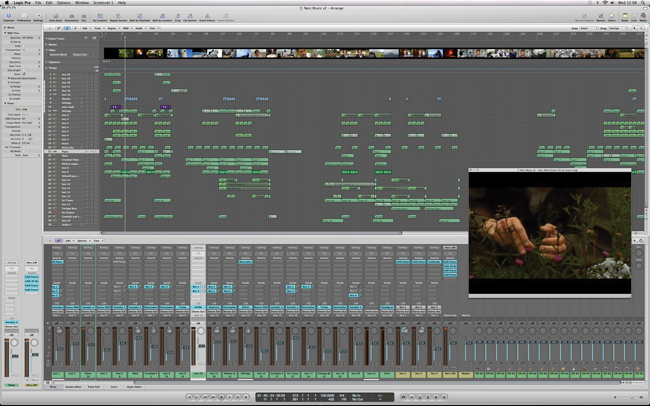
Your complete soundtrack can either be separated into a series of distinct and separate cues or, if the instrumentation remains the same, as part of the same project (as pictured).
Making Your Mark
Once the video file has been imported into your DAW you’ll need to place a series of markers, arguably identifying where the music should enter and exit as well as any specific hit points the music needs to align itself with. It is important that these markers relate to the relative SMPTE timecode position rather than the Bars and Beats system most DAWs use to distinguish the different modular components of a piece of music. As we’ll see in a minute, the compositional process involved in writing the cue often involves a degree of juggling in respect to tempo and time signature, so there’s no merit in having your markers placed to Bars and Beats.
With the markers placed, you can now start to think about the intricacies of the music itself. Unless you’re adapting a completely ‘free-form’ approach to how your music syncs with the picture, you need to establish a solid foundation for the music by defining its pulse and tempo, which in turn relates to where and how the music matches the cut of the picture. As we’ll see, there’s a multitude of decisions you can make, so let’s examine a typical workflow and what options might be explored.
First of all, it’s important to make a broad decision about the average pulse and tempo of the piece, irrespective of any precise alignments to the picture. In this respect, think about qualities like the flow and speed of action onscreen, the mood you want the music to create, and the way the film has been cut (lots of fast cuts, for example, often necessitate some loud drum‘n’bass at 145BPM!). Once you’ve found your broad tempo you might want to set in a dummy bar three or so bars before the start of the cue and adjust that bar’s tempo so that the start of the cue lines up appropriately with the picture. To bring the music backwards in time, for example, increase the tempo of the dummy bar and vice versa.
Tempo Elasticity
With the broad tempo established, look at how the bars and beats fall with any hit points you’ve identified with the markers. It might be that a small change in the overall tempo makes the music more synchronous, or given a need to precisely spot parts of the action you might need to pursue additional techniques. On some level, of course, it isn’t always essential that hit points fall on bars, as you can often spot beats within the bar using various musical features – a woodwind run, perhaps, or a sound-design effect. If you do need to hit specific beats, consider varying the time signature, either within the music itself or between sections of the cue. A quick 2/4 bar, for example, can claw back two beats, as well as adding tension and excitement to the music.
If adjustments to the time signature don’t deliver all the required tightness, you’ll need to turn to some level of tempo adjustment. The trick here is to make your adjustments both musically empathetic and transparent rather than just a clunky means of arriving at a hit point. Small tempo adjustments in a passage of the music – plus or minus 2BPM – can often make all the difference between a precise, frame-accurate hit point and completely missing the action. You can also apply a small accelerando or decelerando ahead of a hit point, which is another useful way of reaching the spot ‘musically’. Remember that before the prominence of the DAW, most film music would be conducted to picture, with the conductor varying the tempo ‘by hand’ to best match the music to the action onscreen.
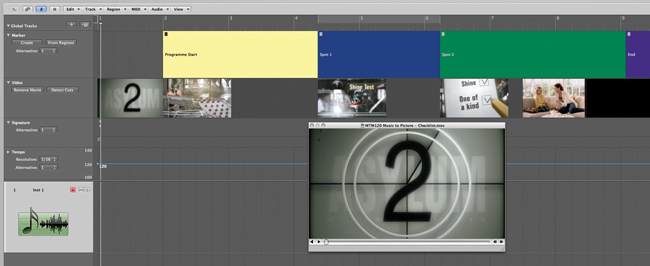
Once you’ve imported the video files, use time-locked markers to identify where the music should go, as well as any important hit points you need to spot.
The Colour of Sound
The music itself, of course, is where you get to make your significant artistic statement, so what are the important points to consider? Before you start diving in with melodies and chord sequences, it’s well worth thinking about the colour of the music you want to make, and, more specifically, the use of instruments. In many ways, a distinctive – and some would say limited – sound palette is what helps to give your music identity and a link with the picture. Ennio Morricone, of course, is that master of strategic instrument selection, as exemplified by the whistling and electric guitars that characterised The Good, The Bad And The Ugly score. Rather than using every virtual instrument in your arsenal, therefore, take a more considered and selective approach to their use and application.
To bring things right up-to-date, I’d argue there’s an increasing use of colour in both film and music, as evident both in the colour grading of film and TV, and the increasing colouristic use of music rather than the traditional musical tools of harmonic and melodic progression. Hans Zimmer’s Dark Knight soundtracks, for example, are an exercise in abject darkness, being almost drone-like, devoid of definable melodies and making little use of piccolo flutes and high violins in preference for low trombones, cellos and double basses. Likewise, the bright yellows and oranges often used in indie film trailers are often accompanied by light, ‘high-pitched’ instrumentation such as ukulele, glockenspiel, and brushed drums.
One of the most important distinctions to make in the music is the difference between themes and underscores. Themes – thematic devices, to be more precise – are useful repeatable musical devices that might attach themselves to a character in the film. Simplistically, a theme could be a melody line, but a more progressive approach could see any form of ‘ear candy’ used as a repeating or identifiable hook that’s pivotal to the music – whether it’s some tremolo on a guitar sound, for example, the use of a novel instrument, or even the smallest fragment of music and/or sound. Ultimately, it helps to give the music a clear identity and a link with what’s happening onscreen, and also means you can re-use precious musical idea more than once!
Dialogue is King
With any strong thematic lead line, though, you need to pay close attention to how it sits with dialogue in the soundtrack. For this reason, thematic material often tends to be used sparsely, and instead the music works as an underscore, sitting behind and reinforcing what’s onscreen rather than dominating it. From a technical perspective, pay close attention to any sonic material occupying the frequency of speech (around 1–3kHz) and use this to inform not only your selection of instruments, but also effects, such as compression and EQ. Ultimately, anything that pushes too hard in this frequency region could affect intelligibility and ultimately lead to the music being dropped in level.
Another point worth noting about dialogue intelligibility is the use of strong drum sounds. Put succinctly, drum sounds kill intelligibility, so be wary of getting too percussion-heavy in scenes with dialogue. By contrast, loud aggressive percussion is one of the few musical devices that can effectively carry itself over an intense action scene, where loud explosion and gunfire often dominates the sonic landscape. Again, it highlights the skills of a real screen-based composer, who implicitly understands how their music fits into a complete soundtrack as much as working as an entity in its own right.

Try to match your choice of instruments to the colour and grading of the film. Spitfire Audio’s Iceni, for example, has a real low-end power that’s perfect for ‘dark’ films.
Mixing to Picture
As we’ve already hinted at, there are some big differences between the demands of mixing popular music and that of music for a film or TV soundtrack. Firstly, both film and TV tend to make much greater use of dynamic range as a means of adding impact to both the music and the soundtrack. Squeezing all the dynamic range from your music – either in mixing or mastering – could ultimately lead to problems sitting it with the rest of the soundtrack. That said, there’s still an importance in controlling and defining the dynamics of your music. Instead of chasing loudness, therefore, think about how you can shape the broad dynamic properties of your track (having both quiet and loud passages, in other words) as well as using compression to change the relative intensity of sound.
Film, of course, has the significant luxury both of high playback volumes and a wide frequency response, making it ideal for composers wanting to make a lasting sonic impression. Many film soundtracks, therefore, make prominent dramatic use of subsonic effects, as well as having a noticeably wider dynamic range than most commercial pop music. Although films are largely released in 5.1 format, the music rarely makes use of the full surround soundstage, often being predominately focused on the traditional L and R channels. What’s more, given that directors want to have plenty of control during the film’s dubbing session, it may well be that the music is supplied in stem format, with different instrument groups recorded on separate stereo tracks.
Mixing for television should be undertaken with a slightly different approach to that for film, especially if you want to ensure that your music translates effectively. Firstly, it’s often beneficial to mix (or even compose) the music at relatively conservative monitoring levels. In the broadcast sector, dubbing engineers will mix at different monitoring levels based on whether the production is for film or TV. In theory, the lower monitoring levels lead to bolder mixing decisions, arguably making sure that the principal details are audible rather than wasting time on superfluous details. In theory, these same principles can be extended to music production, which tends to favour clear, prominent ideas that are conveyed well even over small speakers.
Perfect Vision
When undertaking all the various elements of your workflow, ensure that you work in way that is both flexible and that allows changes to be made at any point during the production process, especially when changes in the picture cut emerge. In that respect, the ability of a DAW to jump seamlessly between production, mixing and mastering activities is an absolute godsend, as you may need to juggle multiple different cues (and entire projects) at different stages of the production process. Keep careful track of your data – including plug-in settings, MIDI performances and mix recalls – so that you can change and adapt anything as required, and also be prepared for the occasional blunt rejection from directors who don’t share your creative vision!
Winning an Oscar
As with any artform, the skill of writing music to picture is something that evolves over time – and with considerable practice! Rather than waiting for your next feature film to come along, therefore, try to get your hands dirty by offering your production and composition experience on a student film, or even footage that you’ve shot yourself. As you begin writing, note how you music works with the picture – whether it’s the supporting colours of the instrumentation, the harmonic message behind the music, or your use of thematic material. Even the process of watching the footage as you write will change the way in which you compose music, often leading to ideas and musical directions that simply wouldn’t have otherwise presented themselves had you just been using your ears.
Ultimately, writing music to picture is a fascinating means of gaining a much deeper understanding of both the role of music as well as the emotional impact it can have on its listeners. Indeed, watching a film without its music is often a sobering experience, so it’s exciting to think about the unique creative opportunities you have as a screen-based composer.