Computerless Recording – Part Four: Mobile & Tablet
Mobile music-making has really come of age in the last couple of years. Here’s our guide to producing on just your mobile device… Mobile music-making is the area that has seen the most radical changes of all, primarily because, until the release of the iPhone, ‘mobile’ meant carrying a portable recorder of some kind, usually […]

Mobile music-making has really come of age in the last couple of years. Here’s our guide to producing on just your mobile device…

Mobile music-making is the area that has seen the most radical changes of all, primarily because, until the release of the iPhone, ‘mobile’ meant carrying a portable recorder of some kind, usually based on tape and not flash memory.
You might argue that iPhones and iPads are still computers because they have CPUs and RAM, but the way we interact with them and the software they run is fundamentally different from a desktop or even laptop computer. So it’s reasonable to say that they constitute a separate category of music-making tools just like Portastudios did, or modular synths still do.
We’re going to focus heavily on Apple’s iOS devices here, simply because they have practically all the pro music applications. Android is just beginning to receive some serious development as far as music apps go, but it’s still early days. As soon as the iOS App Store first appeared, and later when the iPad was released, people began to make music on their devices.
For a while, the selection and quality of apps was limited by the immaturity of the platform and the power of the devices, but that didn’t take very long to change. And although many apps still let you start a project on iOS and then transfer it back to your computer for ‘proper’ work, it’s becoming increasingly common to find apps that will let you do the whole thing on your device. For example, Damon Albarn made a whole album on an iPad 1, using technology that seems primitive even by today’s standards.
Mobile DAWs
One of the most useful developments has been the emergence of mobile DAWs, which are much more flexible than you might think. With iOS hardware approaching the levels of performance of lower-end laptops (especially with the iPad Pro), there’s no reason you can’t record, edit and mix music on your iPad or, with a bit more fiddling, your phone.
One of the most affordable is Apple’s own GarageBand, which is actually rather nicer to use on iOS than on the Mac, since it doesn’t have all the legacy code that still somehow seems to make the Mac version feel sluggish.

It lets you record audio and use Smart Instruments to play some of its drum, guitar or keyboard sounds, and these are really very good. It packs basic sampling and modelled guitar amps, as well as MIDI loops and effects. Since Apple subsidises the app, it’s very cheap and is honestly one of the slickest mobile DAWs around.
Other big music developers make their own mobile DAWs as well, often allowing transfer to the full desktop version. Some of the best include Cubasis, FL Studio Mobile HD and Korg’s Gadget synth sequencer.
Some third-party developers skipped the desktop altogether and went straight to mobile. Retronyms’ Tabletop, Auria and NanoStudio are all examples of clever and powerful mobile recording and programming environments. There are a ton of software synths for iOS as well, many from established developers, with some modelling classic hardware.
They tend to be pretty affordable, so if you check out instruments like Animoog, iProphet, Thor or Nanologue (to name but a few), you will find much to like. Pressing keys on a screen isn’t particularly exciting, of course, so there are peripherals you can use to get more hands-on with your iPad synths and beatboxes.
These include IK Multimedia’s iRig Keys models and also many class-compliant USB MIDI keyboards and controllers via a camera-connection kit. IK leads the way with this stuff, making other iOS-focused hardware as well as guitar-, DJ- and microphone-input devices to connect directly to your iOS device.
Extra Hardware
There are iPad Docks available which give you professional-level I/O for connecting MIDI devices, studio mics and monitors, all via your Lightning connection, Focusrite’s iTrack Dock and the Alesis StudioDock are the two main contenders, but a new generation of smaller audio interfaces are offering universal compatibility so you can use them with your Mac, PC or iOS device.
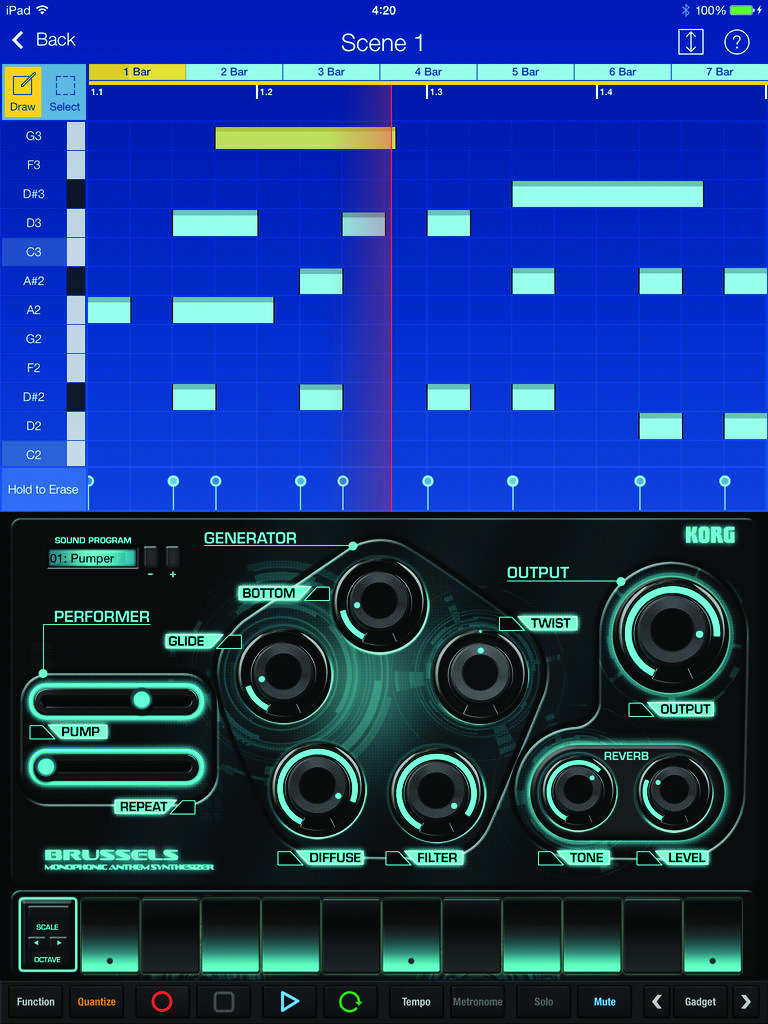
Again a result of maturing technology, these can be a great choice, as they essentially save you having to buy two different devices. Models from Steinberg, MOTU and Apogee are among those that can be used wherever you need them.
Hardware is necessary when you’re doing things like using an iOS device for effect processing, as guitarists and bassists increasingly do through apps like AmpliTube and BIAS, two powerful guitar FX suites from IK and Positive Grid respectively. These apps are used not just for live performance but also for studio recording, potentially replacing whole stacks of amps, cabs and pedals.
If you are staying ‘in the box’ with your device, technologies like Audiobus and Inter-App Audio mean it’s possible to route MIDI and audio between synths, effects and DAWs inside your device. Apple has even developed a plug-in format for iOS 9, although it’s taking a little while to break into the mainstream.
Mobile Mastering
All this programming and recording on iOS is great, of course, but if you have to move to a computer to mix and master, surely you could have just started on one in the first place? Well, luckily, this side of things is taken care of as well.
Your DAW will let you mix out of the box – some even allow automation – and if you’re monitoring properly through a decent I/O device, you should be able to mix accurately. There’s an app called Final Touch available for iPad, priced at around £10 (the cost seems to vary over time), but which is far more powerful and professional than an iPad app has any right to be.
Again, just as with any mastering task, you will need to monitor properly, but the results are way beyond what many people might expect could be achieved using an iPad-based app.

This final link in the production chain is what iOS was missing – but it’s now complete. Producing music on iOS requires a slight reorganisation of your working methods and is still technically more limited than on the desktop, but it’s light years ahead of where it started out, and is only likely to get more powerful.
Four of the Best
GarageBand for iOS
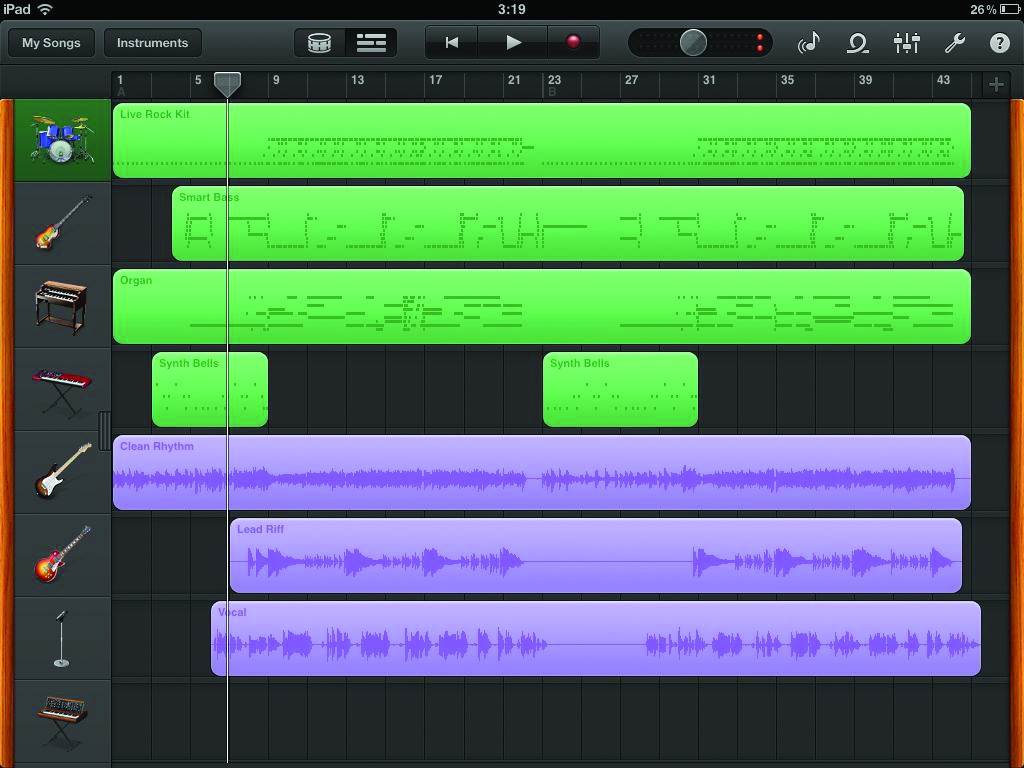
Web www.apple.com
Price £3.99
Apple’s own mobile DAW is not the most advanced on the market in terms of features, but still a fantastic sketchpad for many users, as well as being really inexpensive.
Record, arrange, edit and mix live audio and software instruments in a way that almost anyone will be able to pick up easily.
iProphet

Web www.arturia.com
Price £7.99
There are quite a few iOS recreations of classic synths, and Arturia really knows its stuff. This is the Sequential Circuits Prophet VS and can swap presets with the company’s desktop version.
It supports all iOS audio and MIDI protocols and is Tabletop-ready, so it can be used in the iPad-based modular-synth system.
Apogee ONE

Web www.apogeedigital.com
Price $349
Apogee is best known for its high-end studio electronics, but in recent years, has been adding iOS compatibility to its more portable models.
The ONE is a 2×2 USB audio-and-mic interface with top-quality circuitry that will give you proper I/O via a mic input, headphone out and also a built-in omnidirectional condenser mic.
BIAS for iPad

• Web www.positivegrid.com
• Price £14.99
Positive Grid makes a selection of amazing guitar and bass amp, cab and pedal effects suites that work across iOS, and also your desktop computer.
BIAS is an incredibly powerful iOS app for creating authentic-sounding guitar setups with very fine levels of tweakability.