How to create classical music for free
Channel your inner Chopin or Beethoven.

In this step-by-step tutorial, we show you how to create classical music for free with Spitfire Audio’s Labs.
Step 1
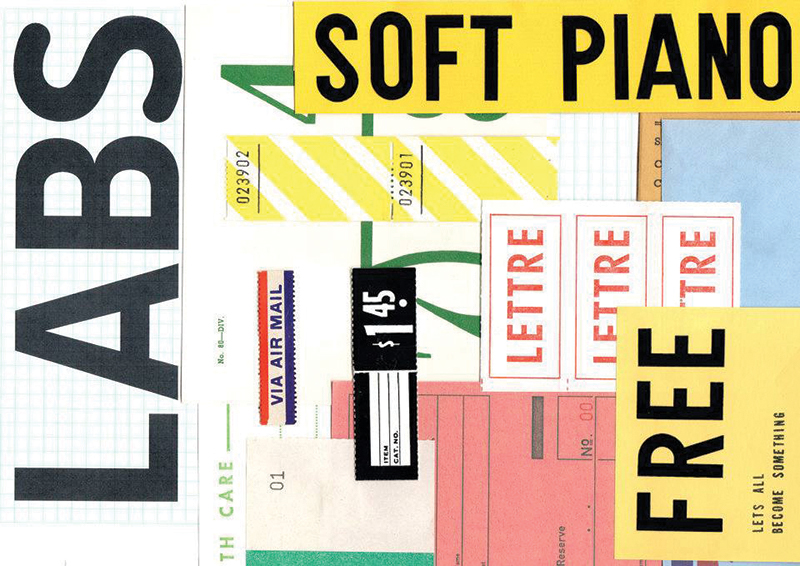
Spitfire Audio has some incredible freebie instruments that you can download via its websites. You’re given a few – but they are great – presets from their titles to play and record. There are currently 17 different titles and you’ll need to register at spitfireaudio.com first.
Step 2
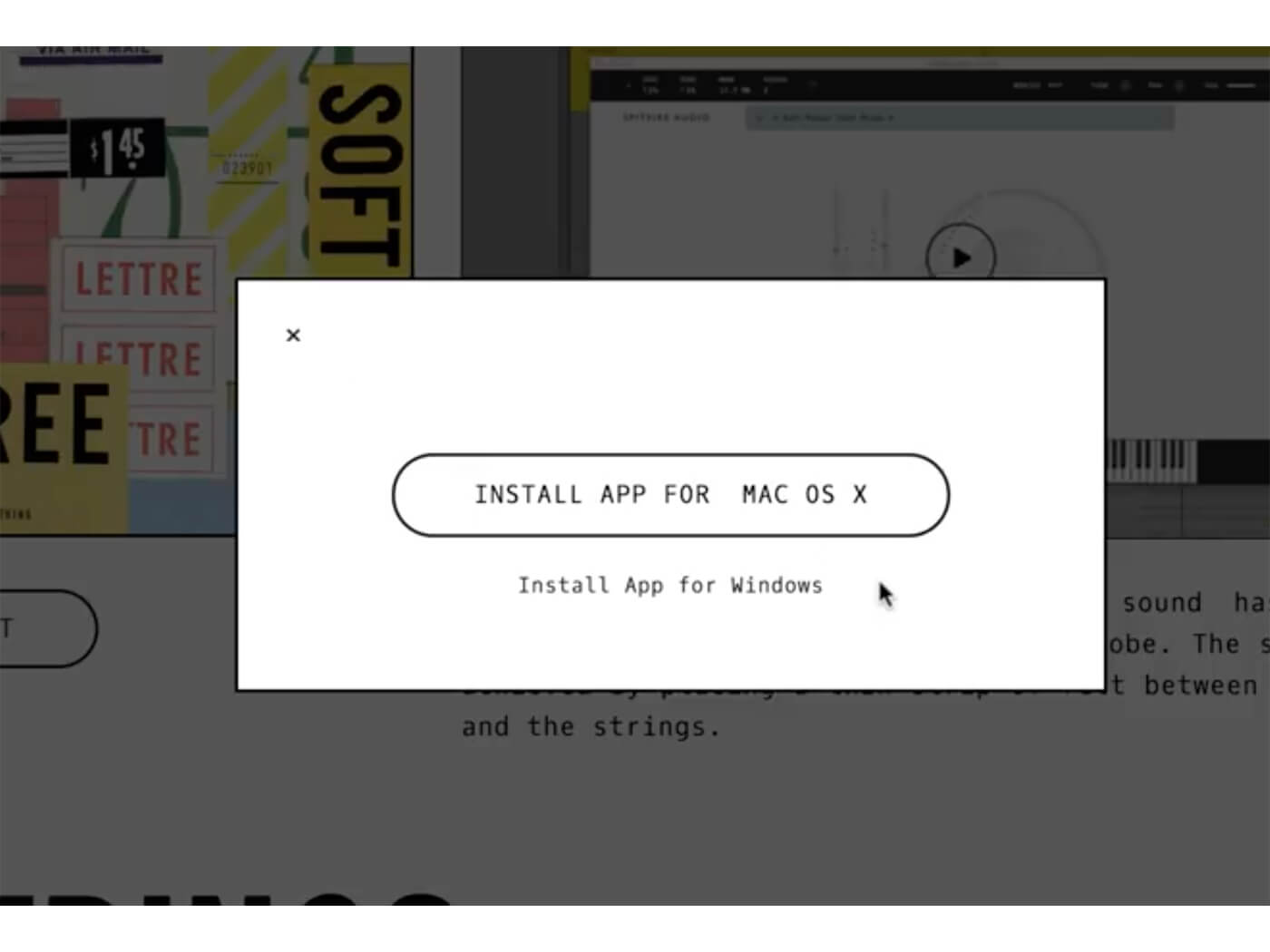
Each pack uses the Spitfire Audio instrument – which you’ll also need to download. You get this option when you choose one of the packs to download from the Labs main page. Click on the pack and then download the app itself.
Step 3
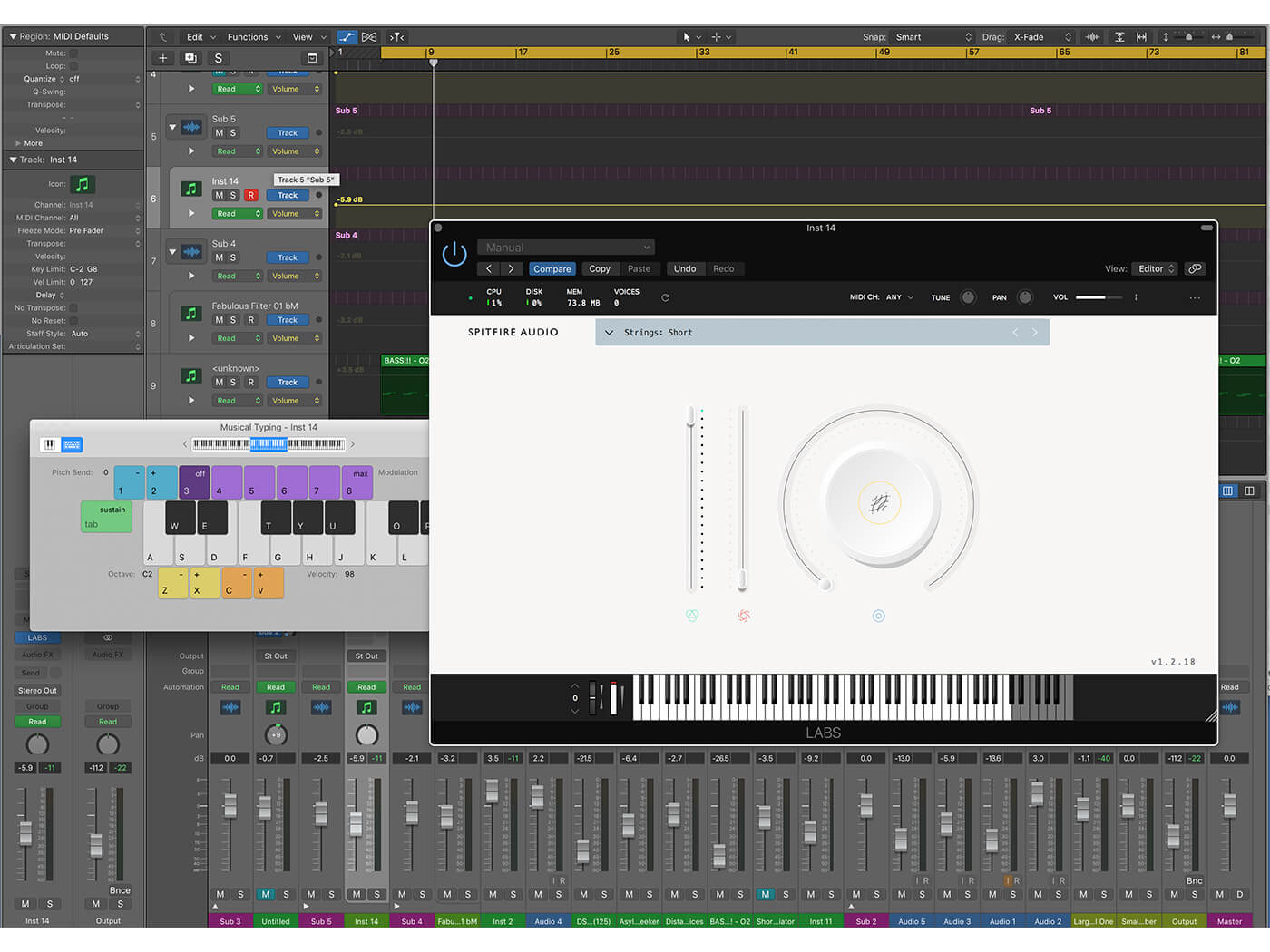
After installing the app and choosing a route for your download, choose your Lab pack and then open it as an instrument in your chosen DAW – as you would any plug-in instrument. Here, we’re using Logic.
Step 4
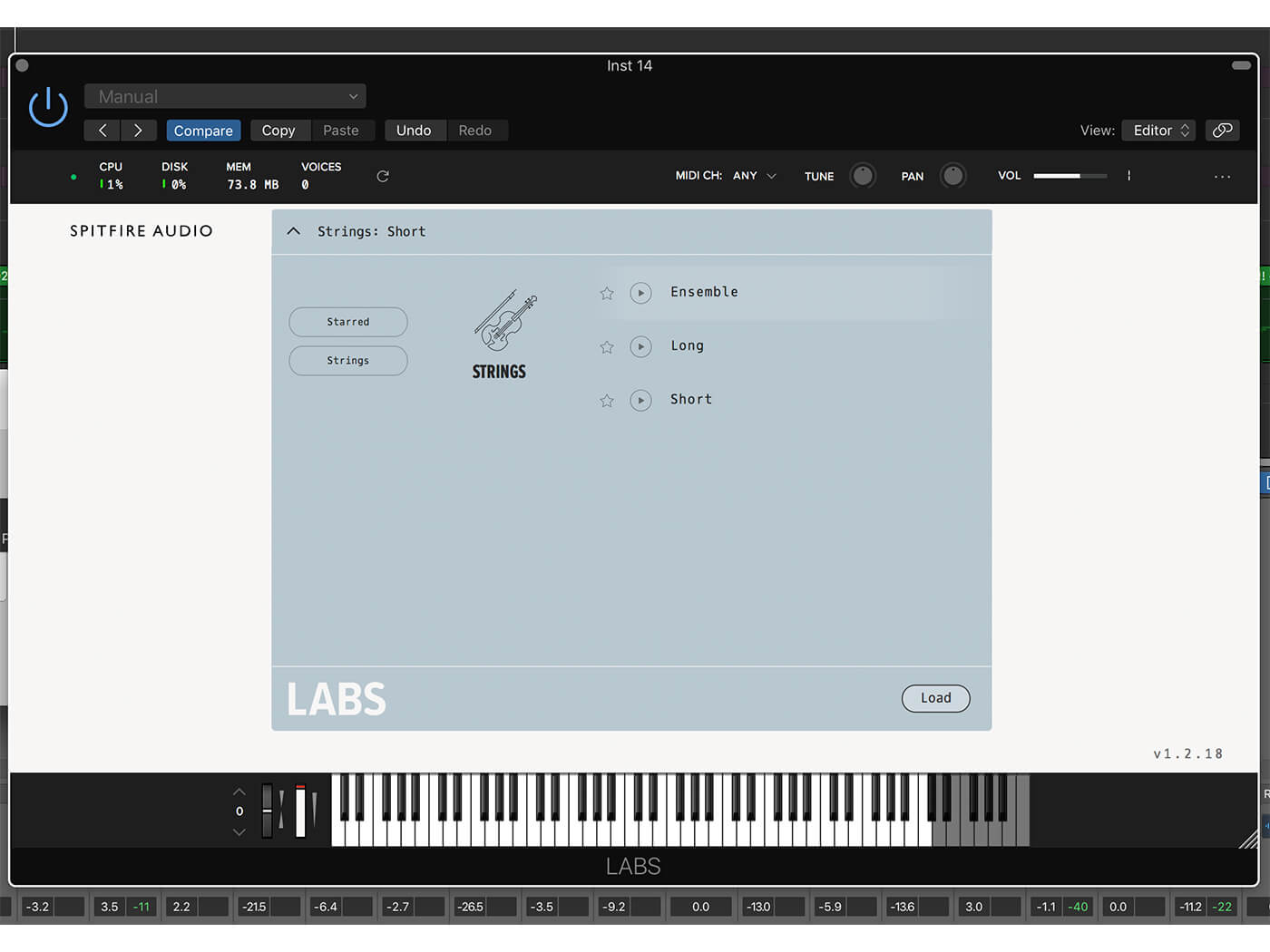
Each Lab comes with a few preset sounds. In this case, we have downloaded Strings which comes with very high-quality Short, Long and Ensemble patches. Download more free Lab packs and their sounds will appear here, all within one instance of the instrument.
Step 5
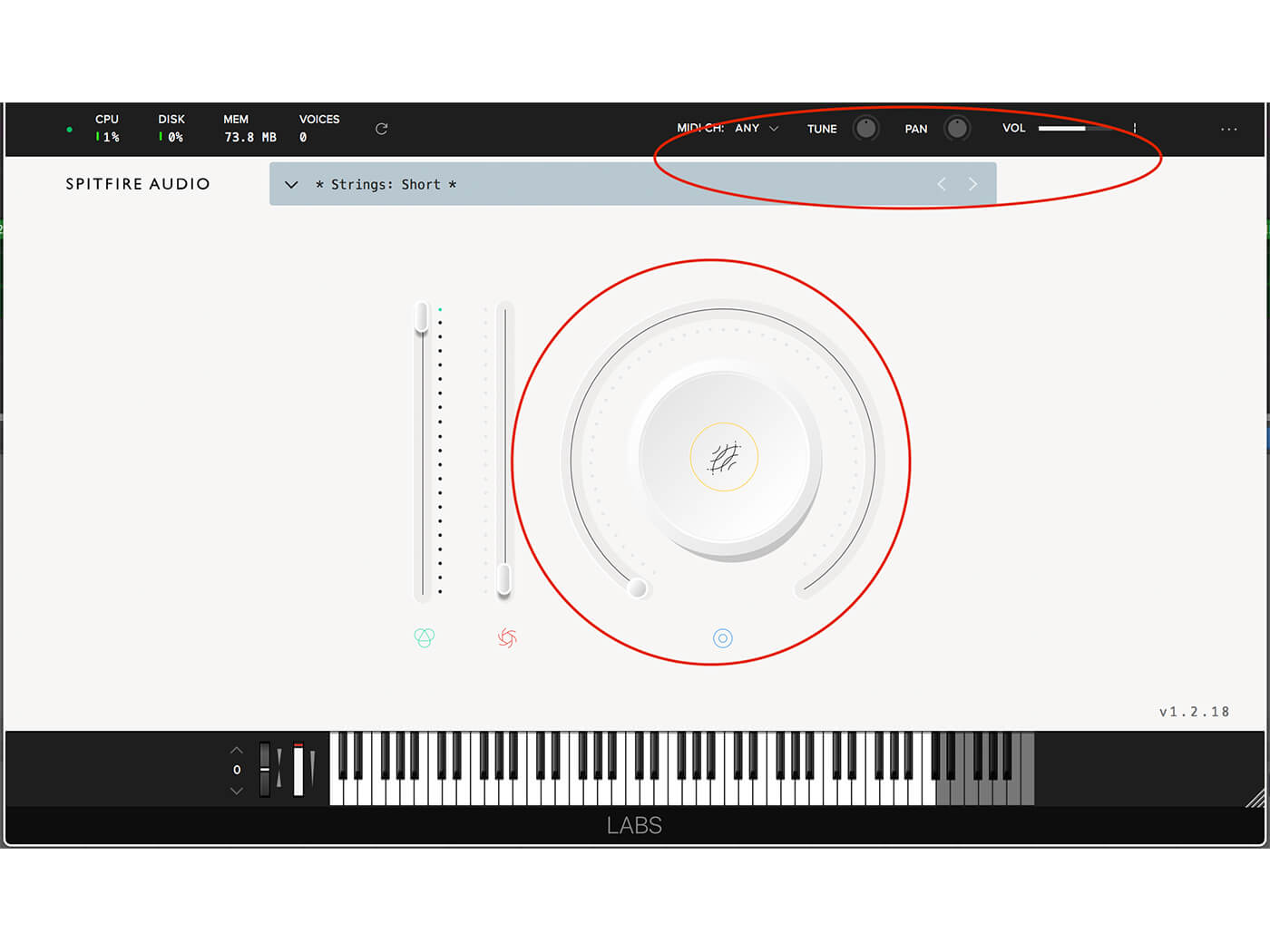
You can change the pitch/tune by cents with a control along the top row, which also allows you to adjust the MIDI channel and pan position of each sound. There is more on offer to shape the sound with the dial in the middle of the screen, though.
Step 6
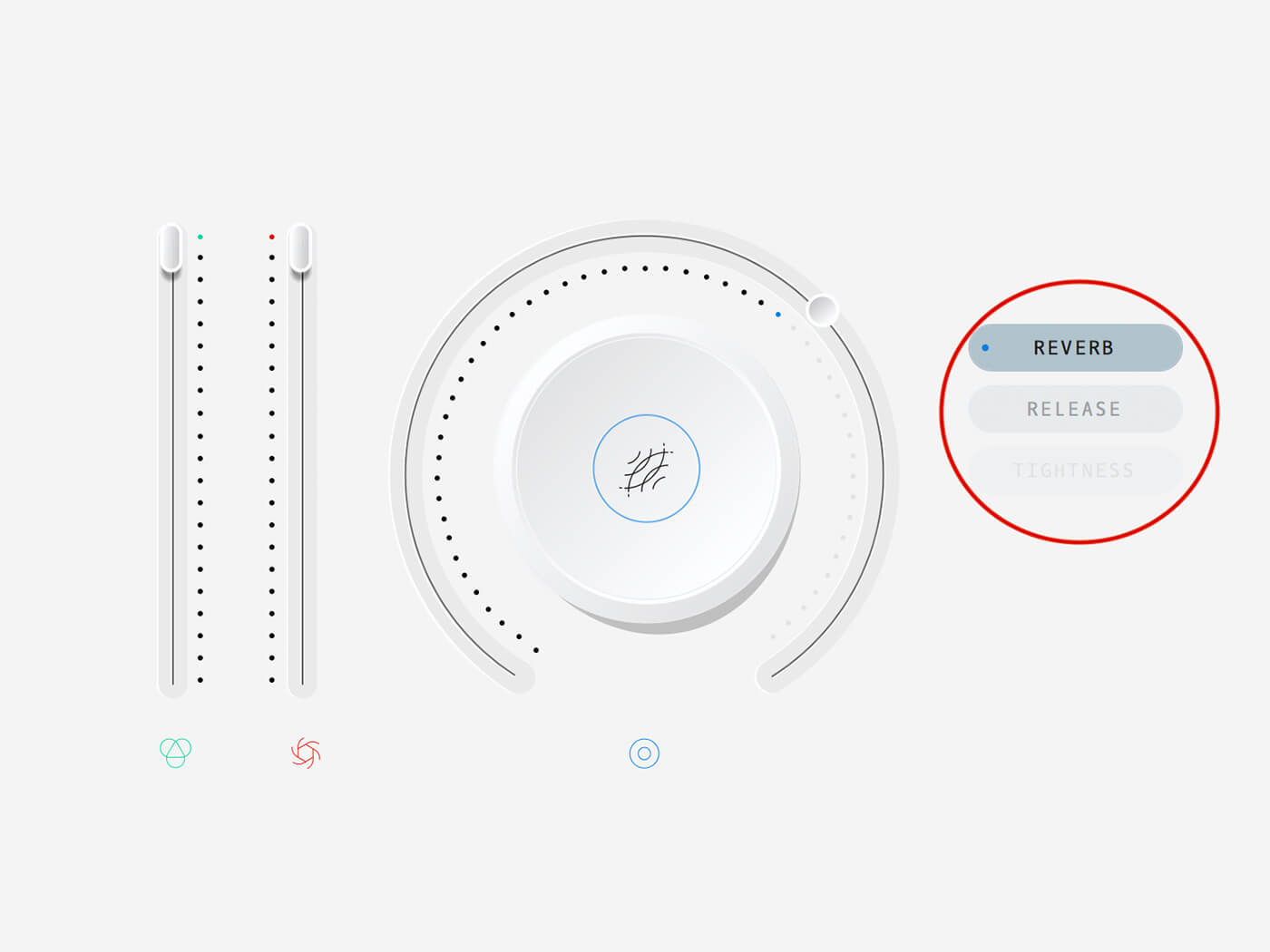
Click on the central dial and three further options appear, depending on the source sound selected: Reverb, Tightness (for the Strings Short preset) and Release (for Ensemble and Strings Long). These help you to get real orchestral-string feel and lovely ambience in your recordings.
For more tutorials and workshops, check here.