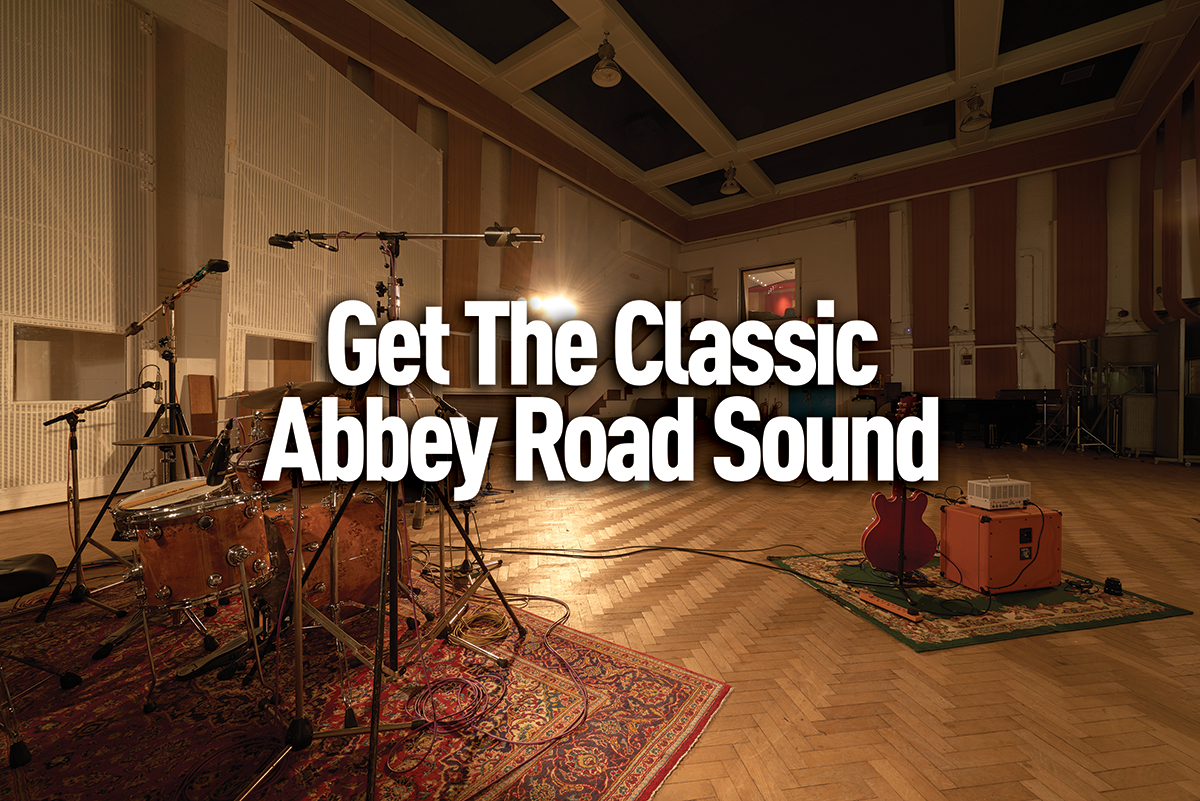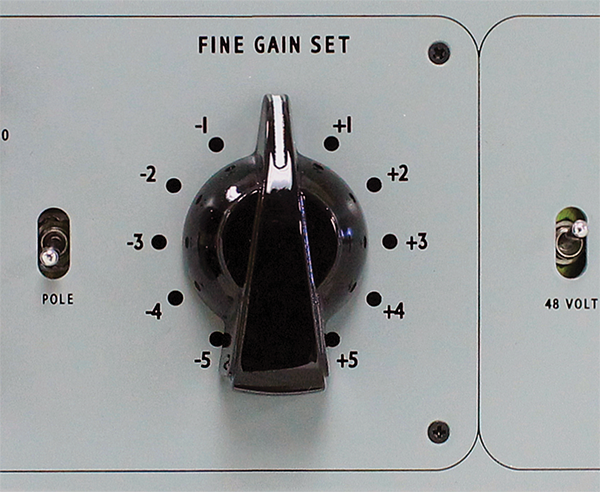Get The Classic Abbey Road Sound
London’s Abbey Road has added its legendary aura to some of pop music’s all-time classic records. Here, John Pickford shows you how to use Chandler hardware to authentically recreate the studios’ sonic identity for yourself… Abbey Road Studios is arguably the most famous recording facility in the world. When, in 1969, the biggest band on […]

London’s Abbey Road has added its legendary aura to some of pop music’s all-time classic records. Here, John Pickford shows you how to use Chandler hardware to authentically recreate the studios’ sonic identity for yourself…
Abbey Road Studios is arguably the most famous recording facility in the world. When, in 1969, the biggest band on the planet – The Beatles – decided to name their final recorded album after the studio that had been their creative workplace for seven years, its place in the public consciousness was assured.
Much has been written about the studio’s supposedly staid attitude towards pop recording in the 1960s, with producers required to wear jackets and ties, while the engineers identified themselves by the colour of their overalls – white for the recording staff and brown for the technical and maintenance crew.
While this formal atmosphere did exist for a number of years, an appetite for innovation was always present and actively encouraged. Indeed, in November 1962 – one month after the release of the first Beatles single – senior engineer Len Page sent an internal memo urging: “Much more attention should be given to the production of gimmicks and special effects, especially for ‘pop’ recording.”
Page was the man responsible for the development of EMI’s REDD series of mixing consoles and the REDD.51 was key to the creation of the classic Abbey Road sound of the 1960s. For decades, engineers craved the almost impossible opportunity to achieve this sound, but without success. Nowadays, however, that classic Abbey Road sound can be achieved, both with authentic valve-driven hardware and painstakingly crafted software.
Of course, the unique sound of Abbey Road’s studio ambience can’t be so easily replicated. However, it’s worth remembering there were three studios – with vastly differing dimensions and acoustics – used by the ‘pop’ engineers, and the close-mic’ing techniques developed during this period largely negated the influence of the studio space. In fact, sessions for Sgt. Pepper’s Lonely Hearts Club Band, currently celebrating its 50th anniversary (head to the MusicTech website to read our in-depth feature), were conducted in all three studios, with little resultant difference in sound and atmosphere.
One ambient effect that was important to the classic Abbey Road sound was the famous echo chamber heard on many of the studios’ hit records. While this particular reverberant space has not been emulated, the EMT plates which were also frequently used are more commonly available. In any case, the key to the unique Abbey Road reverb sound involves methods that can be emulated with almost any reverb device, as we’ll show you.
While the continuous search for new and innovative sounds – both by the studio staff and artists such as The Beatles and Pink Floyd – ensured that Abbey Road Studios maintained its state-of-the-art reputation, the studios’ basic sonic character can be divided into two distinct halves. Up until the end of 1968, the valve-driven REDD consoles were used, imparting their warm, punchy and harmonically rich character to the sound of albums such as Rubber Soul, Revolver, Sgt. Pepper’s Lonely Hearts Club Band and the ‘White Album’, as well as the first couple of Pink Floyd LPs.
The replacement solid-state TG12345 consoles, developed to facilitate eight- and 16-track recording, sounded cleaner and more ‘hi-fi’, if less characterful in the midrange. This sound can be heard on the Abbey Road album itself, as well as Pink Floyd classics such as The Dark Side Of The Moon and Wish You Were Here.
In the surrounding tutorials we show you how to recreate a1960s vocal chain, Revolver drum setup and Abbey Road bass sound using hardware from Chandler Ltd, which accurately mimics the sound of the REDD and TG series of consoles and the UAD Fairchild 660 plug-in – a faithful reproduction of the sound of the most revered limiter/compressor of all.
Further tips for Abbey Road authenticity can be found by checking out Waves’ superb series of Abbey Road software. This offers plug-in channels of both the REDD and TG12345 as well as Abbey Road’s EMT plate reverbs, J37 tape recorder and the bespoke Artificial Double Tracking (ADT) effect, with full video tutorials for each.
Step-by-step: 1960s vocal chain
1. Using your best vocal mic – something based upon a classic Neumann U 47 would be ideal, although most modern condensers are of high-enough quality – plug into the Chandler REDD.47 preamplifier, engage 48v phantom power and crank up the Voltage Gain (input) as much as you dare: 40 to 46dB is usually about right.
2. Optimise input level by adjusting the Fine Gain Set and switch in the Rumble filter at 45Hz, high-pass-filtering the signal to eliminate extraneous low-end bumps and floor-bound vibrations. Send the signal to the UAD Fairchild 660 limiter, with the Input Gain around -10 to set the limiter. Higher settings will provide a more ‘smashed’ sound.
3. Select Time Constant setting number 2 (0.2ms attack/0.8sec release) for a suitably fast response time and turn the Threshold control clockwise, to introduce compression. As this control is turned up, the threshold is lowered to increase the amount of compression before the limiter kicks in. Optimally, the VU meter should show between 3 and 5dB compression.
4. Trim the Output Gain for optimum level, and split the signal by duplicating the vocal track within your DAW. Filter the duplicate signal by rolling off the low-end below 600Hz and the high frequencies above 10kHz. This mid-prominent, filtered sound is key to achieving the classic Abbey Road reverb sound.
5. Send the filtered vocal signal to a reverb unit’s vocal chamber or plate setting and print the resulting wet reverb sound to its own track. Boosting the reverb’s midrange frequencies around 1 to 2kHz will add to the authentic 1960s tone. Move the reverb track forward in your DAW to achieve a suitable pre-delay.
6. At the mixing stage, create a balance between the original unfiltered compressed vocal track and the pre-delayed reverb track. The filtered vocal track can be discarded, or used for effect to produce a thin and edgy sound – think John Lennon’s eerie psychedelic vocal sound on the 1967 track I Am The Walrus.
7. For a more up-front vocal sound, send the original compressed vocal through the Fairchild 660 for a second squeeze. Experiment with the longer Time Constant setting 3 (.4ms attack/2sec release) for a smooth sound, or stay with Time Constant setting 2 for a more aggressive, punchy sound.
Click here to continue