How to get the most out of Live Lite: Step-by-step (Continued)
Martin Delaney explores more ways to get the most out of live lite, including Push’s integration with its free drum kits as well as recording into the DAW. Check out part 1 before continuing… 7. Use Push to load a drum kit from the Chop and Swing Live Pack. Sure, you could use your computer’s […]
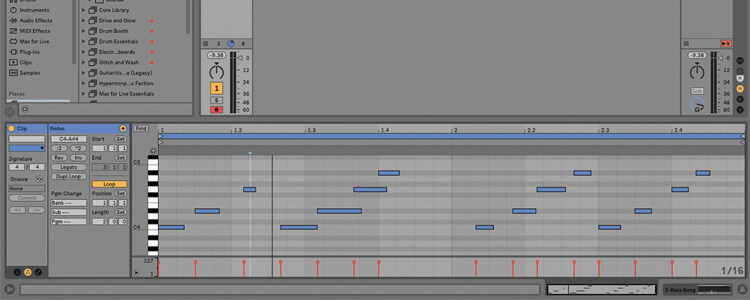
Martin Delaney explores more ways to get the most out of live lite, including Push’s integration with its free drum kits as well as recording into the DAW. Check out part 1 before continuing…
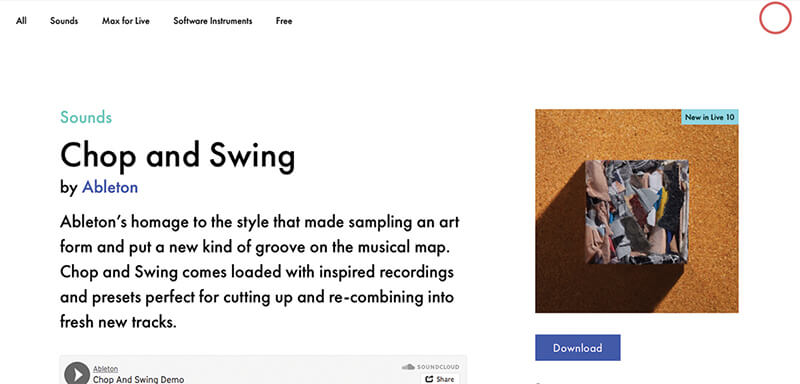
7. Use Push to load a drum kit from the Chop and Swing Live Pack. Sure, you could use your computer’s trackpad or mouse, but it’s more fun to get started with Push immediately – why wait?!

8. Push will go straight into drum sequencer mode, and you can set a loop length and start tapping in your beat. Change the note values while using the Repeat button – it’s very, very, rewarding!

9. Press the Record button to capture the repeats, extra drum hits, and any drum rack parameter tweaks, made via the encoders. Don’t forget you can load further samples, instruments, and effects, directly from Push.
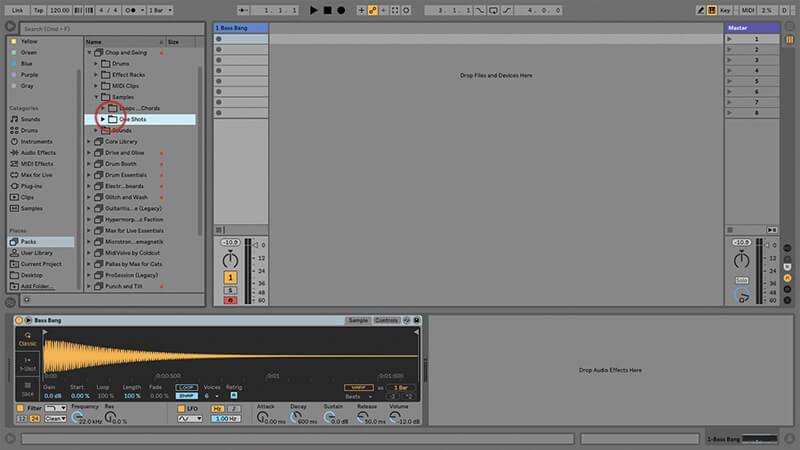
10. After that, use Push to load Simpler, and load one of the one-shot samples included with Chop and Swing, and play your notes from the grid based keyboard and experiment with scale modes.
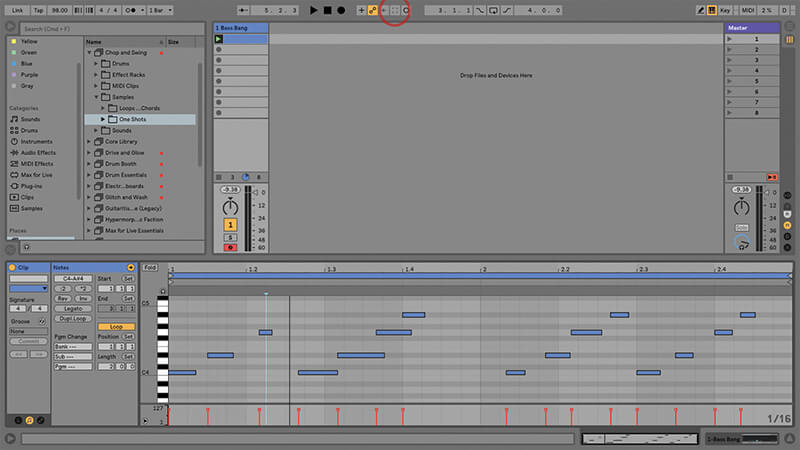
11. If the MIDI track’s armed, you don’t have to hit record – play a phrase, then click the Capture button (or type shift-cmd-c) to create a new clip containing the last thing you played.
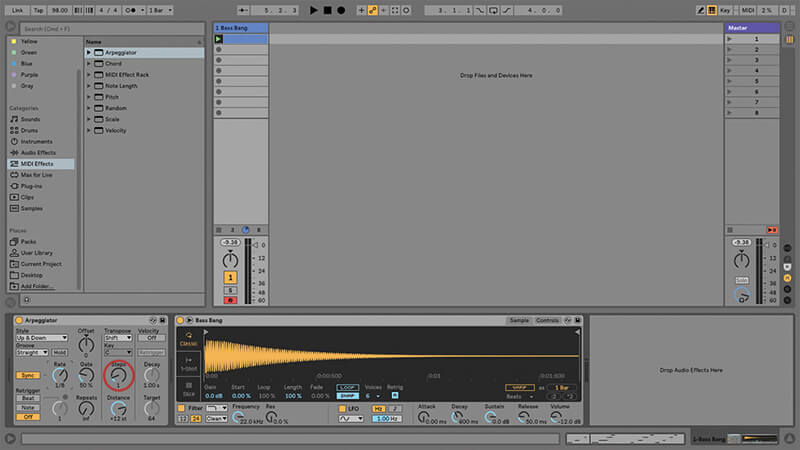
12. Live Intro contains a full set of MIDI editing tools, as well as the entire line-up of Live MIDI effect devices. If you’ve never used an arpeggiator before, you’re gonna have some fun.
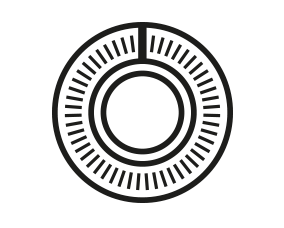
Making use For any musician or producer Live is always worth having, even as an add-on to your current DAW, and if you’ve got a free or cheap copy, you might as well make sure it’s as up to date as possible, and that you’re getting the most out of it.
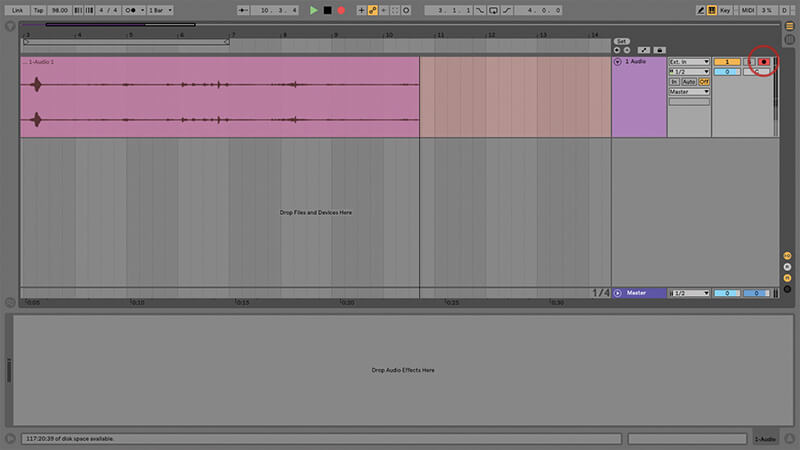
13. Try recording some audio as well, it’s not all about programming. Intro and Lite can only record into two stereo channels at once, but other than that they are fully functional audio recorders.
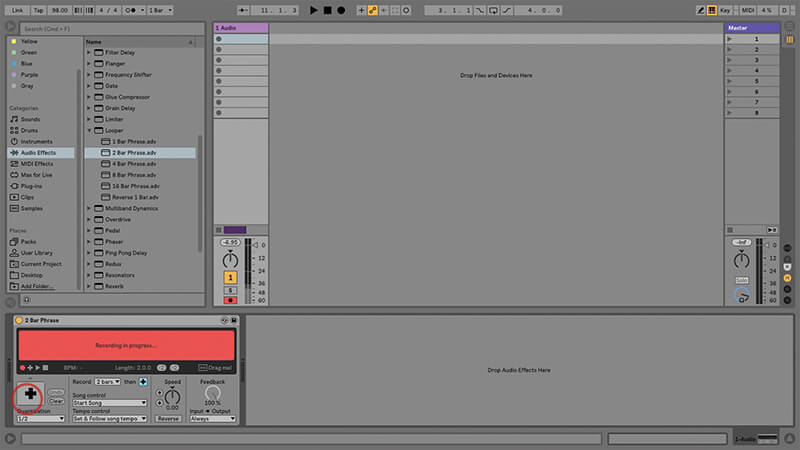
14. Any version of Live makes a great performance tool. The Looper audio effect will let you capture and layer and play loops in real-time, operated from a MIDI footswitch or other controller.
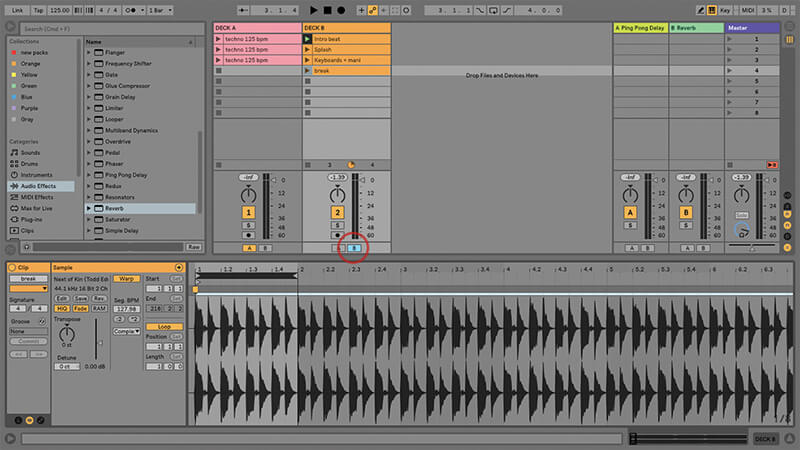
15. Even these base versions of Live have what it takes to perform DJ sets – clips, warping, audio effects, and controller capability, and enough audio channels to cue properly. Get out there and play!
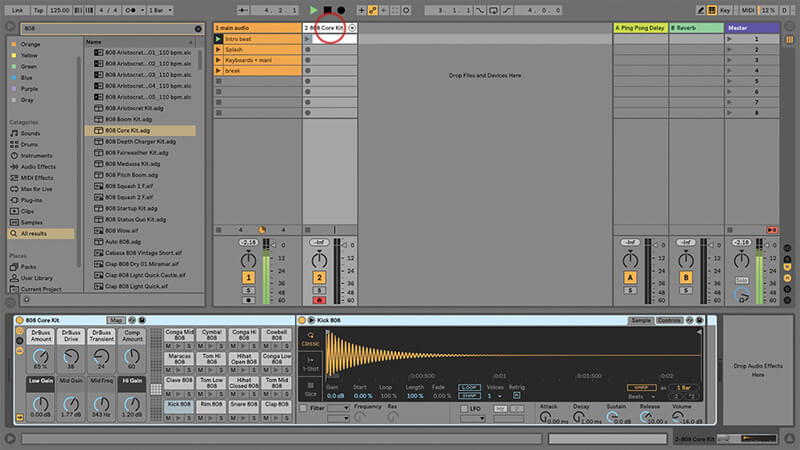
16. The same tools that work for DJing, work for remixing. Drop your selected track in, and slice it into separate, warped, clips, then add other samples, MIDI elements, whatever you need.

17. Both Lite and Intro (from 9.6 onwards) have Ableton Link support, so you can wirelessly sync with other compatible apps and hardware, for very fast setup of ad hoc jams.
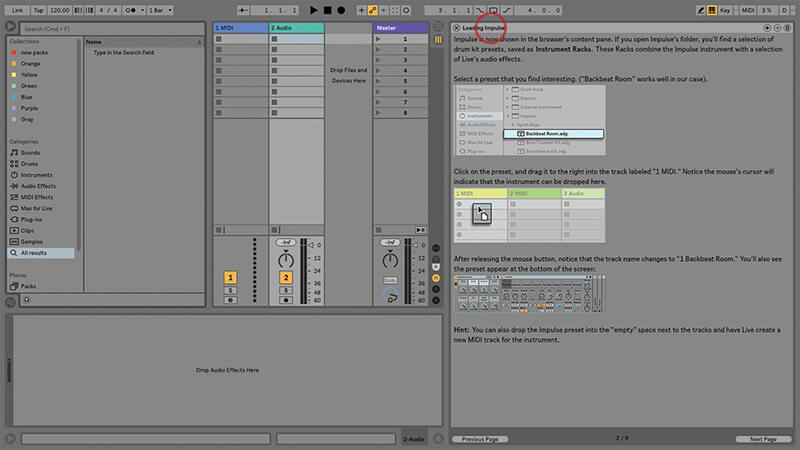
18. Check the lessons! Open Live’s Help View and you’ll find built-in lessons that you can go through to help you get started on learning more about your new software.