Getting the Best from Simpler in Ableton Live
Sometimes it’s good to focus on the simple things in Ableton Live, and what could be simpler than something called Simpler? It looks innocent enough, but we think it might be more powerful than you think… Today we’re talking about using Simpler exclusively as a loop playback machine. For our demo we’re working with Live […]

Sometimes it’s good to focus on the simple things in Ableton Live, and what could be simpler than something called Simpler? It looks innocent enough, but we think it might be more powerful than you think…

Today we’re talking about using Simpler exclusively as a loop playback machine. For our demo we’re working with Live 10, but if you’re using Live 9.5 or above, you’ll be fine. The first task is to load some audio into Simpler, dragging over a clip from another track, or the Browser, or computer desktop. Nope, you don’t record into Simpler directly – it’s a playback-only device.
Simpler is great if you’re working with warped material, because it retains those warp marker adjustments when you drop in the clips. Naturally this means that loops inside Simpler will change tempo alongside the song BPM automatically. Each Simpler mode has its benefits, but we’re using Classic today so make sure Loop and Warp are on. When you send MIDI notes to Simpler, you’ll trigger the loop.
However, to trigger it at the original pitch you need to send a C3 note. If necessary, use the buttons to the right of the Warp button to adjust the length and half/double the playback speed of the selected sample. Also, if you hear a pop as your loop goes round, try the Snap switch, which forces the left channel of the sample to snap to the nearest zero-crossing – the point where the waveform is at 0 dB; this can be really helpful in creating smoother loops.
By adjusting Simpler’s Start, Loop, and Length values, you can create a part that’ll play the initial section of a sample, then go into the loop, so you can use ‘introductory’ sections that are only heard once.
Getting lively
If you’re using Push, you can use Note Mode to launch loops without having to go into Session Mode, and create some interesting split layouts where certain notes play melodies and others play loops, all in one track. The other controller for Ableton that works well with Simpler is TouchAble Pro on iPad; it lets you split the iPad screen into two views, so you can see Simpler’s Sample and Control tabs at the same time, usually a ‘one or the other’ proposition.
Things get more lively when you put Simplers inside an instrument. Imagine a rack that contains Simplers with loops – play a single note, and a whole bunch of loops trigger simultaneously, each with different MIDI and audio effects, or adding synths with arpeggiators in the rack alongside the Simplers, so one finger press triggers the loops as well as instruments in real-time. Imagine creating a split layout so that notes in a certain range trigger different loops, or different velocities trigger different loops.
All of this is do-able with instrument racks. Drum racks will give you one note per Simpler, pad-based organisation, remapping of incoming MIDI notes, and effect routing. You’ll notice that when you load Simpler factory presets, the drop area that usually displays a waveform, sometimes says ‘Multisample Mode’ instead. These are presets created by Ableton which allow Simpler users who don’t have Sampler,= to access (but not edit) more complex instrument sounds.
If you have Sampler installed, and you want to dig in, right-click Simpler’s title bar and choose Simpler->Sampler. Up to a point, multi-sampling can be achieved by using instrument racks with Simpler, by assigning each Simpler in a rack to respond to a different note and/or velocity. So if you’re truly determined, there are ways of creating multisamples without Sampler. The Instrument Rack Zone Editor is real power-user territory in racks.
Racking up
Can you build a song, complete with separate ’tracks’, in a rack? Well, yes, as long as you’re flexible in your idea of what a song is. If you’re using MIDI clips to trigger the sounds, you can definitely do it, and use clip envelopes to apply mix, instrument, and effect automation over a period of time.
If that’s not hardcore enough, why not do away with the MIDI clip entirely and see how much song/arrangement type behaviour you can get from one MIDI note, sent from a keyboard or Push? It’ll be harder to set up and configure than if using clips, but it’s a good challenge and really gets you in the space of working with racks and understanding what’s possible with them.
With the latter method one challenge is to keep loops repeating without sending more notes. You can tinker with release times in Simpler, and use MIDI effect devices such as Arpeggiator, and Note Length, to get the most out of each sample. Once you’ve built that monster rack, save it as a preset, then you can recall it easily in other projects.
Getting the best from Simpler: step-by-step
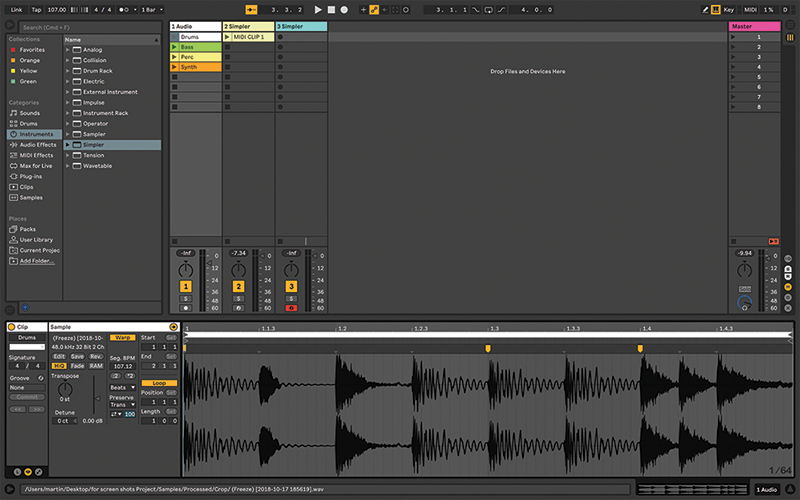
1. We’ve provided an Ableton Live 10 project for you to use while you follow our steps. It includes audio samples and MIDI clips. You’ll need Live 10 (or the demo version) to play along.
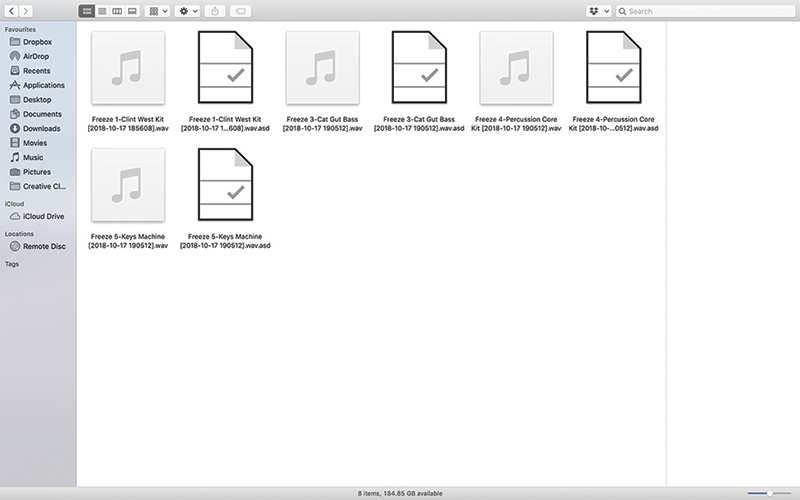
2. If you don’t have Live 10, and can’t/won’t install the demo, open the project folder and locate the sub folder called Samples and somewhere in there you’ll find the audio samples used in the example.
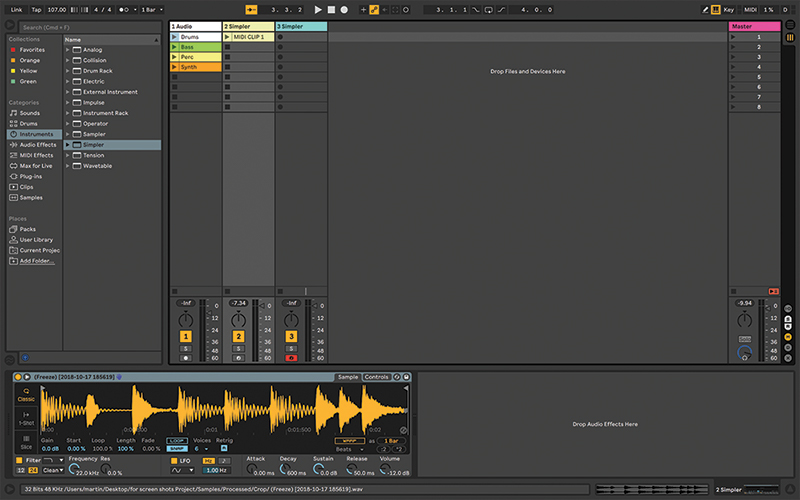
3. Track 1 contains the audio clips for the tutorial. Click on Track 2 so you can see Simpler in there, then drag the Drums clip from Track 1 into the Simpler drop area.
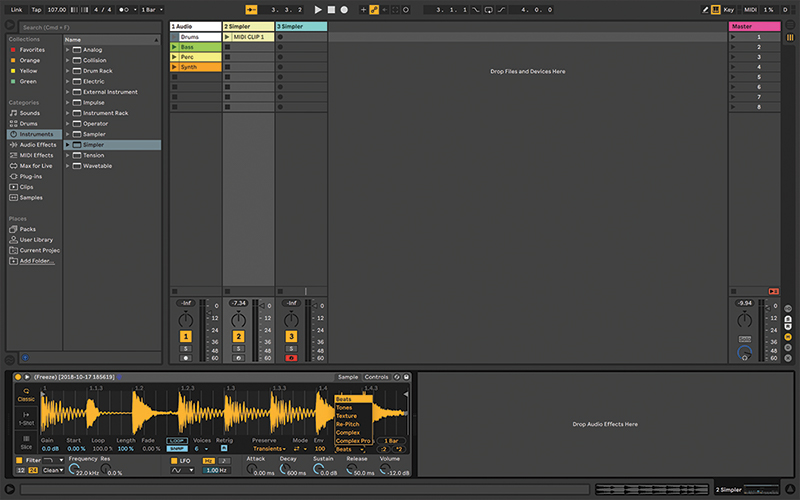
4. If you load a clip that’s already been warped, turn on Warp and Loop in Simpler, and the previous warp settings will be remembered. You can also edit them inside Simpler if needed.

5. Try each of Simpler’s playback behaviours – Classic (mostly applied when using a sample to create polyphonic instruments), 1-Shot (plays a sample once, then stops), and Slice, which lets you play sections from pads or a keyboard.
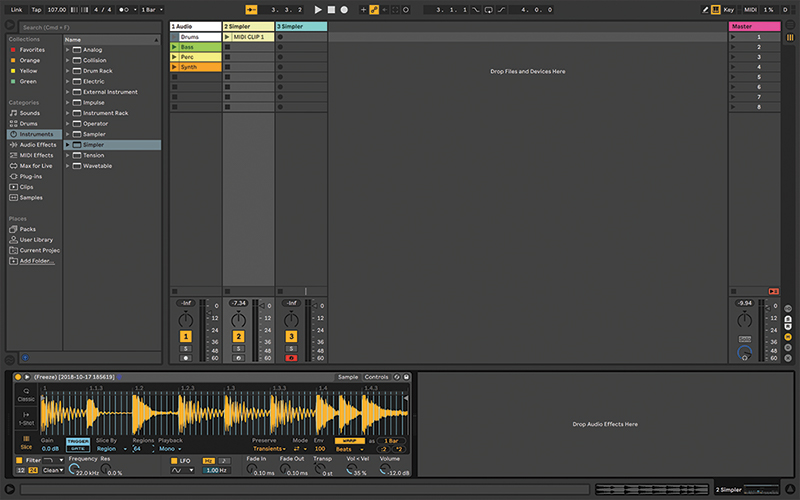
6. You can slice the sample according to Transient, Beat, Region or Manual, settings. I like Region, because you can set up to 64 slices, which is a great starting point for creating glitchy sounds.
![]()
SIMPLER OR SAMPLER Live needs Simpler to host sample-based instrument presets. It is possible to have an entire Live set constructed entirely of Simplers. However, if you want more advanced functions including multi-sampling, you’ll need to use Live’s other sample player – Sampler.

7. Ableton’s Push 2 controller ties in well with Simpler – everything can be viewed on the Push display and controlled from the encoders and buttons. This to me is when Push most feels like a standalone hardware device.
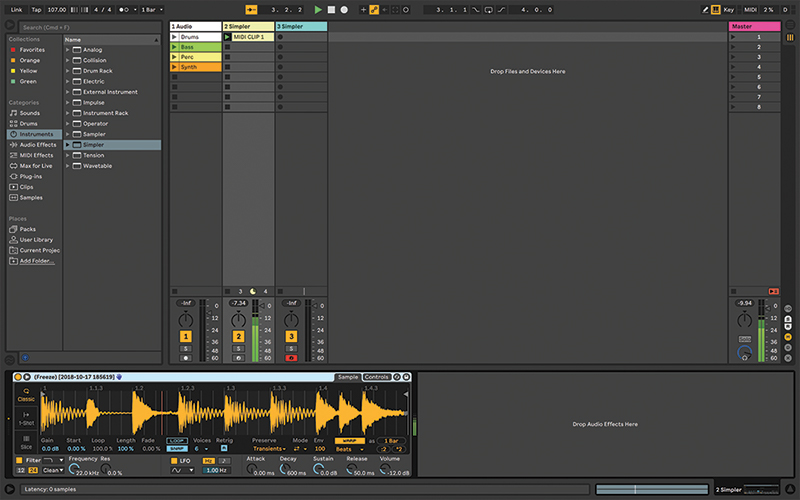
8. Put Simpler back to Classic mode, and play a note on your keys or pads, or launch our MIDI clip 1. The loop keeps playing as long as it’s receiving MIDI, though it may not be at the original pitch!

9. This is also a way to launch loops from Note View on Push without having to change into Session view. Simpler also gives you more controls and options than if you were just using an audio clip.
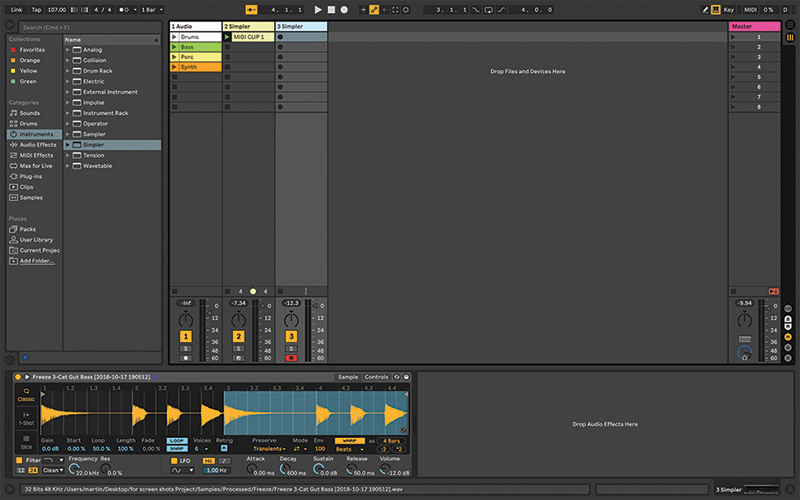
10. Now drag the clip called Bass into the Simpler that’s already loaded in track 3. It’s just like the first clip we worked with. But of course, there’s more, let’s head back to track 2.

11. Click on that Simpler, and type CMD-G. This puts it inside an instrument rack. New controls will appear at the left. Click the centre one to reveal the Chain List, with a little ‘drop’ area below it.
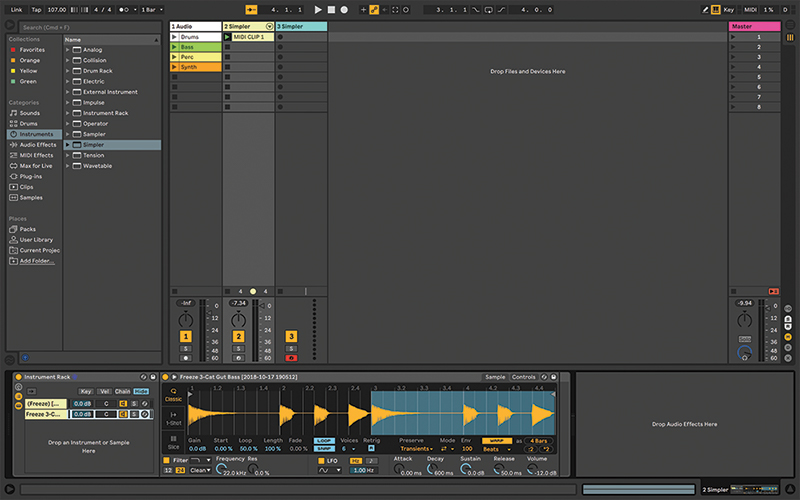
12. Go back to track 3 and drag that Simpler across into the drop area in Track 2. It can be fiddly, but it does work. You can also copy and paste between tracks if you find that easier.
![]()
USING SAMPLER Sampler is included in Live 10 Suite, or available as an add-on purchase. If you’ve got it installed, you can upscale your Simpler setting by right-clicking on the title bar and choose Simpler->Sampler, and Sampler will automatically load, containing your current sample.
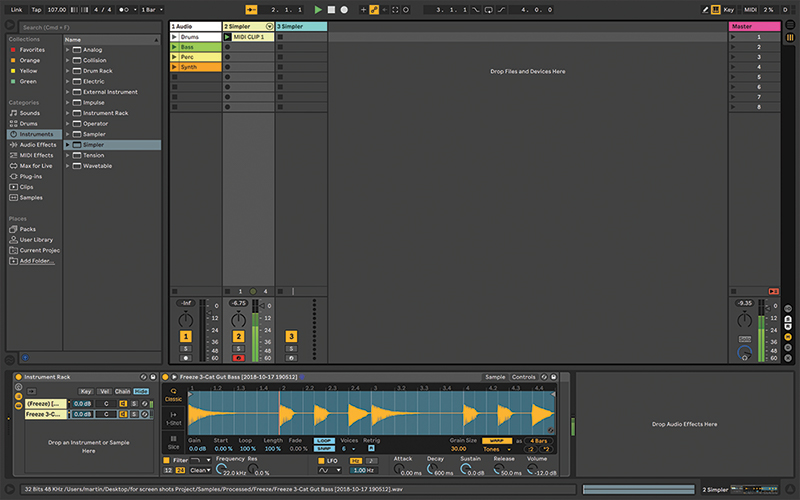
13. Play a note from your keys or pads, and both loops will start and loop together – they’re warped, so why wouldn’t they? They can be different lengths and use different warp modes, that doesn’t matter.

14. Repeat that procedure with our other two audio clips. You can either create the Simpler chains first, or go faster by simply dragging the clip into the rack, and a Simpler will be created automatically.
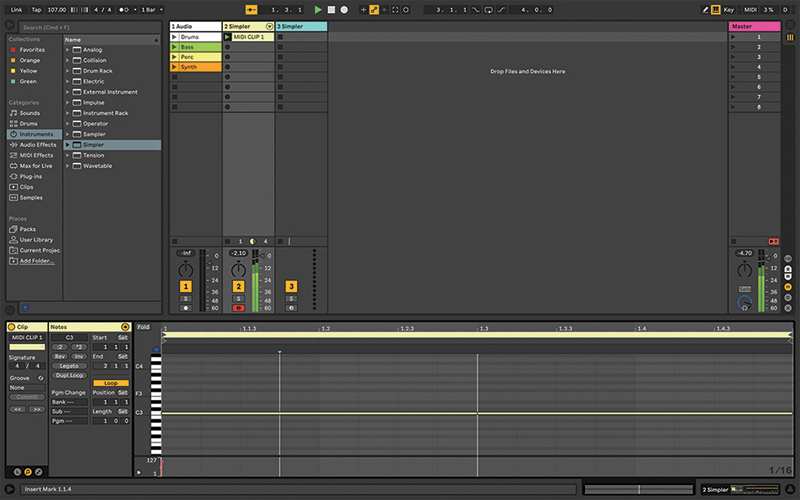
15. Use the MIDI clip, with a single repeating note, so you don’t have to play them manually. Stop the clip, and the loops will all stop as well. Simpler doesn’t have a ‘latch’ as such.
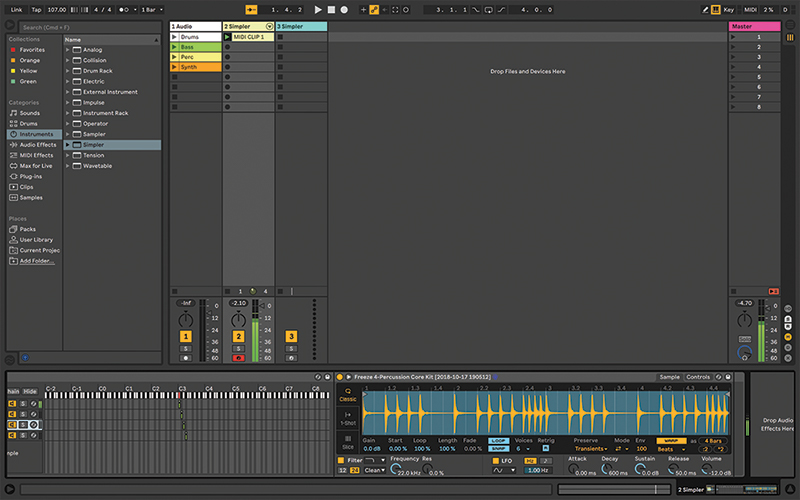
16. If you prefer, use the Key Zone Editor in the rack to specify a different note to trigger each chain, so you can launch them individually. This Editor is real power-user territory in racks.
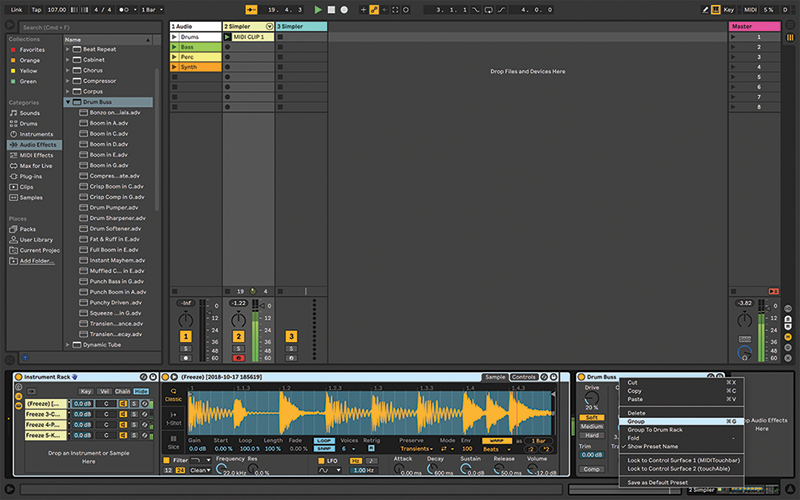
17. Apply your favourite Live audio effect devices or third party plug-ins to individual chains in the rack, or across the entire rack by placing them at the end, but you’ll need to create another rack to contain those.
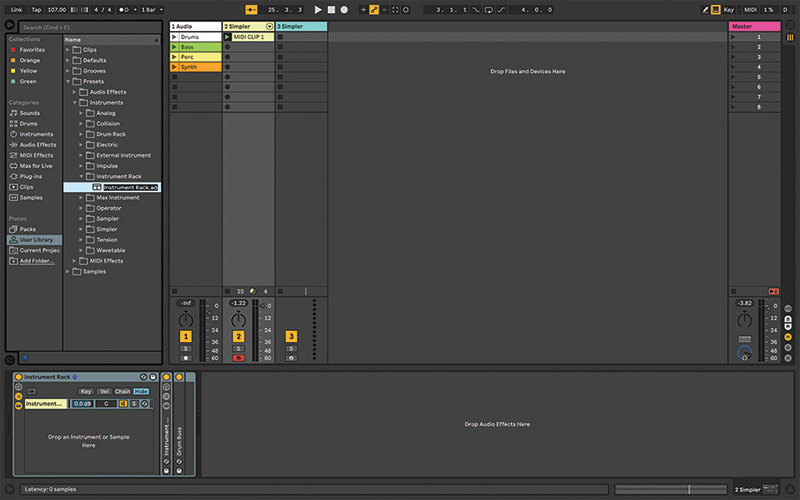
18. Once you’ve got everything just as you like, save it as a preset, and you can have an entire set of loops and one-shots, almost a complete arrangement, available in a single preset.