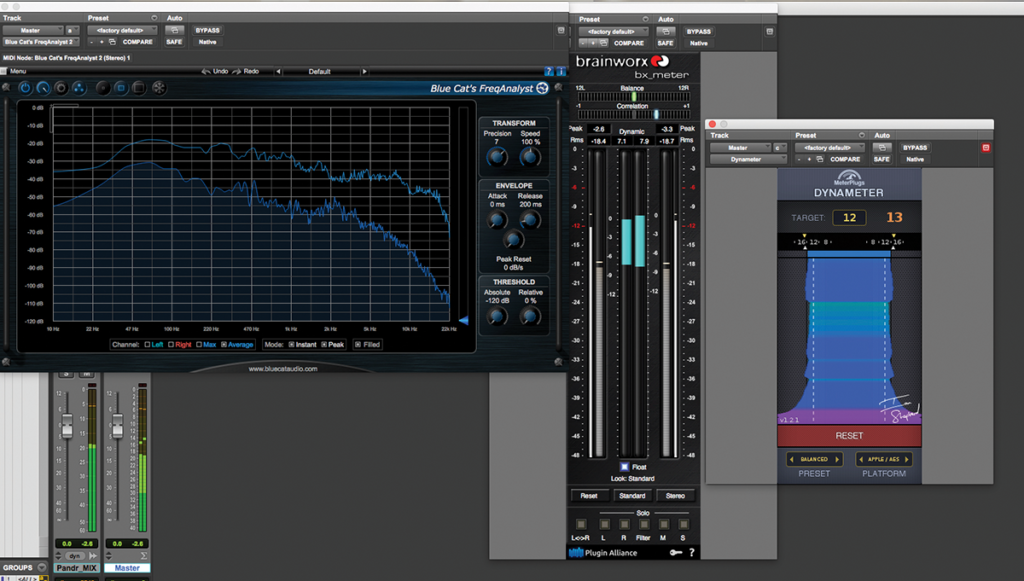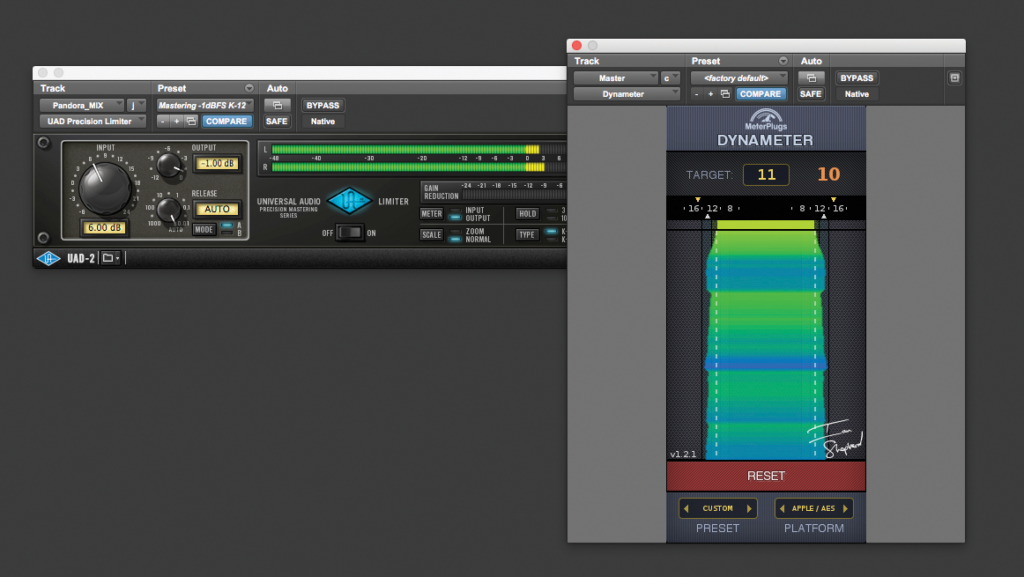Mastering Tutorial: Working With Mastering Plug-ins
In the third and final of our mastering in-the-box series of tutorials we turn our attention to using a variety of mastering plug-ins in tandem… (Click images for larger versions) Working With Mastering Plug-ins 1: Using a variety of mastering plug-ins inside a DAW gives you a far wider variety of flexibility to choose which […]
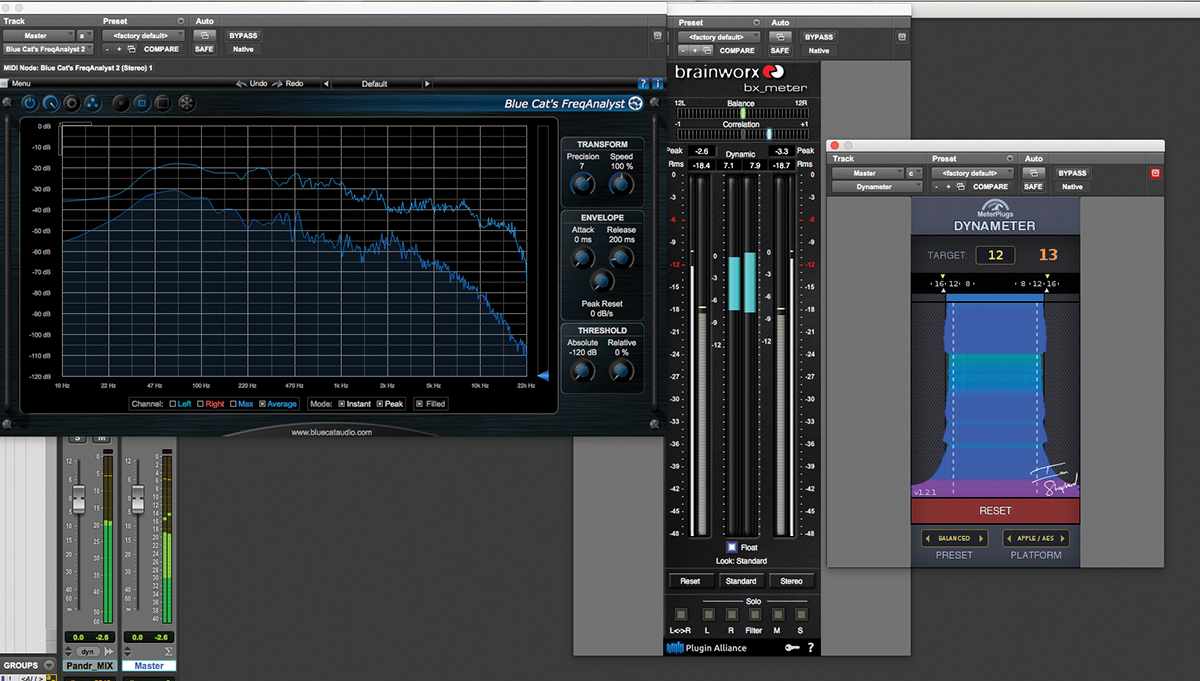
In the third and final of our mastering in-the-box series of tutorials we turn our attention to using a variety of mastering plug-ins in tandem…
(Click images for larger versions)
Working With Mastering Plug-ins
1: Using a variety of mastering plug-ins inside a DAW gives you a far wider variety of flexibility to choose which processors to use at which point. But, as before, first listen to the material and make plenty of notes, paying attention to the stereo spread, frequency balance and dynamic response of the track.
2: We always start by adding the final processor first, so let’s add a brickwall limiter in the last plug-in slot on the channel. We’re using the UAD Precision Limiter which is not True Peak, so we’re setting the output to -1dB.
3: In the first slot, we’re going to add the Brainworx bx_digital V3 equaliser, and we’re going to immediately follow that with a FabFilter Pro-Q 2 equaliser. We’ll use the bx_digital as an M/S EQ, and the Pro-Q 2 as a standard stereo EQ.
4: We have a wide variety of meters we can place on the Master channel. Here, we’re adding MeterPlugs’ Dynameter, Brainworx bx_meter and the Blue Cat FreqAnalyst. Alongside the DAW meters, this offers loudness measurements and a frequency spectrum.
5: You can now take your pick of all your favourite processors to add. Only use what you need; don’t automaticaly add ‘favourites’. Here, we’ve added a further shaping EQ (UAD Manley Massive Passive MST) and we’re not going to use any compression or saturation stages.
6: Finally, go back to the brickwall limiter and adjust the level using either the input or threshold, depending on the plug-in you’ve opted for. You want to try and bring the loudness up to around -11LU with peaks ideally at 0dBFS.