Mastering Tutorial: Part Four – Separating The Frequencies
Like mid-side, multi-band processing is one of the tools that gives mastering its mystique. Mike Hillier delves into this often misunderstood world… This month, we’re using the track Breaking Point from the Borderline EP by Art Block, mixed by Ben Walker. Find out more about Art Block at soundcloud.com/artblock. The EP will be available in […]

Like mid-side, multi-band processing is one of the tools that gives mastering its mystique. Mike Hillier delves into this often misunderstood world…

This month, we’re using the track Breaking Point from the Borderline EP by Art Block, mixed by Ben Walker. Find out more about Art Block at soundcloud.com/artblock. The EP will be available in March from artblock.bandcamp.com.
One of the most misunderstood and misused techniques in the world of mastering, more-so even than mid-side, is multi-band processing. Far from being a staple of the mastering chain, multi-band processing is usually thought of as a problem-solving tool, something to reach for only when the mix needs work that can’t be fixed with simple EQ and compression.
Multi-band dynamics processors split the signal into multiple frequency bands, enabling you to apply different dynamics settings to each band, often even going so far as to use expansion on some bands and compression on others.
Most multi-band compressors use linear-phase crossovers to split the signal bands, which is important to ensure the phase relationship between the bands remains constant, so that when the bands are summed at the output of the processor, no phasing occurs at the crossover points; although this can have the disadvantage of introducing pre-ringing in some cases.
The exact number of bands available to you will depend on the processor you are using, with most processors providing three or four bands, but some such as Waves C6 or FabFilter Pro-MB provide as many as six bands.
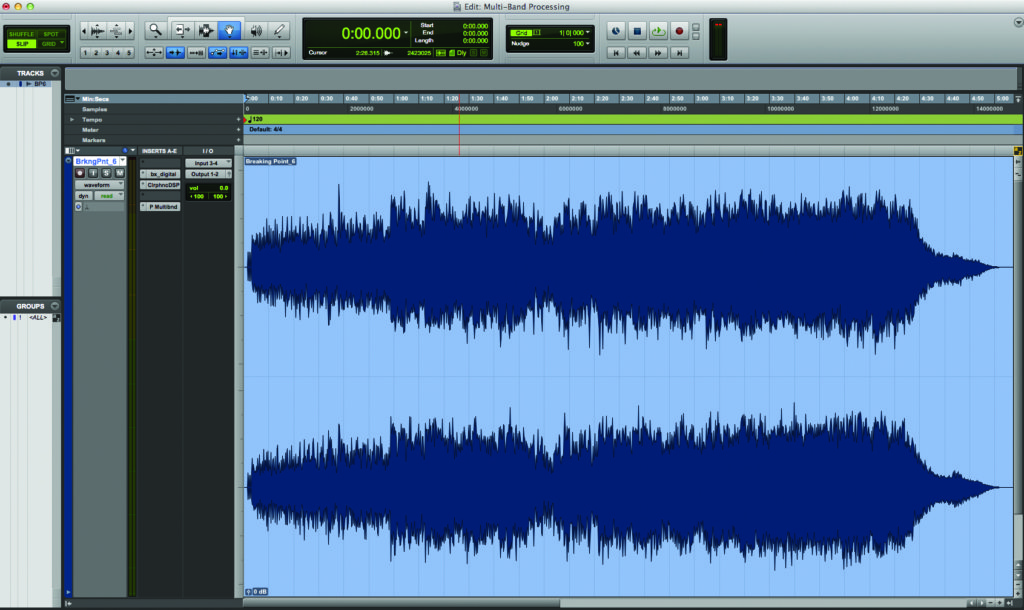
One at a Time
One of the most common mistakes made by engineers new to working with multi-band compression is the use of all the available bands at once. This mistake is further supported by presets which almost always make use of all the available bands.
However, it is very rare that you will need as many frequency bands as this, and in fact we rarely use more than one or two bands at a time. Multi-band dynamics lets you focus your dynamics processing on a specific frequency range, so narrow the crossover filters of your processor to cover just the problem frequencies and deal with those.
For example, if one note of the bass guitar pops out of the mix every time, and this problem wasn’t fixed in the mix, you may be able to isolate the frequencies that are popping out and apply compression just to this region.
A fast attack, fast release and low ratio will help control the frequency without too many audible compression artefacts.
De-essing is another use of multi-band compression, focusing the compression on the sibilant region of the vocal. This is more effective than simple EQ, as the mix will remain unprocessed when no sibilance is present.
One trick we like to use to try to get a nice glossy high-end, especially on dance tracks, is to compress only the high-end of the mix, then boost the same region with an EQ. This produces a more constant energy in the top-end.
At the other end of your mix, if your kick isn’t providing enough weight, rather than applying a low-end EQ boost, which can bring up a lot of energy in the mix, eating up your headroom, try using a multi-band expander at the bottom end, bringing the kick up a dB or so each time it hits. This way, you should still have plenty of headroom to get a really big, loud-sounding mix without squashing the life out of it.

Highlight
Most modern de-essers are actually multi-band processors, offering only a single band to work with. They can, however, be used quite successfully to deal with all manner of problems, from de-essing to problem guitars, overly present cymbals and even bass.
