Pro Tools Tutorial: Cutting-edge Production Techniques – Mixing Into the Stereo Buss
Stereo buss processing can push your mixes forward at breakneck speed. Mike Hillier straps in for the ride… One of the most common problems we come across is a confusion between how to use the stereo buss when mixing and what to leave for mastering. Some mix engineers will end up throwing everything but the […]

Stereo buss processing can push your mixes forward at breakneck speed. Mike Hillier straps in for the ride…

One of the most common problems we come across is a confusion between how to use the stereo buss when mixing and what to leave for mastering. Some mix engineers will end up throwing everything but the kitchen sink at the stereo buss while others fear to touch the master channel, leaving everything to the deft touch of an experienced mastering engineer.

If the mix is good then there is nothing wrong with either of these techniques, but knowing what to use and when to use it is key to staying in control of your mix and delivering the best possible tracks to the mastering engineer.
The three most common plug-ins to find on the stereo mix buss are, just like in mastering, compression, EQ and limiting, with harmonic saturation-type effects and stereo widening tools also often making an appearance.
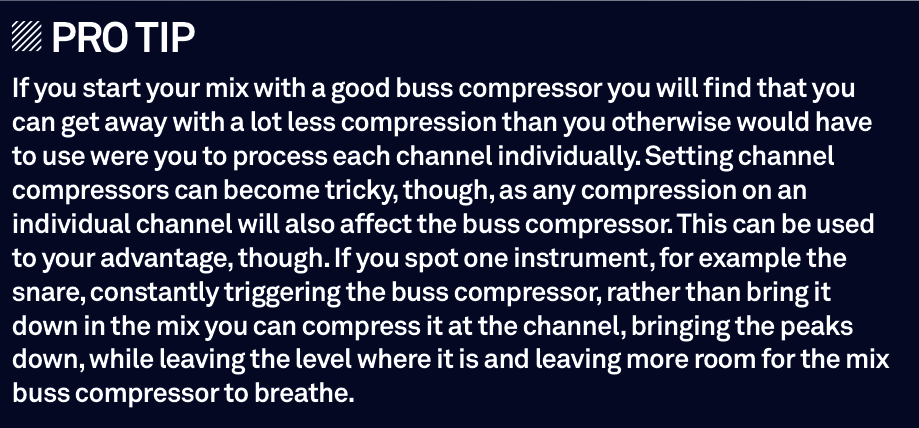
All aboard
The first thing to remember when approaching the stereo buss is that anything you do affects all the channels feeding into it. So a top-end lift will bring out the air across everything in your mix – one of our favourite tools for this is the UBK Clariphonic – while a cut across the mids to clean a muddy mix may also thin many instruments that don’t need it.
To this end, it can sometimes be useful to see if that same cut applied directly to just a few tracks improves the mix more effectively rather than simply slapping it straight across the mix buss.
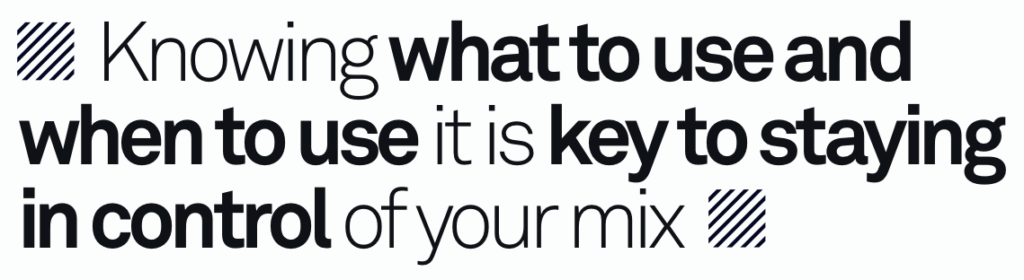
Compress to impress
A compressor across the stereo buss is probably the most common tool of all, and will bring everything down in response to the loudest transients. If the parameters are set properly, a mix buss compressor can behave like a sonic glue, gelling all of your distinct instruments together as a single force.
Compression will also likely have a significant tonal impact on the mix, so adding a compressor once everything is in place will most likely upset both the level balance and the frequency balance of your mix – and any rides you’ve done will now be all over the place.
If you’re going to use a compressor across the stereo buss, add it in early and use the way it pushes and pulls the balance to your advantage.
Basic compression
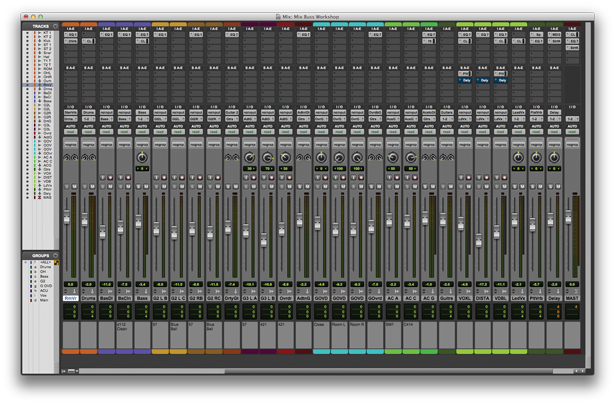
1: We’ve developed a taste for specific hardware when it comes to mix-buss compression, but similar results can be achieved with your DAW’s plug-ins. We’re using the Pro Tools Dyn III compressor.
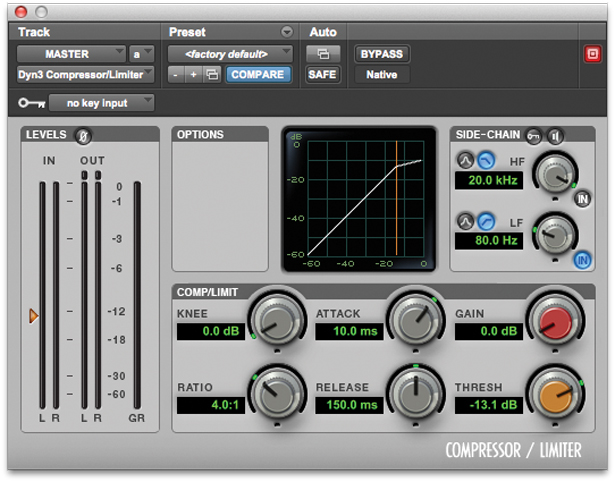
2: A Ratio of 4:1, an Attack of 10ms, and a Release of 150ms is a good starting point for a rock song. Dial in something a little more specific once you’ve got a feel for how the compressor’s responding.

3: To avoid any pumping in response to the kick drum, set the Side-Chain filter to remove any low end. This removes the low end from the side-chain and has no effect on the audio.

4: Set the Threshold so the compressor’s only just kicking in – there should be clear points where no compression is taking place. If the Gain Reduction meter is always up, you’re using too much.

5: Try pushing up the guitars in the mix. We’ve routed them to a single buss to make this easy. It doesn’t take long before they start pushing into the compressor – push much further and the whole mix starts to come apart as the compressor starts working too hard.

6: Try bypassing the compressor completely. The mix starts to lose its focus, with each instrument vying for attention instead of pushing together as a single unit. Even with only this small amount of gain reduction we’ve glued the track together.
Click here to continue this tutorial…
