Modulating Effects with Step FX: Glitch Beats (Continued)
In part 2 of his guide to using Logic’s new Step FX, Alex Holmes enters malfunction mode and shows us how to create some glitch beats. Make sure to check out part 1 if you missed it. 1. To create a drum-glitch performance preset, first load up the 909 Beat loop from the cover disc, […]

In part 2 of his guide to using Logic’s new Step FX, Alex Holmes enters malfunction mode and shows us how to create some glitch beats. Make sure to check out part 1 if you missed it.
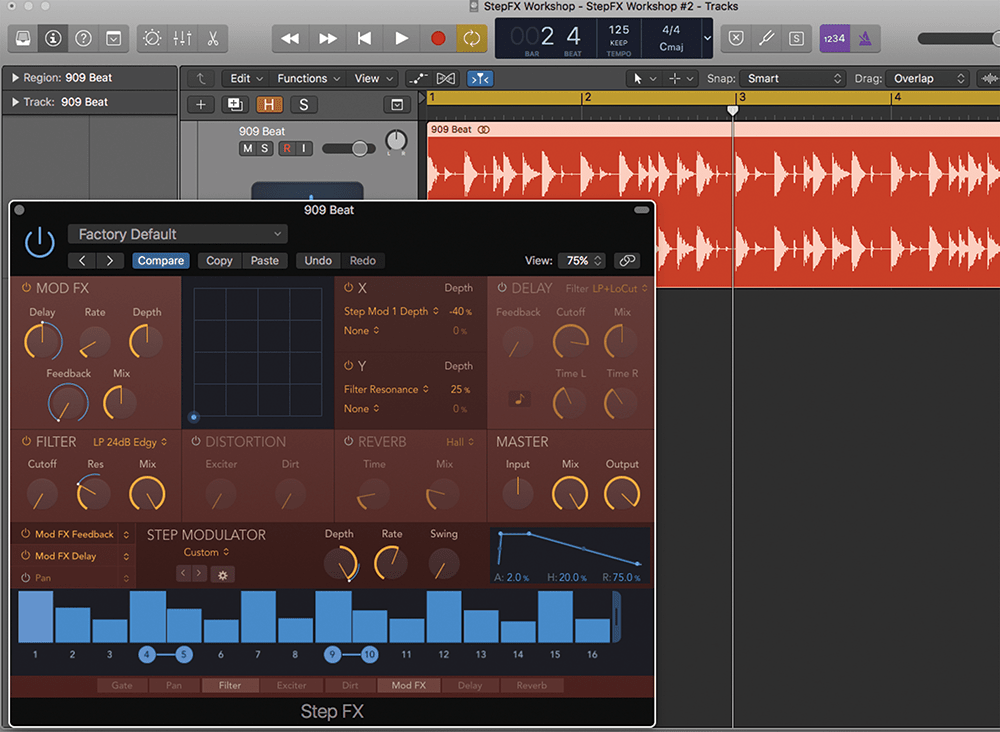
1. To create a drum-glitch performance preset, first load up the 909 Beat loop from the cover disc, then add a Step FX and set Lanes 1 and 2 to control Mod FX Feedback and Mod FX Delay.
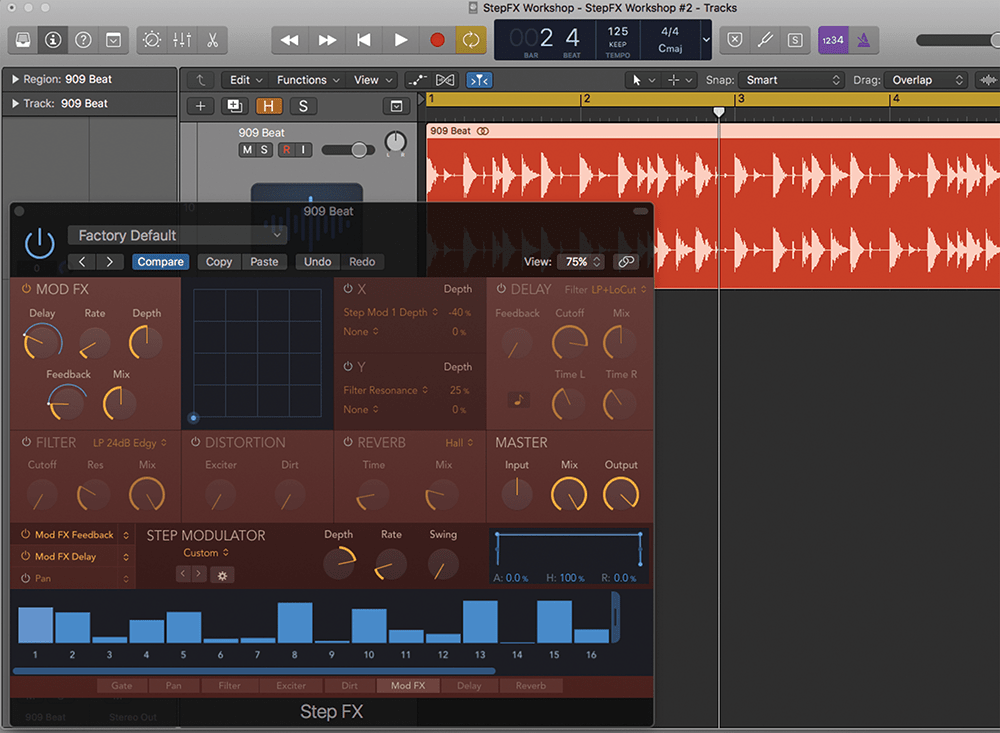
2. Next, we’ll randomise the Lanes using the setting in the cog wheel: set the rate on both to 1/2, and experiment with different Mod FX Delay/Feedback and lane depth amounts. We’ll also set the Envelope to sharp steps.
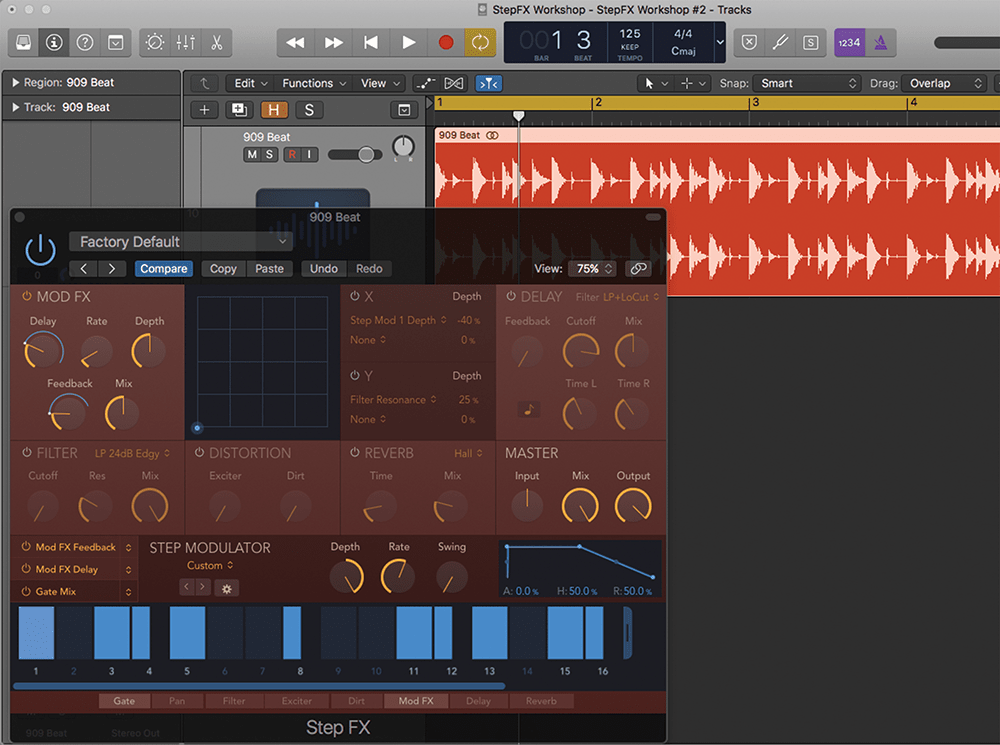
3. Let’s add an alternative rhythm by setting Lane 3 to Gate Mix and programming a 16-step pattern. Try switching off several steps and varying their length to create a groove with a different feel.
![]()
Ducking notes and frequencies Another use for Step FX is ducking or filtering specific beats in a bar. For example, you can use the Gate Mix (or a LP filter) to hone in on one beat of the pattern, without having to draw in automation or edit each region.
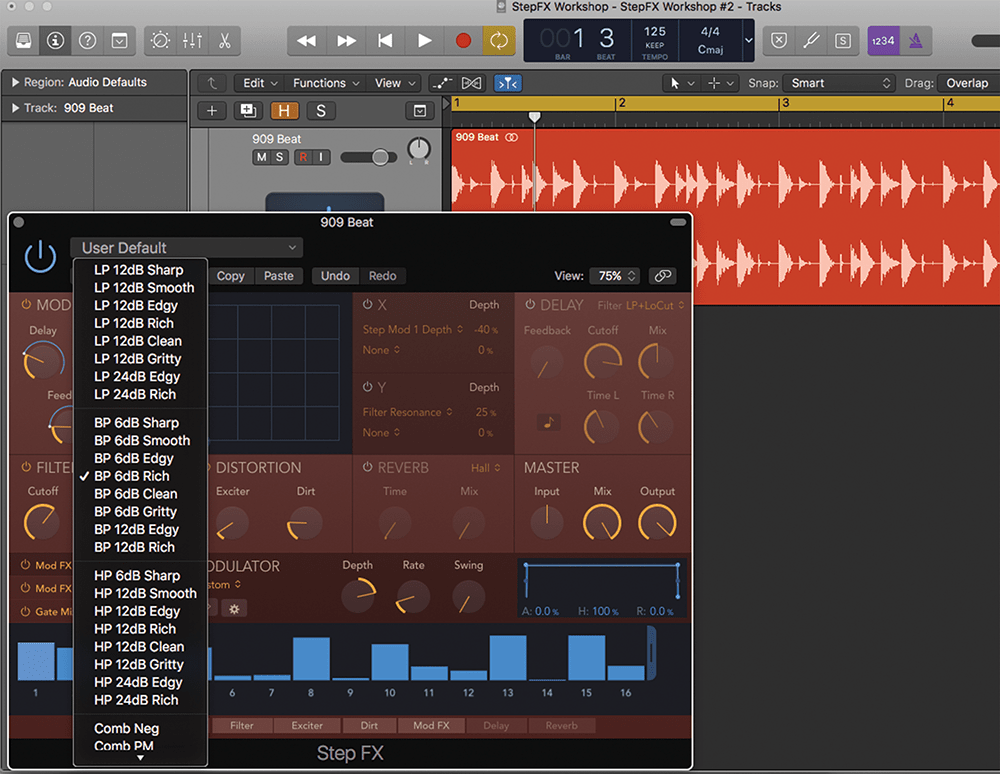
4. Our final bit of processing involves switching on the Filter with a 6dB BandPass filter set to around 1,500Hz and with a touch of Resonance. You could also add a little Exciter and Distortion to taste, to bulk out the beat.

5. On the X/Y Pad, set X to control Mod FX Mix and Step Mod 3 Depth, and Y to control Filter Mix and Step Mod 3 Release. Set all at 100% except Release, at -100%. Turn the Mod FX and Filter Mix and Lane 3 Depth to zero.
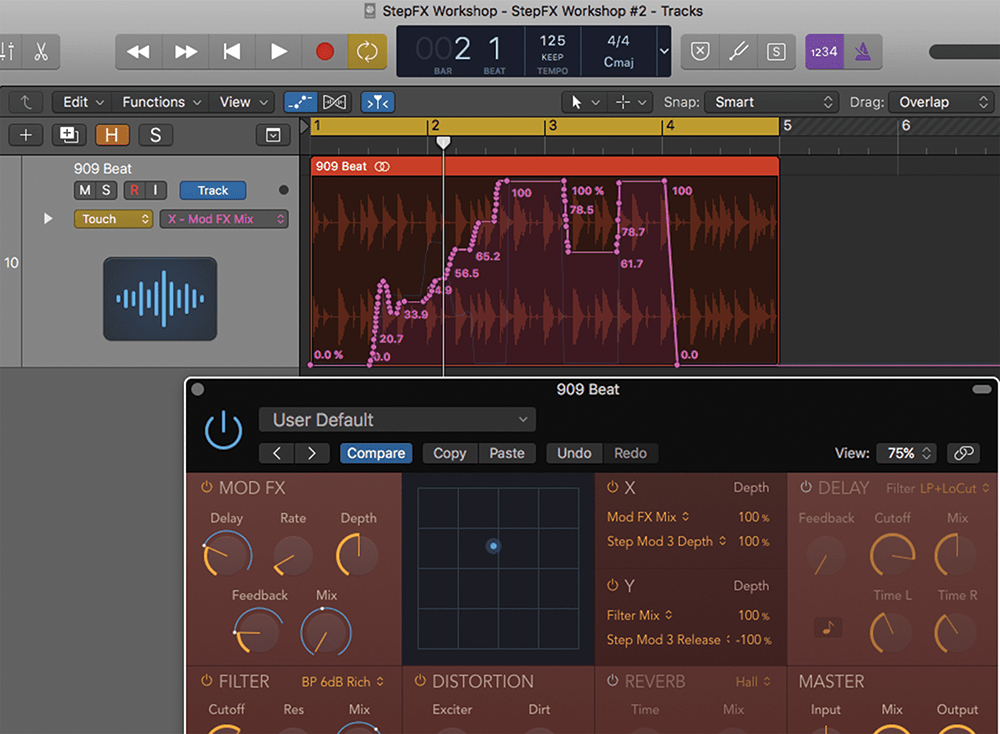
6. Bottom left on the pad will now give you the clean beat; top left a bandpass-filtered version; bottom right a glitch pattern; and top right a filtered glitch with a tight release. Record automation sweeps for glitchy edits!
