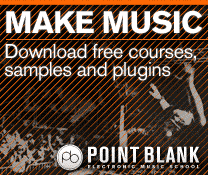Point Blank Tutorial: FFL! Controlling Your Studio with an iPad
Apple’s iPad has revolutionised the way we all procrastinate, but the magic device isn’t all about catapulting miniature birds or blocking people’s views at gigs, the iPad, and especially the recent models, has become powerful enough to be considered a serious tool for music makers and producers… Where the multi-touch device really excels is as […]
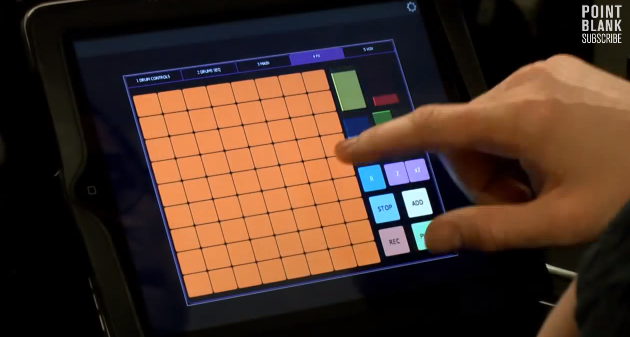
Apple’s iPad has revolutionised the way we all procrastinate, but the magic device isn’t all about catapulting miniature birds or blocking people’s views at gigs, the iPad, and especially the recent models, has become powerful enough to be considered a serious tool for music makers and producers…
Where the multi-touch device really excels is as a controller, offering flexible, customisable and portable solution for the studio and the stage. The transition to touchscreen was so swift in fact, that French controller connoisseurs JazzMutant discontinued their futuristic but ultimately doomed Lemur touch controller. Luckily for us, it reappeared on Apple’s game-changer and was, along with two other exciting apps, the focus of our latest Friday Forum Live.
Freddy Frogs, Ableton guru, controller expert and Point Blank tutor, joined us to explain exactly how you can set up your iPad for use with your DAW and the amazing interfaces that can be created just for your needs using apps touchable 2, Conductr and Lemur. You can watch the whole video above and make sure you subscribe to our YouTube channel for more free tutorials, interviews and live events. Visit Point Blank for more information on our courses.