Point Blank Music School: Free Stereo Distortion Plug-In!
Welcome back to Point Blank’s weekly spot here on Music Tech, where we’ll be sharing our extensive production knowledge and offering up useful plug-ins for free! This week we’re sharing another free Max For Live device, created by one of our very own expert tutors, Daniel Herbert. We have produced several of our very own […]
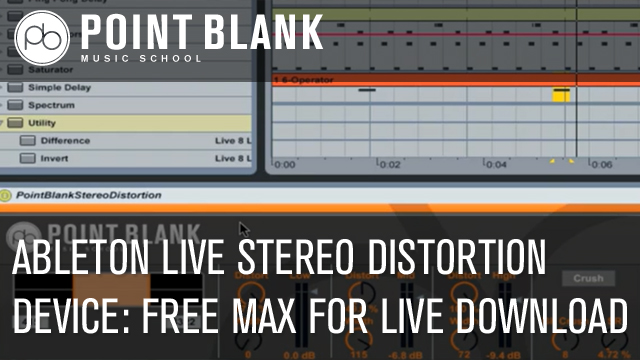
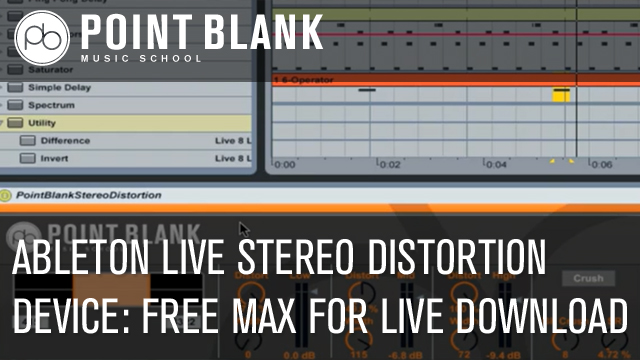
Welcome back to Point Blank’s weekly spot here on Music Tech, where we’ll be sharing our extensive production knowledge and offering up useful plug-ins for free!
This week we’re sharing another free Max For Live device, created by one of our very own expert tutors, Daniel Herbert. We have produced several of our very own M4L updates for Ableton Live over the past year and this is another of the devices, created specifically for Stereo Distortion in Ableton Live. Of course, with the new Ableton 9 update, M4L is integrated into the software which makes this device a valuable acquisition.
This Stereo Distortion device has been expertly crafted by Daniel, who’s a programming whizz, and we’re happy to offer it up for FREE.
See his demonstration in the video below.
And here’s Danny’s breakdown of the new device:
“The Point Blank Stereo Distortion is a multi-band distortion plugin which also offers a stereo enhancer on each of the three bands. The direct sound from a synth can often lack excitement so a bit of distortion can really help transform the sound and bring it to life, but distortion can work on pretty much anything from vocals to drum loops. You can use the Point Blank Stereo Distortion to add a subtle amount of crunch, or really push it hard for some abusive effects. The device splits the incoming signal into three frequency bands (Low, Mid and High frequencies) which you can set using the frequency range slider, and each band offers a distortion amount and stereo width control. In addition we’ve also included a Bit Crusher on the front end which can create that classic bit reduced sound.”
You can download the plugin for free here.
(NB: Don’t forget that this device will only work if you have M4L installed, and please check out our other videos in this series on how to install this device within Ableton)