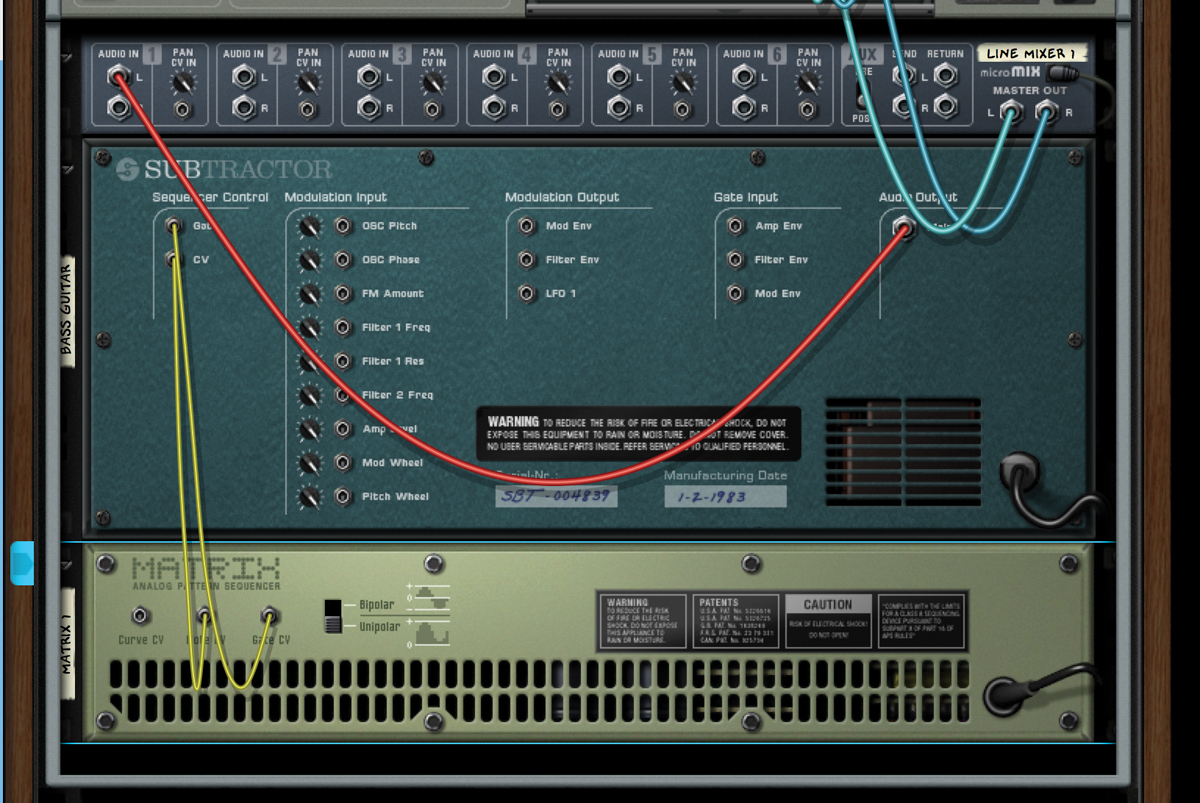Reason Tutorial: Designing Rhythmic Sounds – Step-by-Step
Hollin Jones explores how to build a rhythmic device in Reason in this step by step… 1: Here’s how to construct a self-contained rhythmic device in a Combi. Start with a Line Mixer and then add a synth, such as the Subtractor. Find a patch you like and create a Matrix Pattern Sequencer inside the […]

Hollin Jones explores how to build a rhythmic device in Reason in this step by step…
1: Here’s how to construct a self-contained rhythmic device in a Combi. Start with a Line Mixer and then add a synth, such as the Subtractor. Find a patch you like and create a Matrix Pattern Sequencer inside the Combi. It will be routed to the Subtractor.

2: Enter some notes into the grid of the Matrix to trigger the synth. You will find that this pattern can be played by pressing the Run Pattern Devices button on the front panel of the Combinator. This works independently of the main sequencer.
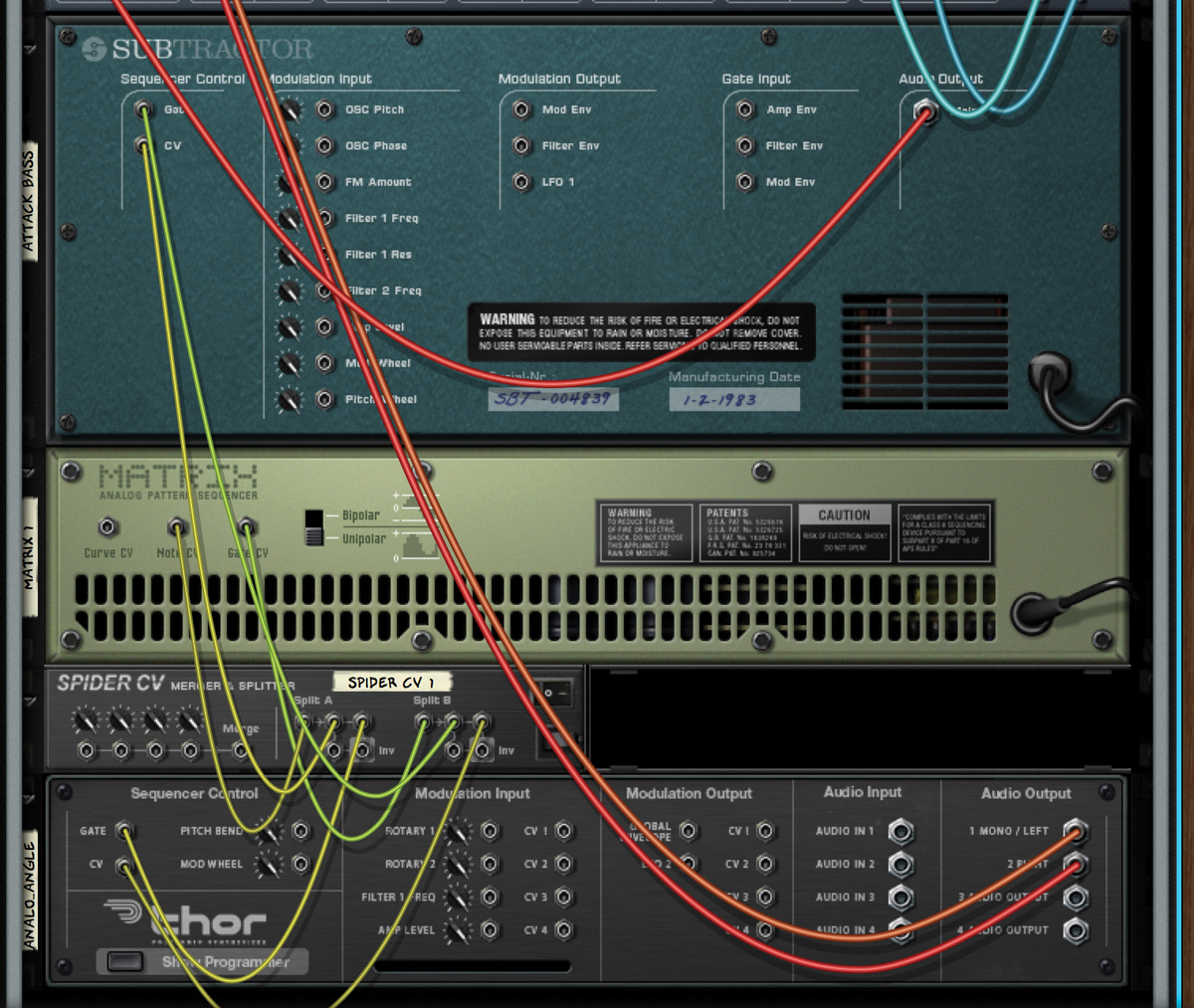
3: You can trigger a second module using the same pattern. Add a Spider CV Splitter module and then a second synth. Now go to the rear panel and connect the split output of the Matrix to the CV and Gate inputs on the new synth.

4: This is a great way to quickly create rich and full-sounding melodies, especially basslines, by layering up two or more patterns quickly. Altering the Matrix will change all playing parts at the same time.
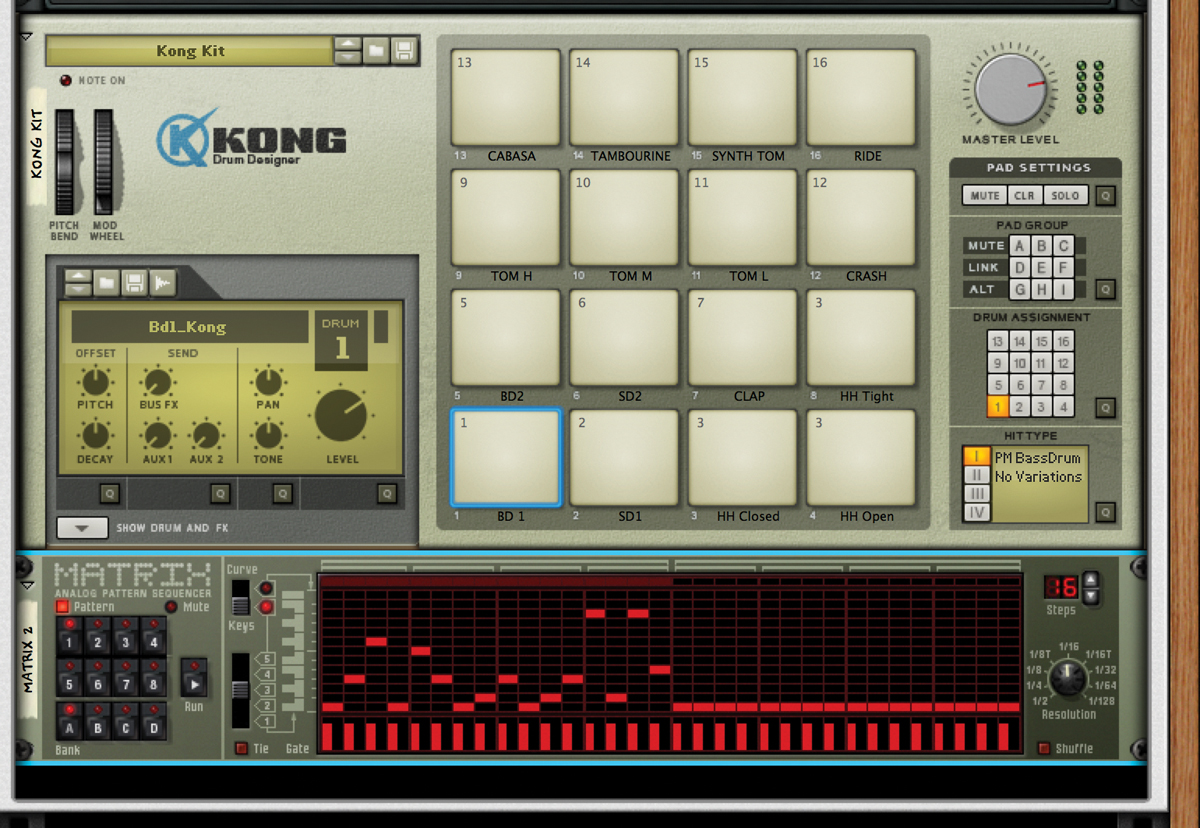
5: You can use a second Matrix within the same Combi and have it trigger a different module using a different pattern. Try adding an instance of Kong and then doing this. Remember that notes in the Matrix now correlate to drum hits.

6: Now you have a Combi with a beat and a layered bassline, and all without having recorded anything into the main sequencer. This can be saved, loaded or shared easily, and if you like you can copy the Matrix patterns into the sequencer from the Edit menu.

7: In a different example, call up a blank Combi then load an instance of Thor into it and load a patch called ‘I Need A Beat Too’. This uses the onboard sequencer to trigger sounds, but you can use it even more creatively.

8: Making sure you have a Line Mixer present to accommodate more modules, create a Spider CV Merger and Splitter and route the Gate/Velocity CV out from Thor to the Split A input on the Spider.

9: Now create an instance of ReDrum inside the Combi and route one of the split outs from the Spider to the Gate In on one of the drum channels. Try a hi-hat or snare. Now press a MIDI note.
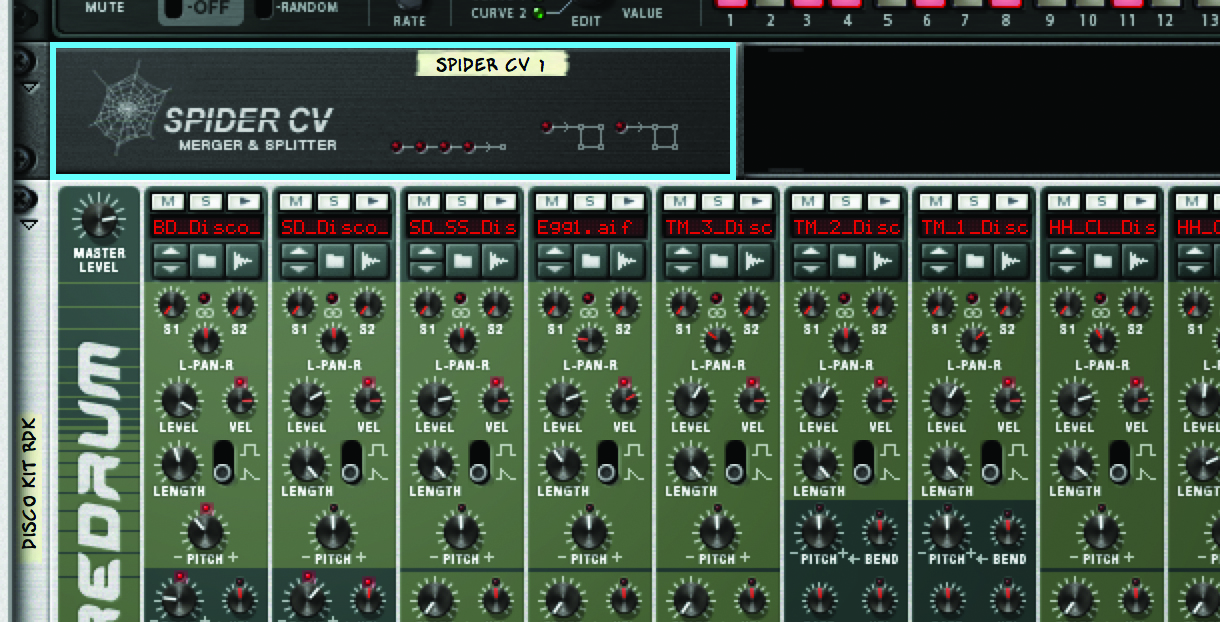
10: You should find that the rhythm being played by the Thor sequencer is reproduced exactly using the drum sound you just connected using CV. Any changes you make to the Thor sequencer will instantly change all patterns connected to it.
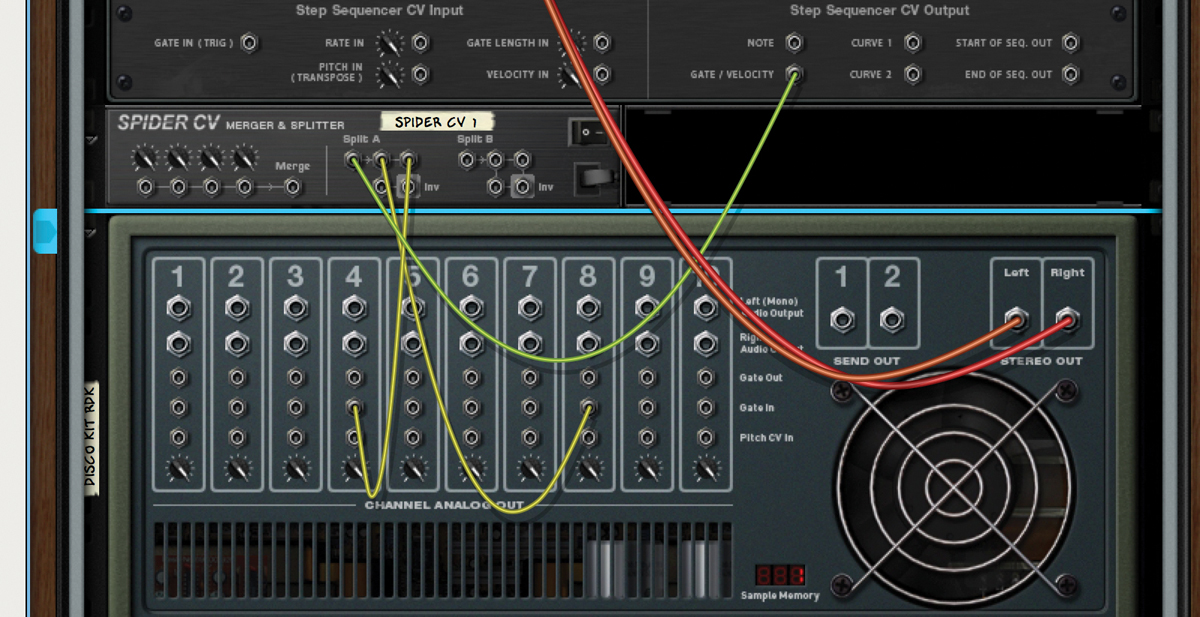
11: There are more CV split outs you can continue to route to repeat this process. If you want even more, you can just create more Spider modules and keep splitting the signal again and again.

12: It doesn’t have to be just notes that are triggered using CV. In this example, the same Thor sequencer signal is also being used to control the filter frequency on a Subtractor. It’s easy to sync everything up using CV.