Reason Tutorial: Modulation
Making your synth sounds more dynamic and interesting can be as simple as adding some modulation, as Hollin Jones reveals… You might have seen lots of references to ‘modulation’ when reading reviews of synths or workshops like this one. It’s something that developers like to talk about when you can do a lot of it […]

Making your synth sounds more dynamic and interesting can be as simple as adding some modulation, as Hollin Jones reveals…

You might have seen lots of references to ‘modulation’ when reading reviews of synths or workshops like this one. It’s something that developers like to talk about when you can do a lot of it with their product, and if you’re not a synth expert you may wonder why it’s such a big deal. The short answer is, because it can make static sounds much more interesting and dynamic.
By default, most types of synthesized sound are fairly simple, using waveforms generated by oscillators to create signal. You can tune these, alter them and filter them as much as you like but they’re not going to start sounding hugely interesting until you start to modulate them. And yes, of course you can use effects on them to bend and twist sounds, but we’re talking about doing everything inside the synth at this stage.
Modulation essentially involves varying a given parameter over time. Something that modulates does not stand still; rather it changes state, often in a regular, back-and-forth kind of a fashion. In a synthesizer, modulation can come from a range of parameters inside the instrument and be sent to a range of other parameters; the details depend on the model of synth and how it has been designed.
Some modulation sources such as LFOs go round and round by themselves and so when applied to a destination, they produce a regulated change in that parameter. In other cases, a user-variable parameter can be sent, such as an envelope control, a button or even a MIDI note or velocity amount.

Not every source will have a useful effect on a destination parameter, and some will have no effect at all. The trick is in knowing what kinds of things can be linked together to get your sound moving. You need to think about altering the kinds of things that actually shape the sound, such as oscillators, filters, amp sections and internal mixers. Within each of these are whole subsets of controls. So in an oscillator section you might have waveshape and octave controls. A filter will have cutoff, resonance and type as basic controls, and some synths even have onboard step sequencers which really open up a whole new level of creativity.
Someone with some experience and a bit of time on their hands can make some amazing modulation assignments in a well-designed synth and create sounds that go far beyond simple patches.
For those less familiar with the world of programming, you may want to rely a little more heavily on pre-built patches than do it all yourself. But a basic understanding of how modulation works can be key to learning more about synthesis and will also help you on your journey towards achieving your own sound. Just knowing that dubstep bass effects are achieved by using automated LFOs to modulate cutoff filter frequency settings, for example, means you can build your own from scratch, or change an existing patch to suit your project.
Even a basic synth will often have the ability to use some simple modulation sources within its interface. Reason is well catered for in this regard and indeed the mighty Thor synth has a very advanced modulation matrix, though this doesn’t mean it’s difficult to use. Pop out the Programmer section and you can clearly see how it all works. Spin the module around and there are even some instructions for how to get started printed on the back of the module. It’s not a feature of Reason yet, but some third-party software synths actually let you drag and drop sources to destinations using the mouse, which makes the whole process particularly intuitive. Fabfilter’s Twin 2 and FXPansion’s Tremor are just a couple of examples of this.
Reason is unusual in having an integrated design that means modules and Rack Extensions built for it must all comply with a specific standard. So as well as having audio and MIDI capability, modules are also able to send and receive CV (control voltage).
Based on real control voltage as found in hardware modular synths, this isn’t quite the same as the modulation systems found internally in synths but it can have a similar effect, with the major difference that it can be sent between modules, not just internally within a single module. In the case of more advanced modules such as Thor and the Pulveriser, plus quite a few others, multiple modulation inputs and outputs are available using CV connections, and there are also CV splitter and merger modules available for amazing routing flexibility.
In a typical example of using CV, you might take the LFO CV out from a synth where that LFO is already being used to modulate the synth’s sound, and use it to modulate the filter frequency on an effect module. The result would be filtering on the effect that matched up with the modulation of the synth sound since they were being controlled by the same parameter.
If you extrapolate this simple example out to account for all the CV and audio modulation ins and outs that are possible in Reason – a near-infinite number – then you begin to see how remarkably powerful this technology is.
Focus on Modulation Minus MIDI
The ability to modulate using CV inside Reason means you can actually take parameters from within one module and route them out to any other module to change them. Not everything will have an obvious effect, so choose wisely.
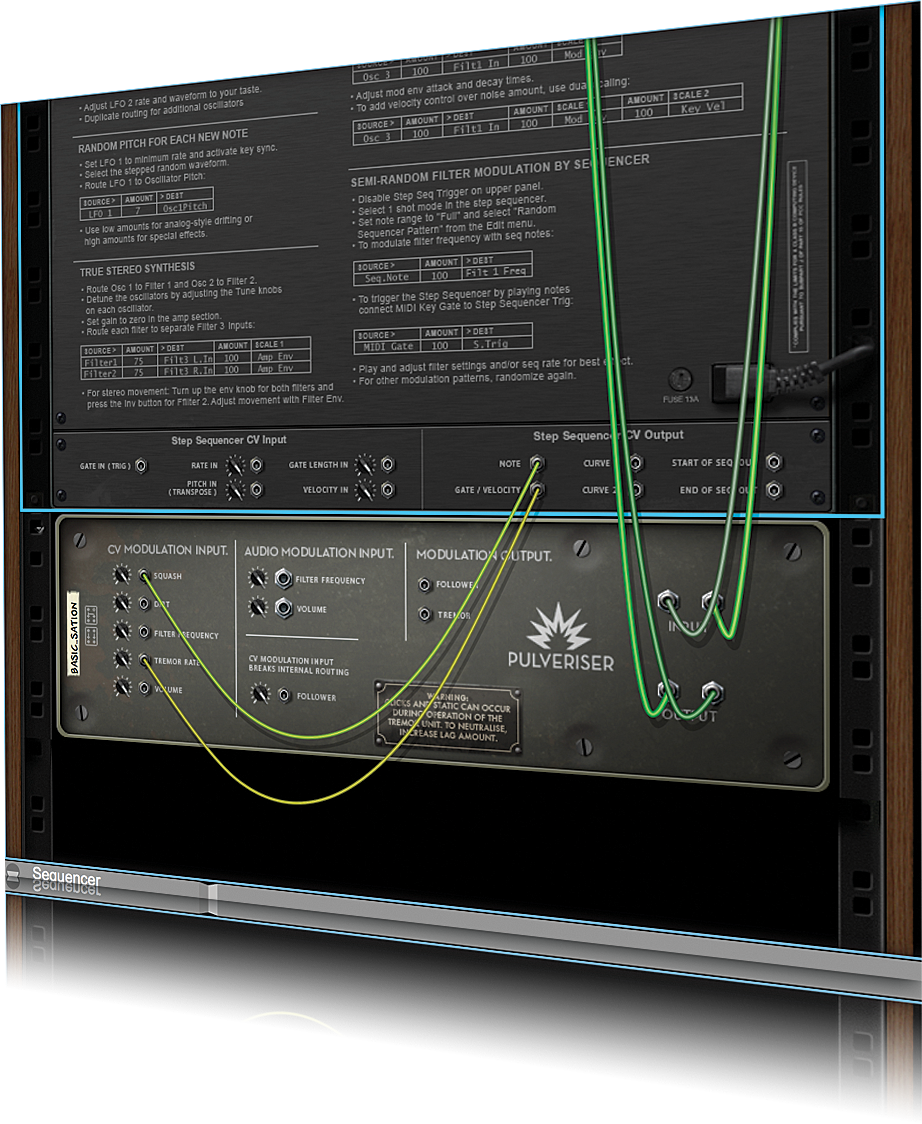
A typical example of this might be to use an LFO or sequence from one device and link its CV output to the filter or rate CV input on an effect or another synth. You can sync up patterns of modulation in this way, or link controls together, all without creating any MIDI data. It’s a shortcut to matching patterns of movement, even more so when you factor in the Spider CV merger and splitter modules for even greater flexibility.
