Creating lo-fi sounds with Reason 10
Are your sounds just too ‘clean’? Are you longing for a bit of dirt in your pristine productions? As we continue our sound-design series in Reason, it’s time to explore the murkier side of the software, so come with us as we go low…

So far in this sound-design series of Reason tutorials, we’ve covered some detailed ways to make your sound better, from crafting deeper basses and more kicking kicks to producing finer synth leads and huge combinations of sounds. Generally speaking, then, we’ve hopefully taken your sounds up a notch or two. This time, however, we’re going to take them down a peg as we dive down enter the murky realms of low fidelity.
How low can you go?
We obviously love our technology here at MusicTech, but if there is one criticism of production technology that is justified, it’s that it makes everything sound too darned nice. Some call it ‘the Pro Tools’ effect – how all music, no matter what its genre, has the same ‘sheen’, that same perfect aura, thanks to a mountain of perfect plug-ins being applied at the mixing and mastering stages. It’s true – technology really has transformed the music-making process so the days of noise and mistakes have long gone.
But, as ever with that word ‘nostalgia’, we’ve started yearning for those days. Our rose-tinted spectacles firmly in place means that a little bit of noise here, some pitch wobble there and some lo-fi grunge sprinkled over there are what we all want – not perfection after all. What a fickle bunch!
There are many genres of music that can benefit from being grunged up – hip-hop, trip-hop, shoegaze, folk, reggae, post rock and many more – and luckily, the technology is at our disposal. It also turns out that it’s just as good at messing sounds up as it is cleaning them up and Reason is packed with it.
You might think that the software is all about great-sounding instruments – and you’d largely be right, as it is simply teeming with them – but it is also packed to the rafters with great-sounding and extreme outboard that can make your productions more Radiohead or Boards Of Canada and less perfectly pristine.
You have the tools
There are several incredible tools in Reason that we’ll be employing to scrunch things up, including the Audiomatic Retro Transformer – a tool almost made for lo-fi – and the Pulverizer. In this workshop, we’ll show you how they can be utilised to full effect to get your sounds deep, down and dirty. But don’t think it is all about outboard. Some more fundamental approaches can and should be taken if you want to make your music less sterile and technologically perfect. You should consider quantising less and giving your tunes a more live feel. Flaunt the imperfections, some might say.
Outboard of Canada
In the workshop, we’ll guide you through some techniques to make some oft-used sounds more lo-fi. We start with a simple piano sound from Reason’s Radical Piano and scrunch it up using Retro Transformer and Radical Piano’s own onboard effects. It’s easy to simply go in and add some radio noise or vinyl crackle, but that can be overpowering, so we’ve tried to be a little more subtle – which is actually not that easy with a device as in-your-face as Retro Transformer!
Next up, we look at how Pulveriser can transform your beats in plenty of different ways. It is perhaps the ultimate lo-fi tool, and not just for beats. It features compressor, distortion, and envelope follower, tremolo and loads of filter options, so loads to mess with your sound. However, like most uses of outboard, going to the extreme ends of a dial can easily take your sound too far in one direction, so we use all the Pulveriser tools a bit more subtly for more controlled results.
It is, of course, somewhat ironic that we’re using technology to crack this particular imperfection nut. However, what we’re really doing is exploring tools that you might not readily use and revealing aspects of them that you might not have considered. So, even if you’ve never considered a more lo-fi route in your music-making, just getting to know these tools very flexible tools has to be a bonus for your future creations.
We’ll be exploring more lo-fi options next time around, where we’ll turn our attention to bass, leads and other song parts. Until then, enjoy this month’s exploration of the underworld and send us the results of your lo-fi experiments.
Creating lo-fi sounds with Reason 10: step-by-step

1. If you’ve been following this sound-design series, you’ll know we just love using Combinator. Really, in this case, we’re just using it to save our lo-fi creation as a preset this time around, but it’s well worth loading in.

2. We’re going to lo-fi up some of the instruments and sounds that come with Reason, and the first of these is the Radical Piano, which itself has some lo-fi presets – but we’ll start with the American Piano.

3. We’ll start by adding a touch of dirt by way of Audiomatic’s Retro Transformer. This plug-in came free with Reason from v7 onwards and is a great way of adding some old-skool grunge by way of its 16 presets.

4. You can go for anything, including the Vinyl or Tape presets, but we find that vinyl crackle a little too overpowering and obvious. Instead, we’ve opted for the Cracked preset instead, which gives the sound some drive and power.

5. Now adjust the Transform dial which accentuates the effect, adding more drive. You don’t want to go too far, maybe to 3/4 maximum. Adjust the Wet/Dry dial to taste here, too.

6. Now bring in some ambience using the effects onboard the Radical Piano instrument. We like the Hall reverb under the Ambience dial – it adds a very smoky vibe to the piano sounds. Take the Ambience dial up to around 60 per cent.
![]()
Check your levels We’re looking at some pretty extreme effects here to go lo-fi with Reason, so do be careful with output levels. It’s best to pull back on the output level and increase the wet/dry level so that the effect is not too overpowering, or try and get a good balance between the two.

7. The Roland Space Echo is one classic piece of kit for adding a lo-fi edge to any sound, but Reason has its own The Echo to add a similar vibe. Here, you can choose from modulation and delay options which can be overpowering.

8. Instead, we’re going for the Gentle Doubler. Even this is a little too much, so dial back the Wobble parameter (right-hand dial) and increase the Feedback dial for an incredibly atmospheric addition. That’s your piano lo-fi’d up!
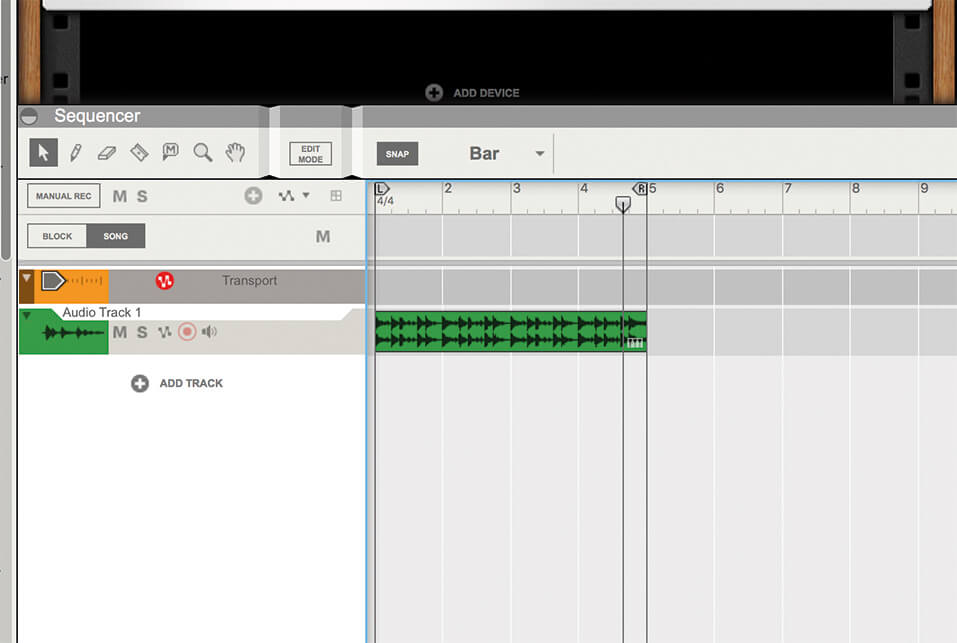
9. Now we’ll turn our attention to beats and how you can turn the most common and clean beats into something pretty lo-fi in no time. Load in a loop – anything will do, but try to keep it clean.

10. A classic Reason device for adding grunge is Pulveriser. This is a compressor, distortion unit, envelope follower, filter and tremolo in one! That’s quite a lot to get through, but each one adds a unique lo-fi flavour.
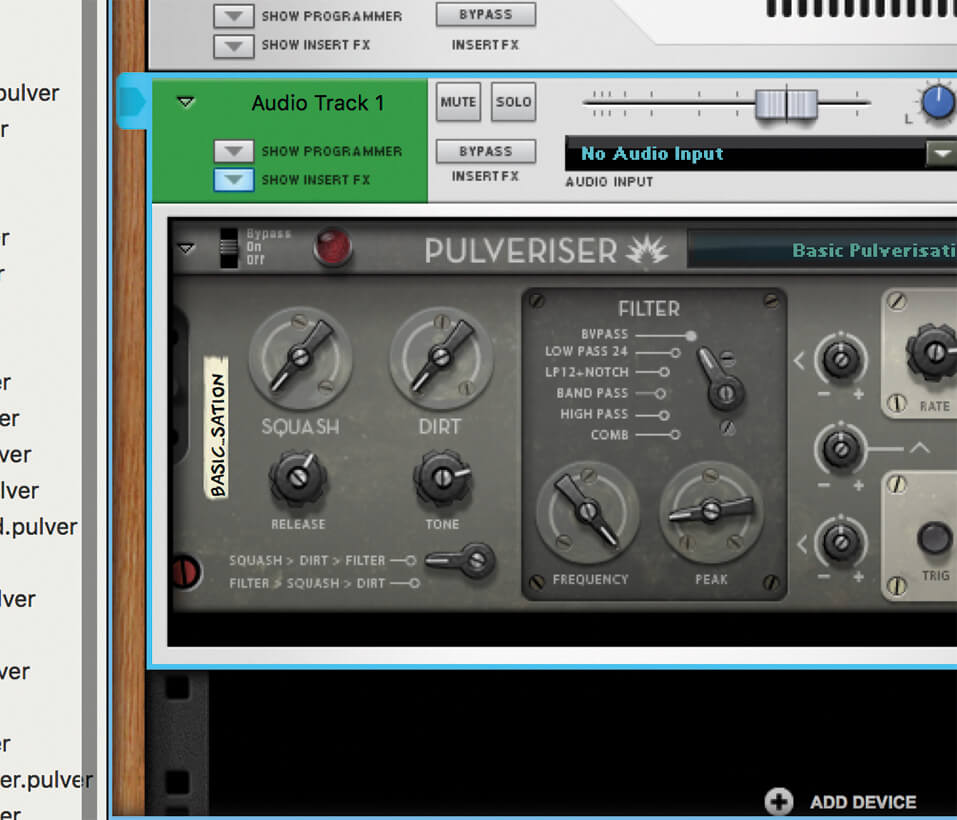
11. Starting on the left, Pulveriser has compressor and distortion dials called Squash and Dirt respectively. Dial these in too dramatically and you’ll get heavy metal. Dial them in subtly for a more controlled and lower fidelity.
![]()
Don’t go low with everything! We’re showing how to go lo-fi with most parts of a song in these tutorials – piano and beats this time; bass and leads next. However, for great results, it is always good to keep some tracks pristinely clean so that they offer a good counter against the lows.

12. The compressor is more of a taming device here, while Dirt adds a generous level of distortion. With that in mind try Squash at 30 per cent and Dirt at 62 per cent for a controlled, low sound.

13. As we enter the Filter section, we have to be even more subtle – unless that is, you want to travel back to 1990s jungle and trip-hop. Here, you can choose between six different filter types – the notch offers a great sound.

14. If you want to go even lower down in fidelity, the Frequency control is your friend here. The lower the dial, the lower the results – until it eventually disappears altogether. We found 1.2kHz offered good results.

15. The Tremolo section is not the obvious place to add a more grungy sound – it’s great for soul and jazz, but any good for lo-fi? Actually, yes. First, though, reset all of your Pulveriser controls back to their tamer options.

16. The Tremor section allows you to feed the tremolo effects into the filter, which is what we’ll explore. Set the rate to low and the filter to notch or low to hear a gentle raising and lowering of the sound.
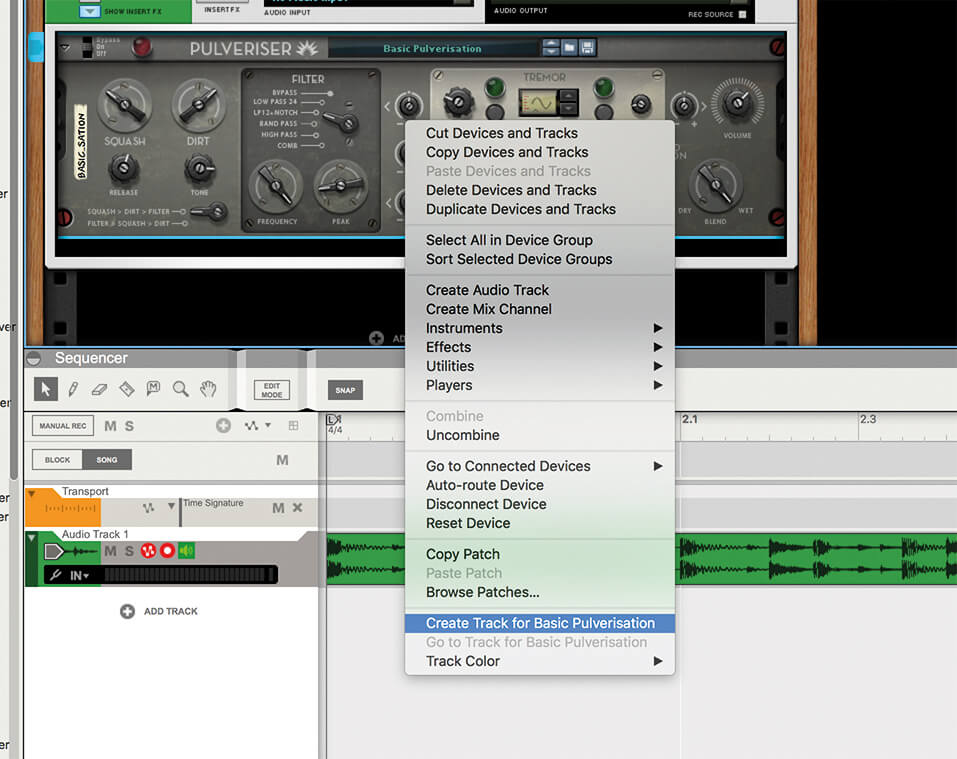
17. Bring in some automation here as dynamically changing a sound even more will really help bring a track alive and also let you play with the overall lo-fi effect. Right-click on Pulveriser and Create Track for Pulverisation.
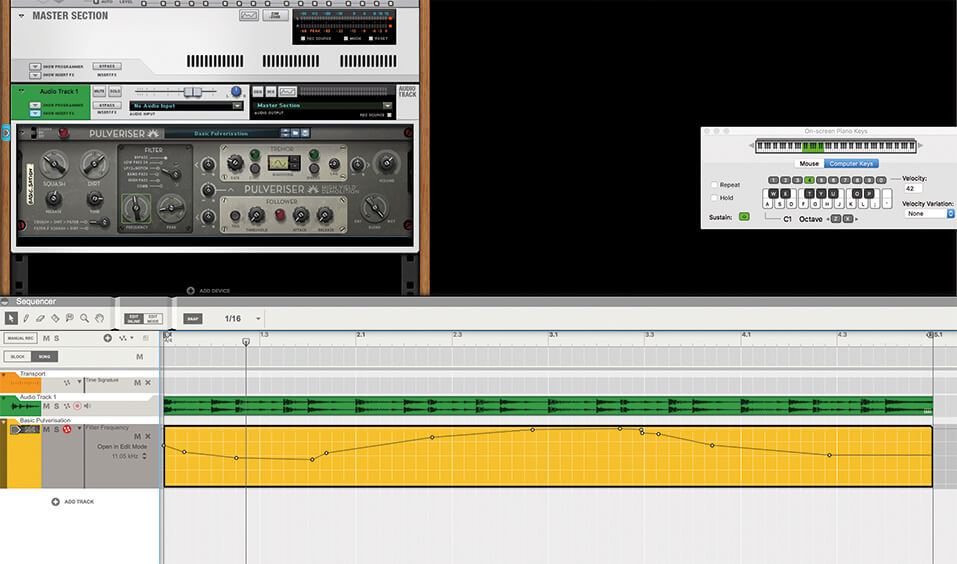
18. Now any movement of the controls in Pulveriser can be recorded. As you can see, we’ve recorded movement on the most dramatic Filter Frequency knob, but it’s easy to edit the results if you go too far.
For more Reason tutorials and workshops, check here.