Remixing Tutorial: Remixing Using DAWs – Part Two
We continue our tutorial guide to remixing using the most popular DAWs around today… Remixing in Logic 1: With your stems imported, double click on a loop or a section of audio that you want to edit. In the audio editor window, activate Flex and choose a flex type based on the character of the […]
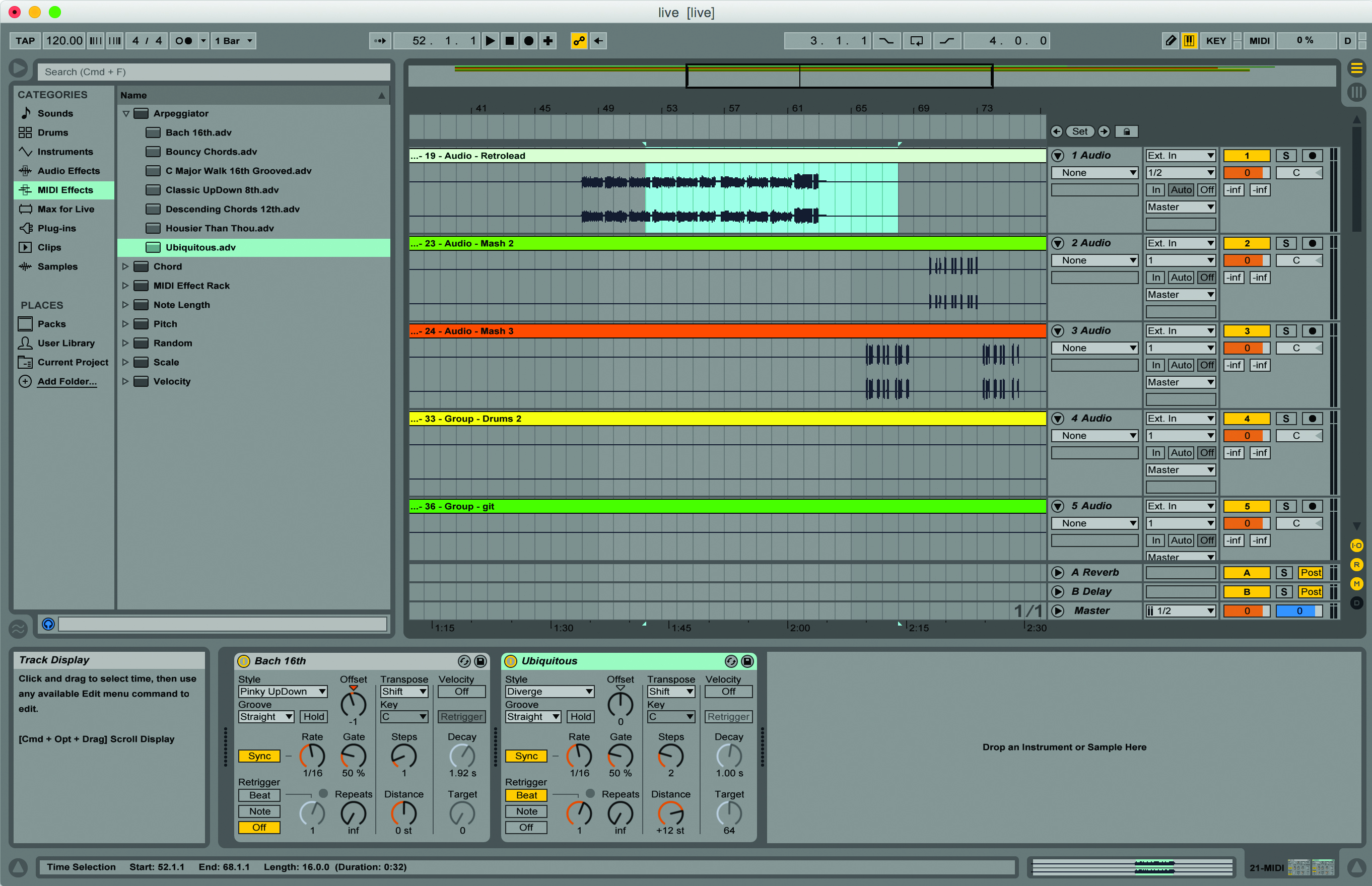
We continue our tutorial guide to remixing using the most popular DAWs around today…
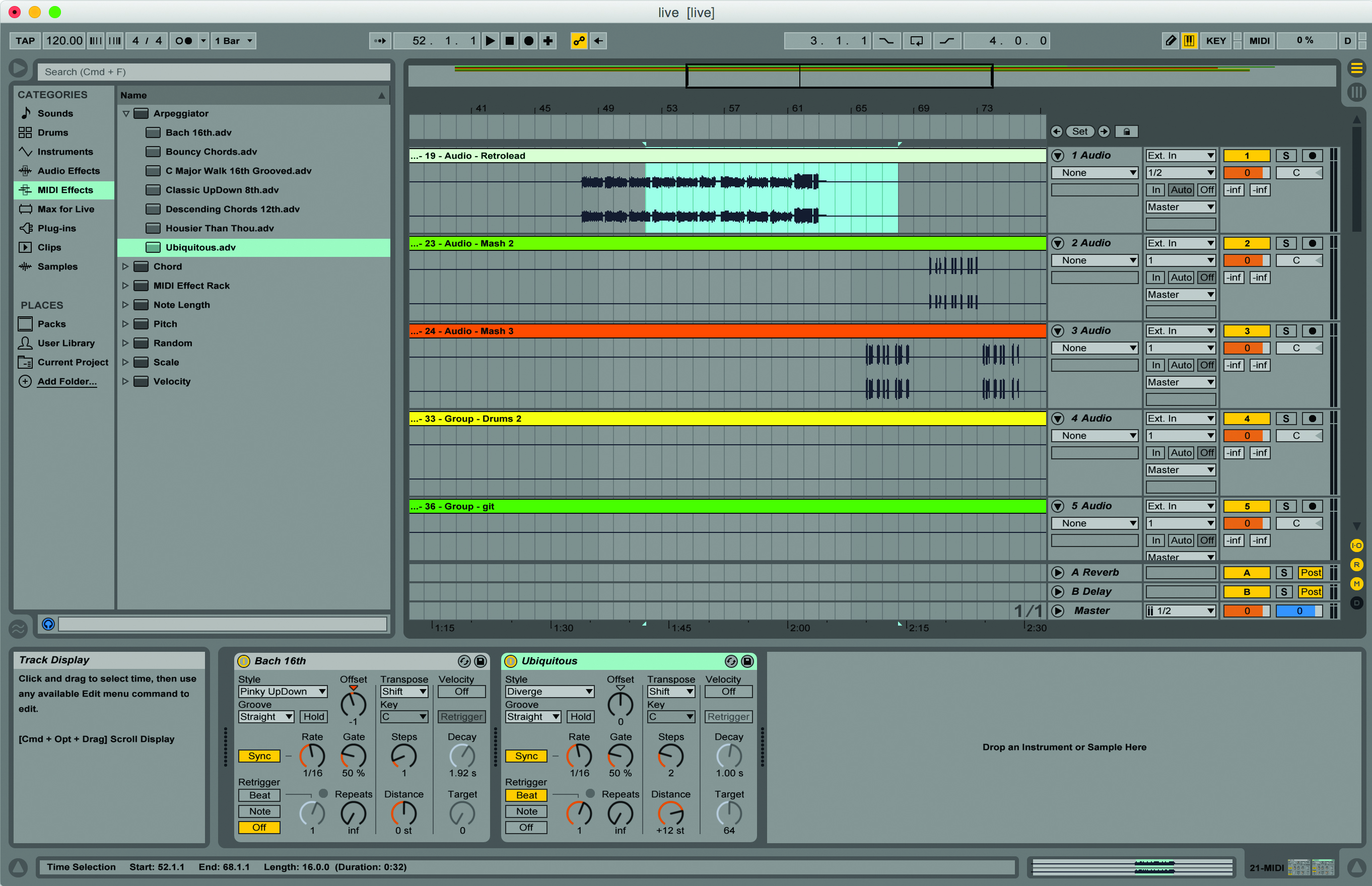
Remixing in Logic

1: With your stems imported, double click on a loop or a section of audio that you want to edit. In the audio editor window, activate Flex and choose a flex type based on the character of the audio. You can now manipulate it easily.
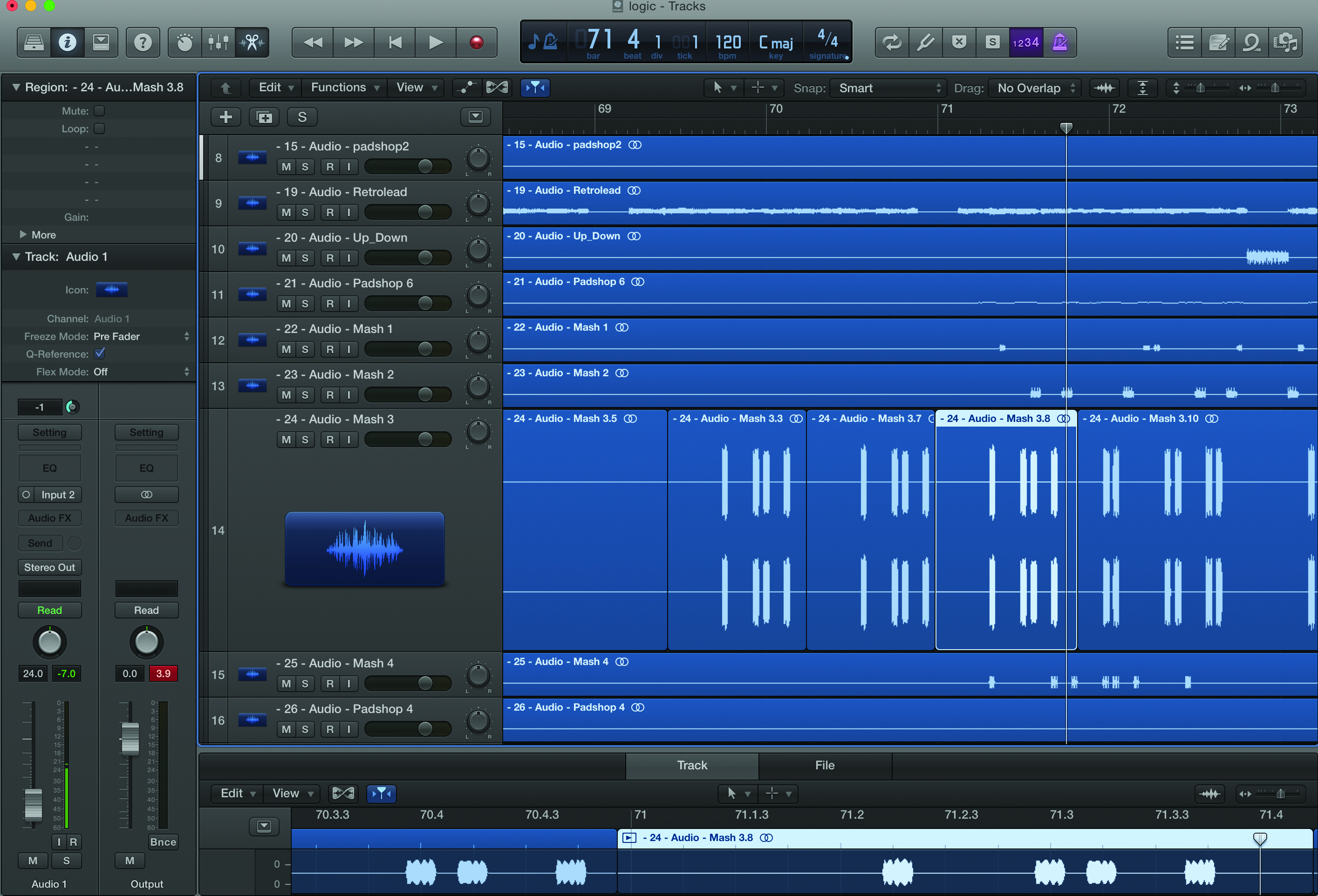
2: Use the split command with snapping activated to cut up material on the timeline and create an alternative arrangement. If you have been sent MIDI files, reassign these to trigger new instruments and edit the MIDI notes to create new parts.

3: You can use Logic’s Drummer Track to add new beats to a project and it will more or less handle the timing for you. It’s a quick way to create organic rhythms that aren’t based on sampled loops and can be creatively programmed.
Remixing in Live
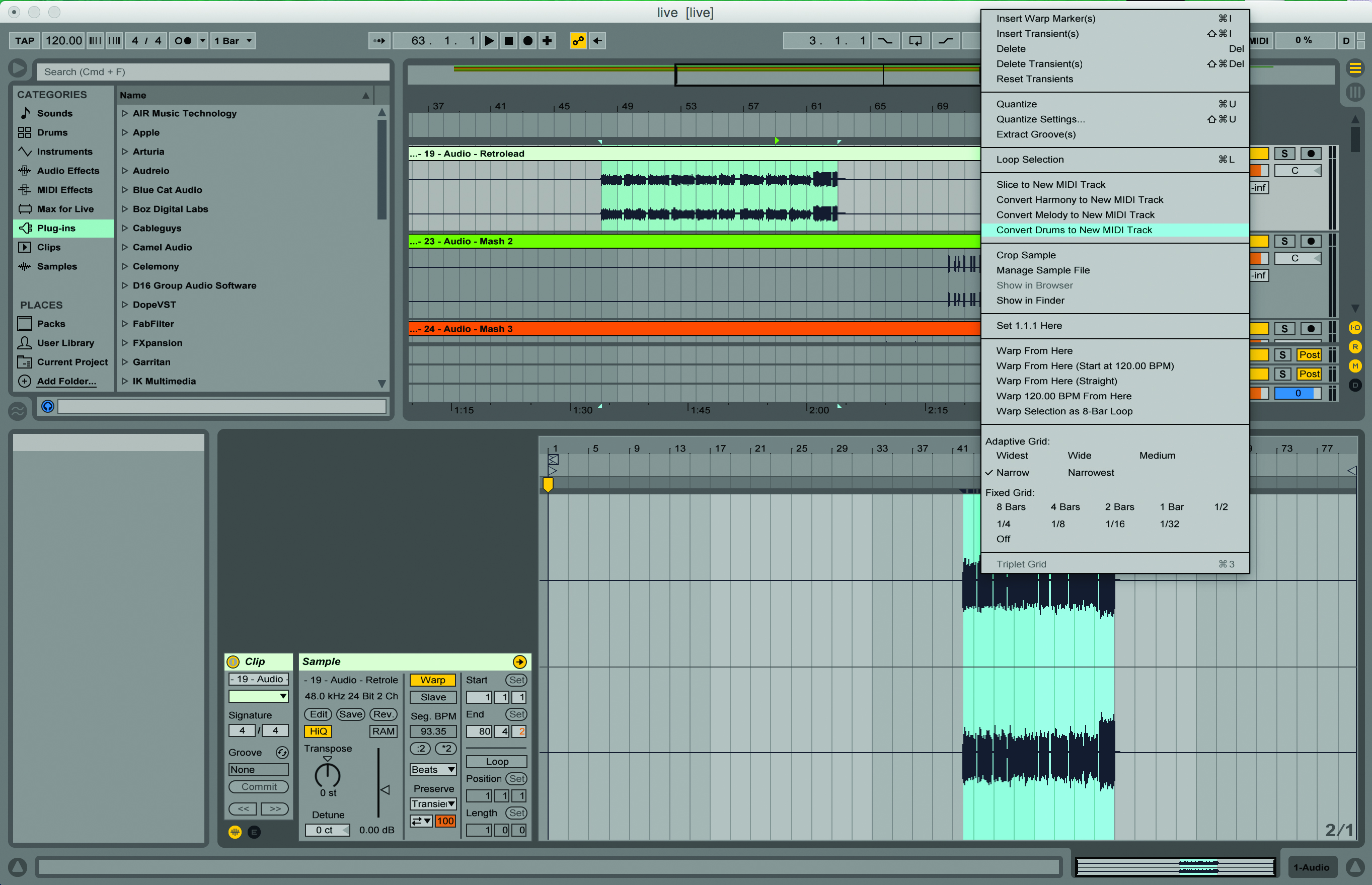
1: Ableton Live takes a slightly different approach and one that’s useful for remixers. Here, some stems have been imported and then a loop identified. Right clicking, we are able to slice it to a new MIDI track and then trigger it as a new instrument.

2: Add a new bass instrument and either use the extracted MIDI information from the bass clip imported previously or program a new part. Use Clip view to work with audio and MIDI clips for a more DJ-style approach to remixing.
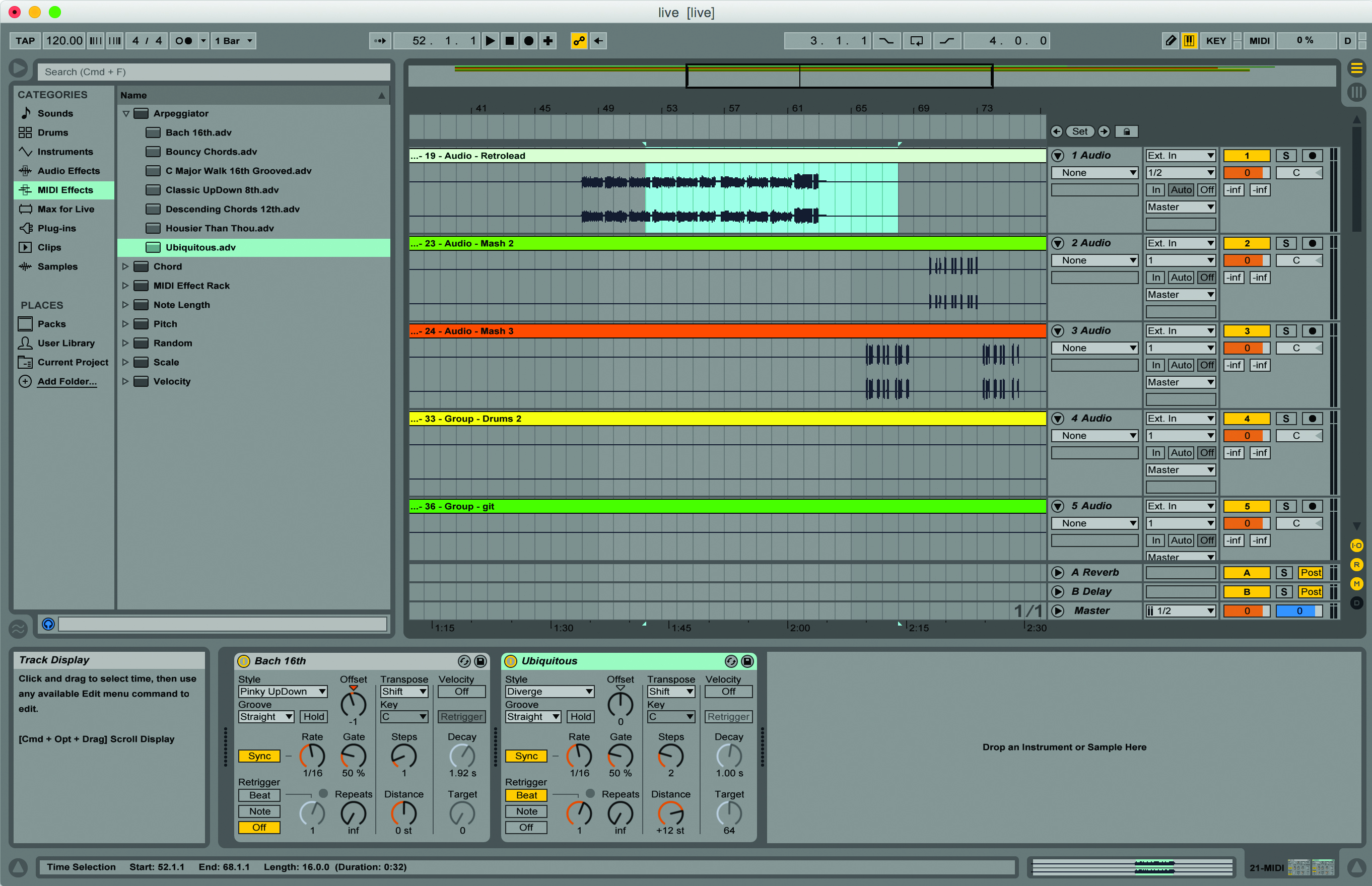
3: Use Live’s great MIDI effects like arpeggiators and randomizers to help you compose new clips and parts underneath the bones of the project you have kept from the original, to make something new and unique.
