Why are so many producers praising Imaginando BAM?
Inspired by the intuitive hands-on workflow of classic grooveboxes, and with echoes of Ableton Live, Bitwig and FL Studio, BAM is a tricky thing to hang a label on…

Imaginando BAM
Review Overview
Our rating
8
Our verdict
⊕ Create custom drum machines from synth and sample voices
⊕ Powerful and flexible per-track pattern sequencers
⊕ Good choice of drum and pitched sound engines
⊕ Support for plugin instruments and effects (coming soon to desktop version)
⊖ Can’t be played as a drum kit from external controller
⊖ Loading samples into Sampler engine is tiresome
€149, imaginando.pt
BAM’s developer, Imaginando, refers to its latest creation as a “beat maker and music maker”. This is a perfectly accurate description, but one that doesn’t shed much light on what you can expect for your €149. So let’s take a closer look and find out exactly why BAM is garnering so many strong user reviews.
What is Imaginando BAM?
At its heart, BAM is a 16-track DAW built around a non-linear arranger that is driven by per-track step sequencers. There are no conventional linear tracks here, so the app is focused entirely on creating and combining patterns.
Each track in BAM features a series of modules. A Trigger module defines the default pitch and velocity values for notes added to the track’s patterns and provides retriggering, probability and time offset controls for the notes playing through the track. This is followed by two modulator slots, each of which can load either an envelope generator or an LFO and can be assigned to drive other parameters.
Next up is the most important module, the track’s sound generation engine, which is followed by a pair of effects slots. The audio chain concludes with an output mixer that can host two additional global send effects.

Choice of engines
The app comes with a healthy choice of sound engines. For fans of old-school drum sounds there’s a generic Drum Synth module that combines oscillator, noise and filter to synthesise a wide range of analogue-style drums. There’s also a collection of ‘08’ engines that are inspired by drum hits of a Roland TR-808.
Also useful for drum sounds is the Sampler engine into which you can load your preferred kick, snare, or whatever samples. This engine includes a capable, subtractive-style synthesis stage with a multimode filter and a pair of flexible envelope generators (one for the amplifier and one for the filter), so it’s as useful for pitched and polyphonic parts as it is for drum sounds.
The app comes with a large collection of samples – both drum and pitched – and you can of course import your own samples, but the process of assigning a sample to the engine is a bit long-winded: use the integrated browser to locate a sample, import this to the project’s Pool where it is assigned an index number, then finally select this index number in the Sampler engine.

The ability to choose and combine these different voices is like having a fully customisable drum machine, but it also brings us to BAM’s biggest shortcoming: external keyboard or pad controllers can only trigger one voice at a time, because the other voices are on different tracks. This means you can’t play your custom drum machines as though they were a full drum kit.
But this isn’t an issue when it comes to pitched sounds, something BAM is equally capable of producing. The Oscillator engine provides a very capable two-oscillator subtractive synth that benefits from the same flexible filters and envelopes as the Sampler engine. And complementing the various 808-style engines is the Hofmann synth, a recreation of the classic MC-303 in all of its dirty, squelchy glory.
Driving external synths – either hardware or standalone software – is possible thanks to the MIDI Out engine, while the Audio In engine allows that synth’s sound (or indeed any other sound) to be fed back into BAM for processing and mixing.
Finally, the iPadOS version boasts AUv3 support so that any compatible instrument can be loaded as a sound engine, and any AUv3 effect can be loaded into the various effect slots. A similar update for the desktop version is on its way too, bringing AU, VST and VST3 support.
Sequencing, patterns & polyrhythms
BAM’s main screen, the Matrix, is conceptually similar to the non-linear arrangers found in Ableton Live and Bitwig Studio. The columns of the Matrix grid represent BAM’s tracks, and Patterns occupy the individual cells of the matrix.
Patterns can be triggered individually or as part of a scene (all patterns within the same Matrix row are considered part of the same “scene”) making it easy to jam and experiment with combining the patterns you have created. When you are ready to create a more tightly defined arrangement, you can set how many bars and beats the scene will play for and what happens when that time has elapsed – moving to the next scene, for example.
Where things get really interesting is with the patterns themselves. These can be recorded manually, although we expect many will use the groovebox-style step input methodology that BAM is geared towards.

Two of the three pattern editing views are devoted to this step input approach: Timeline allows you to edit within a single view all patterns of the currently active scene, although only gate information is shown.
Automations view focuses on a single track, allowing automation lanes to be added and sequenced for any track parameter.
Finally, Composer view presents a pattern in a traditional piano roll editor, allowing full control over note pitch and length.
Patterns are 16 steps long by default but can range from one to 256 steps. Step length/resolution is handled slightly oddly, though, being presented as a multiplier that’s applied to the default 1/16th note length. Additionally, each pattern has its own independent time signature, looping behaviour and groove. This all adds up to some deep and extensive polyrhythmic potential.
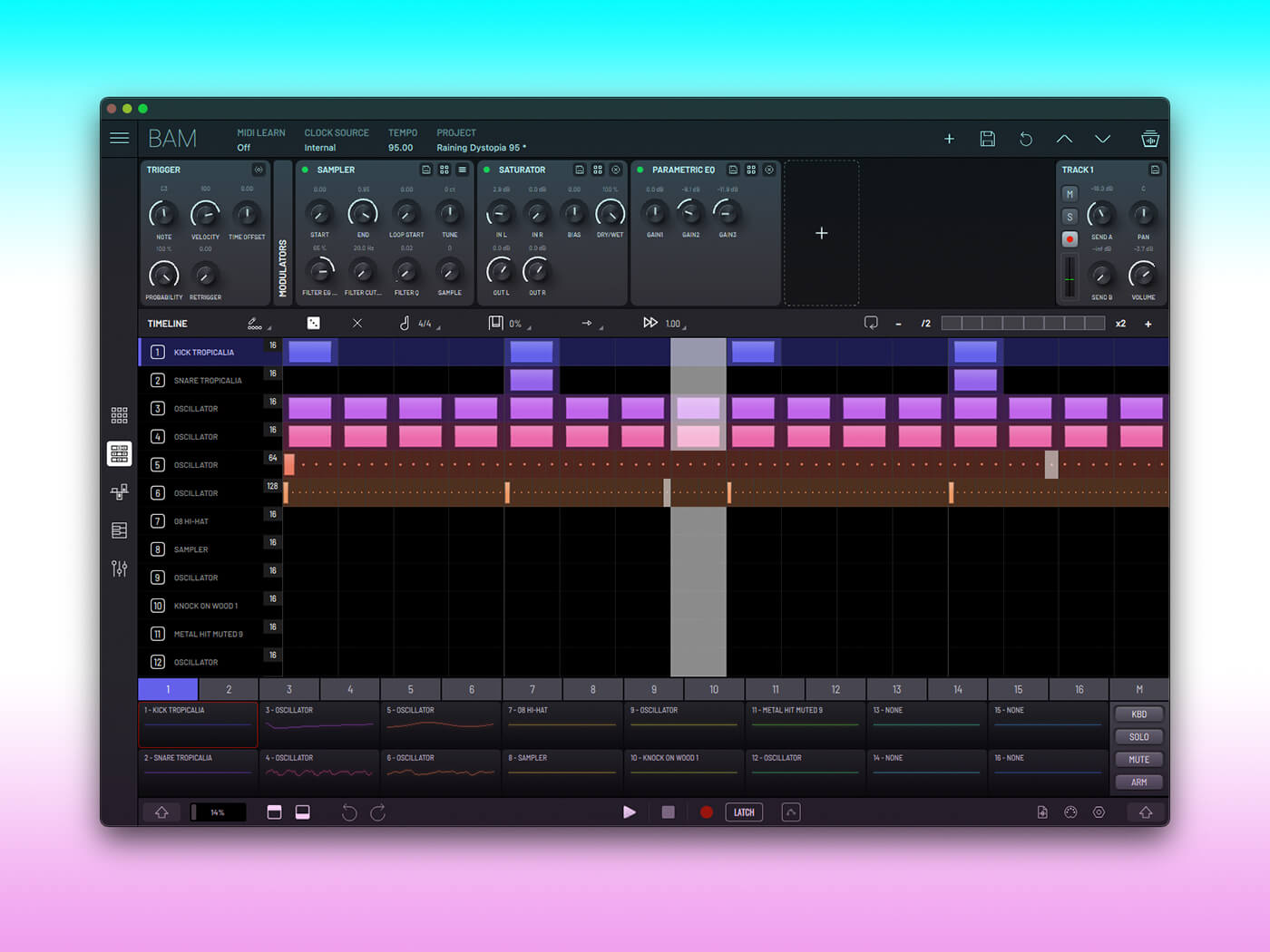
Device versus desktop
Currently, the best experience with BAM is with iPadOS – the design and workflow are perfectly matched to touch interactions. The desktop version is practically identical, and so lacks certain interactions that people expect in a desktop app: tool tips to help decipher the various buttons and icons, or clicking-and-dragging to adjust numeric values, for example.
Imaginando is not resting on its laurels, though, and has many plans for the ongoing development of BAM, with the initial focus on making the desktop version feel more like a traditional desktop app.
The absence of linear recording won’t pose problems for producers who like to work exclusively with loops, but others will surely find BAM’s ability to easily jam with patterns and arrangements a powerful and fun way to develop original parts, bedding and backing to add to their projects.

Key features
- Standalone beat and pattern maker
- For iPadOS, macOS or Windows
- 16-track non-linear sequencer
- Pattern sequencing and arranging
- Polyrhythmic patterns and probabilistic triggering
- Assignable sound engines
- Can use hardware and software synths
- Two insert effects per track
- Master mixer with two global send effects
- Capture external audio and easy resampling of app’s output