FabFilter Pro-R 2 is a flexible reverb that you’ll use more often than you think
With three reverb styles, new ducking and auto-gate features and the ability to import IR files and turn them into presets, Pro-R 2 is an impressive upgrade to the workhorse original

FabFilter Pro-R 2
Review Overview
Our rating
9
Our verdict
⊕ New features increase the sonic flexibility
⊕ Clear, intuitive layout that’s easy to dial in
⊕ IR import is a great way to generate new presets
⊖ IR import accuracy can be hit and miss
⊖ Missed opportunity not to add some extended FabFilter modulation options
⊖ Still missing a spring algorithm
£144 (50-65% discount for those with previous FabFilter purchases), fabfilter.com
When FabFilter first released Pro-R in 2016, it was an exciting new reverb plugin with easy-to-understand controls, a clean and natural sound, and an innovative Decay Rate EQ that allowed you to shape the character of your reverbs like never before. After seven long years, and the release of a range of equally exciting, competing reverbs, it’s time for an upgrade. Pro-R 2 retains the look and ease of use of its predecessor, but adds a bunch of useful features to greatly expand its flexibility.
Clean and easy
One of FabFilter’s core design philosophies in Pro-R is to have a powerful and flexible reverb that avoids the overly-complex controls found on other algorithmic reverb plugins. Instead, we find simple-to-understand dials for Space, Brightness, Character, Distance, Width, Predelay and Mix.

The main Space dial lets you smoothly cycle through over a dozen room models, while simultaneously increasing or decreasing the decay time. The Distance dial makes adjustments to the balance of early reflections and can make a sound feel closer or further away, and the Brightness dial controls the overall tilt for high and low frequency absorption. The Width controls the stereo width (unsurprisingly), and Character adds pleasing modulation to the tail.
This is combined with the return of the Decay Rate EQ and Post EQ that fill the main portion of the user interface. Each has six flexible bands that can be used to shape either the decay time for that particular frequency range, or the overall spectral output of the reverb. It’s all very intuitive to edit and you can quickly dial in reverb sounds that sit well in the mix, rather than wrestling with obtusely-labelled controls and hoping for the best.
What’s new in FabFilter Pro-R 2?
These features were all present in the previous version though, so what’s new?
One of the main improvements, in terms of flexibility, is the fact that you now have three algorithms to choose from. The Modern style is taken from Pro-R 1 and has a clean and natural sound, whereas the Vintage style recreates the warm and lush sounds of classic digital reverb units. Plate gives the more metallic sound of analogue plate reverb. They’re quite dramatically different, so you should experiment depending on what you’re looking to achieve.
Although it sounds less like a real space, the thick sounding Vintage style can sit really well in the mix, and can give anything an instant dose of 80s vibe. The effects of the Character dial change a little depending on which algorithm you choose, giving variations in the style and speed of the modulation.

Thick tricks
Another new addition is the Thickness dial, which adds a combination of saturation and density to help thicken and colour the reverb.
This is a useful tool that expands your sonic options when trying to get sounds sitting in a mix, without needing to add extra saturation later on. You just have to be careful with rebalancing volumes, as turning the dial up often results in a reduction of reverb volume as the signal is flattened.
Duck and cover
Arguably even more useful is the introduction of built-in ducking and auto-gate features.
The Ducking dial will pull down the reverb volume when triggered by the input, which can result in cleaner sounding separation between the wet and dry signals. Meanwhile, the Auto-Gate feature simply has an on button and the ability to set the time in milliseconds or as a synced beat division.
This can create classic 80s gated reverb sounds in seconds, especially when combined with the Vintage algorithm. Having these built in is a nice timesaver – you don’t have to fiddle with setting up sidechained compressors. That said, it would be nice if you had the option to trigger via the plugin’s sidechain input, just for flexibility.

Exotic imports
Pro-R 2’s most standout new feature is the ability to import an impulse response (IR) file, which Pro-R 2 can analyse recreate as an algorithmic preset. It’s an easy and fast process, although we find the results a little mixed when it comes to accuracy.
FabFilter says that it’s more of an approximation than an exact copy, as the plugin is limited by the controls and algorithms at its disposal.
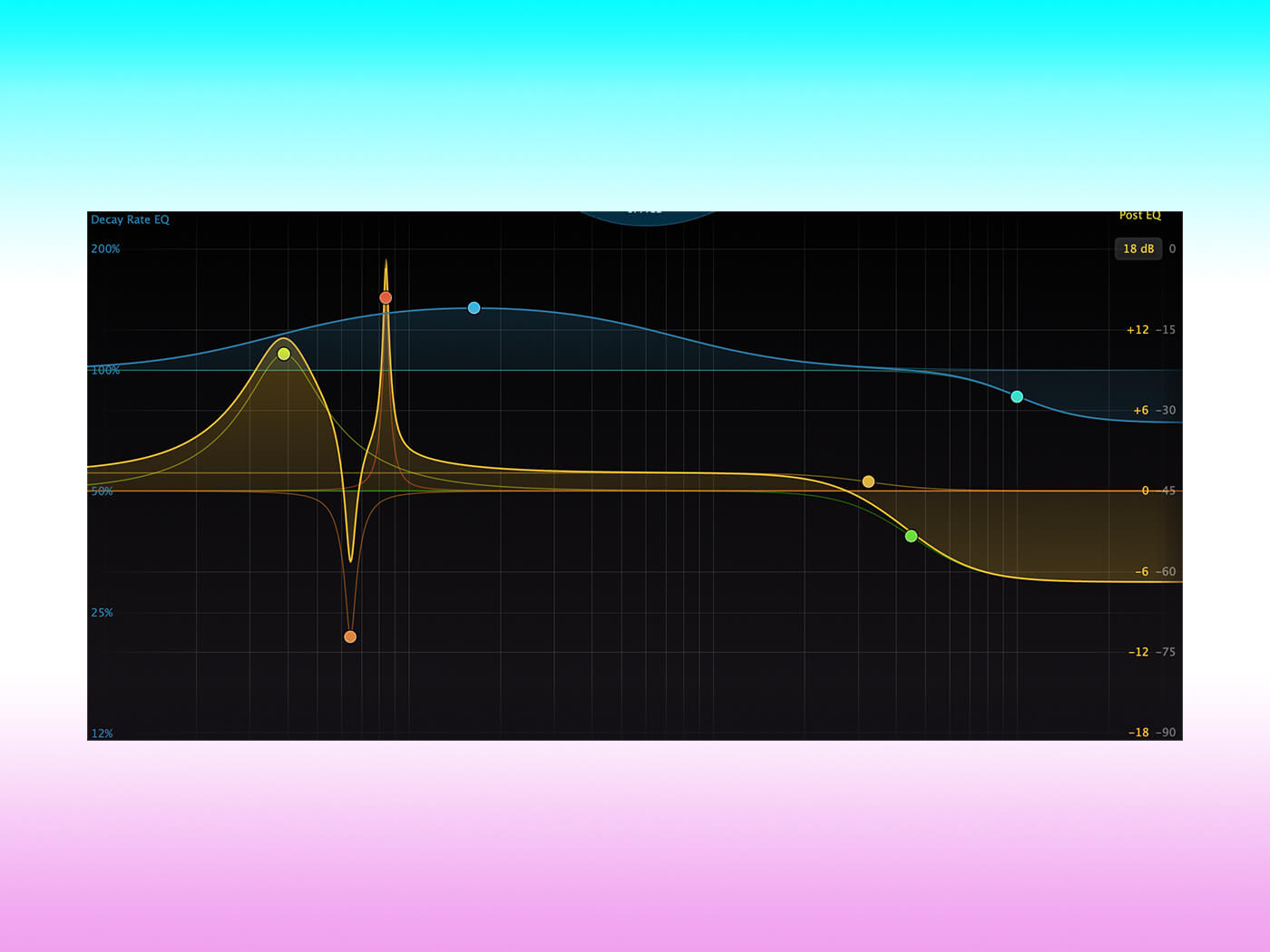
We find that some IRs sound pretty close, and we actually prefer the more open-sounding Pro-R version. However, further tweaking will be required to get the best results, especially with regards the low-mid range and width, and we found some examples that were quite far off. Still, it’s a great way to quickly expand your preset collection, and having parameters to tweak means you can further edit the finer details, which isn’t possible with a fixed IR file.
As Marlon from White Noise Studios points out, this innovation may also have applications in post production for helping to match reverb spaces between different mic tracks.
Immerse yourself
Elsewhere, improvements have been made to the output options on the Decay Rate and Post EQ. You can now choose between L/R or M/S outputs for each band, which opens up possibilities for finely crafting your reverb space. This lets you do things like reduce stereo width in the bass while carving space in the centre for more midrange instruments.
There’s also full support for surround/immersive audio and Dolby Atmos. Loading the plugin on a surround channel gives you further output options for each band, including an Effect Tilt section that lets you slant the effect of each of the main plugin parameters towards the front or back of the room. The mind boggles at how this could be used, but imagine complex reverb sounds that hit you brightly upfront and then with a swelling low end behind you.
Elsewhere, the Freeze button can create infinite decays – ideal for ambient beds.
Pro-R 2’s improved preset browser now has tags and favourites. We commend FabFilter here – there are a plethora of presets but tags for nearly all of them help describe the sound and usage. It’s a small thing, but a strong example of the attention to detail in this release.
The added features in Pro-R 2 clearly expand its sonic palette with new modes and additional character. It may not be the most characterful reverb in our toolkit, but a welcome increase in versatility might make you reach for it fairly often. It can sound open and rich or tight and more raw, and it’s easier than most to tailor results that will sit well in the mix.
The IR import feature is hit-and-miss, but it’s still a unique and exciting idea that can be used to further expand the preset list. FabFilter could have added a few flexible modulation options such as those found in their other effects plugins, but this may over-complicate an otherwise intuitive layout. All in all, it’s a solid update to an already excellent all-rounder reverb.
Key features
- Algorithmic reverb plugin
- VST, VST3, AU, AU3, AAX Native and Audiosuite
- 30-day trial available
- Modern algorithm, plus new Vintage and Plate algorithms
- User-friendly Brightness, Character and Distance controls
- Step-less Space control blends between dozens of room models
- Flexible decay time editing with the Decay Rate EQ
- 6-band Post-EQ
- New impulse response import feature
- New Thickness control adds saturation and compression
- New built-in ducking, auto-gate and freeze features
- New immersive / Dolby Atmos functionality, with channel layouts up to 9.1.6
- Improved preset browser
- New L/R & M/S mode switching for Post EQ bands
- New surround mode speaker settings