How Sonible smart:EQ 4 offers a glimpse into the future of AI mixing
Sonible ups the ante on its flagship spectral EQ plugin, with extra profiles, remote control between instances plus a host of new features.
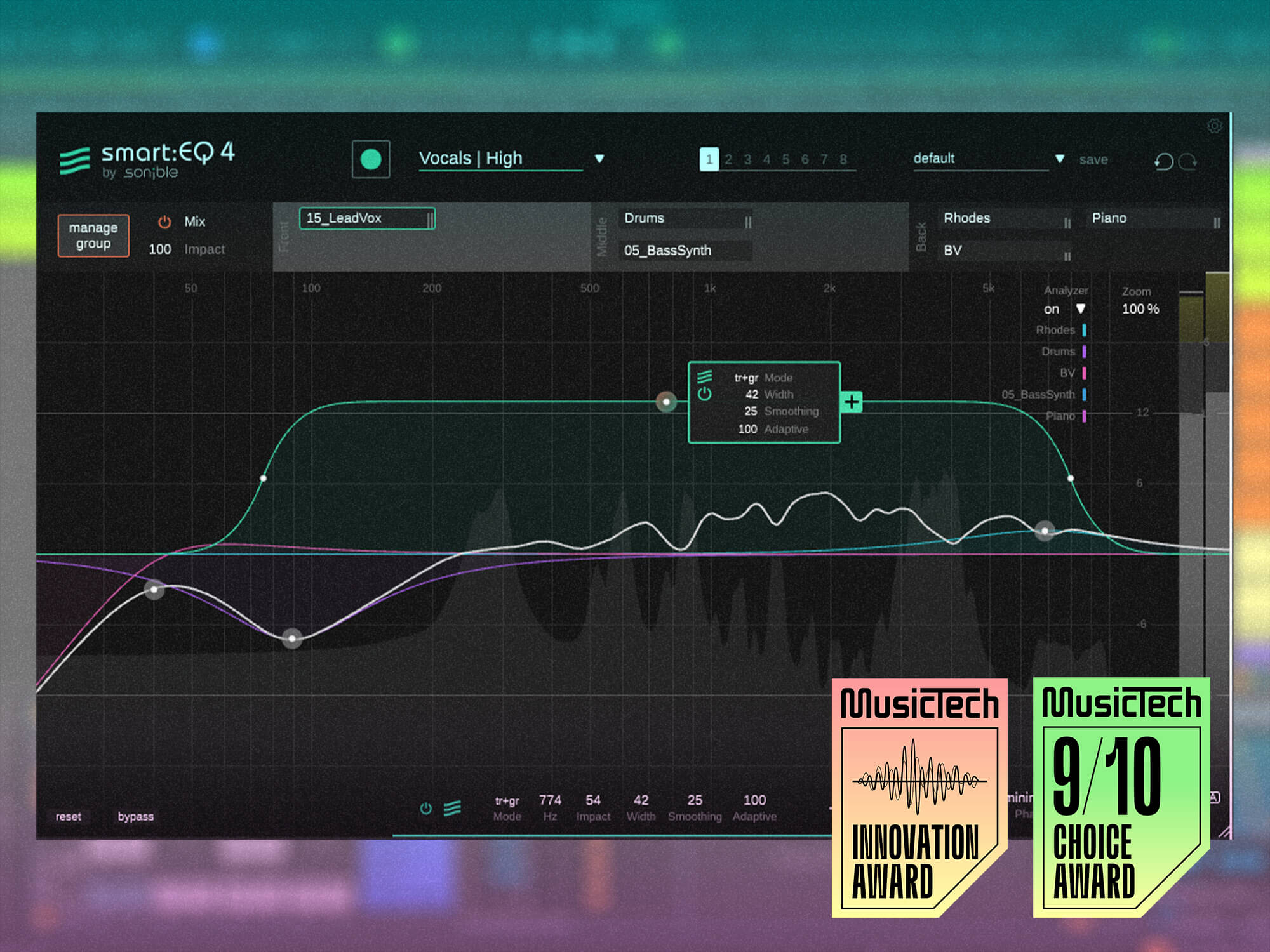
Sonible smart:EQ 4
Review Overview
Our rating
9
Our verdict
⊕ smart:filter results create a decent and natural-sounding starting point
⊕ Using Group mode to control multiple plug-ins greatly speeds up workflow
⊕ Useful new features make the plug-in more versatile
⊕ Ability to load reference tracks opens up usability to more mixing styles
⊖ Group unmasking isn’t dynamic
⊖ Can’t mute/solo tracks in Group view
⊖ Dark grey text is a little difficult to read
£109 (individual upgrade prices available from website), sonible.com
Austrian developer Sonible is a leading company in AI-assisted mixing plugins. We reviewed smart:EQ 3 in 2021, praising its unique Group system that lets you prioritise certain instruments over others while automatically balancing the spectrum of each track.
After listening to user feedback, Sonible has refined the software with a slew of useful updates that make it smarter than ever. But does smart:EQ 4 have the brains to beat out the competition?
What is Sonible smart:EQ 4?
Smart:EQ 4 is a workhorse equalizer featuring 24 flexible bands, global or per-band mid/side processing, and switchable minimal and linear phase operation.
This version has dynamic modes for each band, with controls for threshold, ratio, attack, release and range. This is an excellent upgrade that helps to make it more versatile as it can be called upon for multiband compression or de-essing duties. It could even replace your regular EQ plugin — although arguably still trails slightly behind FabFilter’s Pro-Q3’s toolset, which includes an external sidechain input, a natural phase mode, and Spectrum Grab features.
Is Smart:EQ 4 easy to use?
Visually, the clean, intuitive user interface retains Sonible’s dark but pleasing look. Annoyingly, some of the grey text is illegible with the window at its default size but, thankfully, you can resize the window to make it easier on the eye.
Some useful features include eight recall states, undo and redo, and a superb spectrum analyser that can show and layer information from up to ten different sources, as long as each has an instance of smart:EQ loaded into its channel strip.
A strong addition to Smart:EQ 4 is Auto Gain compensation. To avoid volume bias and make the most effective mix decisions, you ideally want any EQ settings to be volume-matched with the unprocessed audio. Auto Gain will automatically rebalance the output as you make adjustments, which saves you having to do it manually. We find it extremely effective and a great time-saver, but you can easily turn it off if you prefer to do the balancing yourself.

What makes Smart:EQ 4 unique?
The smart:filter and Group functions are the standout features of smart:EQ 4.
To use the smart:filter, select a sound profile from the drop-down menu. Options include a Universal setting, 21 individual instrument and vocal settings, and 22 genre choices — a big increase to the 14 in the previous version.
There’s a little more going on under the hood as well, as the plugin can recognise different kinds of instruments and will draw upon slightly different profiles as required.
In smart:EQ 4, you can load in any reference track to generate an EQ profile, which massively opens up the flexibility of the plugin. This could have a range of uses, from matching the profile of one vocal mic to another to using a more specific sound of another recording as a reference point for a mix.
The plugin will listen to a section of the track and then generate a setting that will shape your audio to fit the selected profile. The central graph shows adjustments across the spectrum, and you can change the amount and the width across the frequency range.
A new option allows you to add smoothing to the EQ curve, resulting in a less detailed adjustment and a more subtle, broad-strokes approach. If you increase the value of the Adaptive control, the curve will change in real-time to bring your audio closer to the target. This is where smart:EQ really goes beyond what’s possible with more traditional match EQ techniques, as it can dynamically react to your audio as it changes.
As a nice bonus, you can now add a second smart:filter band, which means you can target different parts of the spectrum with varying amounts of processing.

What is Sonible smart:eq’s Group mode?
The smart:filter can be highly effective at cleaning your audio, but a good mix is about balancing more than a single track. Happily, the Group mode now lets you balance up to 10 tracks in a single window.
By creating a new group and dragging each instance to the Front, Middle, or Back ‘lanes’ in the interface, smart:EQ will duck the competing frequencies to help let the most important elements shine.
As smart:EQ 4 now has remote control functions, you can edit multiple instances of the plugin from a single window, which is a boon to your workflow. You also have the choice between three different modes for dealing with how the tracks are processed. Track mode means each plugin will make balancing adjustments independently, Group mode just makes the relevant moves to unmask the audio, and Track+Group will do both.
To put it to the test, we load up multiple instances of smart:EQ 4 onto an unmixed track, then fire up Group mode and place each one into the Front, Middle and Back slots, before selecting the appropriate profiles.
A simple click of the Learn All button whilst the track is playing, and 10 seconds later we’re presented with a cleaner sounding mix, with resonances tamed and low-mid build-ups reduced. Is it perfect? Not quite, but as a starting point, it’s very impressive, and ten minutes of fine-tuning later we have a decent and well-balanced mix that can be used as a springboard for further processing.
It’s more natural sounding than the results from iZotope’s Neutron 4, which tends to sound a little too bright and doesn’t (currently) let you prioritise a lead track to take the focus.
The big downside is that Group mode doesn’t work dynamically. The specific frequency dips in your musical tracks that create space for your lead vocal won’t follow its movement and duck dynamically when the vocal is playing.
We were hoping that smart:EQ 4 might be a useful replacement for tools such as Wavesfactory’s TrackSpacer or Mastering The Mix’s Fuser, however, with static ducking, the results aren’t as transparent as they could be.
It would also be useful when mixing in Group mode if you could mute or solo certain tracks, and perhaps even change the volume, as this would mean you could potentially work on the balance of a whole mix (or most of a mix, depending on how many channels you have) from a single window.

Should you buy Sonible smart:EQ 4?
Ultimately, these are minor quibbles, and smart:EQ 4 is an awesome plugin. Even if the profiles might not cover every single instrument or genre, the fact that you now can generate your own makes this much more flexible. Combine this with the improved profiles, dynamic bands, Auto Gain, and the ability to remotely control other instances, and you’ve got a plugin at the forefront of the mixing assistant revolution.
The way smart:EQ 4 treats the mix as a whole is nothing short of revolutionary and should be seen as the way forward for these types of plugins. The smart spectral presets provide decent results off the bat, but the enticing workflow also invites you to make it your own.
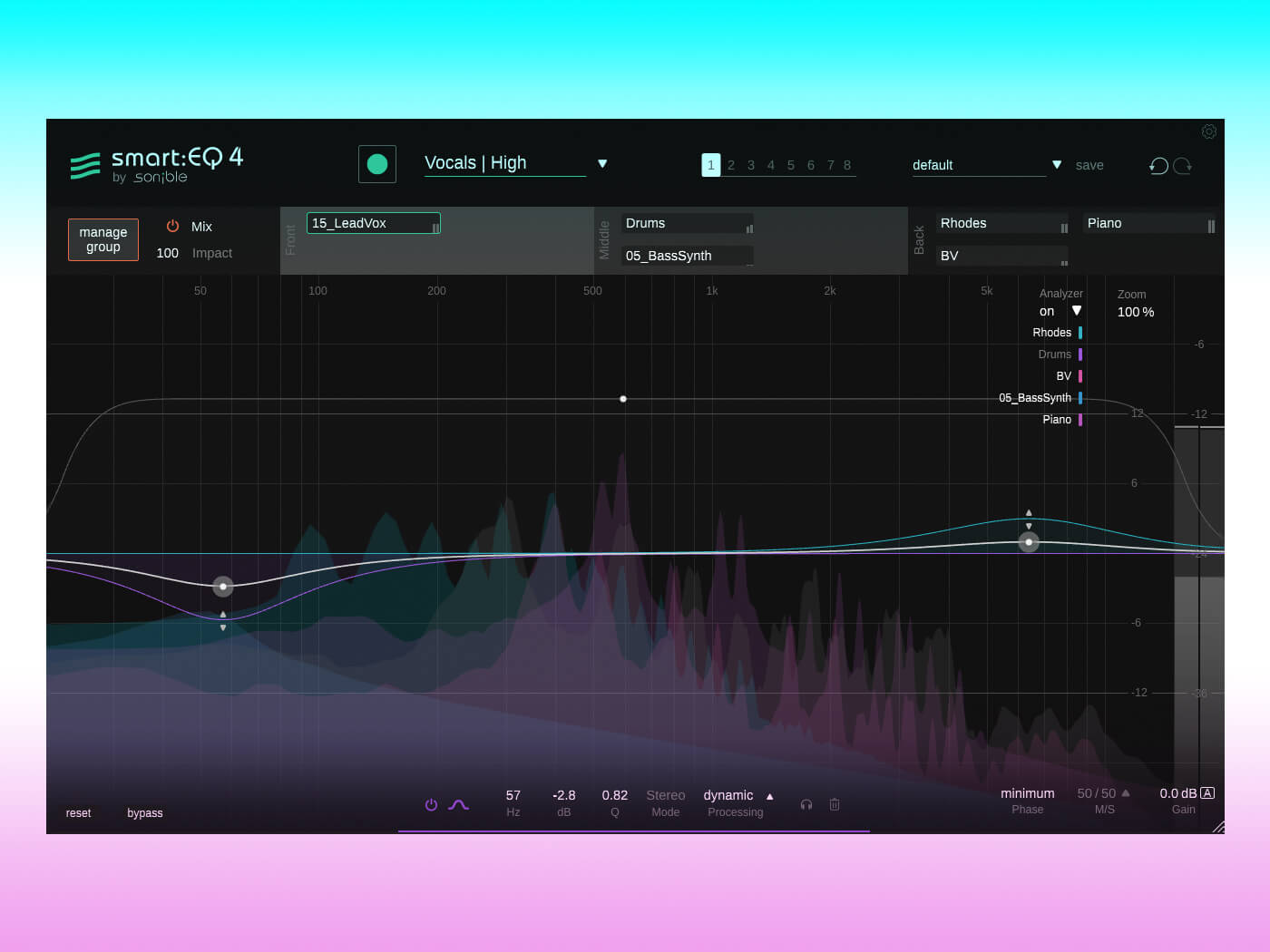
Key features
- VST, VST3, AU and AAX plugin
- Dynamically matches your track to a profile spectrum
- 24 flexible EQ bands
- 1 universal, 21 instrument, and 22 genre profiles
- Reference track loading
- Global or per band Mid/Side
- Group mode lets you load and unmask up to 10 instances
- Multi-track analyser
- New dynamic EQ mode
- New smoothing for spectral curve
- New remote control lets you edit multiple instances from one plugin
- New Auto Gain feature