BOSS Gigcaster 8 is a powerful audio hub for recording, streaming and live mixing
Offering onboard recording, tons of I/O and DSP-powered vocal and guitar effects taken from Roland’s flagship hardware, Gigcaster is primed for podcasting, streaming and tracking

Boss Gigcaster 8. Image: BOSS
Review Overview
Our rating
9
Our verdict
⊕ Solid and flexible I/O for streaming and podcasting
⊕ Integrated recording
⊕ Handy companion app
⊕ Excellent audio performance
⊖ Expensive if you’re not using all its features
As the lines between music production and broadcasting become ever more blurred, we are seeing an increasing number of products come to market that aim to be a one-stop shop for digital creators.
READ MORE: Beginner’s Guide: Studio building tips from professional artists and producers
This includes the recent Yamaha AG08 live streaming mixer. Roland’s contribution, via its BOSS division, is a pair of streaming mixers called the Gigcaster 5 and 8; the latter being our focus in this review. They are designed to cater to the needs of music producers, podcasters, live streamers, plus anyone engaged in any variety of these tasks.

The Gigcaster 8 is smaller than you might think but boasts an excellent build quality that we’ve come to expect from Roland. It comes with a power supply but can also power over USB, which helpfully means one less trailing wire to worry about. Around the back are four XLR/TRS combo jacks for mics and balanced line ins, with the mic inputs featuring phantom power and an impressive gain range of +70dB. On the front is an additional hi-z input for quickly connecting a guitar or bass, and a headphone out.
Returning to the rear, you’ll find a further three headphone mini jacks for extra listeners, stereo line outputs, a footswitch input and USB port. A MicroSD card slot is also available and the unit is able to directly record 32-bit/48kHz multitrack audio, both pre- and post-fader. There’s an onboard stereo mic too with a talkback system for communicating with other connected listeners. It’s also possible to connect an audio device like a smartphone over Bluetooth, which you might use to record remote participants or stream music.
A touchscreen on the front panel opens up the compact mixer’s functionality. The operating system is well-designed and easy to follow, even if you’re not an experienced mixer; clear icons and bright colours help to guide you through the various processes of assigning inputs and changing things like EQ and effects. Speaking of which, there’s a generous amount of built-in processing available, starting with a selection of amps and guitar and bass effects taken from the acclaimed GT-1000. So you’re able to plug in and play with no extra gear, whether it’s for jamming, recording or broadcasting.
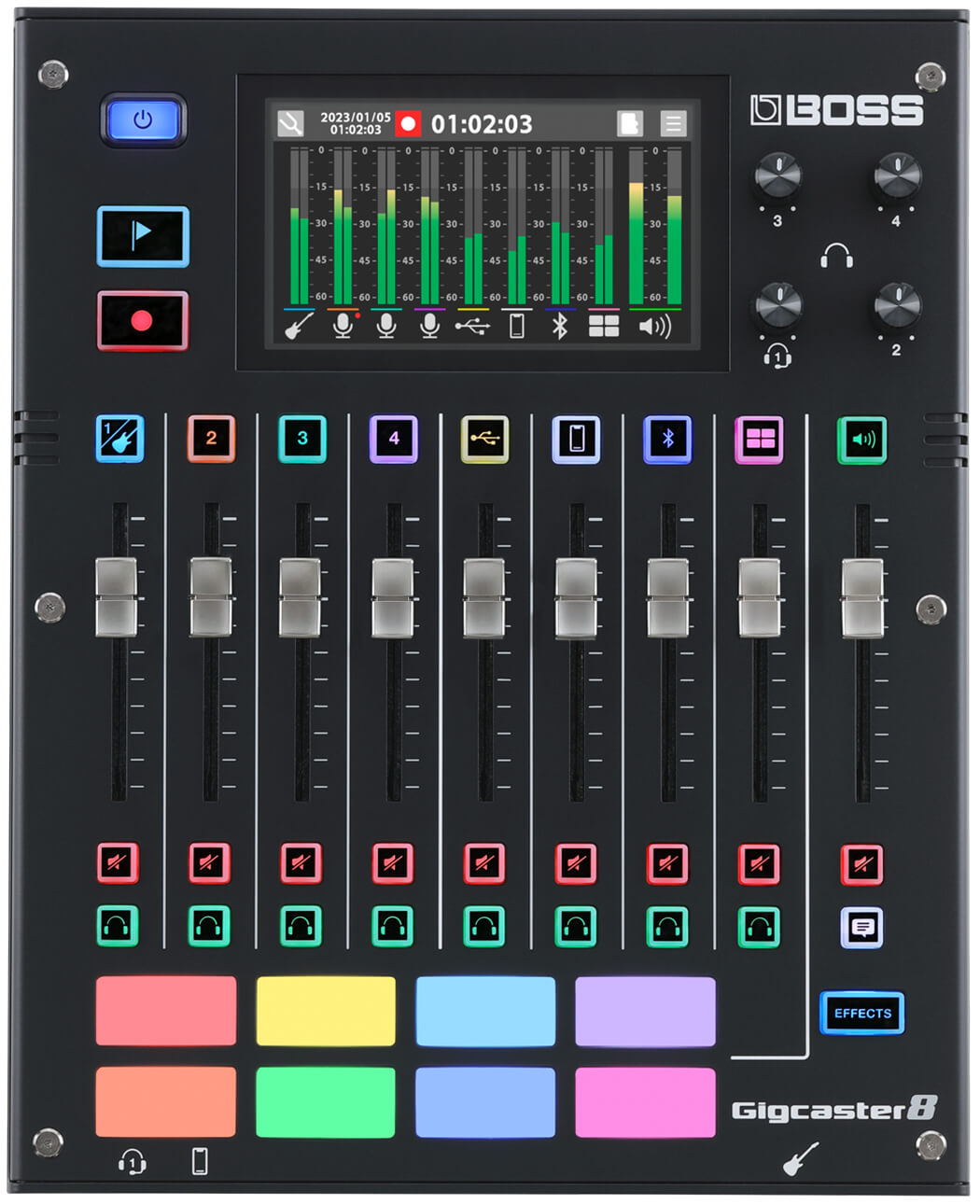
Vocalists are well-catered for too, thanks to vocal effects including harmonisers, voice enhancers and transformers taken from the VE vocal processors, as well as staple tools such as EQ and optional ducking – which lowers background music when someone speaks into a mic.
Happily, all of the effects come with a selection of helpful presets you can apply easily to save time. Buttons and faders are backlit and labelled in a way that makes it straightforward to keep up with what you’re doing.
The Gigcaster has 16GB of storage – independent of any MicroSD card you might add – and this can be used to store samples in WAV format that may be assigned to the eight pads for triggering live. In a secondary mode, the pads can also be used for real-time control of effects.
You can manage samples via the touchscreen but it’s also possible to swap and edit them using the free companion app for macOS and Windows, with further tools including parameter editing, backup of settings and audio file conversion. The unit can be used independently from a computer, however, it’s useful to be able to dig deeper into things from the app.

On the subject of computers, any streaming you do is likely to be back through your computer to services like YouTube, or you might record to your DAW. To this end, the Gigcaster appears as an audio I/O device when connected and works as a 20×14 audio interface, sending its various physical and digital inputs over USB. You’ll need to install a driver, but it works seamlessly.
If you’re recording directly to the SD card slot, you can drag the audio files across to your computer afterwards and into a DAW or other editor to work on them. Though we don’t find any issues streaming directly into Cubase, you might arguably reduce the complexity of a session by using the SD card – if nothing else, it allows you to do your recording without even needing a computer, which can be a bonus if you’re travelling or are short on space.
Though the Gigcaster 8 works very well as a straightforward audio interface, if you’re simply tracking vocals and guitars it’s an expensive way to do it. Admittedly, though, you do benefit from lush DSP-powered guitar and vocal effects as part of the package. For more podcast or broadcast-oriented tasks, it’s an easier sell. If you’re doing all of the above, the Gigcaster 8 has you covered.
There’s a satisfying number of analogue inputs that go beyond the typical two-mic convention, an impressive four headphone outs with independent controls, plus Bluetooth audio in. The touchscreen works superbly and isn’t daunting, letting you assign things quickly and easily.
BOSS bills this device as an ‘audio hub,’ which is pretty accurate, bringing multiple mics, instruments and other sources together. In use, it feels somewhere between a mixer and a computer, but without the complexity of a conventional mixer.
The smaller Gigcaster 5, which shares most of the features of the 8, has five inputs and two headphone outs, if your needs are more modest. It also lacks the SD card slot – which is quite a big deal – and doesn’t have the physical pads, moving these instead to onscreen versions. Nevertheless, it shaves £245 off the price, so may be worth considering if you don’t need quite so many connections. Either device will serve streamers and podcasters with excellence.
Key features
USB audio with bus power option
32-bit / 48 kHz mixing
Built-in recording to MicroSD
Dedicated vocal and guitar effects
4 XLR combo inputs; 1 instrument input
4.3-inch colour touchscreen
8 customisable effects/sample pads
20×14 audio interface
Companion app
Talkback