The 12 best Max for Live devices in 2023
Max For Live Devices can massively expand Live’s capabilities – here are some of our top picks, spanning instruments and effects to sequencers and more.

Max for Live is a powerful extension framework to the native plug-ins available in Ableton Live. Owners of Live Suite will already have it, and Live Standard users can purchase it as an add-on. At its core, it runs like other Live devices but can be used to excitingly expand the capabilities of your Ableton Live set-up.
This list will give you an idea of what’s available in the vast world of Max for Live devices, ranging from Ableton’s own collection to free third-party and purchased options. Some of the devices, much like Live’s native equivalents, may fool you with their minimal design. However, our advice is to always audition these. Let your ears be the judge and don’t get too led astray by your visual biases.
Ableton’s Max for Live Essentials bundle for Live Suite is a recommended starting point for sequencers, modulators and workflow customisation. But before you go out there and start exploring the overwhelming range of options out there – there are over 5,000 devices to choose from – read this guide to get a better sense of what’s possible.
Granulator II
Price Included with Ableton Live Suite
Device Type Instrument
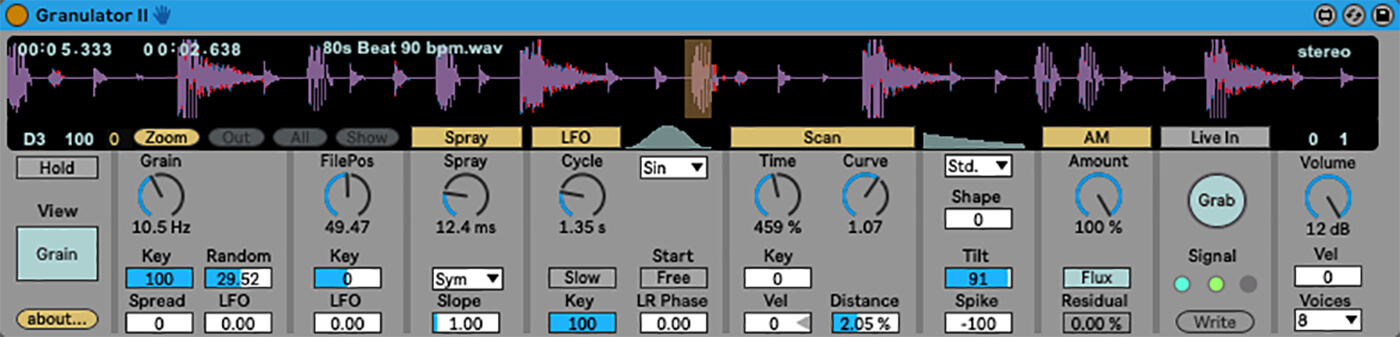
The legendary Robert Henke, a key creator for Ableton Live, is responsible for this popular trio of granular synthesis-based devices. Enabling you to reorder audio as tiny grains, Granulator II is excellent for creating deeply textured soundbeds, glitched up percussive parts and more intricate track elements. Drag audio files into the main instrument or use the Input device to capture audio in realtime within your project. Various aspects of control and randomness are available, with the Follow device allowing you to echo the processing of your original Granulator instrument and then modify its settings for more layers and depth. This is an essential tool to explore for understanding sound design in Ableton Suite.
Download Granulator II at ableton.com
Factorsynth 2
Price $88.99 / £57.99
Device Type Audio Effect
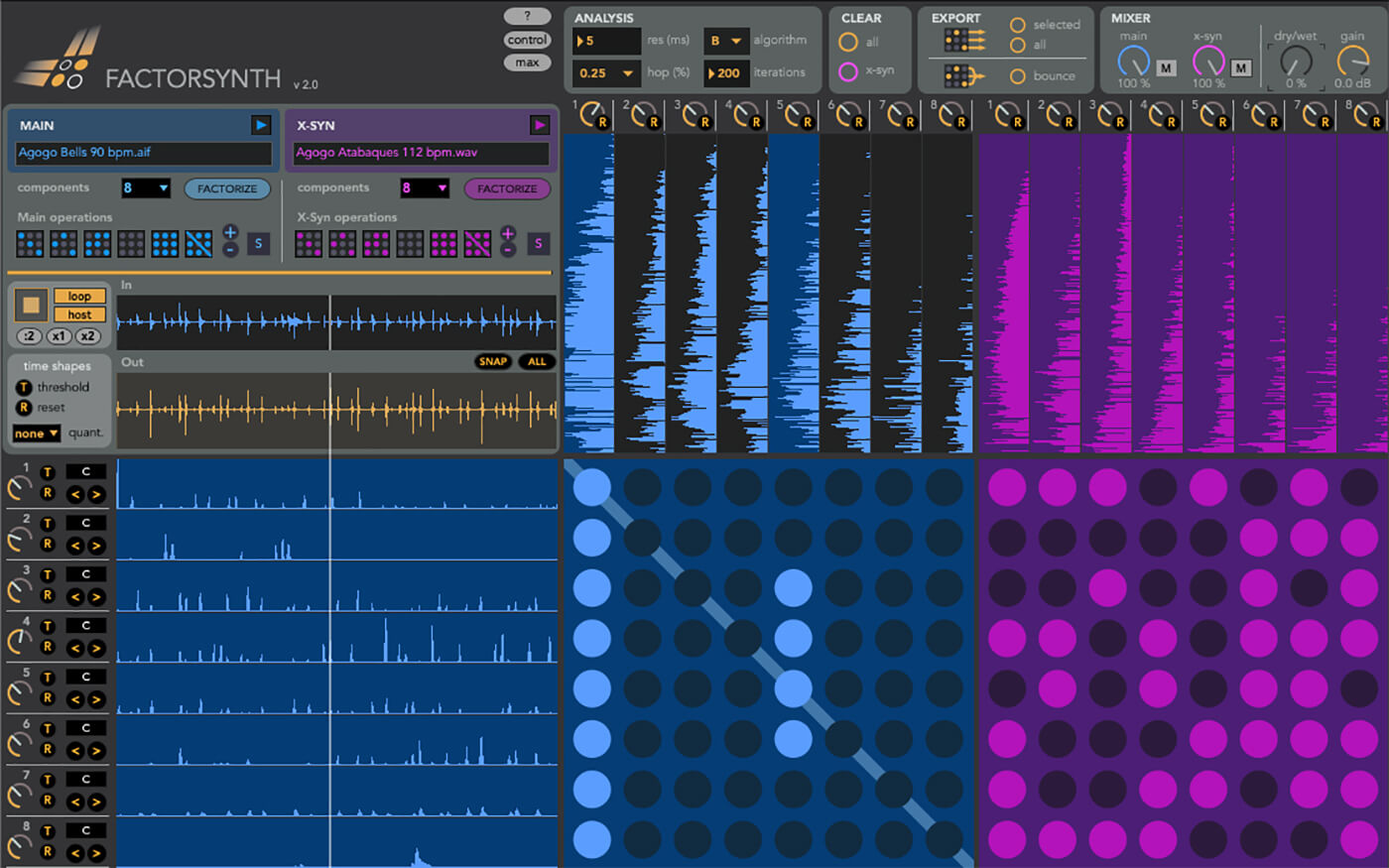
Factorsynth 2 is based on a process called factorization, which separates time and spectral content. Load in an audio clip from your Ableton Live set and you’ll see the different spectral elements displayed above the dotted matrix switchboard, and the time envelopes displayed on the left. In short, you can patch parts of separated spectral content from two audio files to separate time-based events. Modifiers, such as slipping the position of each separated time envelope, let you experiment with new rhythms; content can be redrawn; the matrix has various starting presets, and it’s easy to enable or disable routings as you explore new sound possibilities. This is a powerful tool for merging the character of different sounds and experimentation.
Download Factorsynth 2 at isotonikstudios.com.
Nube
Price Free
Device Type Audio Effect
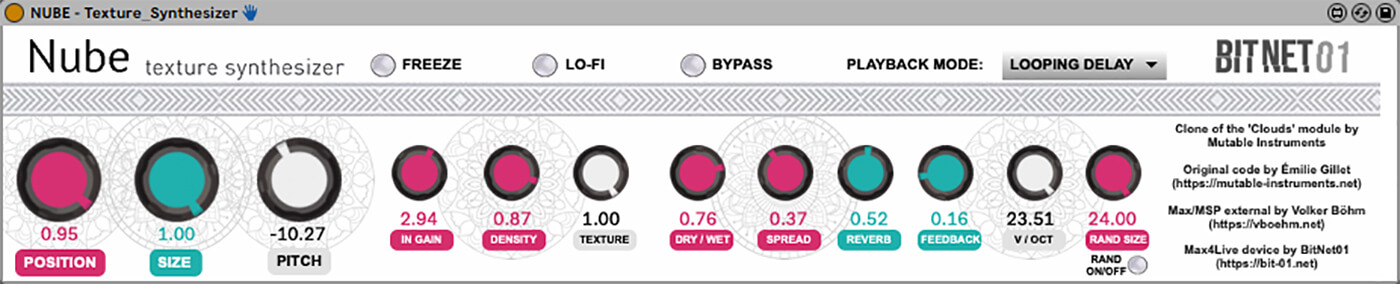
Nube is for macOS only, but modular synthesis enthusiasts will be happy to get their hands on this Max for Live clone of Mutable Instruments’ well-known Cloud module. Built on the original Mutable Instruments source code, this device is capable of transforming your audio into luscious soundscapes and softly fragmented versions. Granular, Stretch, Looping Delay and Spectral modes with a variety of algorithms allow you to create a plethora of new and detailed timbres. This works well with realtime processing and automation and can capture new audio to kickstart some re-sampling sessions.
Download Nube at bit-01.net.
Bengal
Price $59 / £39
Device Type Instrument

Max for Cats’ semi-modular hybrid synth, Bengal, has a highly intuitive layout and a forgiving tone, which is essential when pushing the extremes of its FM synthesis engine. Fans of Ableton Live’s Operator will like the familiar FM functionality and additive synthesis workflow, paired with wavetable synthesis. The pop-up window and clear GUI makes it a joy to learn its navigation and patchable modulation.
Download Bengal at ableton.com.
IRCAMAX 2
Price $199/£129
Device Type Instruments

After IRCAMAX 1’s excellent introduction to IRCAM’s SuperVP realtime processing engine. IRCAMAX 2 takes the impressive manipulation of pitch and formants and brings more versatile interactivity. Highlights of this 12 device pack include some excellent physical modelling from IM-ModalysSynth and IM-ModalysFilter, using Ircam’s Modalys modelling engine. This delivers a smooth tone of acoustic modelling – a perfect contrast to Live’s own Collision and Corpus devices. Another must-have is the IM-PsychHarmonizer, which is a four-voice harmonizer with MIDI control. Program in harmonies to work with the existing melody of your audio or hit Vos to strip the audio of any change in pitch to then program in yourself.
Download IRCAMAX 2 at ableton.com.
PitchLoop89
Price Included with Ableton Live Suite
Device Type Audio Effect
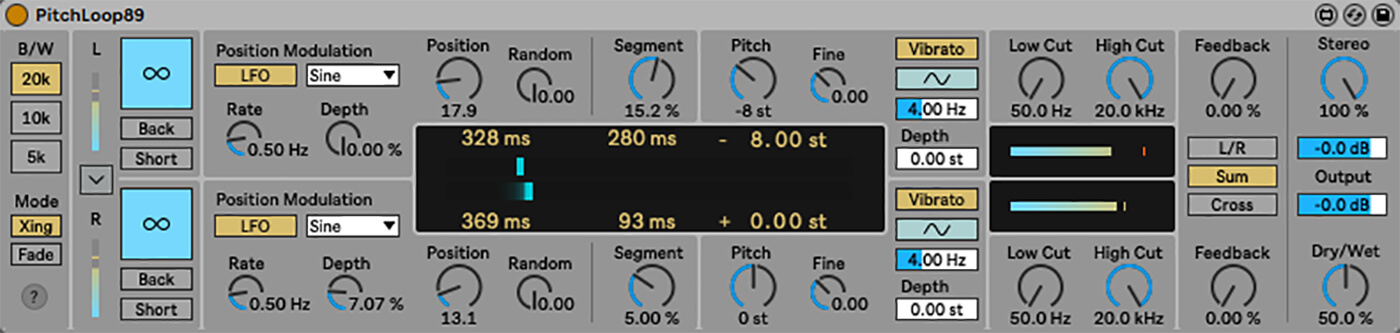
Robert Henke has a second entry for this shortlist with PitchLoop89, based on an esoteric, early digital delay effects unit called the Publison DHM 89. PitchLoop89 is inspired by the limitations of the early digital era and includes design quirks to encourage creativity. At first, the preset collection may make this feel like a pumped-up version of Live’s Grain Delay, which is a welcome characteristic. But there’s more to discover, with key features of two independent delay freeze functions, the ability to scrub its delay sample buffer and alter its length for very engaging interactions with how it twists up your sounds. This device takes a little time to fully realise its sonic potential, but do sit down and explore.
Download PitchLoop89 at ableton.com.
Volume Buddy
Price $15
Device Type Utility
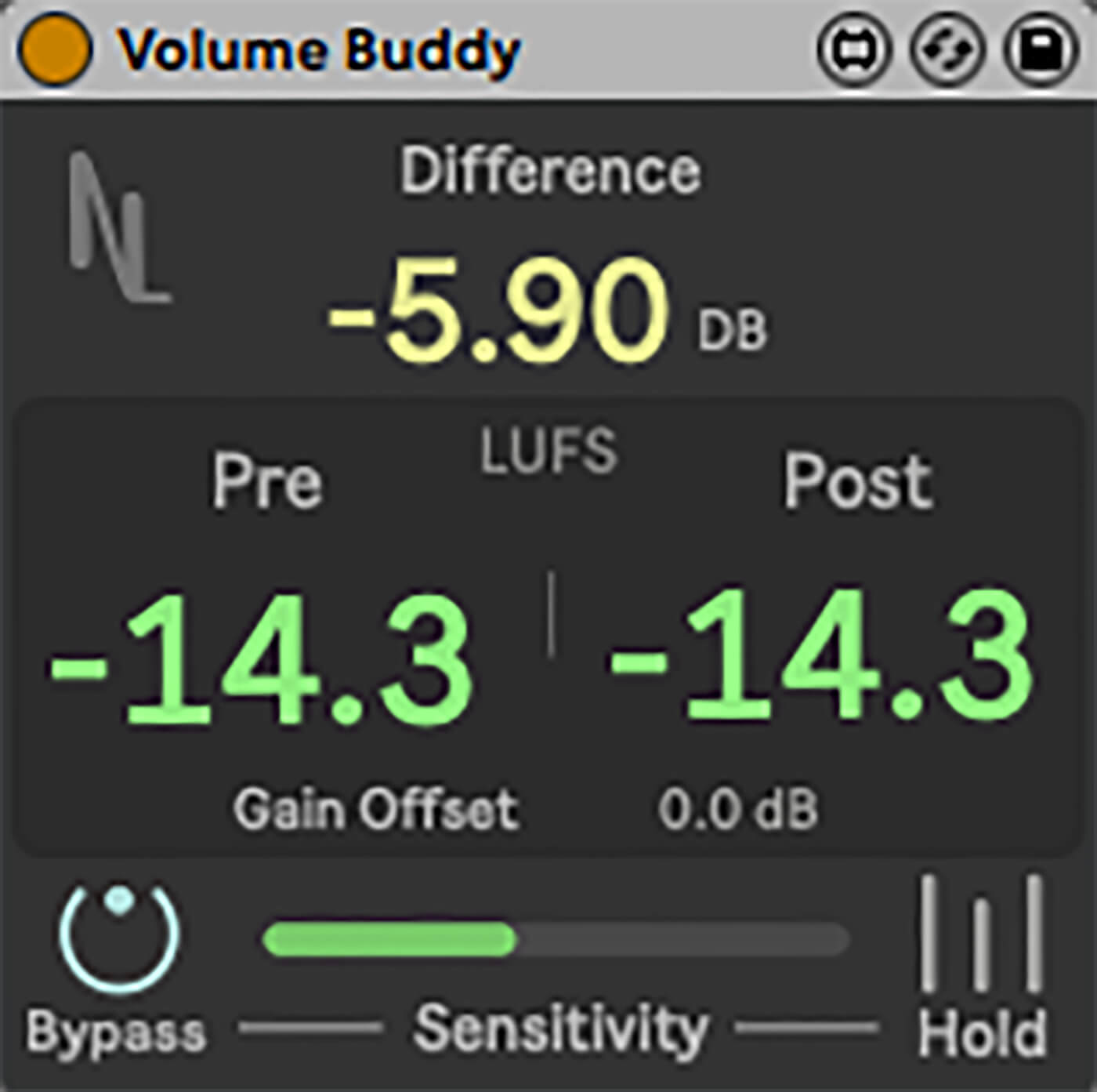
Based on the current LUFS standard to judge a real-world perception of loudness, Volume Buddy prevents you from being fooled into processing your audio too loudly. The unit can be placed in your signal chains or within an Audio Rack and will immediately compensate input and output levels. Its bypass button lets you hear the original versus processed audio with no change in perceived volume. Volume Buddy will help you hear the difference with much less bias towards loud. It could be the most essential and best value tool you’ll ever invest in.
Download Volume Buddy at noirlabs.co.
Modulators 21
Price €49.00 (Currently on sale for €34.00)
Device Type Modulation
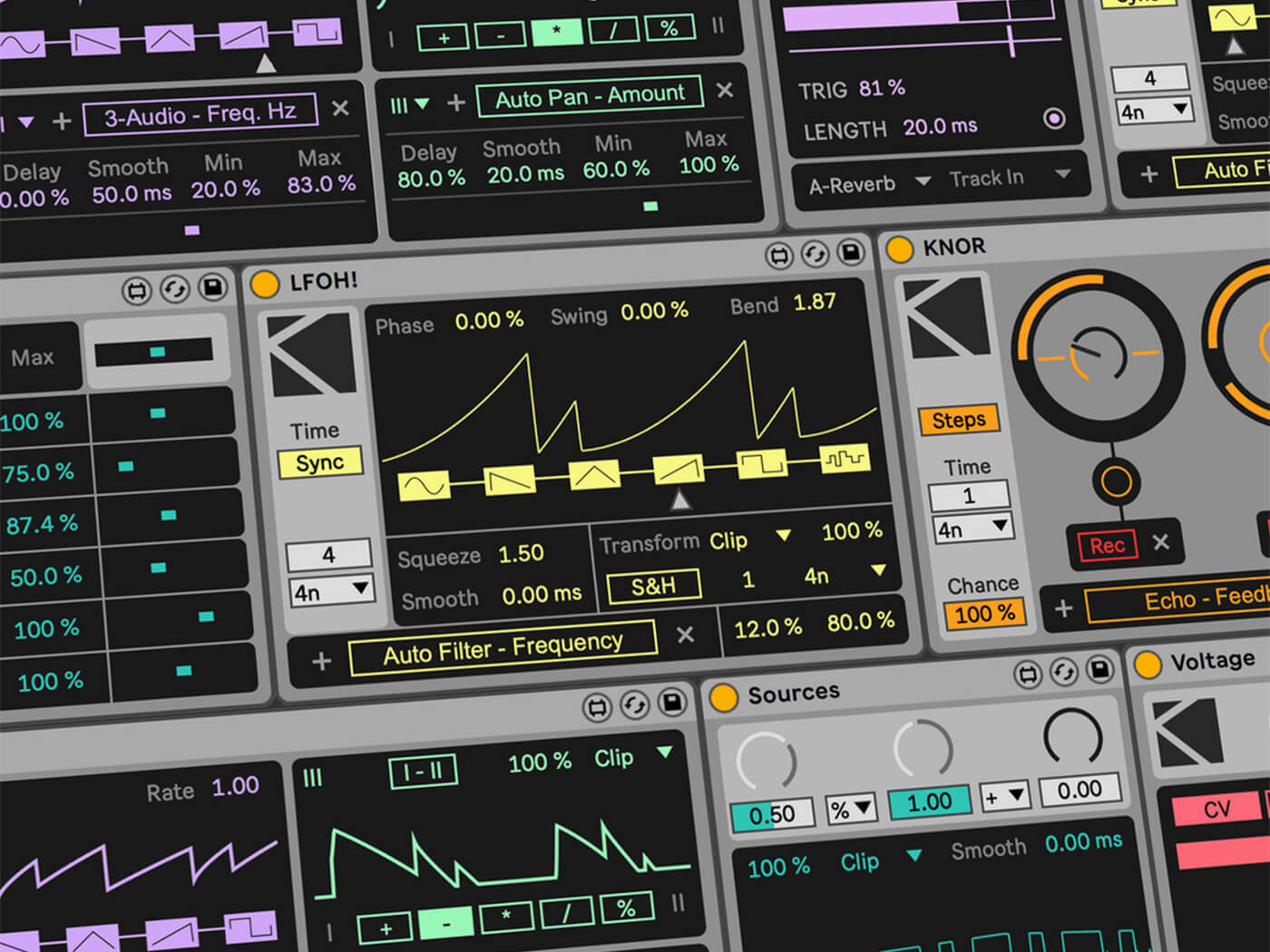
Modulators 21 offers detailed ways to generate and manipulate modulation signals for any available parameter in your Live Set. K-Devices’ six plug-ins give you advanced LFO generators, modulation signal splitters and mergers, and a modulation to CV conversion tool. The KNOR gestures sequencer lets you quickly loop four performed parameter movements to then further modify, while LFOH! has crossfade-able LFO waveforms that can also be bent and timed with swing for easy handling of crucial modulation groove and feel. LFOO lets you create two user-defined LFOs and then merge them to create a complex third LFO to modulate. Similar to LFOO, modulation mergers and splitters allow signals to be further modified on their journey, in ways that encourage creative interaction and design.
Download Modulators 21 at k-devices.com.
Push Hacker 2
Price $16 / €12
Device Type Push 1 and 2
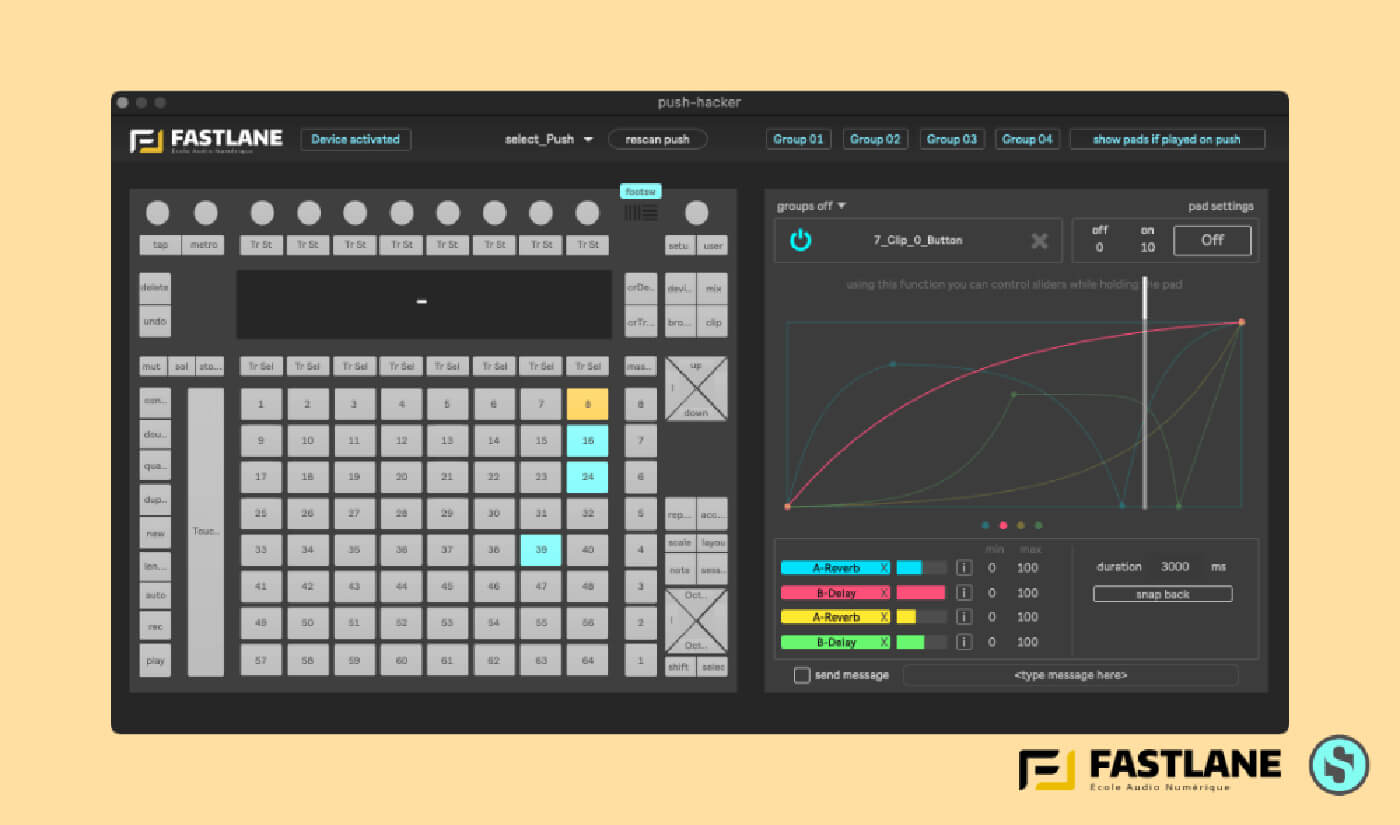
If you have an Ableton Push, you know how powerful it is. The makers of the excellent Chord-O-Mat 3 and Scale-O-Mat 4 MIDI Effect devices have created Push Hacker 2 to give you more control via custom assignments. Hacked pads can modify up to eight parameters and four for encoders. Session View slots can be mapped to a drum pad and track arm, record, stop and delete via different types of presses. Encoders have custom transfer curves to get the right customised feel, and buttons can be assigned to disable the hacked behaviour as needed. This means you can switch between custom and standard mappings in a quick and logical manner.
Download Push Hacker 2 at soundmanufacture.net
AM Bird 1.0
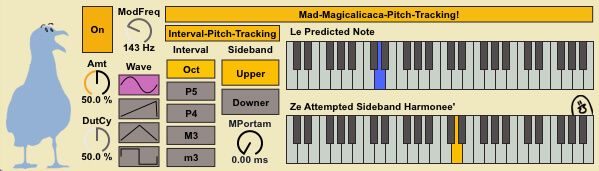
Price Free
Device Type Audio Effect
If you’ve used Live’s Auto Pan, you have already used Amplitude Modulation (AM). AM Bird tracks the MIDI notes being played on a MIDI track and changes the speed of its AM processing to be musical in nature. This results in a unique reshaping of the instrument timbres, using sidebands in a similar way as FM synthesis. Its sound ranges from subtle to outright dissonant so although it’s old, it’s a very useful tool to add to your collection.
Download AM Bird at maxforlive.com.
Polyrhythmus
Price Free
Device Type Sequencer
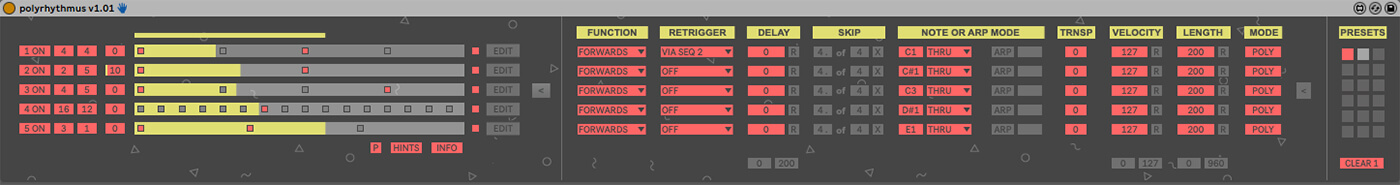
Polyrhythmus is a polyrhythmic / Euclidean sequencer that lets you use four independent sequencers with their own bar and division values. These can output MIDI notes, velocity, note length, CC data and mappable automation values. With this much data and independence of sequence content and duration, Polyrhythmus offers a lot of intricate possibilities for rhythmic ideas or percussive melodic parts. Steps in a sequencer can also be manipulated by the steps of another, making it a very powerful and creative tool. Don’t just take our word for it – Polyrhythmus has been voted as one of the top Max For Live devices on maxforlive.com.
Download Polyrhythmus at maxforlive.com.
Remote Pitch 1.0
Price Free
Device Type MIDI Effect

Remote Pitch may look simple, but you certainly don’t want to underestimate its power. In Sender mode, this plug-in lets you globally transpose all your MIDI instruments; in Receiver mode, it will automatically receive transpose information from other instances. This process is extremely helpful when exploring the sound design and mood of your music, and can also be dragged to Drum Rack Pads to tune drums as well. For more advanced tuning associations, up to 64 different Sender channels can be used for multiple transposition groups.
Download Remote Pitch at killihu.vstskins.com.
Find more Buyer’s Guides here.