Convert your projects between FL Studio and Ableton Live with Jukeblocks
This tool could make collaborations and multi-DAW workflows a breeze
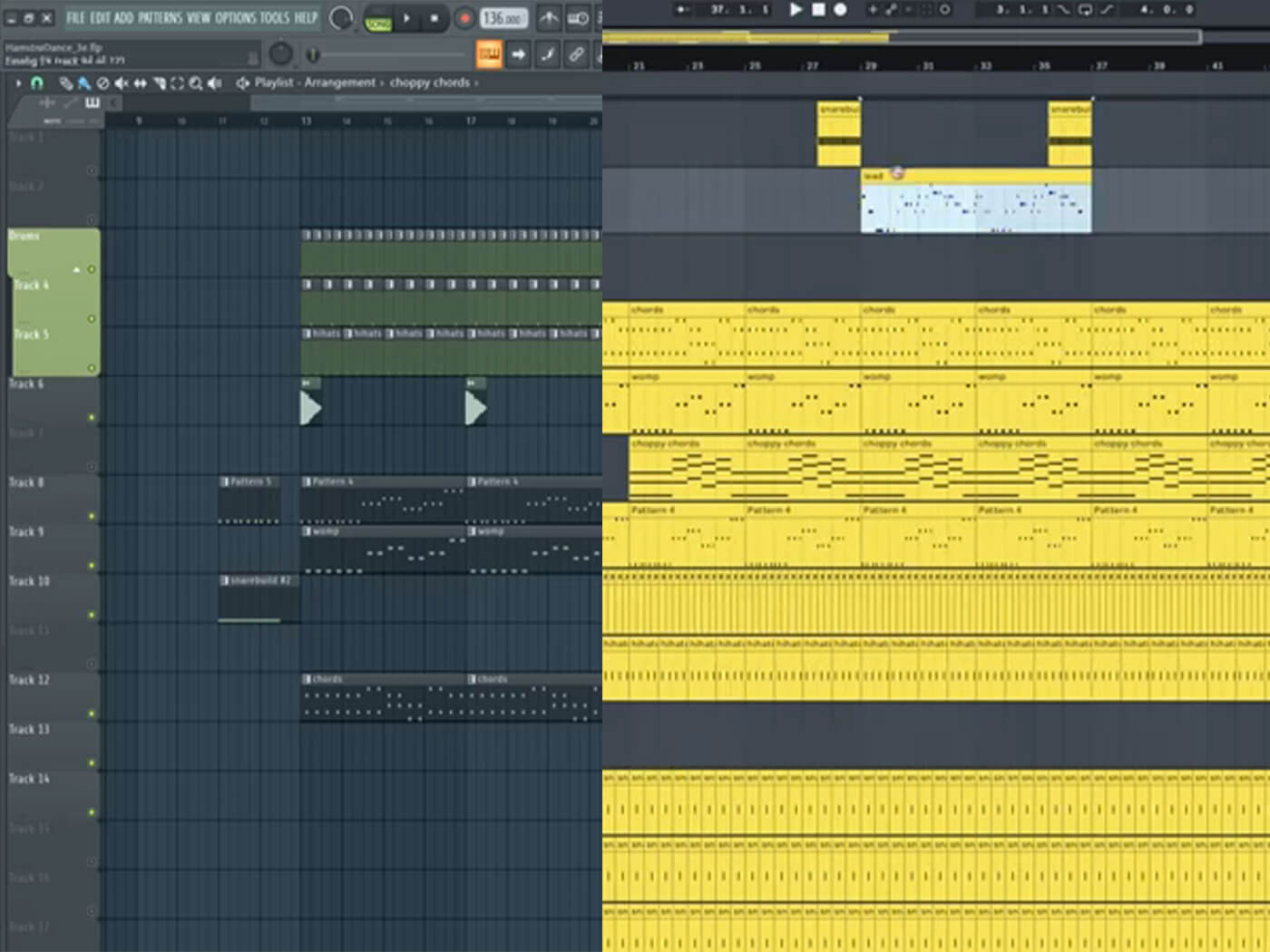
Have you ever collaborated with someone who’s using a different DAW to you and found yourself endlessly bouncing out audio to work with? Dylan Tallchief of Jukeblocks has made a conversion tool for FL Studio and Ableton Live so you can switch between DAWs and retain MIDI, plug-in and arrangement information.
Converting the FLP to ALS file is achieved via the Jukeblocks website and is quite a straightforward process. The conversion ensures that all tracks, MIDI notes, audio clips and patch presets are moved over to the desired format. It can even retain regions and notes that are inactive in the arrangement.
This is an impressive feat, especially considering the vastly different features in both DAWs. Looping, for example, is achieved differently in the two DAWs, as is time-stretching and warping. The result isn’t perfect, but it’s a great starting point and a useful workaround.
Although this is an exciting prospect and seems to work pretty well, Dylan Tallchief stresses that the converter tool is still a work in progress. Some plug-ins don’t carry over, particularly VST3 formats, but this is “on the to-do list”, he says in the video.
Jukeblocks’ website generates project files and song templates for a range of genres in multiple DAW formats. This includes FL Studio, Ableton, Reaper and LMMS. Dylan Tallchief is also the creator of the famous Microsoft Excel DAW.
Find out more at jukeblocks.io.
For more music tech news, click here.