Apple Logic Pro 10.2 Hands On – It’s A Kind of Magic
Apple likes to drop updates to Logic on us without warning but at least these updates are usually very significant. So v10.2 might only seem like a small update but there’s magic in that there decimal point. MusicTech gets hands-on with the latest update and its star feature, Alchemy… Apple’s latest version of Logic, 10.2, […]

Apple likes to drop updates to Logic on us without warning but at least these updates are usually very significant. So v10.2 might only seem like a small update but there’s magic in that there decimal point. MusicTech gets hands-on with the latest update and its star feature, Alchemy…

Apple’s latest version of Logic, 10.2, is available now and free to registered users. We’ve downloaded it and have been going through its features, and while the ability to upload your tracks to Apple Music Connect (account needed) was expected, and the additional Apple Loops (1000), update to Mainstage (3.2), and Force Trackpad additions are all welcome, it’s Alchemy that will tempt people to upgrade or even crossgrade (or even, as we shall ponder, just buy the complete software for). Alchemy is a huge sample manipulation synth with multiple engines, 3,000 presets, multiple effects, arpeggiator and advanced morphing features.
It’s a not totally-unexpected update to a synth originally made by Camel Audio, a company acquired by Apple at the start of the year, and fans of that synth will recognise parts of this new version – many features including the morphing and waveforms are in the same place – and are also able to use their old sounds with it. But this is a much updated Alchemy and it is cleaner, bigger and very much fits into the Pro X environment – it’s not too showy-offy, just sitting
there in a ‘here if you need me’ kind of way.
Alchemy therefore fits the Pro X bill of looking fairly simple, but is certainly able to go much deeper should you decide to prod it. In fact it has several synth engines: additive, spectral, granular synthesis and re-synthesis, sampling, and virtual analogue. It allows you to import samples and manipulate them with these engines, or create your own instruments as you would in a sampler as there are facilities to map, loop and group.

Click the Simple tab for Alchemy’s performance options
Yes, there are even some on the MT team who wish this could be the replacement to the EXS24 sampler that we’ve all been waiting for. And while it’s not quite that, it does a hell of a lot to your own audio, but even more via the aforementioned engines to its own audio, so let’s get in and have a look…
Sources Times Four
Each sound within Alchemy uses up to four ‘sources’ using one or more of those engines. These sources, A, B, C and D, are all-important as it’s really all about what you can do with them and how they interact with one another that sets Alchemy apart. Mix them, morph them, modulate them, add effects or arpeggiate each. Already you can see that the simple Alchemy hood hides a huge engine or seven…
The main Alchemy signal flow takes each of your four sources through three filters (in series or parallel) and the sources are then combined to go through (or bypass) a further two filters to an effects section.
A quick look at the Alchemy GUI reveals the signal flow in all of its glory, which brings us neatly to that display… You can switch one of three main UI views, and as we’ve started with signal flow, let’s dive straight into the most complex: Advanced. Here, hit the options A, B, C or D to see more detail on each of your sound sources. You get to choose the original synthesis engine and waveform – a simple VA sine, for example, or a more complex imported sample waveform – with the wave shown to the right of the source controls.
You’ll need to have imported sounds within certain modes for them to work from the off, but switch to the Sampler tab on the right and you can start the all-important business of importing of your own audio straight away, which is a very simply process. No nonsense, just jump straight to a folder of your own audio, in our case a bunch of loops we’d had sitting around for years, and away we go, they are in the Alchemy engine ready to spice up.
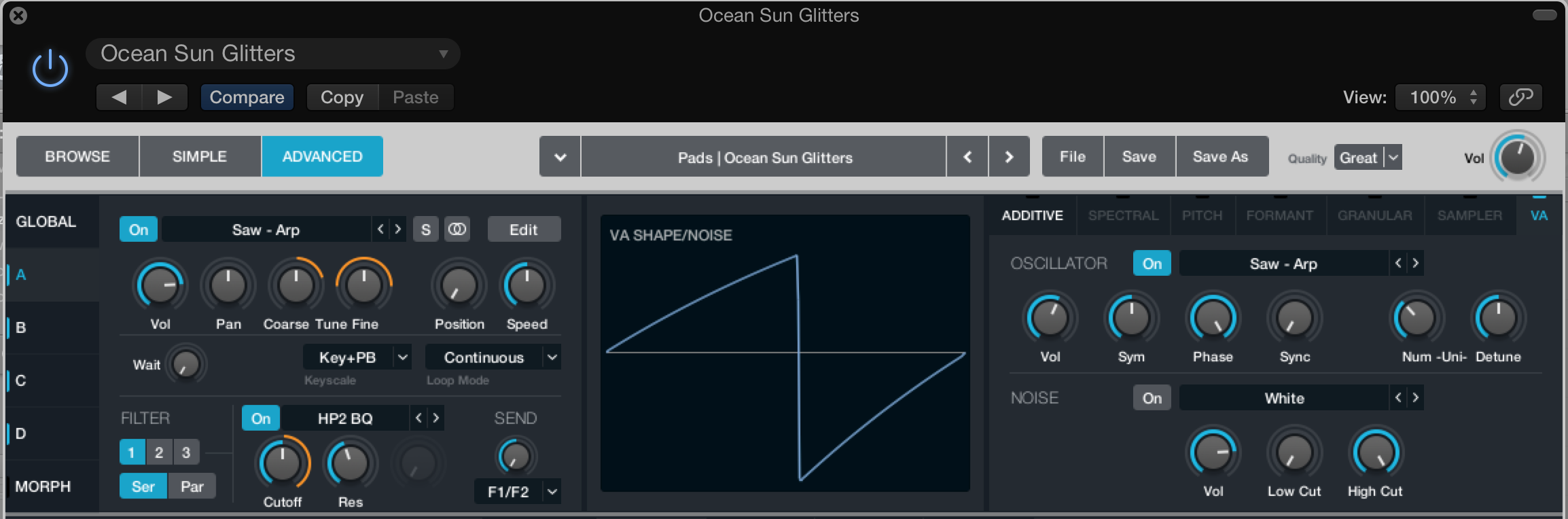
Go into each of the four source sounds to choose your synthesis and wave type
It’s a beautiful thing already but made all the better by the ability to step through samples on your chosen parent drive simply and quickly, and also to easily solo the source you are working on so you can listen in more detail to how your actions alter a sample. In all likelihood you’ll jump straight to this feature via another preset so have that sound’s effects and up to three filters already loaded up, so you will have to switch them off to hear your audio in its raw status, mapped across the keyboard as you would expect.
From here then you can already see that we have a fantastic set of four sources and potential sources to start with – library sounds, your own sounds, several synth engines and filters – but of course it doesn’t end there. Step up a level to the Global Tab and you are in a mixer area where you can blend the sources together with simple options for each including Vol, Tune and Pan. You can send them through a further two filters and effects. Each of the four sources has a level dial to swing between the level of one combination (of nine) of filters or effects.
There’s a Filter section to choose types (around 40), levels, cutoff and resonance for each of the two filters, plus a main Master area for tuning and levels for each source. The main effects area is at the bottom of the GUI, a set of up to four effects (from 17 to choose from) each listed left to right as blocks – a bit like how Ableton Live places its effects.
These blocks of effects each have individual controls to edit, the reverb one giving a particularly pleasing number of options. They’re all rather unglamorous, it has to be said, but practical nonetheless. Finally within the Advanced tab there’s the modulation section and this is pretty much as fully featured as you could ask for with plentiful sources and destinations, and lots of graphical editing of waveforms and sequences to really get a lot of movement going.

In the Advance section, mix your source sounds, modulate, morph and perform
Presets Aplenty
So by now we hope to have given you a taste of the huge number of options that Alchemy gives you and, if so, you’ll not be surprised to hear that the results are as varied. Fortunately you get a good selection process to go through them, via a second main screen (after the Advance one we’ve been in until now) called Browse. Here you get an overview of the presets on offer and you select and home in on your chosen sound type from left to right with main and sub categories – NI’s FM users (and many more) will be at home here.
Hit a main sound type on the left (Rhythmic, Bass, Synth, Strings and so on) and further choices are highlighted within a sub category that typically contains instrument types. You then get a further two more definable categories initially set at sound Type or Genre, although handy drop down menus allow you to define another five filters in each so you can set these up to select sound by Articulation of User Tag until you eventually home in on a few presets that totally fit your requirements. There’s also a Search option at the bottom right of the screen, an option to step through your results at the top, plus file options to load and save sounds.
At the bottom of the Browse screen is the Performance area which trebles as the Effects and Arpeggiator sections, each selected with a tab at the left. We’ve discussed the Effects section above (as they also appear in the Advance GUI option). It gets a little confusing as a third UI option, called
Simple, allows just this area to be shown, but only the Performance part, not the Arpeggiator or Effects, the reason being that should you be doing more hands on performances you might just want that simple part of the synth showing.
Whatever, now we’re here we may as well cover the last options in Alchemy: Performance and Arpeggiator. It’s pretty obvious to anyone who knows their synths that this is where even more movement is going to occur, with the Arpeggiator offering very easy access to patterns aplenty and hands-on access to loads of parameters including Swing, Octaves, Rate and Latch. The Perform tab is rather more interesting and another standout part of Alchemy as it offers eight quick variations of the selected sound simply by hitting one of eight blocks plus a lot of X-Y pad options.
These allow loads of parameters to be morphed and changed simply by sliding along the X and Y Axis on two squares. We haven’t tried the free iPad Logic Remote app update but are assuming that it comes into its own here as you can get a lot of movement going on and make that all part of your performance or recording.
Alchemy is very much following the ‘one synth fits all’ philosophy of recent releases like Blue II – which itself comes with just as many engines – and we could quite easily throw in a few comparisons to huge soundtrack libraries like Gravity while we’re at it. You get just about every preset you could ask for – of course – within just about every electronic genre, although jazz, orchestral and funk are in there too.
Apple is keen to state a wide variety of base sounds emphasising the ubiquitous hop hop and EDM genres. One listen to the demos – and if you’ve made it this far through the review you won’t be surprised – and might think that this really is the only synth you’ll need for electronic music and soundtracking.
There’s movement, lots of bass, soundscapes and textures. There are 300 Logic patches to get your teeth into from the off and you might have wanted more of certain types, like pads, for example, but with over 3000 presets to get your teeth into and an optional 14GB download you will get what you want. And if not there’s more than enough within Alchemy to create it…

The Browse section allows you to home in on a preset
Conclusions
As we said at the start, the 10.2 update has more features but Alchemy is where it’s at because this synth will bring some much needed audio power to EXS users starting (or should we say continuing) to grow weary about that plug’s lack of updates.
They will be pleased about the fact that it allows EXS instruments to be loaded in so all of Alchemy’s processing can be brought to the EXS party. Whether it’s the much needed replacement for EXS24 that some of us have been waiting for (and asking on every update to Logic) is debatable. We’re split between loving the simplicity of EXS compared to what Alchemy can bring in terms of processing and manipulation.
Original Alchemy fans, of which there are many, will love the fact that it simply still exists and has compatibility with their creations, and also that there is a lot more going on in this version: more synthesis, more filters, more modulation, more morphing and simply more features, all with Apple claiming less CPU use (and we certainly didn’t hit any issues using it).
And with the entire Logic package still costing £140, less than Alchemy cost on its own, plus the update for the iPad’s free Logic Remote app giving extra control for Alchemy, maybe that raises the rather unusual prospect of some of the Logic haters out there buying the software just for Alchemy, and using it almost like a separate synth alongside another DAW. Well, who knows…?
Either way, if you are a registered Logic user, Apple is giving you Alchemy for free, so download it now. Any other DAW user, Apple just gave you another magical reason to give it a go, even if it’s mainly just for a bloody great synth.
Second opinion…
MT’s Alex Holmes adds his opinion on Alchemy’s ability to replace his (not so) beloved EXS sampler…
“I think, essentially, it does everything that EXS does and more, with better filters, envelopes etc. But it might be overkill for certain tasks (arguably a bit like how Ableton has got Simpler and Sampler). Only time will tell whether I end up using it for all sample tasks or not. The only thing I’m a little disappointed about (and I could be wrong), is that there’s no simple time stretch to compete with Kontakt’s awesome Time Machine Pro algorithm. I need to experiment with the granular and spectral stuff though.”