Review: Dawvelopment DAW IT
Android users haven’t always had the widest choice when it comes to MIDI controller apps, but DAW IT brings powerful hands-on DAW and soft synth control to your Android device.
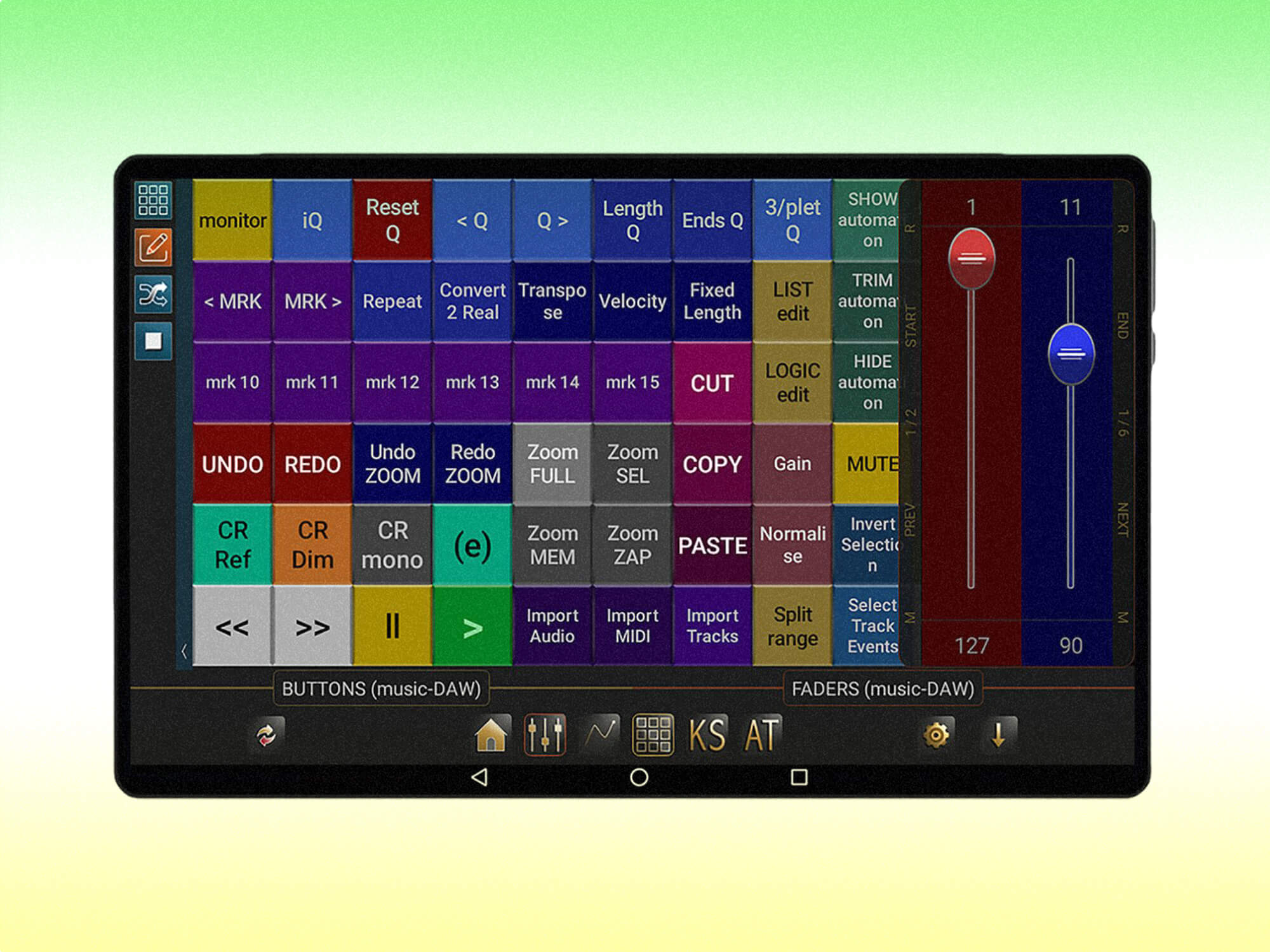
Review Overview
Our rating
7
Our verdict
⊕ Create advanced MIDI control setups
⊕ Powerful tools, once you learn them
⊖ No wi-fi support for MIDI
⊖ Building larger profiles is time-consuming
⊖ Could be more visually refined
A powerful MIDI controller for Android devices that will become faster to configure as more DAW MIDI templates are added over time.
Price $17,99 / €14.99 / £12.99
Contact Dawvelopment
Devices with touch screens like tablets and larger phones provide an affordable entry point into the world of MIDI control of your DAW and softsynths without the need to buy any more dedicated hardware. While iOS has the lion’s share of professional music apps, there are pro audio tools for Android. One of the latest is DAW IT from Dawvelopment, a MIDI controller that runs on selected Android tablets and smartphones.
- READ MORE: Review: Rogers LS/59 Classic SE
You’ll need Android 6 or later and, crucially, also a phone or tablet that supports MIDI over USB, so it’s vital to check yours is compatible before you buy. Provided it is, you can connect your Android device to your computer over USB with no drivers required. Unfortunately, there’s no support for MIDI over wifi.
Profile setup
On first boot, you’re prompted to create a new profile, which is a collection of the presets you will go on to set up. You can create and switch between profiles for different DAWs or soft synths from the app’s main menu. The app’s interface is empty by default since the developer encourages you to build customised setups for your particular system. However, you can import and export profiles, and Dawvelopment has a forum on its website for users to exchange their creations.
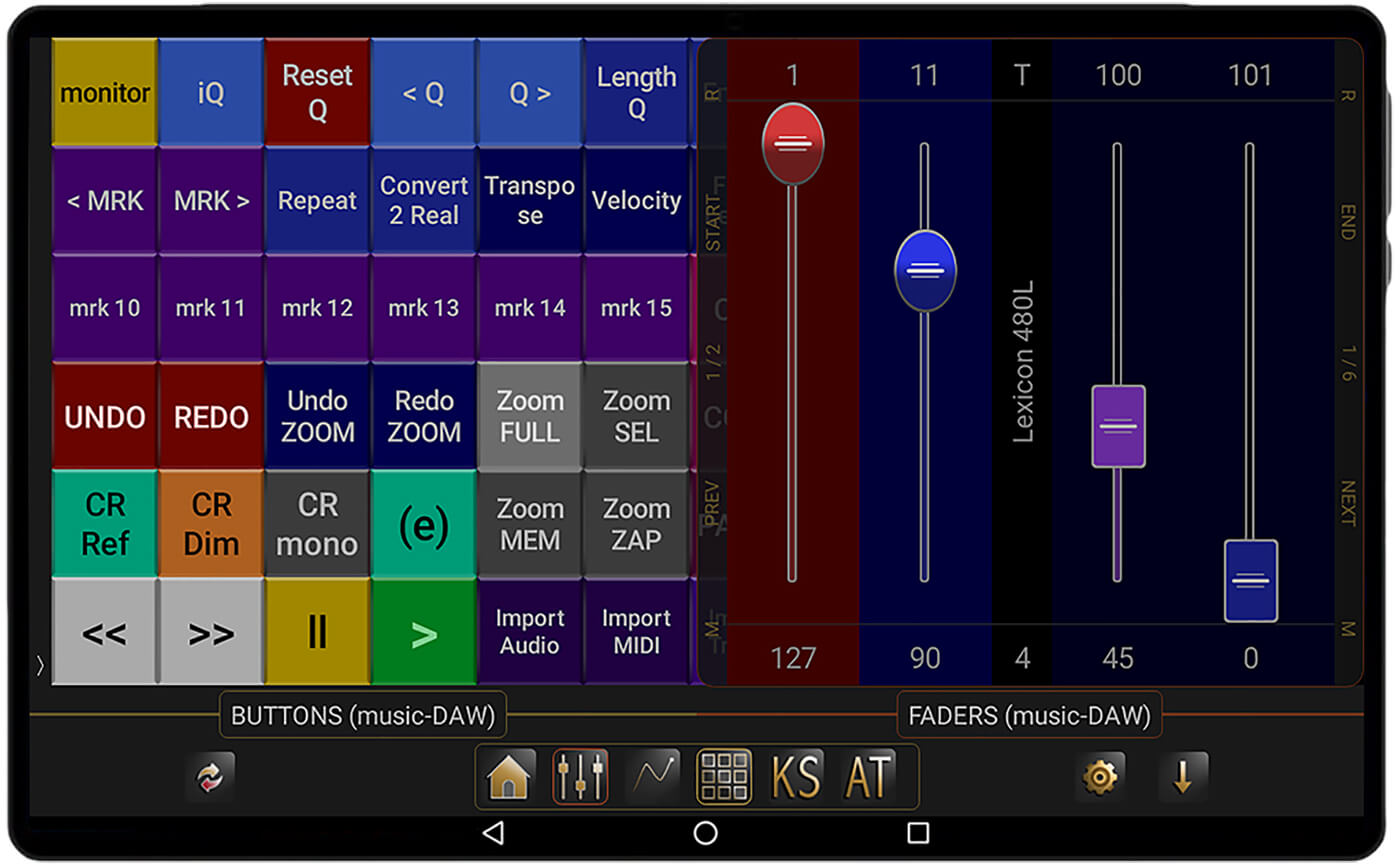
There are four main types of controls: faders, buttons, key switches and 3D pads. Go into any of these sections, and you can tap to add a new control type, then specify how many to add. You can extensively customise each control by entering its Edit mode and setting its colour, text label, MIDI CC value, minimum and maximum value and so on.
More advanced options are available for more complex tools like the 3D pads – for example, the ability to move up to three parameters at once using two fingers. There’s also control of sustain and aftertouch. You can create and customise up to 240 buttons, 20 3D pads, and 40 faders per preset, and profiles can hold multiple presets so that you can flip between control setups quickly.
Generic Remote
To marry up your controls in the app with your DAW – as with most customisable controllers – you need to do some control mapping in your DAW. All this takes is using your DAW’s MIDI learn functions to assign buttons, keyswitches and faders to soft synths and other interface elements. In this respect, it’s the same as setting up any other USB MIDI controller.
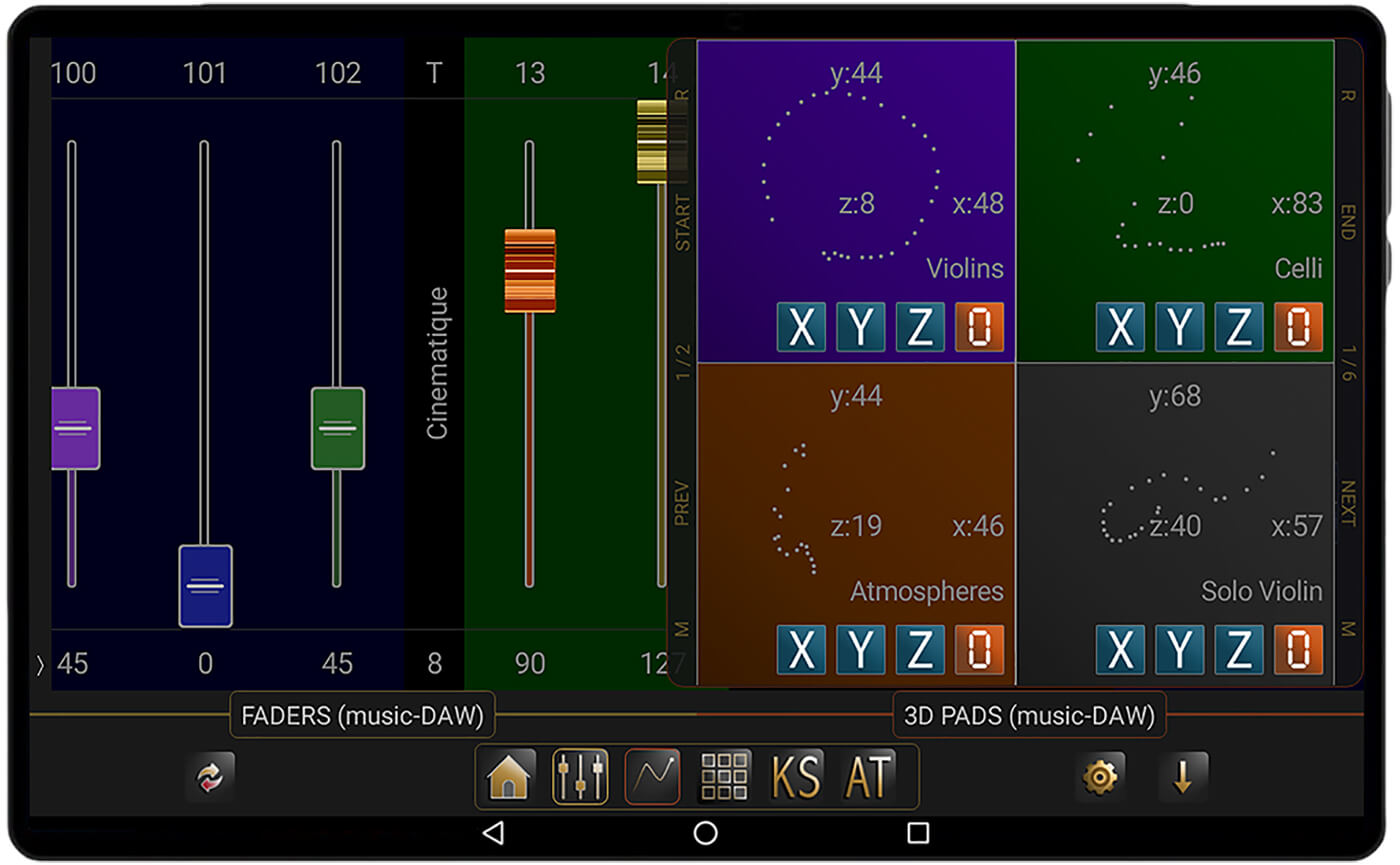
To create a more advanced DAW control profile, the developer demonstrates on the website how to set up a Generic Remote device in Cubase and then use Cubase’s mapping editor to link everything up. At the time of writing, we’re told that MIDI Generic Remote maps for Studio One and Ableton Live are in production, with Pro Tools and Logic Pro to follow in the future. These templates will be very welcome because it’s quite a lot of work to set up large DAW control presets by yourself.
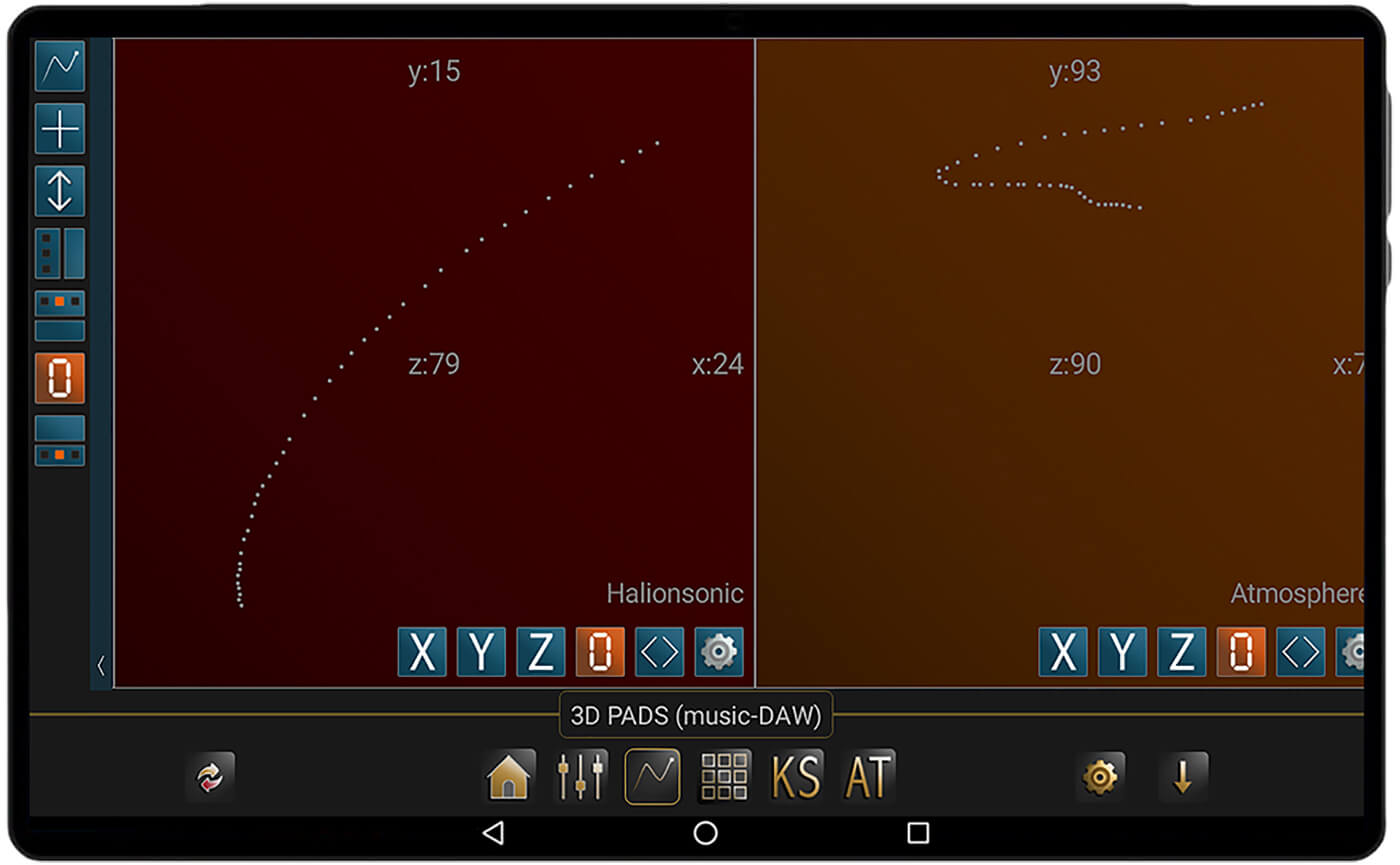
Even though it could use a bit of graphical refinement, the app works well. It’s responsive, very customisable and puts many controllers at your fingertips, from transport, faders and undo to program change and many more. Anything that can be MIDI-controlled in your software can be assigned using MIDI CCs. There is a learning curve and potentially some time to invest in creating your setups, but for Android users, DAW IT is a powerful tool for getting expressive MIDI control over your software.
System Requirements
- Android 6 or later
- Tablet or phone that supports MIDI over USB
- USB port
Key Features
- 240 buttons per preset
- 40 faders per preset
- Store multiple profiles for different uses
- MIDI over USB
- 3D pads for XYZ control
- Key switches for Kontakt instruments and more
- Sustain and aftertouch
- Import and export of profiles
- Works on phones and tablets
- Adapts to device resolution