FL Studio 11 Plug-ins Instruments and Touch Features
Virtual sounds Recording MIDI is done via Piano Roll windows where you record and manage data and there are also MIDI generators and step sequencers to help you come up with parts. This stems from FL Studio’s history as a tool for making electronic music and is probably still its greatest strength. There’s a […]
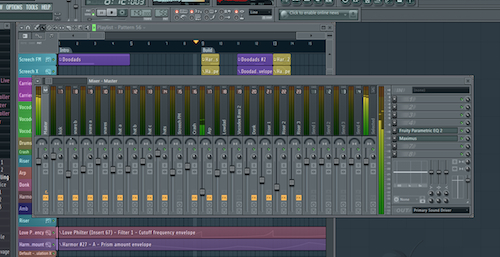
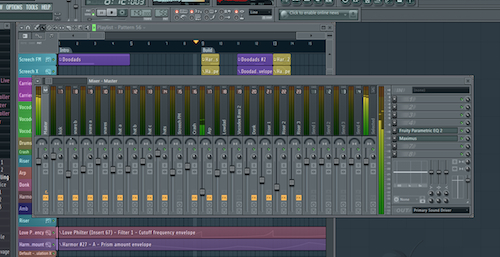
Virtual sounds
Recording MIDI is done via Piano Roll windows where you record and manage data and there are also MIDI generators and step sequencers to help you come up with parts. This stems from FL Studio’s history as a tool for making electronic music and is probably still its greatest strength.
There’s a great selection of instruments plus support for VST, DXi and ReWire plug-ins as well. In fact the whole application can itself run as a plug-in inside another DAW, or via ReWire which is quite remarkable. There are loads of potential uses for this, the most obvious of which would be to take advantage of some of FL Studio’s generators and effects in conjunction with the native plug-ins of another DAW.
You get over 30 software synths covering all sorts of ground from pianos and strings to subtractive, modelling, FM and granular synthesizers, and even FL Synthmaker which lets you create and share your own instruments. Among the new plug-ins you’ll find BassDrum, a hybrid synth / sample-based kick generator; Effector which is a cool multi-effect for touch-based sound mangling; and Patcher for building and recalling custom effect chains and VFX Key mapper for reinterpreting MIDI data on the fly.
There are also over 40 bundled effects covering all kinds of areas as well as application-wide automation, which is easy to record and edit.
You Can Touch This
FL Studio 11 supports touch interaction if you have compatible hardware and the required version of Windows to enable gesture support. It’s certainly an interesting way to interact with your music software. We tried it out on an HP Envy touchscreen PC and by and large it worked very well indeed. It’s tricky to make an app equally suitable for mouse and touch, since mice are much more precise, so some more fiddly tasks are tricky by touch, but the new Performance mode, where you can trigger playlist clips live, responds really well. It also supports popular controllers like the Akai APC series, Novation Launchpad, Lemur,NI Maschine and others. We tried it with a Launchpad and it worked well, the pads lighting up to show material we’d placed into the performance grid.
Continue to FL Studio 11 Conclusion and Verdict

