Baby Audio Transit breathes life into your transitions, courtesy of Andrew Huang
Despite its deep capabilities, this plugin has the potential to stretch far beyond its current powers
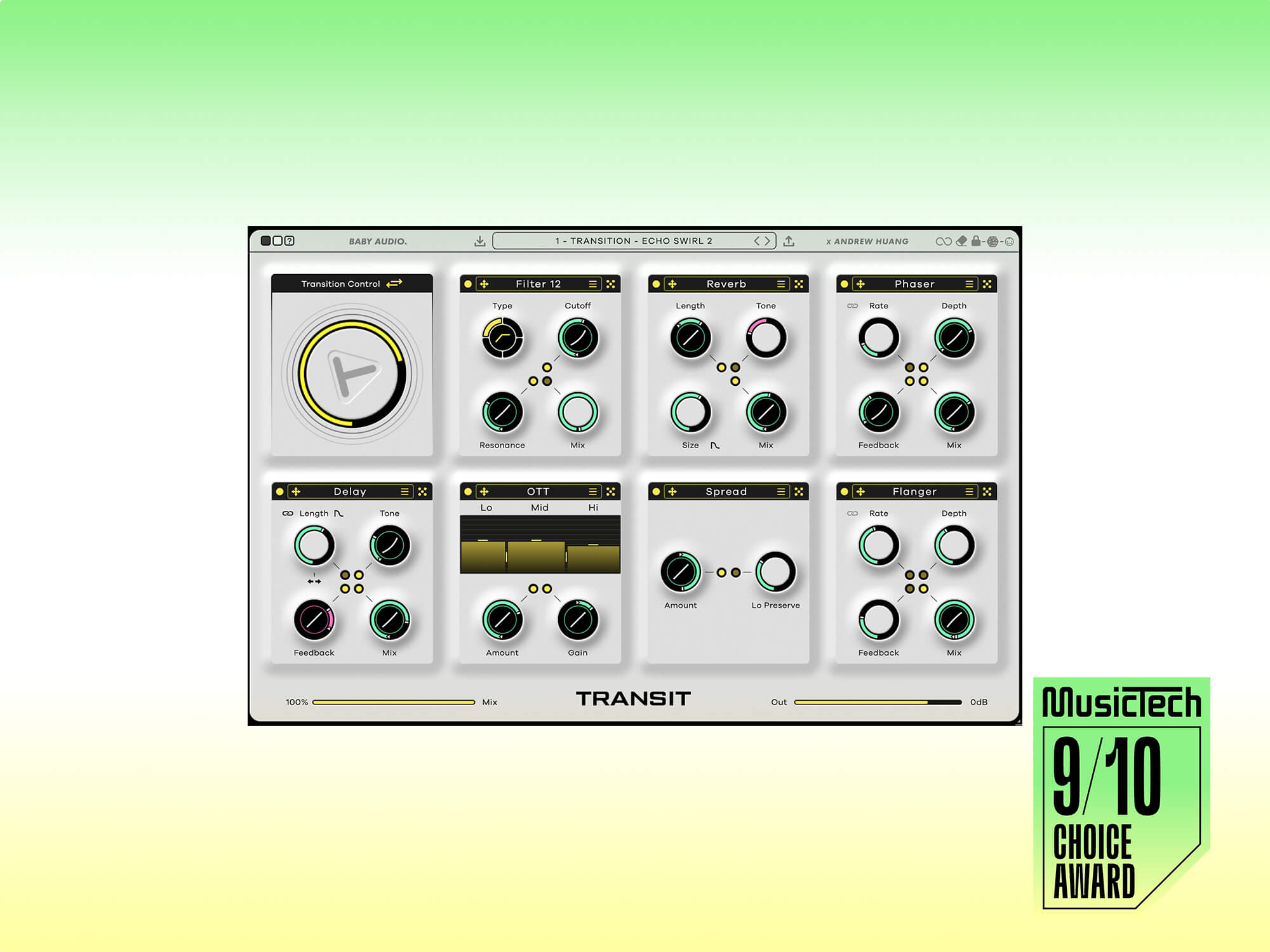
Baby Audio Transit main GUI
Review Overview
Our rating
9
Our verdict
⊕ Effect quality is (mostly) great
⊕ Low CPU hit
⊕ Flexible randomisation can create fun happy accidents
⊖ Volume balancing sweeps are fiddly
⊖ Pitch shifter quality could be better
⊖ Could benefit from a few more modules (e.g. a buffer repeat) to add flexibility
Baby Audio and seasoned producer and YouTuber Andrew Huang have collaborated on a new creative effects plugin that can create epic transitions with the twist of a single dial.
Transit boasts 18 effects modules, where every parameter can be linked to a master macro dial, helping speed up your workflow and potentially reduce complex automation drawing down to a single lane. It’s slick, well-designed, and has enough control and complexity to make it a serious sound manipulation tool. But does it actually offer anything more than what’s already available in your DAW?

As with other Baby Audio’s plugins, Transit has a bold, crisp and modern-looking user interface that relies on colours and easy-to-understand icons rather than on an abundance of text. Settings, readouts and parameter amounts change as you hover over each control, which helps greatly to reduce clutter and keep you in the flow.
There’s a large macro dial in the Transit Control module and then seven slots for loading any of the 18 effects modules. These include delay, reverb, flanger, chorus, phaser, tremolo, autopan, distortion (five types), bitcrusher, multimode filters, a pitch shifter with built-in LFO, a stereo spreader, a sidechain ‘pumping’ effect, an over-the-top (OTT) three-band compression effect, plus a utility with volume, pan and tone controls.
To help with those big, hands-in-the-air moments, you also get a white noise generator with a filter, and an oscillator with four waveforms and unison spread controls.
We’re happy to report that quality is pretty high across the board – especially impressive is the liveliness and resonance of the filters. That said, the pitch shifter’s sound isn’t blowing us away and is probably restricted by the need to reduce the latency and CPU demands. It would also improve the flexibility if the reverb module had more than one algorithm to choose from, or even better if there was a module that could load impulse responses.
Even without this macro control, you have the basis of a pretty decent, static multi-effects tool. Although the module controls are far from extensive, there’s enough here to pull off some interesting and effective sound design.
However, this plugin was made for movement, and each of the main module controls has a dot next to it, which you can link to the Transit Control dial. You can then set the start and end positions (forwards or backwards), and click inside the dial to adjust the slope of the transition. This is an essential element that really helps you fine-tune how each parameter reacts to the movement of the main macro.
If you flick through the 300+ presets by Huang and several other artists, you realise the kinds of crazy sounds Transit is capable of. These include more traditional noise and pitch risers, alongside pitch-warbling distortions and more epic-sounding washout effects.
Naturally, some of the patches come across as quite extreme and will need tweaking to perfectly fit your tracks. Or, even better, build up your own library of custom transitions and chains.
The real time-saver here is that you can audition more complex sweeps without having to experiment with adjusting lots of different automation. If you want to re-use a sweep elsewhere in a track, you can just copy over the single automation lane, and making a shorter version is as simple as changing the length of a single line.

One thing that you need to consider when programming patches or when using some of the presets, is the distribution of volume across the whole sweep. Although it’s dependent on the source material, we find certain presets lose volume and energy at the extremes when there’s a lot of filtering or phasing going on. You can help mitigate this by using the gain dial in the Utility module, or by using the OTT module to flatten things out – note that OTT often changes the overall timbre of the sound, though.
Baby Audio should implement a volume balancing tool into Transit, either through auto-gain, a volume-rider effect, or a more subtle upward compression module.
To add a whole other dimension to the plugin, you can turn the Transit Control module from a macro into a motion sequencer. This lets you select the length of the sequence and then trigger it with a single button, which will auto-quantise to the start of the next bar.
You could feasibly have several instances set up in a live set, and then easily trigger an array of dramatic transitions with simple button presses. As Transit is an audio effect, you’ll have to set up any MIDI mapping via your DAW. Hopefully, we’ll see an AU MIDI effect version in a future update.
The motion sequencer has a switch to turn on looping, which transforms the whole plugin into more of an LFO tool, and also another switch to make the loop go back and forth instead of just forwards.
This opens up an extra bag of tricks, including options for adding subtle, repeating modulations to synth lines or beats, or crazy looping effects that can be brought in and out using the wet/dry control. We’d love Baby Audio to bring more flexibility to this in a future update with additional LFO-style shapes and a slope control as with the other parameters. It would also be helpful if the wet/dry slider could be sent to the Transition Control.
Elsewhere, the plugin has useful features such as the ability to turn on tails for the delay and reverb, which means that when you return the macro to zero, the decays will still echo out. You can also switch on an ‘Infinity Icon’ button, which keeps the effects engaged even when the dial is set to 0 per cent. This helps when you want to have some modules on permanently, and then smoothly transition into a modulation or sweep.

We’ve saved one final feature for the end, and it’s quite an impressive one. Transit includes a comprehensive and flexible randomisation engine that lets you set specific ranges or lock individual modules and controls. You can then randomise each module separately or the entire plugin, which can lead to some amazing happy accidents. Huang shows off a fun use of the feature in one of the product videos, where he rhythmically clicks to generate random presets over a beat, with the effects mix set to 50/50 to add a shifting background texture.
When a brand claims its latest plugin simplifies music production processes, there are often multiple comments online that imply that the same can be done using stock tools in any particular DAW. You could argue that tools that simplify tasks can lead to a more homogenised sound when many producers use the same effects. But Transit is more than deep enough to be a creative powerhouse that you can make your own.
There are other multi-effects plugins that can be used for transitions such as Sugar Bytes’ Turnado, Devious Machines’ Infiltrator 2 and more recently, Toolroom Infinite, but Transit’s focus on macro control, flexible programming and fluid workflow make it stand out from the crowd.
There’s still room for improvement, and we’d love to see some extra modules like a buffer repeat, impulse response loader, and the ability to load your own noise samples. Thankfully, Huang has mentioned that the team is already working on adding more modules and preset expansions, so we look forward to seeing how the plugin develops.
Key Features
- Multi-effects plugin designed for transitions and movement
- 300+ presets created by Andrew Huang and friends of Baby Audio
- Control multiple parameters in up to seven effects using one dial
- 18 effects: Delay, reverb, flanger, chorus, phaser, tremolo, autopan, distortion, bitcrusher, 12- or 24-slope multimode filters, pitch shifter, stereo spreader, sidechain pump, OTT compression, utility, noise and oscillator generators
- Transit Control can have macro dial or motion sequencer
- Loop mode turns motion sequencer into LFO
- Light and dark GUI modes
- Resizable user interface
- VST, VST3, AU, AAX
- Price: $99 (intro price $59)
- Contact: babyaud.io