Review: BLEASS Granulizer
Most granular engines are found in synths, and work with pre-recorded samples, so how will BLEASS’ realtime granular processor compare?

Review Overview
Our rating
8
Our verdict
⊕ Astonishing effects created by combining input signals
⊕ Use of probability and randomness creates endless possibilities
⊕ Attractive and modern user interface
⊕ Very affordable
⊖ This thing needs a manual
Applying granular sampling techniques to real-time input signals creates a vast range of results, from the sublime to the ridiculous, but brace yourself for some head-scratching.
Price Desktop: $46.99 (Intro $34.99), iOS: £4.99
Contact BLEASS
French audio software developer BLEASS is quite a new name in the world of plug-ins. Founded in 2018, and based at the Plaine Images creative industries hub in Tourcoing, near Lille, France, the company develops software instruments and effects.
- READ MORE: Review: Dawvelopment DAW IT
It also collaborates with leading electronic artists, such as Jean-Michel Jarre to develop custom audio processing and algorithms (check out jeanmicheljarre.com/eon). New to BLEASS’ rapidly growing stable of plug-ins is Granulizer, a real-time granular processor that defies easy comprehension and whose results are almost impossible to predict. We like it already!
Mixed grains
Granulizer can create a vast array of different real-time effects: shimmering delay-like repeats, pitched rhythmic grooves, huge ambiences, booming resonances, and some utterly depraved sonic torture and destruction. To do this, it samples small fragments of the incoming audio, referred to as grains, and feeds these through an array of processors to modify their sound. But perhaps Granulizer’s most innovative feature is that it can sample its grains from up to four incoming signals.
The first input bus always carries the signal from the track or channel hosting the plug-in, but how you bus signals to the remaining three inputs depends on your DAW. In some DAWs, such as Live, you can simply bus a track’s output to one of the inputs of a Granulizer instance running on another track. In others, such as Cubase, Granulizer uses external sidechaining busses to route signals to its additional inputs.
Each input bus is colour-coded and has an independent input level and on/off switch. Once inside Granulizer, the input signals are passed through a filter stage that provides both high- and low-pass resonant filtering. You can enable each filter independently, and set the cutoff and resonance values by dragging in the filter’s graphic display. Oddly, the filter cutoff and resonance parameters are linked across all inputs, so there’s no way to have different filter settings for each input.
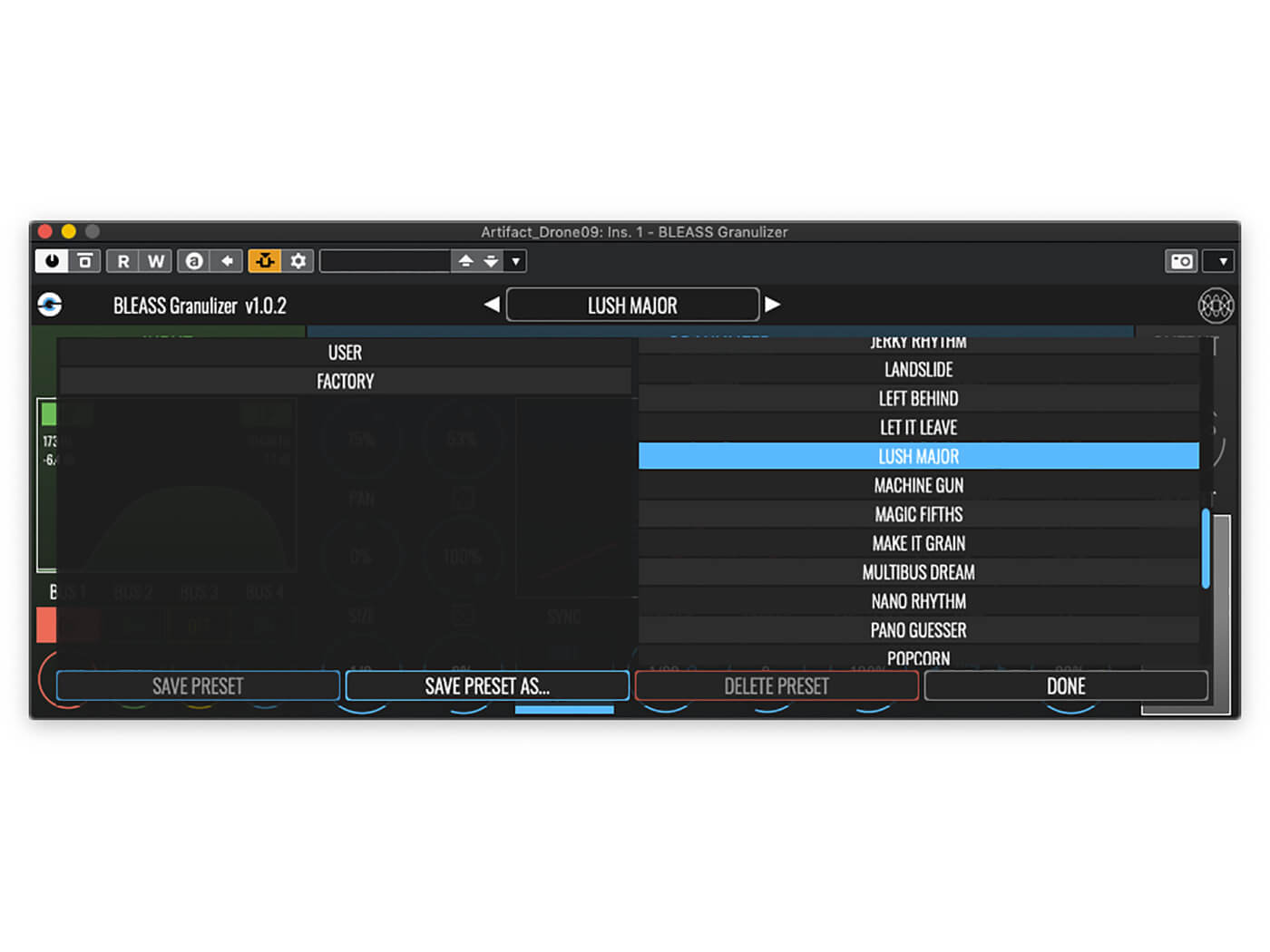
Granular engine
The granular engine can sync its time-based parameters to the host DAW, or run in a free sync mode. When synced to the host, all of these parameters are expressed as fractions of a beat, much like quantise and note length values in a DAW. What’s unusual is that these fractions are expressed in unfamiliar ways such as 3/32 and 5/64.
Whichever mode you’re in, the rate at which grains are sampled is determined by the Density parameter. The higher the value, the more grains will be produced. When using multiple inputs, Granulizer appears to choose the bus to sample each grain from at random, which can give some excellent effects. However, it would be good to have a few other options or patterns to choose from. The length of each grain is controlled with the Size dial, and you can offset the precise moment of sampling with the cleverly named Offset dial. When running in synced mode, this can be very effective for creating complex counter-rhythm and syncopation effects.
The direction parameter also impacts the timing of grains. The value is a probability, ranging from -100% to 100%. At -100%, the grains always play backwards; Granulizer samples the grain at the same moment and with the same length that it otherwise would, then plays the grain backwards after it’s been sampled, thereby delaying playback. At 0%, Granulizer creates an even mix of backward and forward grains, while at 100 per cent, all grains play forwards.
Probabilities are a part of Granulizer’s remaining parameters – pitch, volume, pan, envelope shape and “warmth” (which saturates the grains). These probability settings, labelled with a dice symbol, work in conjunction with the associated parameter value. For example, the volume dial lets you set how loud the grains will be. When its associated dice dial is at 0%, all grains will be at the defined volume, but as you increase the probability value, so you increase the chances that a grain will deviate from the volume dial’s setting, and increase the potential magnitude of that deviation.
Things can become quite chaotic with all this randomness bouncing around, making it very difficult to understand exactly what Granulizer is doing. But BLEASS has gone some way to solving this with the central visualiser. This visualiser represents grains as dashes, with the length of the dash indicating the grain size, the thickness representing the grain’s volume, and the colour representing the bus from which the grain was sampled. These dashes are drawn on a perspective grid, where they shoot off towards the perspective’s vanishing point; the grain’s pan determines which side of the grid they start on, while a grain’s warmth value determines its vertical position on the grid. The result is a beautifully mesmerising, hyperspace-tunnel-like graphic, but it takes some time to learn to decipher.
No pain, no grain
BLEASS has created an attractive, modern, and tactile user interface for Granulizer, but this is an inherently confusing processor. This leads to our primary criticism of Granulizer: it desperately needs a user manual. At the time of writing, it doesn’t exist. This is likely intentional; in BLEASS’ mission statement the company says their instruments are designed to be intuitive. But no matter how nicely designed the interface, with something as arcane as Granulizer, users need and expect a bit of formal guidance. Long-form tutorial videos don’t suffice when you just want to know how a particular parameter impacts things.
The best way to understand Granulizer is to work through the included collection of 44 presets. These demonstrate the huge range of effects the plug-in can create and act as good kicking off points for your own creations. Much of what the plug-in does falls into the “special effects” category, producing fascinating, complex, dancing washes of sound and scintillation that would be very hard to use in a musical context. But Granulizer can be highly musical, too, producing achingly beautiful shimmers and enchanting polyrhythms and syncopations. Much depends on the signals you feed into it, but Granulizer is a bottomless pit of sonic possibilities.
Key Features
- Plug-in for VST3, AU and AUv3 (iOS)
- Granular sampling effects in real time
- Control the volume, pan, size, pitch, envelope and warmth of grains
- Play grains forwards, backwards, or a bit of both
- Combine up to four input signals
- High-pass and low-pass filters on input