Review: denise audio Perfect Room
Perfect Room is a bold name – but this reverb’s performance leaves little room for doubt.
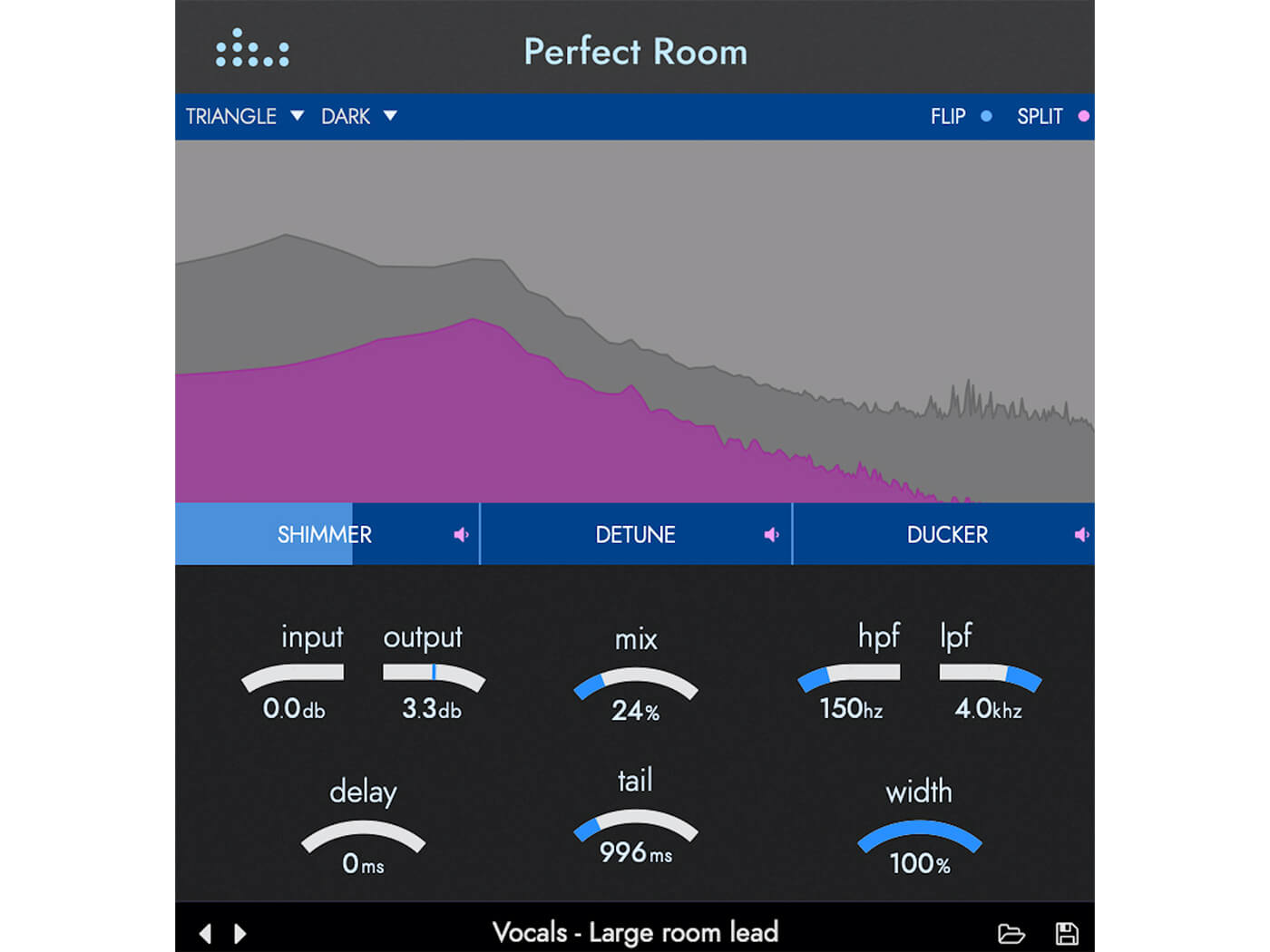

Price £44 (introductory price)
Contact denise audio
[Editor’s Note: Since publishing this review, denise audio has updated Perfect Room and its other plug-ins with the ability to resize the GUI]
Over the past few months, denise audio has been outputting plug-ins as part of its essentials series. So far we’ve seen Bad Tape, Sweeper and Noize, all of which we’ve been fond of. Its latest plug-in, boldly named but with the power to back it up, is Perfect Room. The reverb proudly upholds denise’s high standards, with the company even developing its own reverb technology, TXVerb, to reduce the metallic resonances often found in algorithmic effects such as this. The goal with Perfect Room was just that – to create an idealised natural-sounding space in a manner that sets it apart from the pack.
Perfect layout
As you might expect given denise’s easy-to-use plug-in arsenal, installing and setting up Perfect Room is a breeze. Its more than 20 included presets, which range from subtle to extremely over-the-top and are categorised by instrumentation, allow you to start adding space to your mix right away. The tail-shaping and room-colouring options are a quick and convenient way to change the behaviour of the reverb, as are Flip, which reverses the reverb and thus opens up some unusual sound-design possibilities, and Split, which expands the reverb to fill out more of the stereo width. All of these controls can be found in the plug-in’s uppermost panel.
The GUI should be familiar to users of past denise audio products. Unfortunately, as with the Berlin-based studio’s other plug-ins, you can’t resize the Perfect Room window, meaning you’re confined to the compressed dimensions denise has set. Still, the comforting waveform visualiser remains a centrepiece.
Room for manoeuvre
Below the visualiser are three sliders that control Perfect Room’s unique characteristics. Shimmer adds harmonic content to the signal, which sounds sumptuous when applied to lush synth chords and even drum hits. It’s best used in moderation, though, as too much of it might create dissonance. The second slider, Detune, is well suited to making wonky sounds, with wow and flutter warping the pitch of the reverb, increasing in depth as you move the slider towards 100 per cent.
This effect, naturally, isn’t very audible on percussive elements. The third slider, Ducker is essentially a compressor applied to the reverb, helpful for reducing its dynamic range and ideal for use on a group of instruments. Clicking on these sliders opens up their parameters so you can adjust the effects to your liking.
In the main parameter section, you’ll find everything you’d expect from a reverb: input and output levels, mix dial, pre-delay, tail length, stereo-width dial, and a filter section with low- and high-pass. Our main issue here lies with the tail-length slider, which doesn’t respond in real time. Instead, it moves only when you let go of the slider. Hearing the tail-length changes as the slider is adjusted, which is the case with the rest of Perfect Room’s settings, would be much more preferable. The maximum tail length is 5000ms, which will leave some users wanting more.
That said, there’s no denying that the spaces and the tail itself sound fantastic, regardless of what instrument or vocal you’re running through it. The filters have a slight peak in resonance, so you get that just-so filter action when adjusting the frequency range, which could prove an agreeable automation detail in a track.
Good value ‘verb
Issues aside, Perfect Room is among the best reverb plug-ins you can get for below £200. Some users have called it the greatest reverb plug-in they’ve ever used – and you can’t blame them for thinking that. Since getting to grips with Perfect Room, it’s been the first thing I’ve loaded into the bus sends of my DAW so that I can give my instruments a space I can trust. My last caveat with Perfect Room, however, is that, due to its power, it can prove CPU-heavy on lower-end laptops – you’ll have some latency with MIDI instruments in particular. If that’s not a problem, you’ll find this room particularly comfortable.
Key features
- Original TXVerb technology from denise audio
- No metallic resonances
- Stereo-imaging features to expand width
- 3 interesting modulation sections (Shimmer, Detune, Ducker)
- 3 tail shapes
- 5 room types
- Instrument-specific and sound-design inspired presets
- Built for use on single tracks, busses and masters
Alternatives
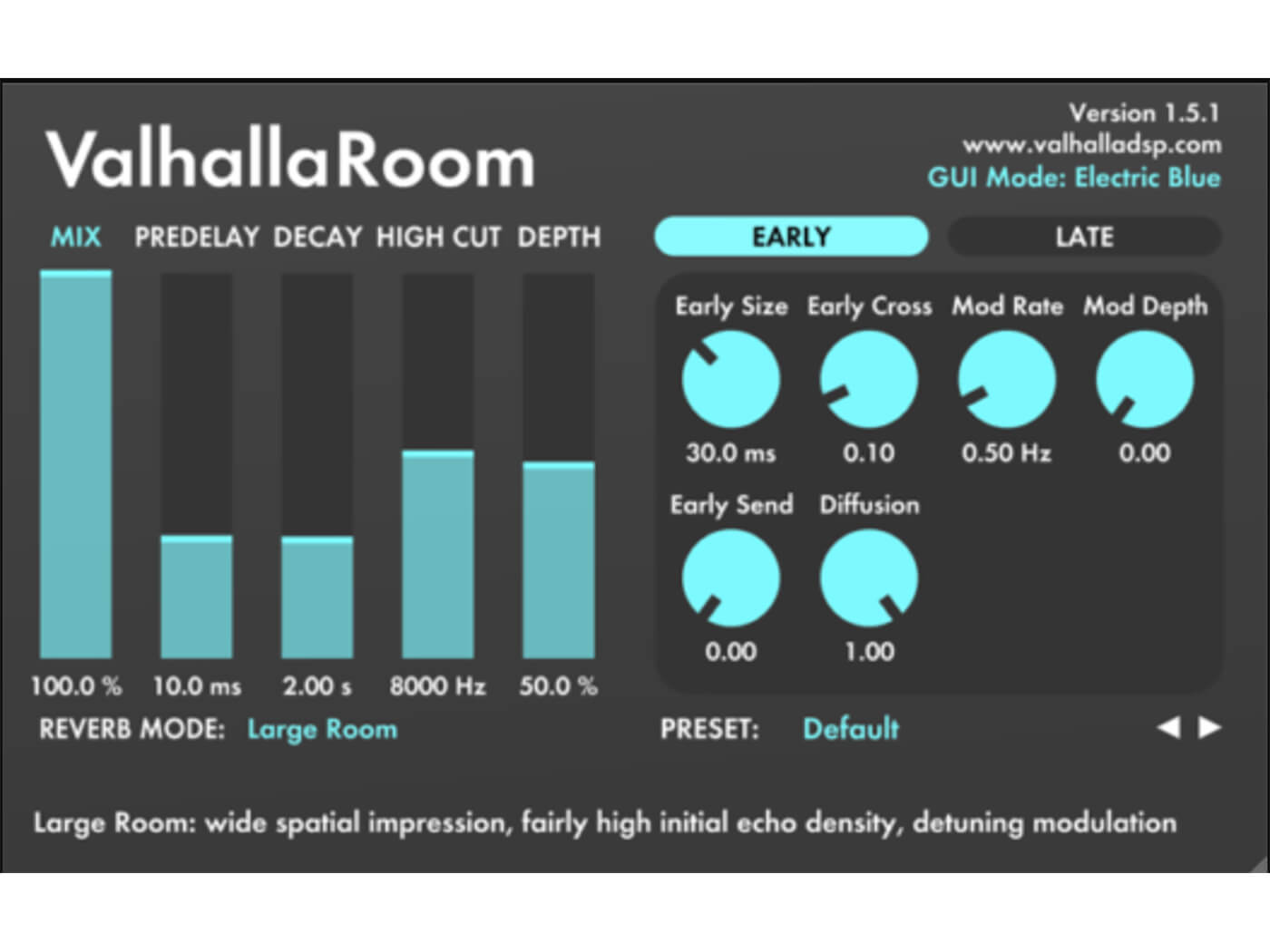
This is a go-to for many producers and has been for some time. It sounds fantastic and sports a friendly GUI that offers both basic and detailed settings with which to personalise your reverb.
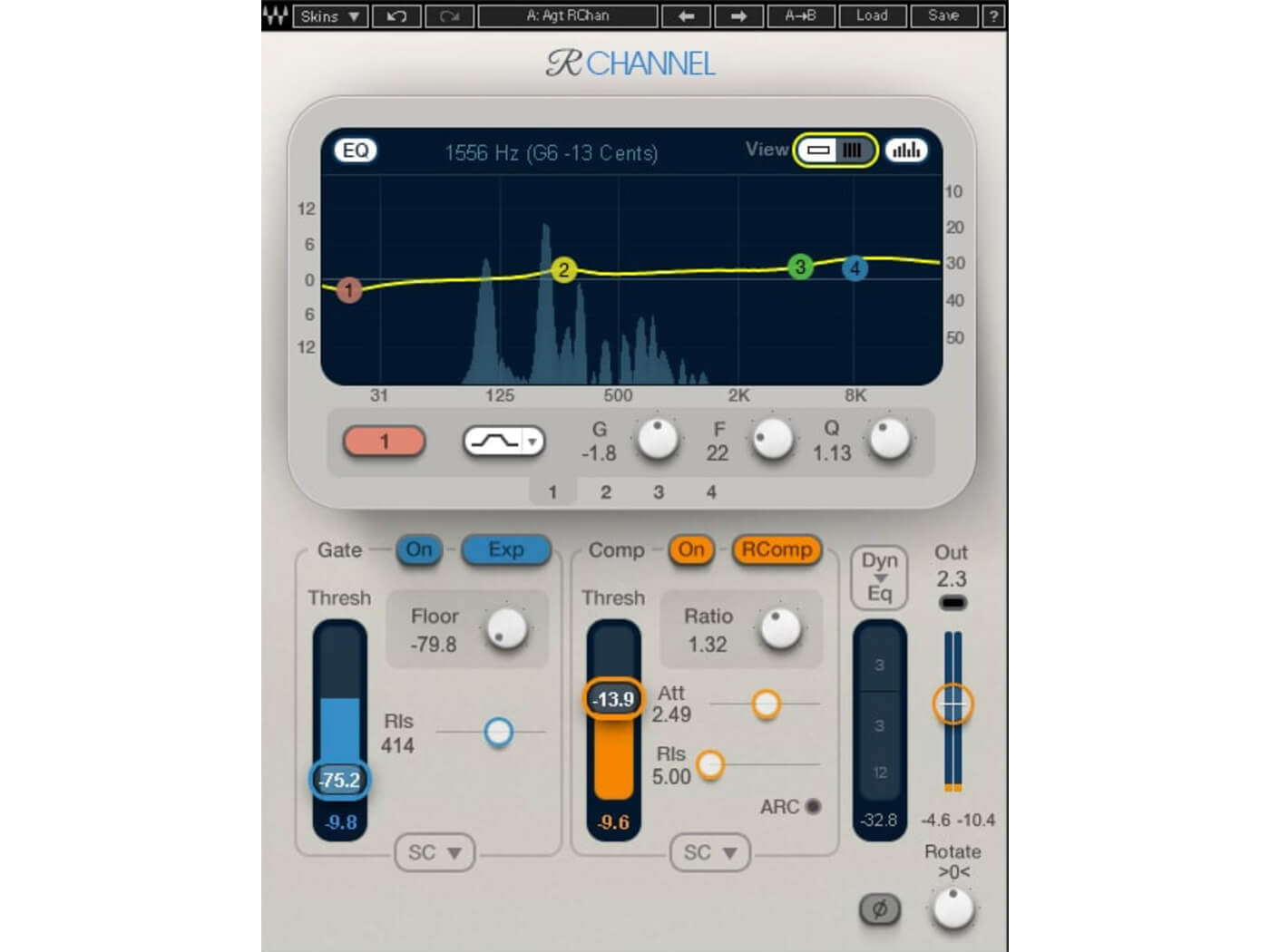
Waves
Renaissance £40
Renaissance is another household name in the reverb-plug-in market, and boasts 12 room types and an interactive display that changes according to the parameters.