Ableton Live Tutorial: Become A Power User Part 3 – Compose & Experiment
What do you do when you run out of ideas and hit that brick wall in composition? Experiment! Liam O’Mullane guides you through Live’s tools for experimental work in the latest Ableton Live power user tutorial… There are many moments in music composition when you might feel the need for experimenting, or using tools you […]

What do you do when you run out of ideas and hit that brick wall in composition? Experiment! Liam O’Mullane guides you through Live’s tools for experimental work in the latest Ableton Live power user tutorial…

There are many moments in music composition when you might feel the need for experimenting, or using tools you might not normally turn to. You could be suffering from writer’s block and not know where to take your work next, or perhaps you’re stuck on the first idea and need something to kick start it all off. Or maybe you are nearing the end of your song writing and feel the track still needs something better within it. There’s always the option to step away from your work and think about new ideas, but the only problem with this is that it might not take you into any new territories – it is still you and probably the same thought processes you always use, after all!
Experimenting is a much better way and opens up many new possibilities and could result in some of your most unique work yet. This doesn’t mean that your musical integrity is compromised in any way. You’re simply leaving an interpretation of your work in the hands of somewhere else, just as you would if you collaborated with another person. The main different is that you’re collaborating with your computer, but like working with other people, you still get to approve, dismiss or amend any ideas put on the table.
There are many times I’ve completely re-worked an idea to see where it could go and I’ve rarely found the efforts to be worthless. These changes might transform a lifeless idea into something much more upbeat, or create various other instances of an idea I can use for variations or fills at the end of a phrase. So try not to be too precious when going through the techniques covered in this workshop. You should instead see this as a challenge: how far can you take an idea to create a completely new one? The process can be quite inspirational and potentially give you a new key part to your latest work.
Experimental MIDI

1: We’ll start with some of the most musical forms of manipulation, for when you don’t want to move too far away from a musical structure you may have already created. Under the MIDI effects tab you will find many tools to play with. We’re starting with the Arpeggiator which is useful for quickly transforming simple ideas into something more animated.

2: We’ve gone from an incredibly simple melody with a single note per beat to a flourish of notes using two arpeggiators. This arpeggiator began its life from the C Major Walk 16th Grooved preset which we then modified through changing the rate for faster runs and transpose was changed from major to minor to suit the existing melody more.

3: We then placed a second arpeggiator device and tweaked this to produce more movement to the melody. For further changes to this set-up you can feed the arpeggiator more notes using a chord device. You then just move the Pitch dials for each note you add and tweak until you like the results.

4: Another way to explore new possibilities is to use a Random device which, as you’d expect, creates random events from your existing MIDI material. Tweak its settings so the Chance amount is high for less repetition, then experiment with other parameters.
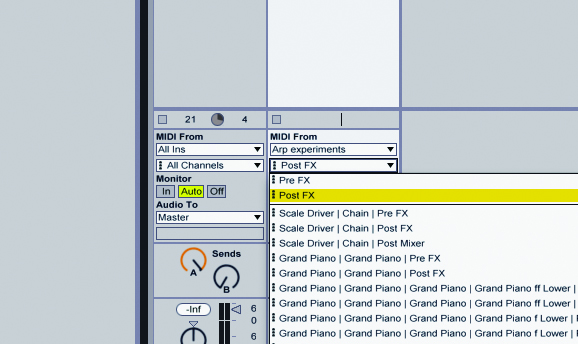
5: To record the results of any experimentation with MIDI effects, add a new MIDI Track, select the output of the track you want to record from the top MIDI From menu, then select Post FX so all your processing is captured. New MIDI clips will be created when you record with all the new content as notes, meaning you can manually edit these parts to perfection.
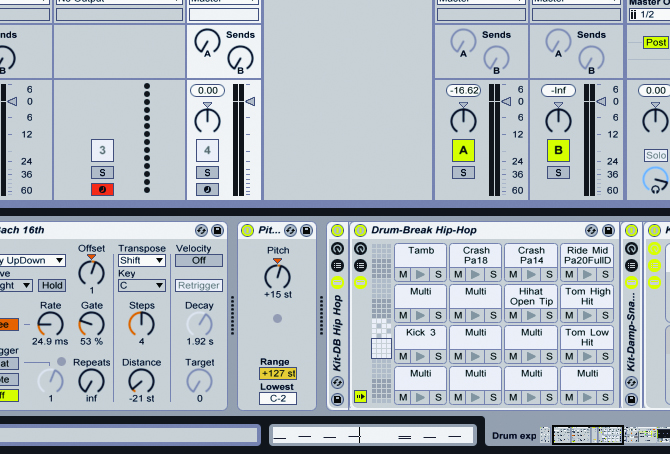
6: Don’t think that this type of experimentation is only reserved for melodic work. Try dragging these effects to your drum ideas. Because drum kit layouts rarely use all of the MIDI notes available, you’ll need to bare this in mind when you tweak parameters otherwise the majority of the notes being created could be triggering nothing.
