Want to create classical music for free instead? We show you how here. For more tutorials and workshops, head this way.
How to create ultimate Ed Sheeran-style looping… for free
Now, even you can make like the pop star thanks to Giada.
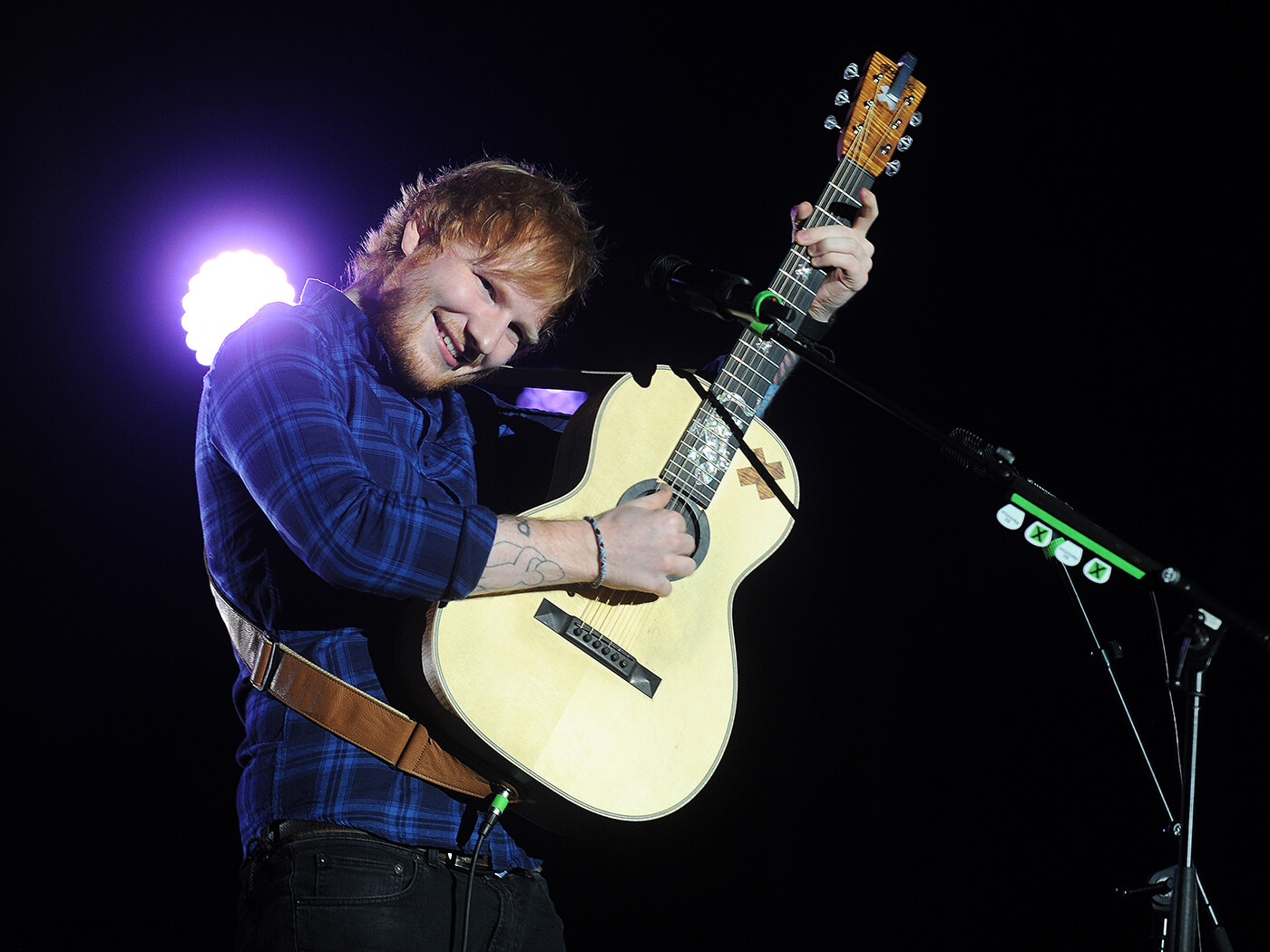
Image: yakub88 / Shutterstock
In this step-by-step tutorial, we show you how to create some live looping – Ed Sheeran style – with freeware app Giada…
Step 1
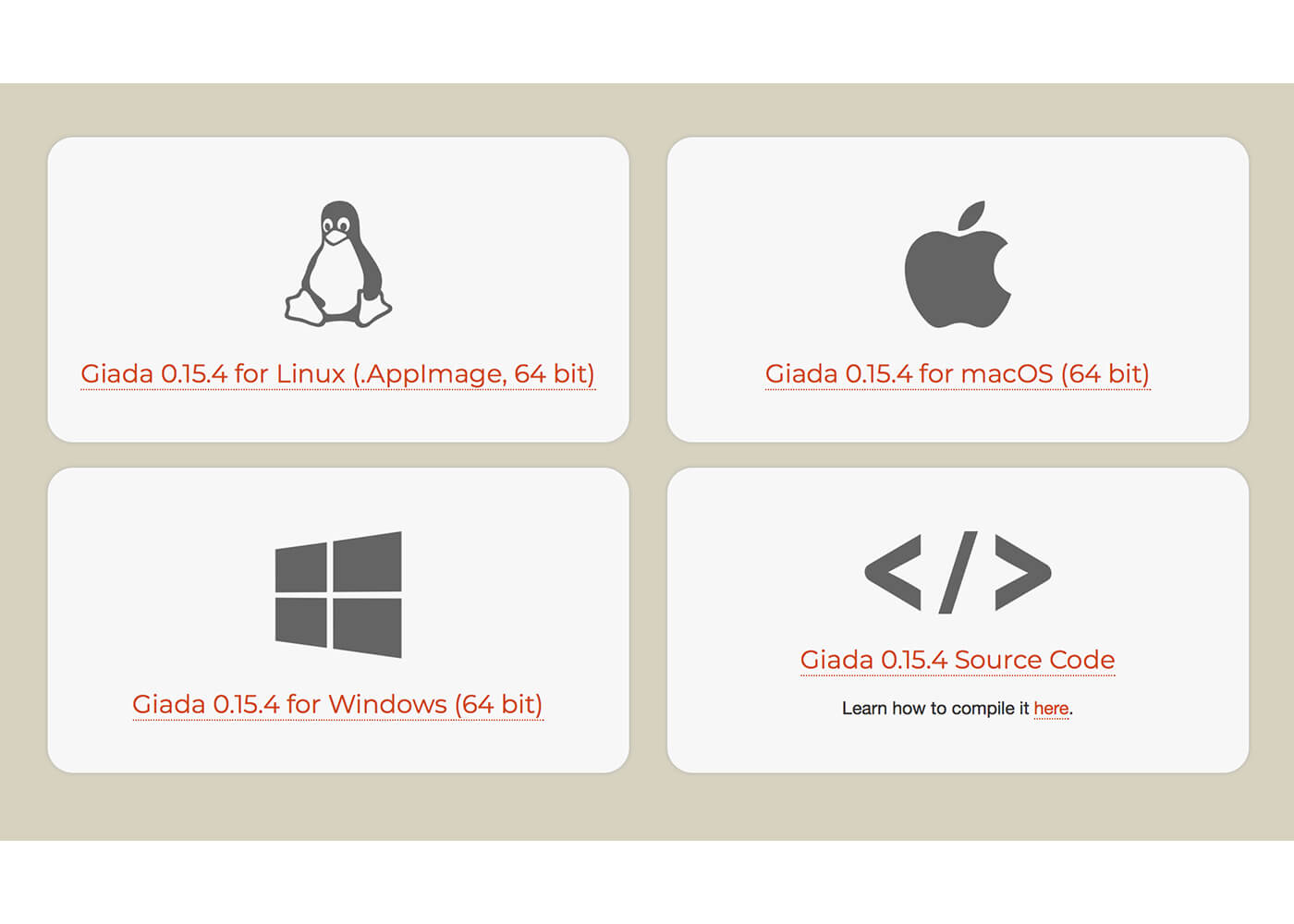
Giada is an excellent looping app for Mac and PC that can have you creating entire pieces of music live, or indeed connected to your sequencer. Download it direct from giadamusic.com for Mac or PC.
Step 2
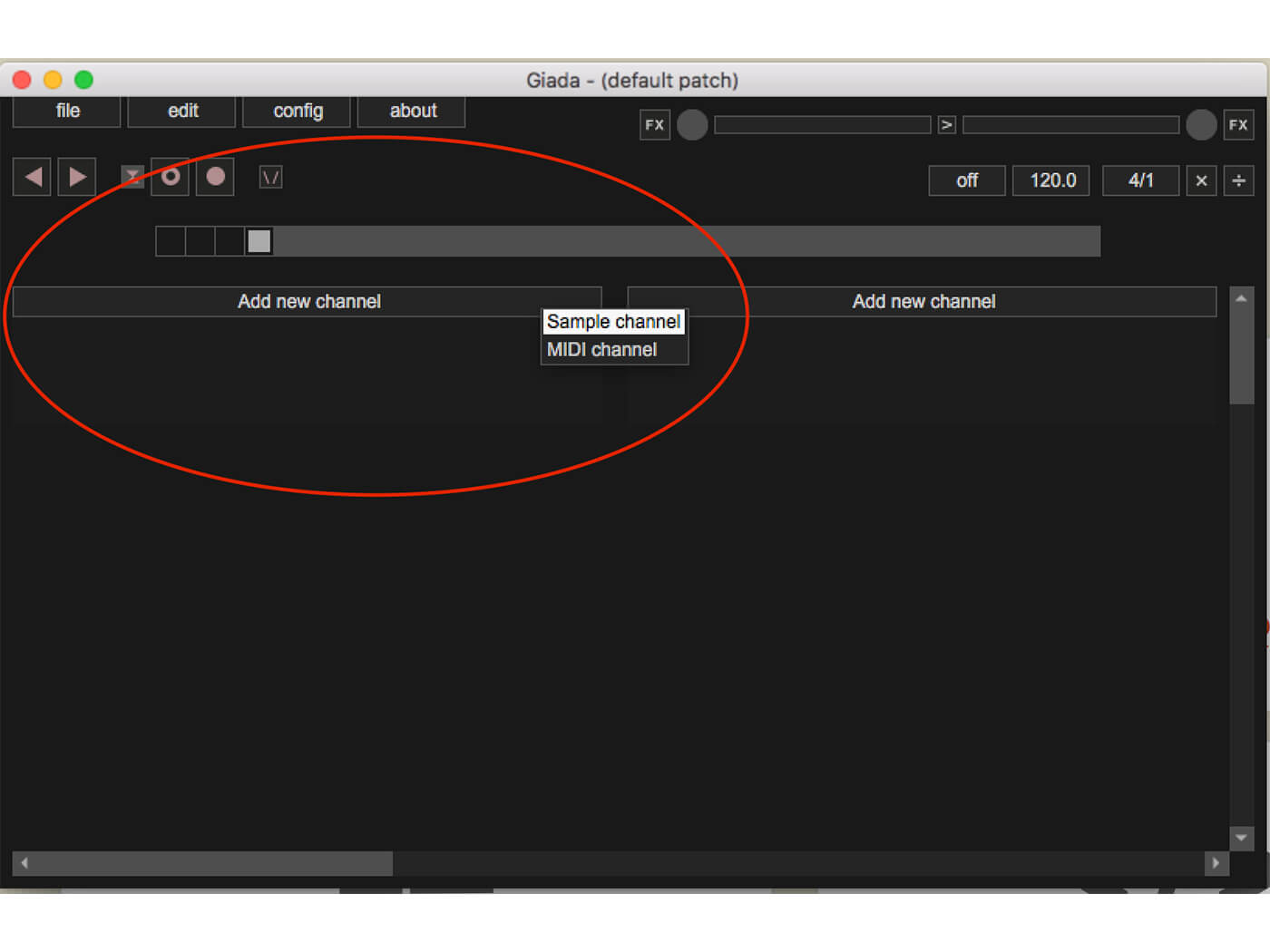
We are running the app standalone and on a Mac. You build songs up with audio or MIDI tracks as you would with a standard DAW, but we’re going to use it more as a live looper. Click on the Add New Channel option and select Sample channel from the two drop-down options.
Step 3
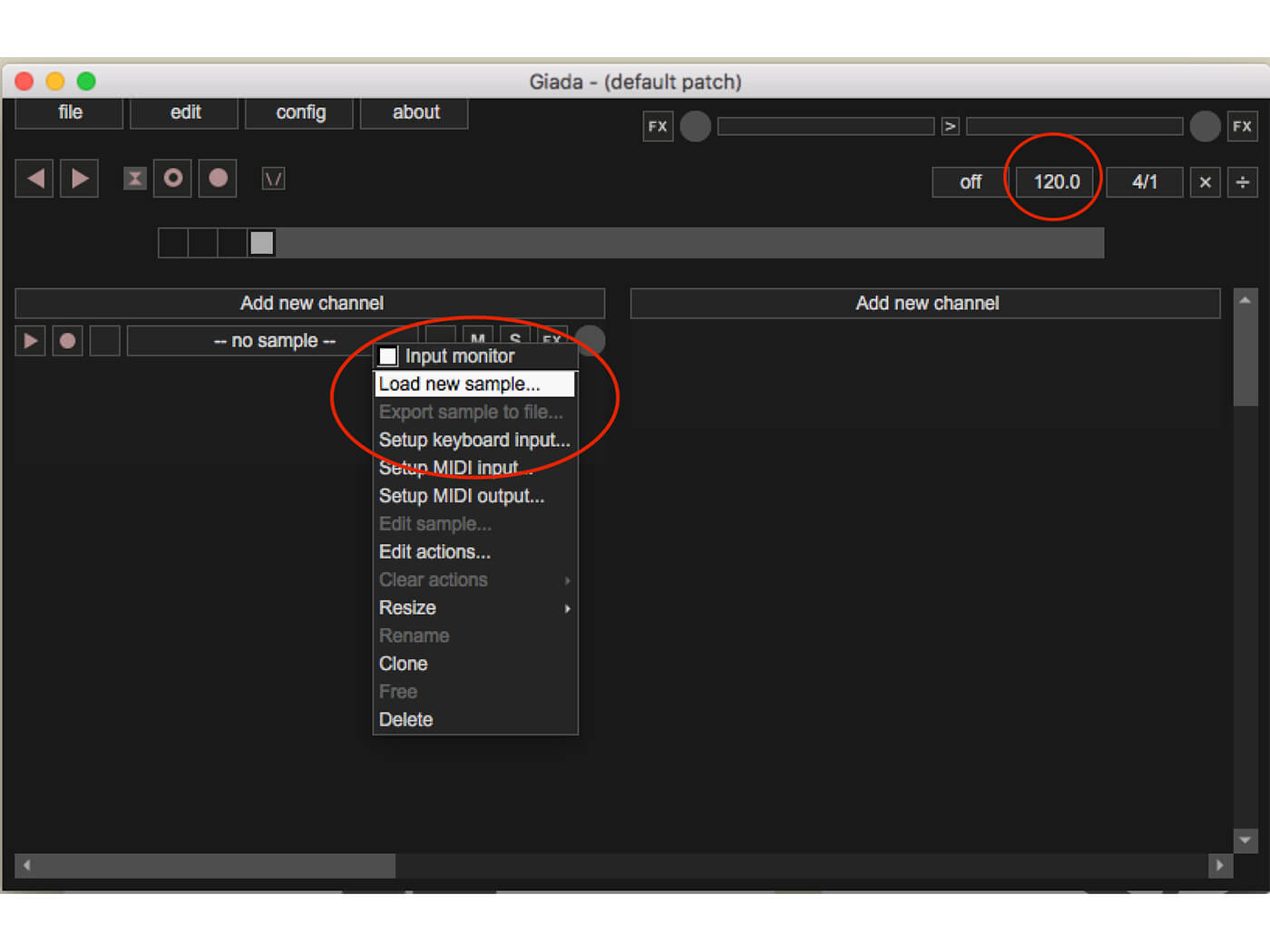
We’re going to add a sampled beat to then live jam over afterwards, so select Load New Sample and just add any sampled loop you want to perform over from your sample collection. Match the tempo of the loop with the tempo in the top-right menu.
Step 4
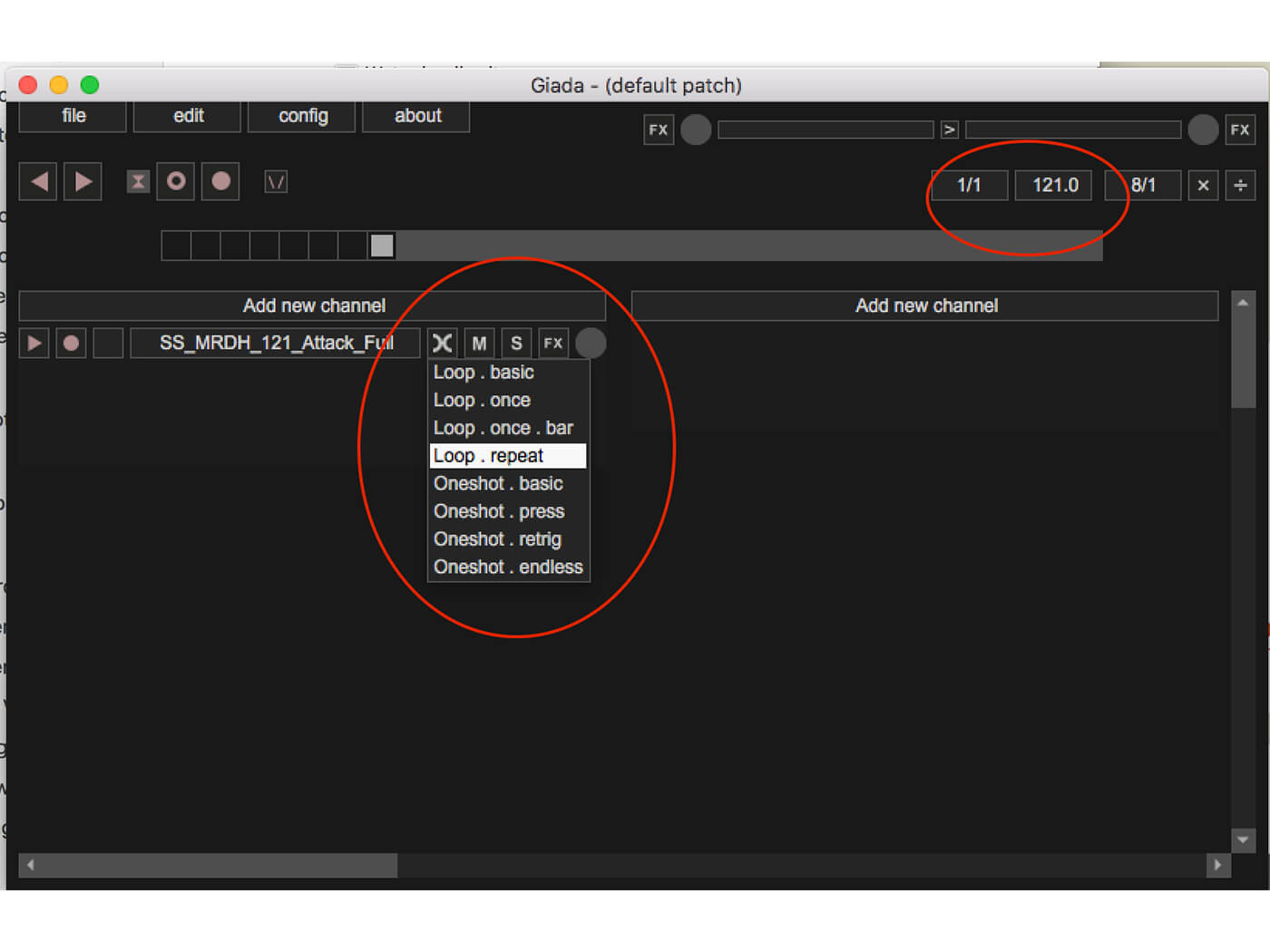
Click on the sample and, using the drop-down menu, select Loop Repeat to loop the drum loop around. Also, click the number of beats top right and match that to the number of beats in the sample so it loops perfectly.
Step 5
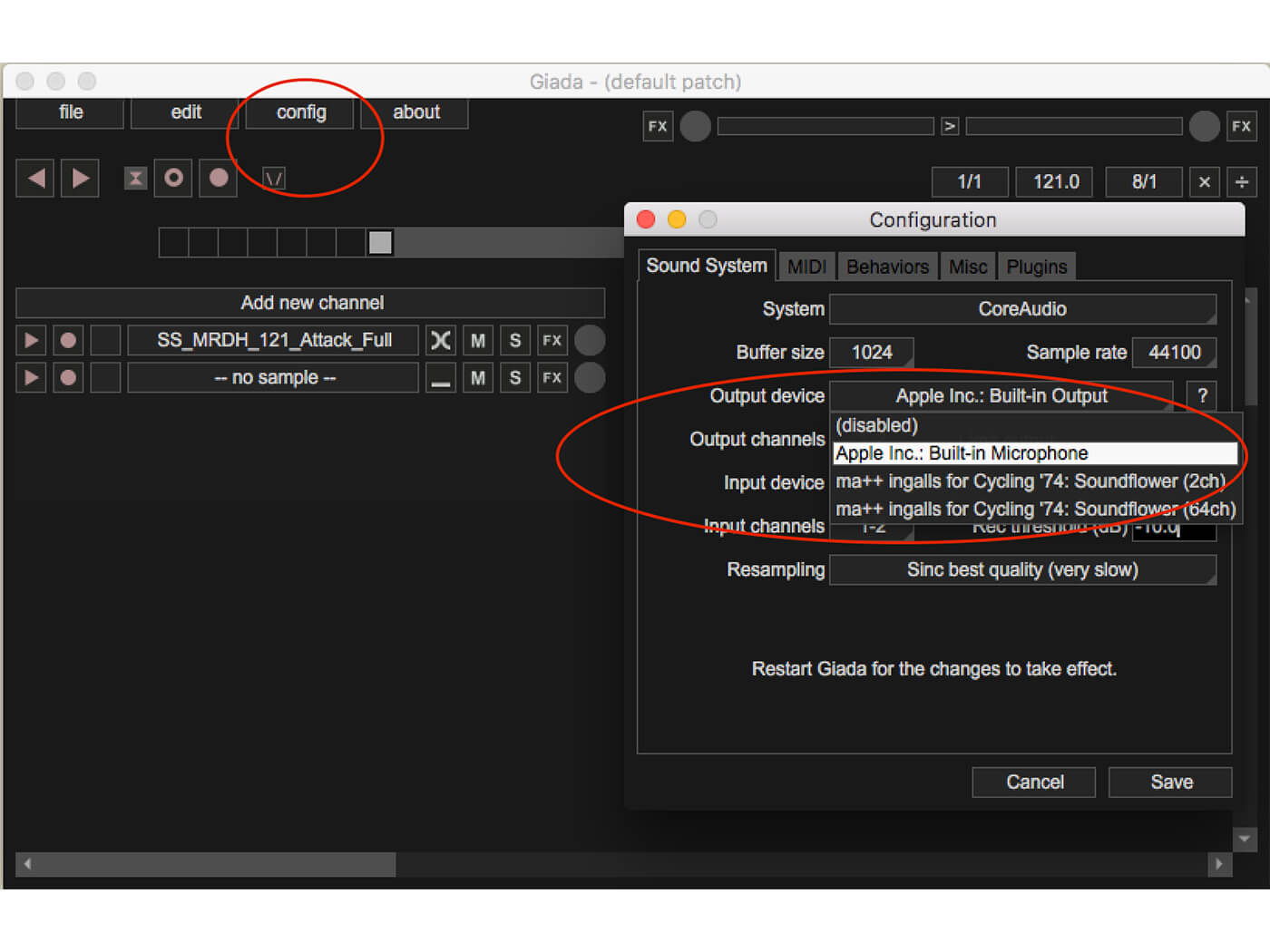
Now you can simply add audio tracks and use Giada as a live looper, so click on Add New Channel to create an audio track. Then select the Config option to choose where your live audio is coming from (the options that appear here will depend on what interface, if any, you have connected).
Step 6
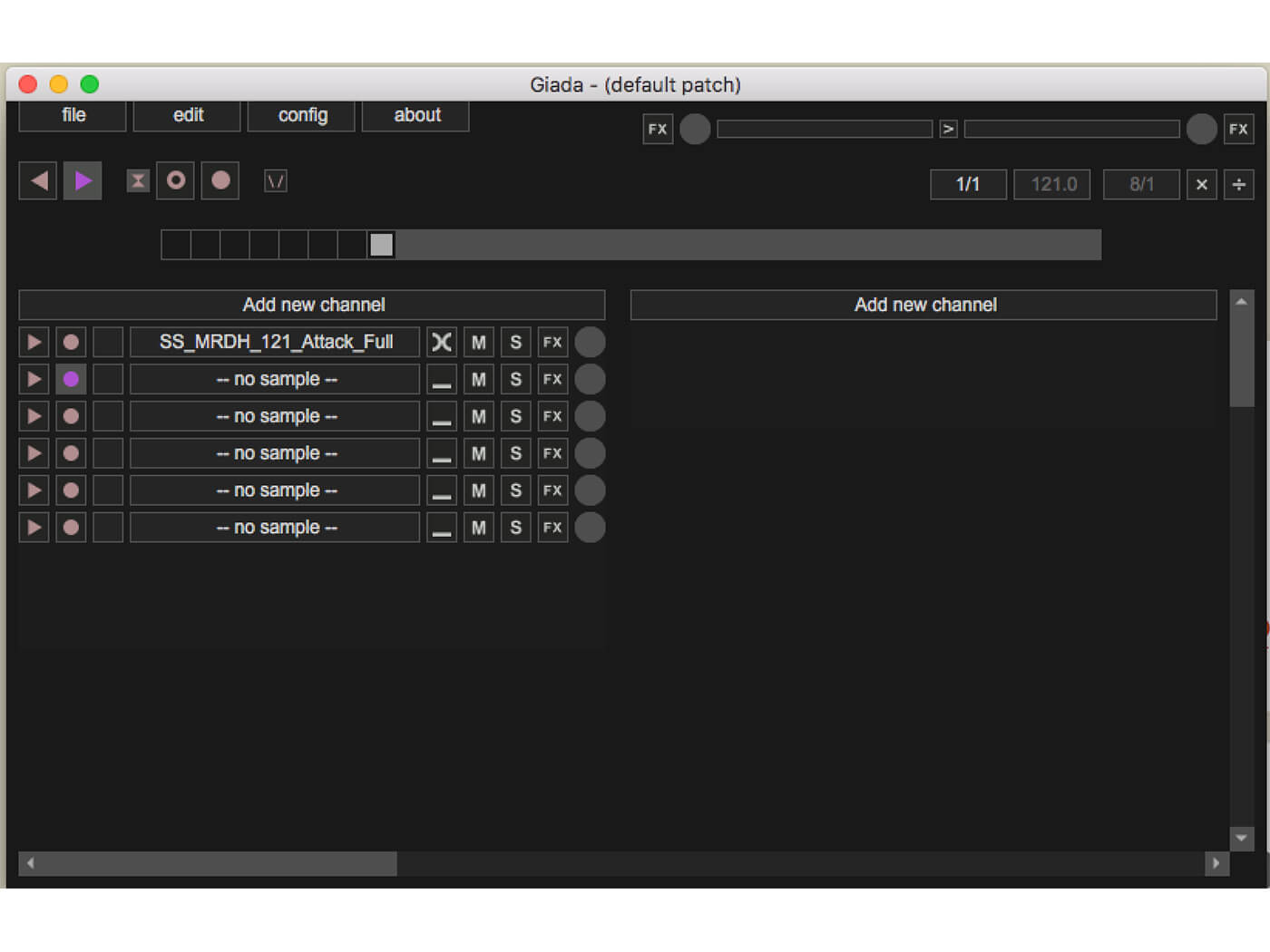
We’ve selected the Apple built-in mic as our input source and now we can live jam over the beats, creating track-by-track. You can also select effects to add live, too, and save the results at any time.