Cubase Tutorial: Easy Vocal Editing – Part 2
Hollin Jones continues his journey into easy vocal editing in this latest Cubase Tutorial Perfect Harmony One of the new features of VariAudio in Cubase 7 is the ability to generate harmonies automatically. Select your clip and choose Audio>Generate Harmony Voices. From the resulting window choose how many voices to add and they […]
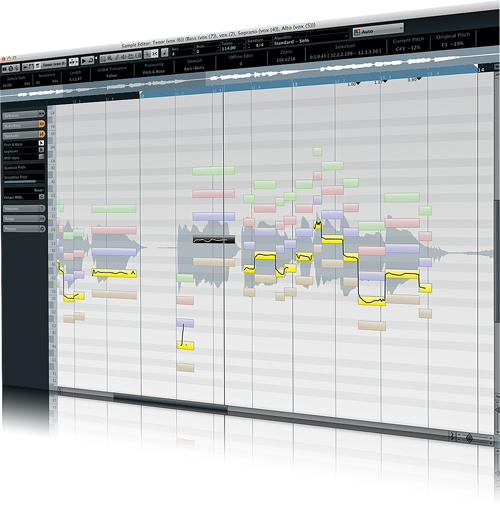
Hollin Jones continues his journey into easy vocal editing in this latest Cubase Tutorial

Perfect Harmony
One of the new features of VariAudio in Cubase 7 is the ability to generate harmonies automatically. Select your clip and choose Audio>Generate Harmony Voices.

From the resulting window choose how many voices to add and they will be split across the scale at intervals of a third. If you then return to the Project window you will see that a corresponding number of audio parts have been created, each containing the pitch-shifted parts, all of which will be perfectly in time. You are now able to edit them simultaneously by selecting them all and double-clicking on one. The Sample Editor will now show all VariAudio parts, each one in a different colour. Click on one to activate and edit it or select an active part from the Currently Edited menu at the top left.

Keeping Track
Harmonies generated in this way can be edited by moving the VariAudio parts, but the results can be hit-and miss since this method simply adds more notes at specific intervals, which doesn’t always suit the material. A much better technique is to add a Chord Track and base the harmonies on that. Select Project>Add Track> Chord and then use the Pen tool to draw in one or more chords under your audio part.

Click on a Chord event and assign it to a chord (and an inversion, if you like). It helps here to know the key of your vocal material, and you can also input Chord Track data using a MIDI keyboard for greater flexibility and creating custom chords.

With this in place, repeat the procedure for generating harmony voices, perhaps this time limiting it to only one voice. The part that is created will follow your Chord Track instructions, and will most probably be much more appropriate to the original source material than simply adding third notes as before. Helpfully, you have the ability to modify the chords on-the-fly, since VariAudio is applying pitch changes in real time, so if you double-click on the Chord Track event while playing back you can change the harmonies by clicking new chord selections or inputting new data by hand.

If you had selected more than one harmony voice you can still do this, though it’s marginally more tricky to keep track of what’s being added. Each segment remains editable, of course, and you can alter timings and micropitch as before, but using the Chord Track provides a great way to quickly dial in virtual harmonies in perfect time with your original vocal part.
VariAudio is an amazingly powerful tool for anything from minor timing or pitch correction to wholesale altering of monophonic parts and harmony-generation. Unlike some plug-in solutions, the fact that it is integrated directly into Cubase makes it incredibly intuitive to use – and just as good for creative experimentation as for problem solving. Explore VariAudio and see how it can really improve the quality of your vocal productions.