Regaining Space – Using Reverb in Pro Tools: Studio Reverb & Space
Mike Hillier continues looking at reverb in Pro Tools, where this time, he focuses on restoring some natural space to the environment using Studio Reverb and Space. Make sure you check out part 1 where Mike looks at Black Spring reverb… 7. We can place the amp in a more natural room environment using one […]

Mike Hillier continues looking at reverb in Pro Tools, where this time, he focuses on restoring some natural space to the environment using Studio Reverb and Space. Make sure you check out part 1 where Mike looks at Black Spring reverb…
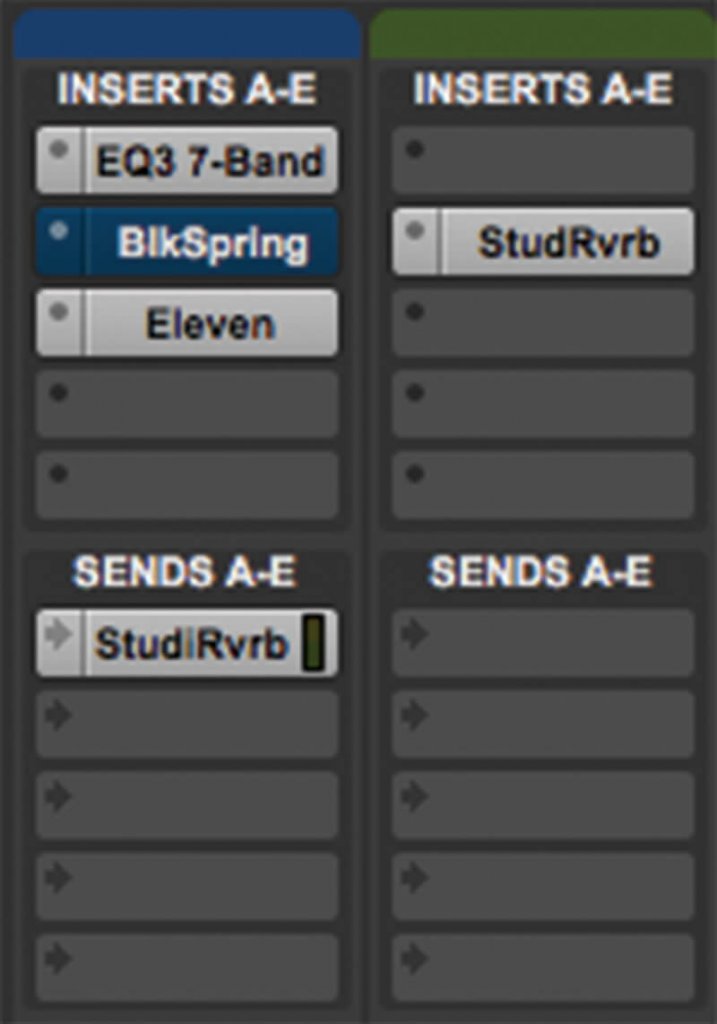
7. We can place the amp in a more natural room environment using one of the other reverbs in Pro Tools. Bypass Black Spring and set up a stereo send from the E. Guitar channel to a new stereo Aux. Channel. Add Avid Studio Reverb.
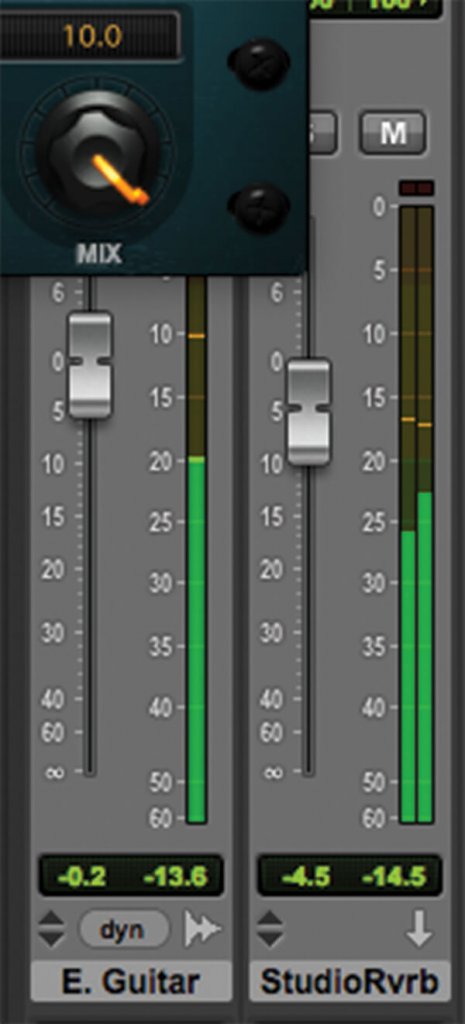
8. As we’re using the Studio Reverb as a send effect, not an insert, we can dial Mix up to full, and control the balance of dry to wet signal. We’ve got the send set up as post-fader by default, so the ratio of dry to wet will remain constant.

9. Studio Reverb has a number of algorithms to choose from, modelling the different types of algorithms used in classic reverb units. We settled for the “Small Theater” mode, with a fairly short pre-delay, short decay and bright tone.

10. We added the Studio Reverb plug-in to the second Insert slot of the Aux. channel, leaving space for processing the signal before it reaches the reverb. Add an instance of Channel Strip to the first slot.

11. By altering the EQ of the signal we can adjust the tonal impact of the reverb. We’ve used the high- and low-pass filters to remove some of the mud from the bottom end. We can alter the characteristics of the room with the mid bands.

12. Using compression before the reverb can smooth out the reverb response and prevent loud passages from extending on forever. You can be more judicious with your gain reduction here than you might be with your dry signal.
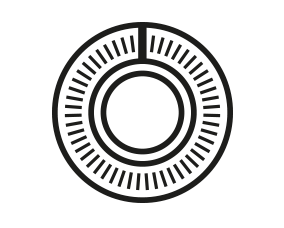
There is no limit to how much processing you can apply. Why end at EQ and compression before the reverb? Both work well when placed after the reverb, and you can add effects to bring interesting colours to the reverb chain. A distorted spring reverb with a touch of tremolo is a classic shoe-gaze effect.

13. We can get more realistic spaces using convolution with Avid Space. Mute the Studio Reverb channel and set up another stereo send from the E. Guitar channel to a new stereo Aux. Channel with an instance of Avid Space.
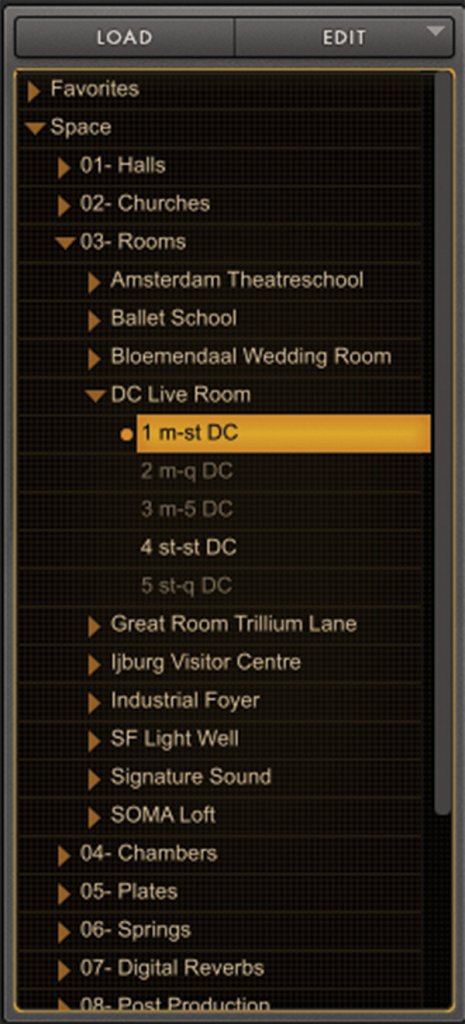
14. On the right of the Space plug-in interface is a list of the available impulse responses that are used to create the reverb. We want a live studio room vibe, so we’ve loaded one of the DC Live Room IRs.

15. To make the room seem bigger adjust the length and size in the “Early” panel of the Space interface and adjust the pre-delay setting in the “Delays” panel. You can increase the Low, Mid or High decays in “Decay”.

16. You can compare the sounds of different rooms by loading up different impulse responses, even comparing how changing from one room in a studio compares to another. We’re using the Signature Sound Studio A room.
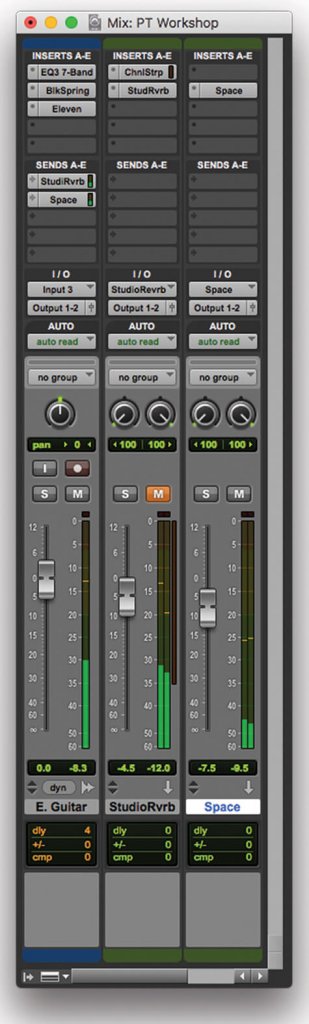
17. You should now have three different reverb options on the one guitar, but there is no rule saying you should stick to just one. Try switching between each one and comparing how they each sound.

18. If you’ve wondered what a reverb on a send would sound like without the dry signal, put the send into Pre-Fader send mode, and mute the dry signal. This can be very useful for placing a signal really far back in a mix