Hollywood Hammers: The Soundtrack Piano – Creative use of Logic’s effects
A treated piano sound is de rigueur for film soundtracks these days, possibly something to do with a certain Thomas Newman and the 90s film standards he scored, American Beauty and The Shawshank Redemption. We’re not going to attempt to recreate those sounds – they have become a little over copied (it’s actually a combination […]
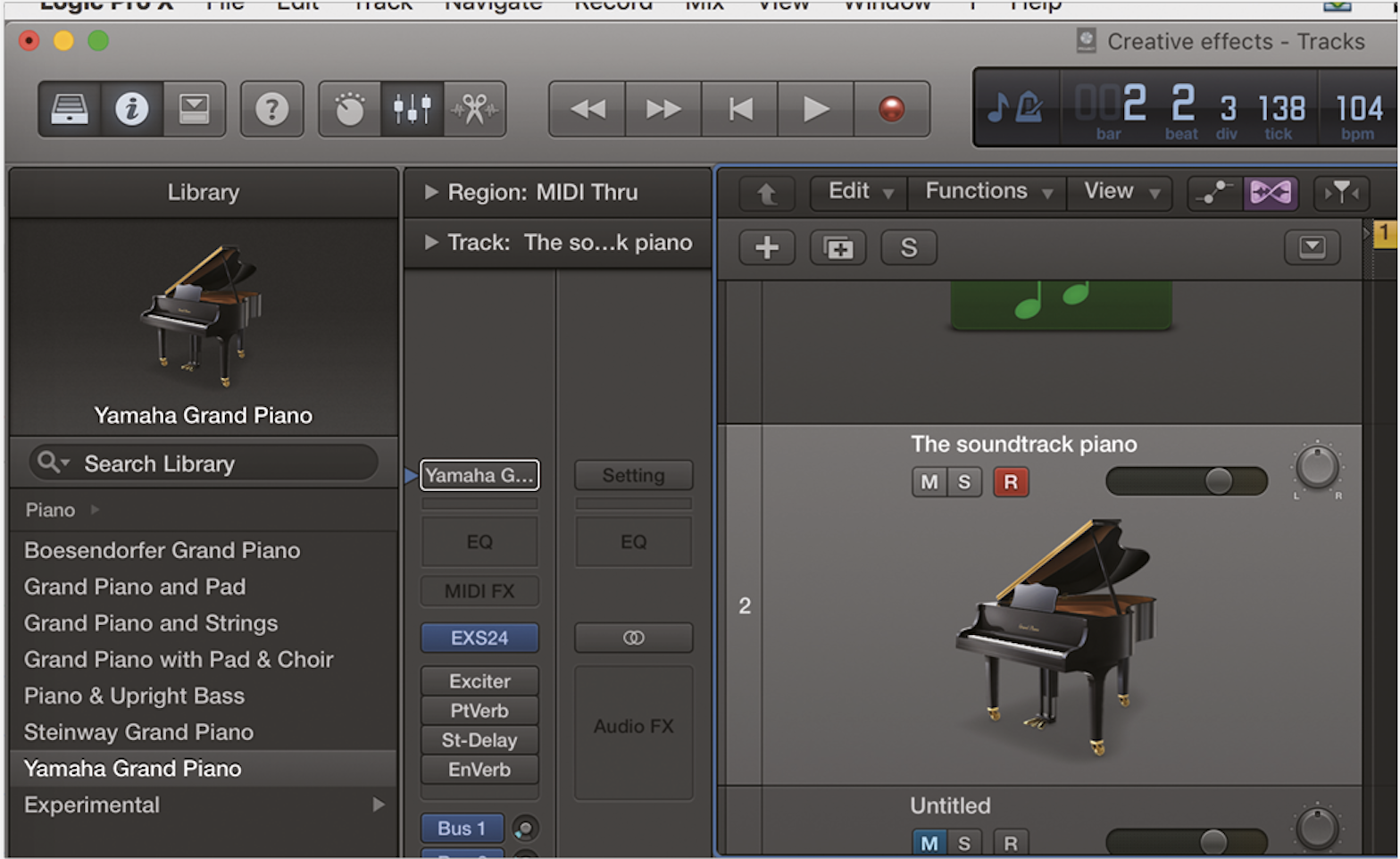
A treated piano sound is de rigueur for film soundtracks these days, possibly something to do with a certain Thomas Newman and the 90s film standards he scored, American Beauty and The Shawshank Redemption. We’re not going to attempt to recreate those sounds – they have become a little over copied (it’s actually a combination of treated acoustic strings and piano, if you’re interested). Nevertheless, a great piano sound is still the key sound in many scores today, so we’re going to tell you how to transform a relatively standard Logic preset piano sound into something more otherworldly.


We start with a Yamaha piano sound and then add reverb, delay and a little Exciter. The key with all of these effects is not to go too crazy and over the top. Indeed, that is a ‘rule’ with using most effects in most situations, especially mixing music. Having said that, when you use effects more creatively – as we are here – there is a good argument to say that you can be a little more heavy-handed, and with that in mind, we show you a couple of Logic effects that will certainly give you a great sound, if something a little too domineering in a mix.
First up, we add some more impact with the Exciter to give you more character in your original sound; then we go a little over the top with Stereo Delay and then finally an optional extra second reverb (EnVerb). As we say, we’re showing you how to use effects almost as instruments here, so the results can occasionally go over the top. We certainly wouldn’t recommend using these kinds of doses when recording, mixing or mastering your music!
The Soundtrack Piano – A Step by Step Guide
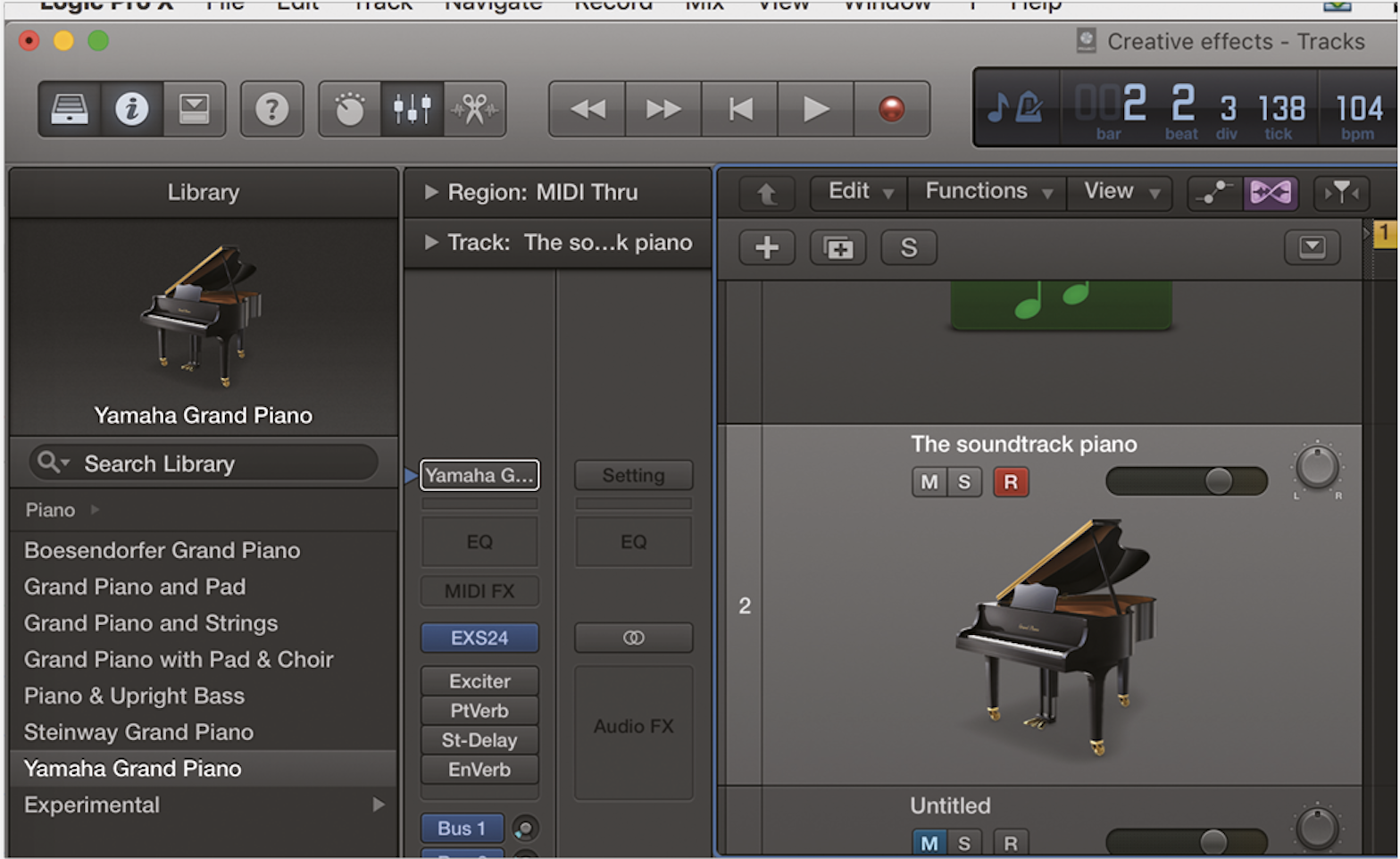
1. First, choose your piano. Logic comes with a whole selection, but the idea here is to show how we can pimp up a pretty basic piano sound and turn it into a soundtrack piano. We’ve gone for the Yamaha
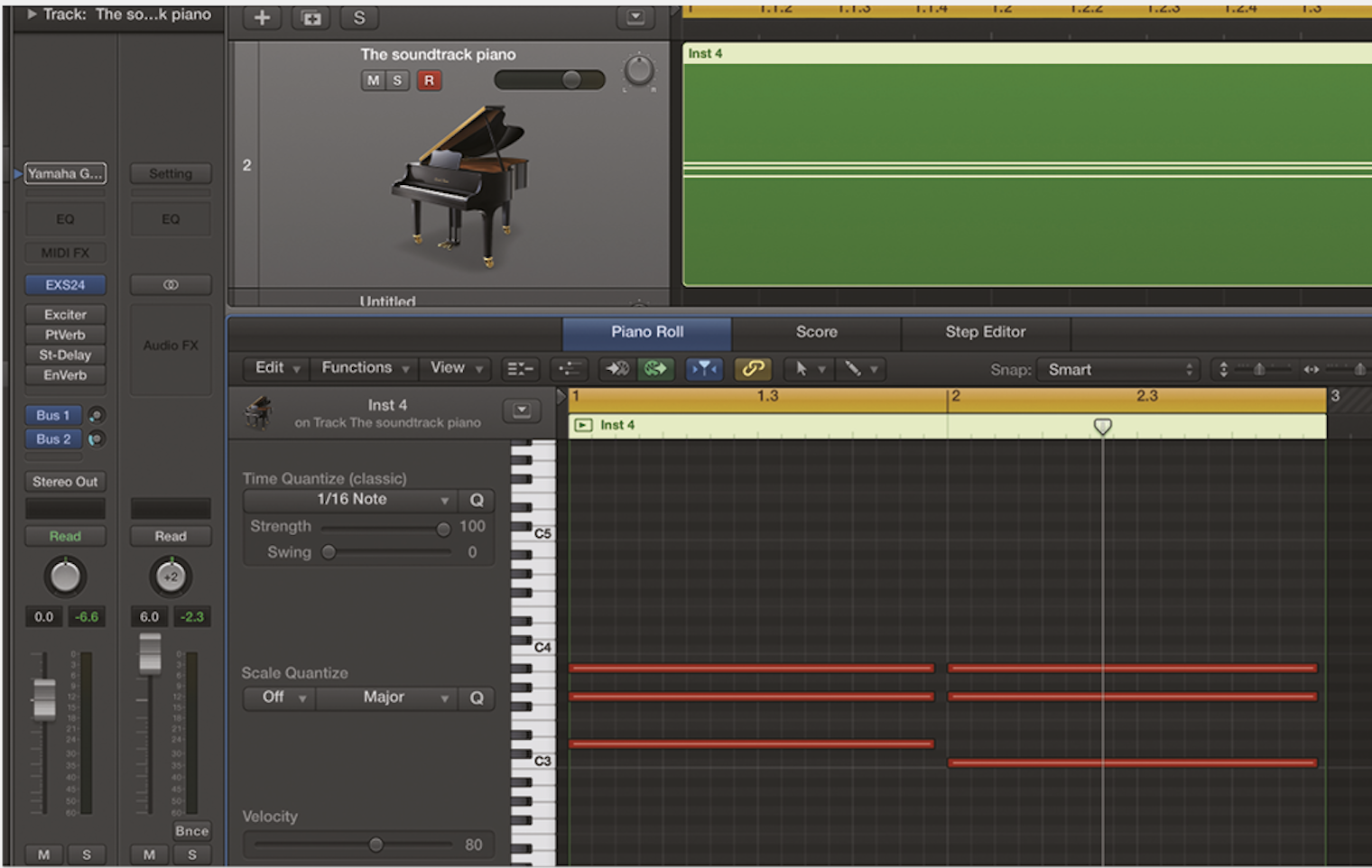
2. Part of the (American) beauty (sorry) of some piano soundtracks is the chordal progressions that take place, so to demonstrate this we’ve gone for a loop of two simple chords, as shown.

3. As we said opposite, you can’t go wrong with a bit of reverb and this is a key effect to a great soundtrack piano. We’ve gone for Logic’s old standard, the PlatinumVerb…

4. But the key here is not to drench the piano sound in reverb. As good as that sounds, you’ll soon run into trouble. Here, we’ve experimented more with the Pre-delay value, choosing 30ms

5. The Pre-delay gives a shift in sound, but don’t go too high here, or else you’ll get too many note triggers. We’ve also gone for a room shape of 6, to add some nice body

6. Now we’ve gone for some delay – again, don’t go too bonkers. We’ve gone with a preset this time, as 1/4 Note Dotted offers a lovely filmic vibe; you may want to pull the Output Mix back to 15%