How to set up multi-room audio for your smart home
Enhancing your home listening experience with flawless multi-room audio needn’t be a distant dream. Here’s how to achieve it.
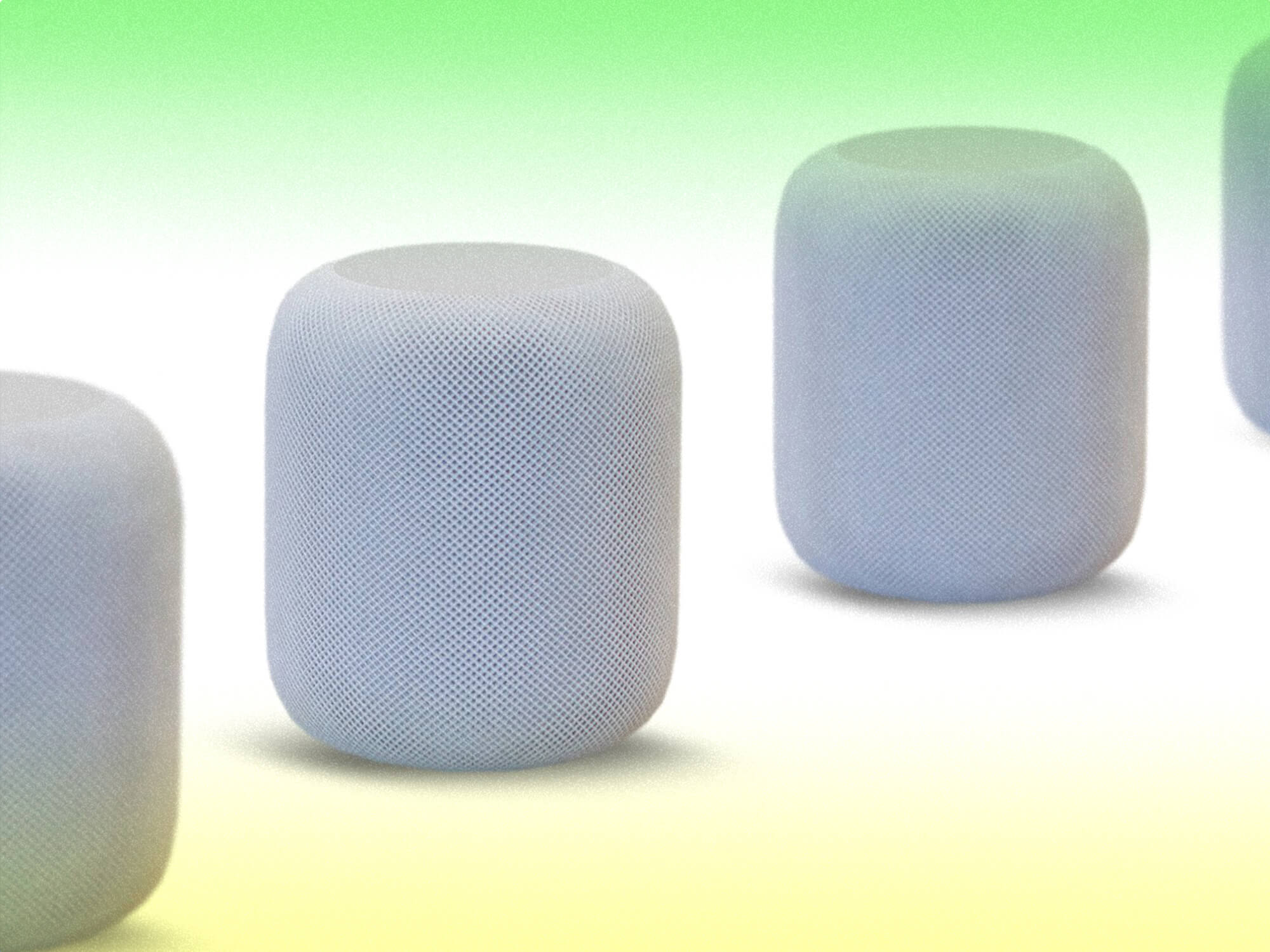
With the home becoming the primary venue for music listening over the last 12 months, it’s no surprise if you’re dissatisfied with the basic functionality of a sole Bluetooth speaker. So if you dream of flitting room to room as your favourite tunes follow you around, then a smart multi-room audio system may be for you.
While connecting up a multi-room audio system was once the sole province of audio aficionados, the advent of high-speed wireless technology has made it a very realistic option. With smart speakers such as Apple’s HomePod, Amazon’s Echo and Google’s Home having established themselves as everyday appliances, it’s not a leap to bolster these hubs with additional speakers, chained together by WiFi.

Depending on your home size, a super-fast WiFi connection is pivotal to maintaining that connectivity with your central hub. If you’re lucky enough to live in a multi-floored, multi-roomed house, you’ll first need to consider the strength of your connection. If it’s not up to scratch, consider a speed upgrade or purchase speakers from a brand that can form a smart mesh network, such as Sonos, Samsung and Bluesound.

What to look out for when setting up a multi-room audio system
Let’s first break things down to these five major considerations:
- Home networking: Are you going to use your home WiFi, or a mesh network?
- Speaker positioning: Concealed or on-display?
- Speaker selection: Are you after pristine quality, or just something that delivers the most impact?
- Streaming platform compatibility: You’ll want to make sure your speakers play nice with Tidal, Spotify, Apple Play, et al.
- Voice/App control: Get your smart assistant in sync with your speakers
What are mesh networks and why are they ideal for a multi-room speaker system?
A new norm in multi-room speaker manufacturing enables several products within a single range to be linked together via a mesh network. This term describes how several connected devices (or ‘nodes’) can be chained together via their own unique communication network, separate – though related – to your home WiFi.
Once you’ve connected one central speaker or hub device to your home router, the additional speakers will be synced up via this mesh, which won’t tax your main home WiFi network. Typically, each speaker will also be able to boost the reach of the sub-network even further, allowing a vast web of uninterrupted audio flow. Though different brands will have differently named systems, the general principle remains the same: they will reduce the strain on your home network, particularly if you’re in the market for higher resolution audio streaming.

If high-quality sound isn’t that much of a priority, or if your home isn’t particularly spacious, then your basic home WiFi network should suffice. The now-ubiquitous smart voice assistants from Apple, Google and Amazon are fully capable of beaming audio to multiple speakers around the house via home WiFi. Just bear in mind that you’re sharing the bandwidth with your other WiFi-connected devices.
What types of speaker systems are ideal for a multi-room speaker system?
The next major factor is to work out is the brand of speakers you want. Sound quality aside, you need to decide whether you want your speakers to be conspicuous, hidden behind your fixtures or even housed in your ceiling. The latter may require professional installation, but the options are wide.

Hiding smaller multi-room speakers that can deliver 360º audio, such as several JBL Link Portables or Apple HomePod Minis, may be straightforward enough – you can simply place them discreetly on your bookshelves. Otherwise, you might want to consider using audio fabric. Housing your speaker in a recess or small cabinet, concealed by sound-transparent cloth like the type manufactured by Akustikstoff, can maintain a speaker-free illusion.
For true inconspicuous home integration, however, you may be more set on installing ceiling or in-wall speakers. This is easier than it sounds; we recommend you use the services of a professional home audio installation company such as Cre8tive Rooms and Audio Installations.
These types of setups have been around for a while. Typically, they would have been hard-wired to a central amplifier/receiver, though modern systems such as the Systemline E50 Bluetooth Ceiling Speaker System present a convenient wireless solution. This particular model consists of a set of spotlight speakers, controllable via a wall-mounted panel, all working via Bluetooth and linkable with Amazon Alexa.
Which speakers are best for a multi-room audio system?
This is where things get more subjective. Are you looking for a bass-rich, pounding party system? Subtle background ambience? Or a totally flat, uncoloured audio? You can even make things more interesting by having different speaker types linked together in different rooms.
If you want to keep things simple, fairly balanced, and not break the bank, then the Audio Pro C10 speakers are a safe bet for solid, linkable quality. Get a separately sold adapter, and you can even bring in other speaker systems into the Audio Pro universe.
Amazon’s newer Echo Plus speakers are also capable of exceptionally balanced sound quality, with 360º audio, compatible with the Alexa voice assistant.

Looking for lower-register oomph? Bose’s Smart Home speaker set is a high-end choice. It supports both Alexa and Google Assistant, as well as a host of streaming services out of the box.
Meanwhile, the Ruark range has a retro aesthetic and is sonically impressive across the board, particularly the MRx model.
If you’re a Tidal subscriber and demand high-res audio, a speaker system like the Bluesound Pulse Flex 2i should be among your top choices as it supports high-fidelity, 24-bit content via its patented BluOS network.

Typically, speaker manufacturers augment their multi-room ranges with subwoofers, brand-tailored voice control hubs, amplifiers and even soundbars for a full smart home hi-fi experience. A superb example of this type of speaker family is the Denon HEOS smart multi-room system.
What apps can be used to control a multi-room system?
Most of these unique home speaker networks are controlled by a central app, which activates speakers and control tracks. Each brand will have its own unique app, though their principles will largely be the same. While beginners should stick to one brand for a fuss-free setup, it’s getting easier to beam your audio to different speaker types via one app.
Apple’s AirPlay 2 has recently added this functionality, while Google’s Chromecast is perhaps the wider-ranging alternative – its affordable dongle can pair, via Aux, with all kinds of older speaker systems.
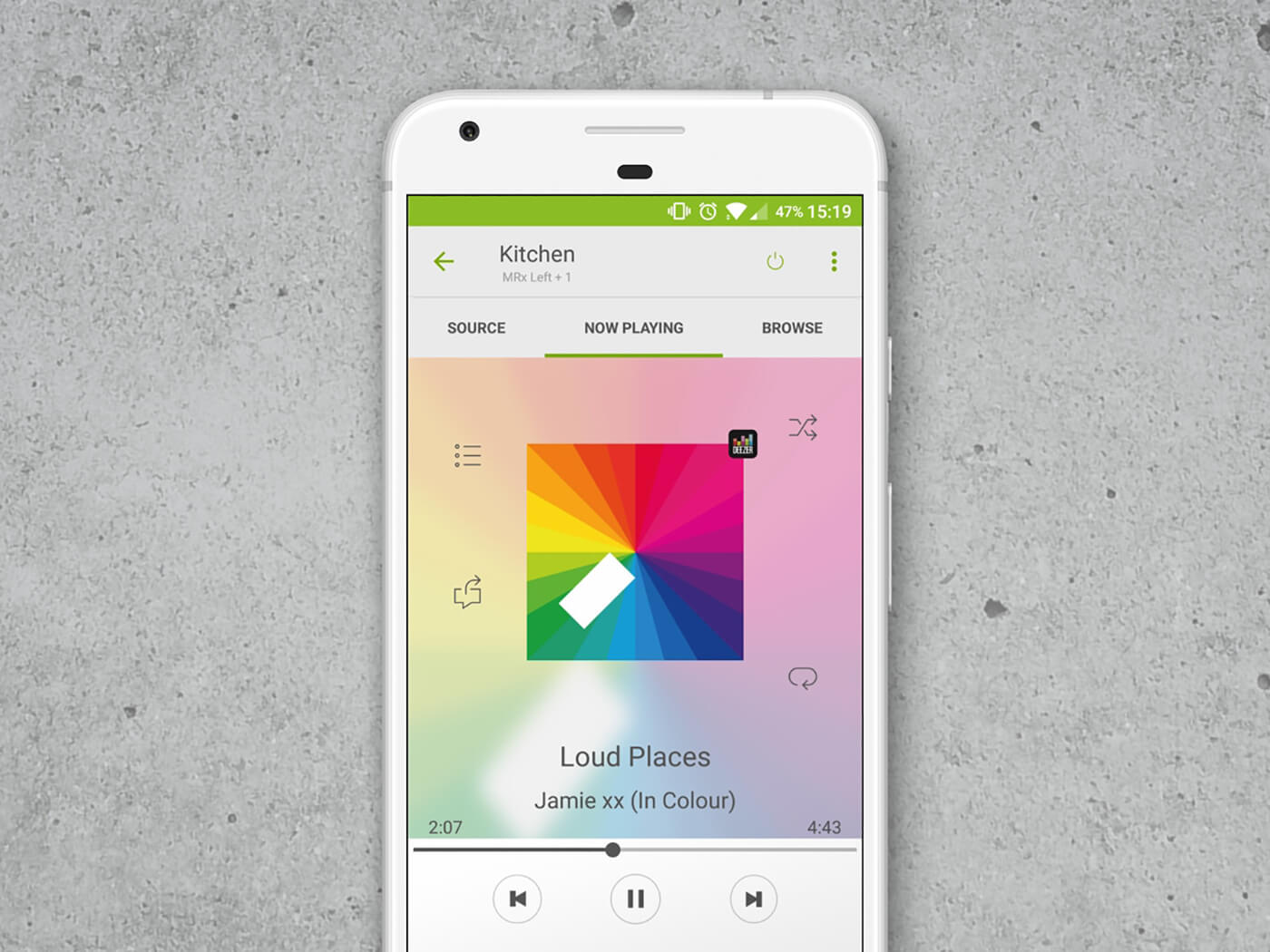
We’re discussing a ‘smart’ multi-room system here, and responsive voice control is a big part of that. Though you’ll be familiar with the likes of Google Assistant, Amazon’s Alexa or Apple’s Siri, not all speaker manufacturers are compatible with them. Big players like Sonos can work fluidly with both Alexa and Google Assistant, while Tibo is solely in the Amazon Alexa camp, and LG has aligned themselves with Google Assistant. So if you’re switching to a new voice assistant, you may have to adopt a slower speech pattern until its machine learning algorithm gets familiar with the contours of your voice.
Another factor to consider is whether your favoured streaming platform is compatible with your speakers. As we’re in the realm of WiFi streaming here, we’re not beaming music directly from our phone to our speakers. Instead, we’re commanding each device to connect and play from the chosen streaming networks individually, albeit time-synchronised together. Your phone or tablet is simply a controller in this relationship.
Spotify, Amazon Music and Apple Music are usually covered, but it’s important to confirm that your speakers can accommodate your chosen platform needs, especially if you’re a sucker for Tidal’s high-quality MQA tech.
For more guides, click here.