Hit’n’Mix’s AI DAW, RipX: Forget everything you thought you knew about unmixing music
Pulling apart any audio source with staggering accuracy is just the start – RipX DAW lets you do anything you can imagine with the results
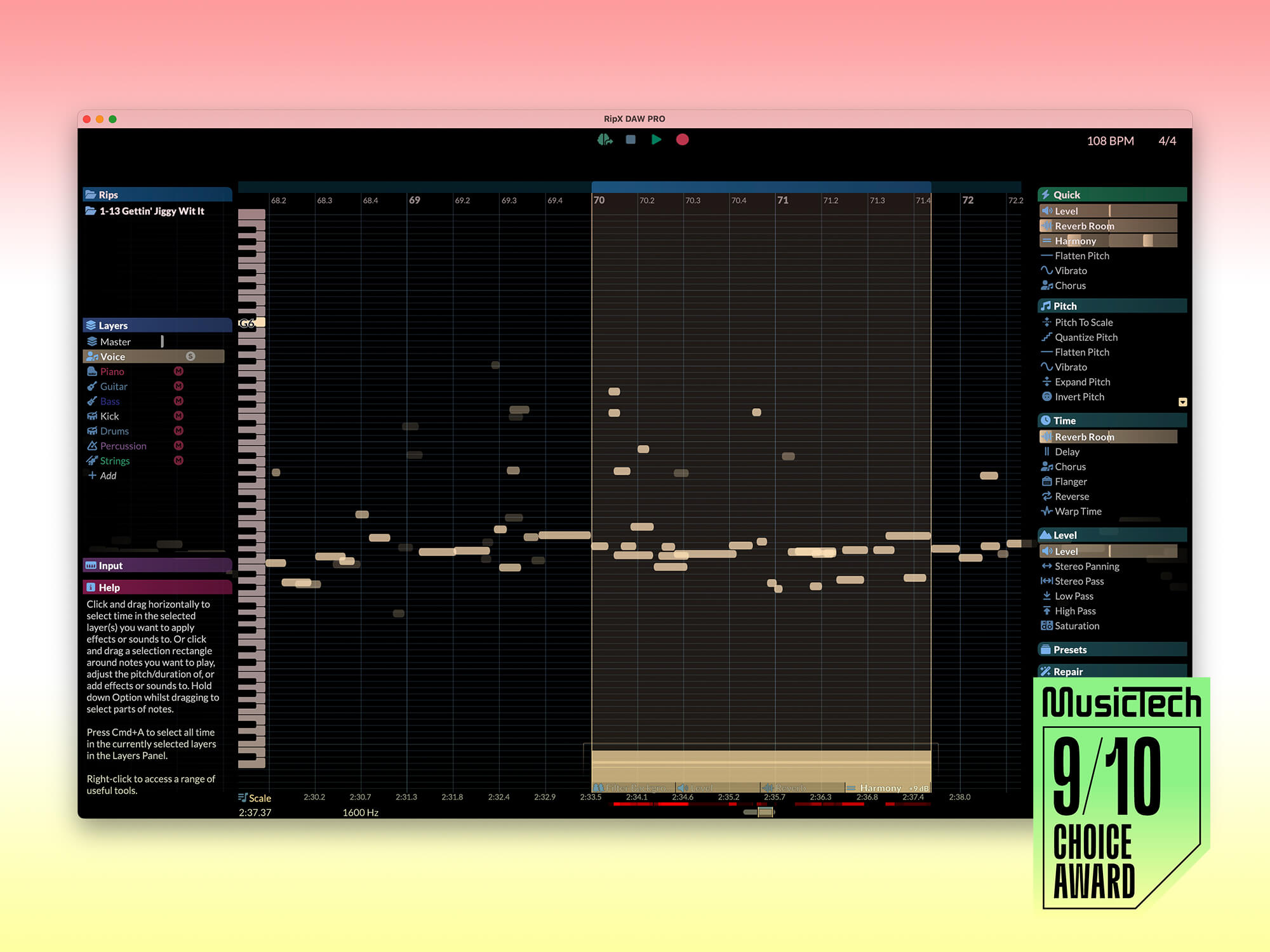
RipX DAW
Review Overview
Our rating
9
Our verdict
⊕ Unmix anything, then do whatever you want to it
⊕ Excellent repair and clean-up tools
⊕ Lots of real-world uses for different kinds of users
⊕ Seriously affordable
⊖ Power hungry, preferring a high-spec, newer machine
RipX DAW £99
RipX DAW Pro £198
hitnmix.com
Once in a while, a product arrives that changes the scope of what is possible when working with audio. And though these tools often seem to appear from nowhere, they are, in reality, almost always the result of years of development. So it is with Hit’n’Mix’s RipX DAW, which has hit its stride in parallel with the current frenzy of interest in AI, even though in many cases machine learning is just as important a part of the technology behind how these things operate.
- READ MORE: Is DJ Studio the perfect DAW for DJs?
What is RipX DAW?
It’s a DAW but doesn’t look or feel like what you might conventionally call one – such as Logic Pro, Cubase or Live.
With RipX, there’s no attempt to emulate a mixing console or a suite of outboard effects; the focus instead is on manipulating sound in completely new ways. You’d need to break the bank to get the same results with other software. And truthfully, there is stuff here that just wasn’t possible before, at all. You’ll find an exhaustive list of features on the website but instead of listing them in this review, we’re getting under the skin of what this software is and what it can do for you.
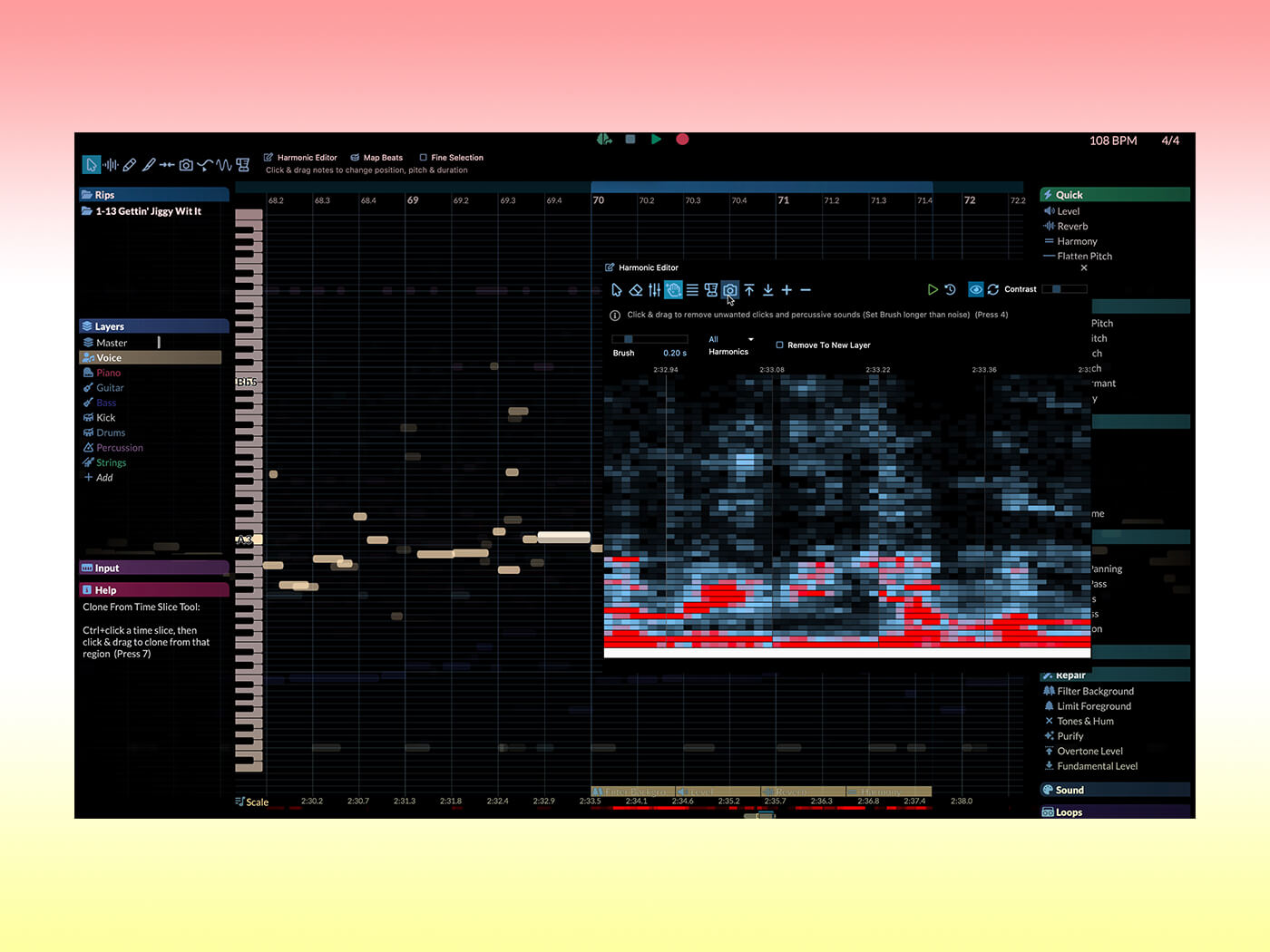
How to use RipX DAW
You can load any audio file into the DAW and it will be converted into the proprietary Rip format, with the option to extract different types of sound like vocals, drums, bass and so on. Or, you can simply separate out the stems and quickly move them to a folder — ideal for remixers.
The speed of file analysis depends on your machine. On a 16-inch 2019 Intel MacBook Pro, 8-core 2.3GHz i9 with 16GB RAM, it’s about twice the duration of the track but Hit’n’Mix tells us the neural engines on M-powered Apple computers greatly speed things up, as will more powerful graphics cards on Windows machines.
RipX DAW also makes heavy demands of these components in general use, so a powerful machine will help immensely.
Audio is ripped into its constituent parts, a sort of mixture of a MIDI or Melodyne-like display, only across multiple layers and representing the whole duration of the track. On first use, it’s a little disorienting because it is a genuinely new way to look at and work with sound, though it quickly becomes familiar. The science behind what’s happening is very complex and, honestly, it’s not necessary to really understand how it works, rather that it just does.
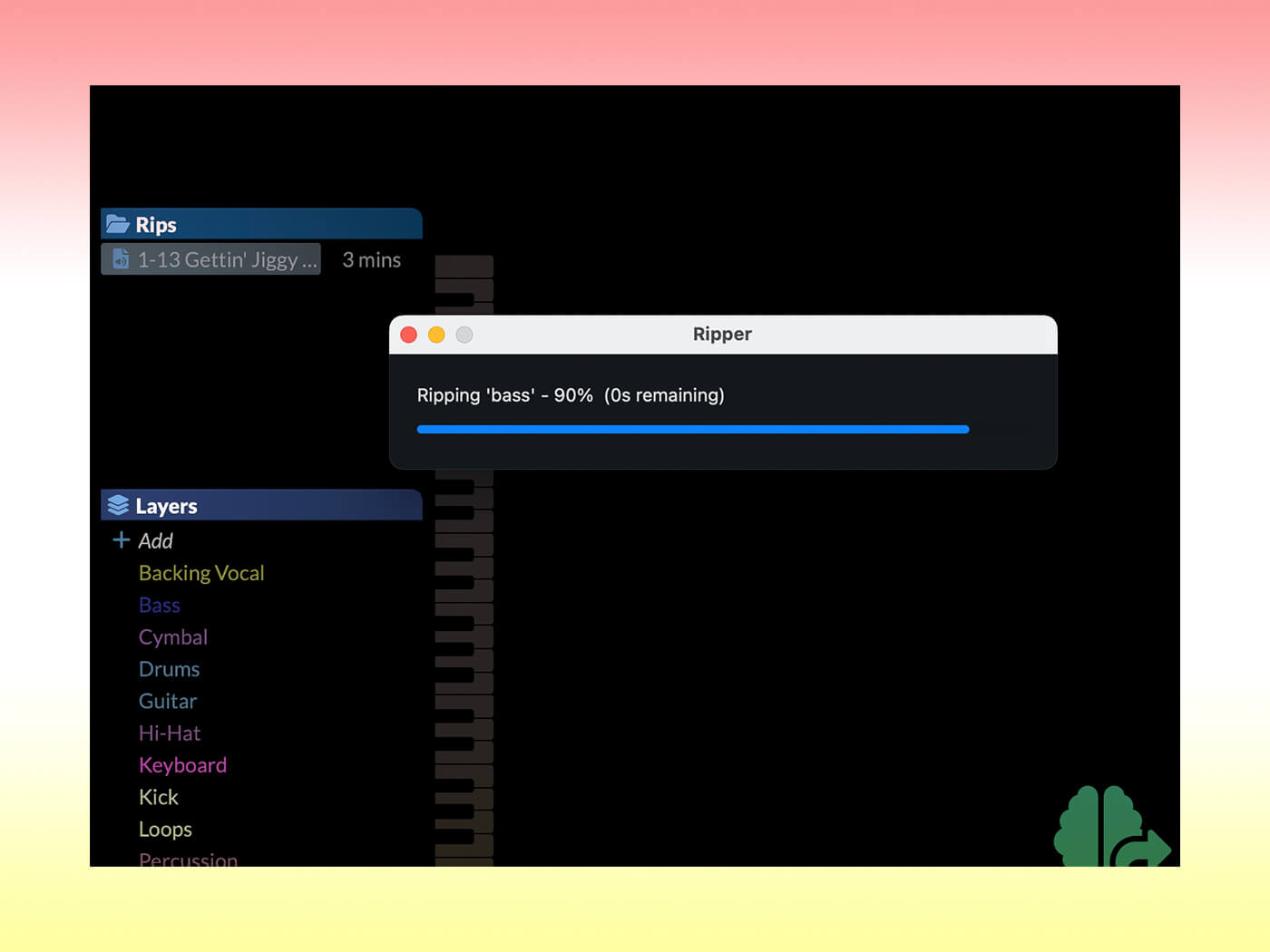
The layers are named based on their contents and it’s possible to rename them, duplicate, delete or add new ones — everything is very fluid once it’s in the Rip format.
RipX’s audio separation is incredibly accurate. As a producer, your first instinct might be to feed it some classic tracks — this is exactly what we did. We mixed stereo tracks by the likes of Jimi Hendrix, Led Zeppelin, and Underworld. The results are seriously impressive, with the software isolating each element with uncanny precision. Occasionally, minor ghosting can be heard but only when a source is soloed, and this isn’t audible when played with other sounds. But it’s incredible to be able to hear just the rhythm tracks of some absolute classic, to punch the bass and vocals in and out.
As Hit’n’Mix notes, beyond just being a thrill this has serious practical uses. You can create backing tracks where no original stems exist. You can learn to play a part in isolation, replace or remove tracks from mixed stereo files, or see a keyboard-based representation of chords and notes for any element of a track.
It’s possible to export stems as audio or as MIDI, strip a loop down to its constituent parts to sample a beat where no soloed section exists or take sounds to use as the basis for building virtual instruments. You can record directly into new layers using new sounds, or from a MIDI device.

And we’re not even into the granular editing capabilities yet.
Select any note or group of notes on any layer and you have complete control over their pitch, timing, effects, mix and more. RipX’s tools let you perform all sorts of actions, like creating harmonies or quantising pitch.
The Pro version of the software has more sound design and repair tools like the ability to isolate voices from noisy backgrounds, edit background sounds independently, clone audio attributes between notes, clean and repair tracks quickly and so on.
The developers also told us about the increasing use of AI-generated music and RipX DAW’s capabilities for editing and enhancing it. There’s a link from the main screen to some online music generators should you wish to explore this more. Essentially, it’s similar to what you would do with a more conventional music track in terms of deconstructing it, though presumably without any of the possible attendant copyright issues.
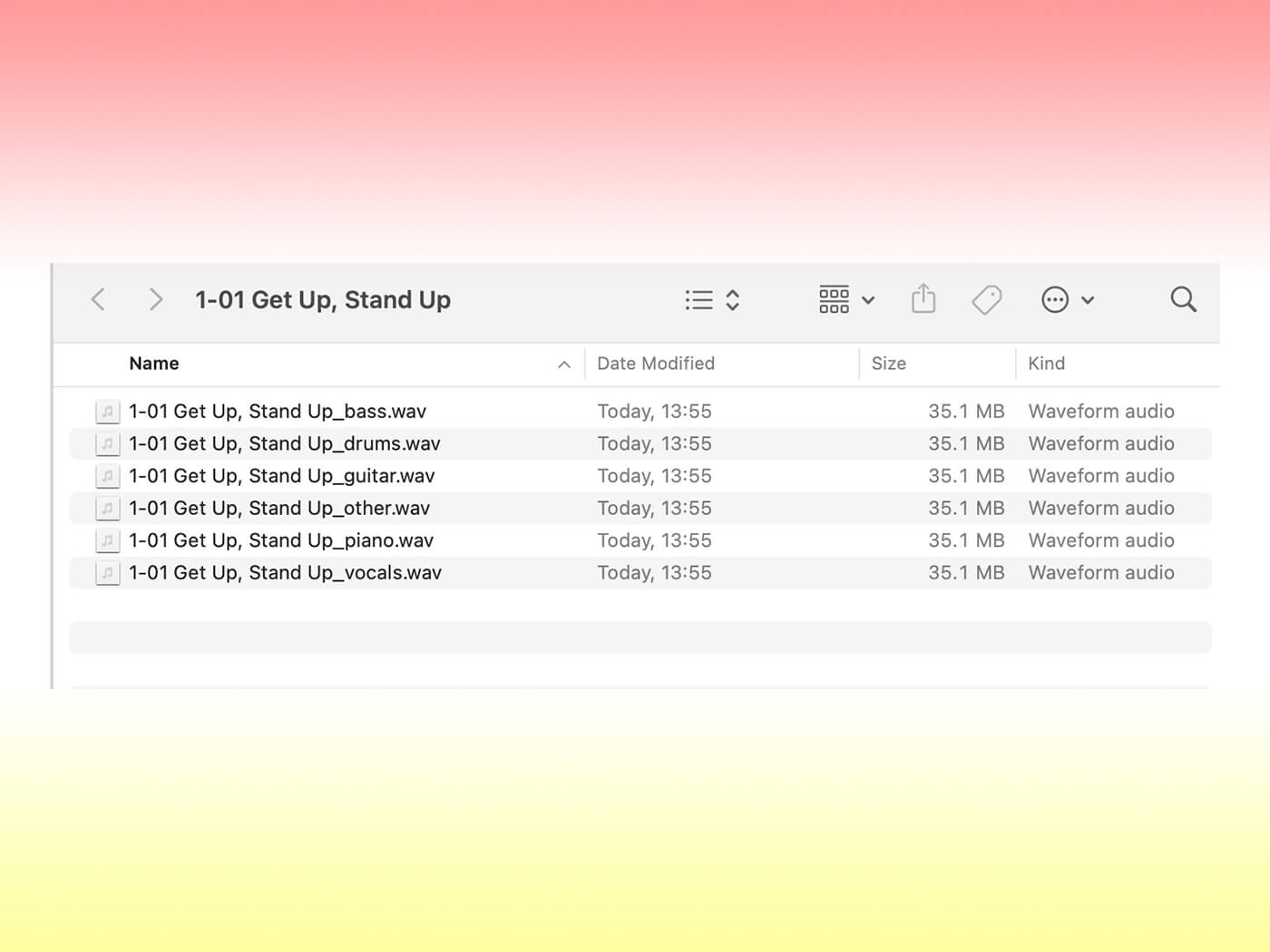
Should you get RipX DAW?
RipX DAW is a remarkable piece of software. With a 21-day free trial and a purchase price of just £98, it’s ludicrously accessible — especially considering this stuff has been the holy grail for remixers and sound designers for years. Although we have seen others make moves recently in the area of stem separation, notably FL Studio and Serato, the tools on offer here are on a different level.
Granted, it’s a whole new paradigm and does require a little learning instead of being directly integrated into your familiar existing DAW, but then it’s also much more powerful. It will be useful for all sorts of people — for pulling a song apart to hear how parts were played, to remix and enhance music you finished years ago and have no source stems for. For mashups and remixes, or to repair sources that are beyond help by more conventional methods. Need to remix a stereo track in surround or quickly grab an acapella? No problem either.
It’s possible that you won’t delve into its considerable depths unless you’re doing some really forensic stuff but they are there nonetheless. The sheer magic of rendering mixed audio this flexibly opens up entirely new worlds of possibility and truthfully, despite its somewhat clinical feel, the software is fun to use.
Whether you work entirely inside it or import and export material between here and a more familiar DAW and suite of plugins, RipX DAW is an invaluable addition to any music or post-production setup.
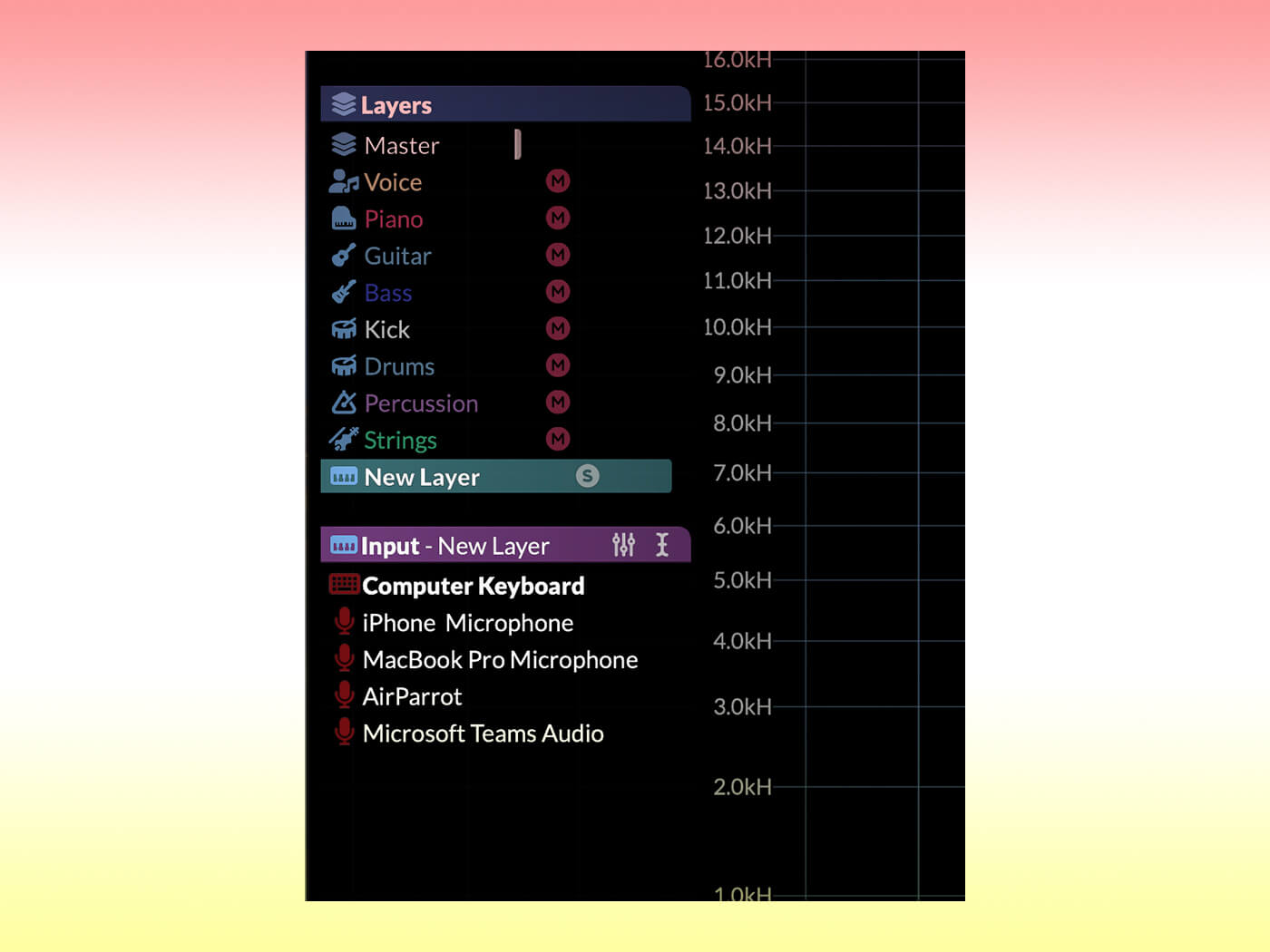
Key features
- macOS or PC standalone application
- AI and machine learning-powered audio analysis and separation
- Rip format provides per-note access
- Audio cleanup and repair tools in Pro version
- Edit pitch, tempo and more
- Create harmonies
- Layer-based system
- Import and export in multiple formats
- Extract audio parts to MIDI
- Harmonic Editor