Point Blank: 9 Lives of Ableton Series
Welcome back to Point Blank’s weekly spot here on MusicTech – this week, Point Blank rounded off their 9 Lives of Ableton series, a comprehensive look at all things Ableton Live 9. Due to its intuitive workflow, creative features and excellent built-in plugins, Ableton Live is often the recommended DAW for anyone looking to […]
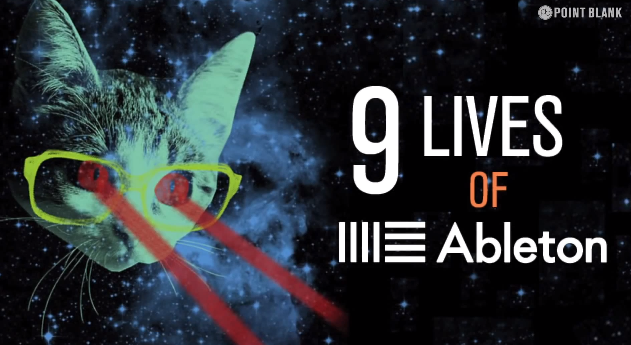
Welcome back to Point Blank’s weekly spot here on MusicTech – this week, Point Blank rounded off their 9 Lives of Ableton series, a comprehensive look at all things Ableton Live 9.
Due to its intuitive workflow, creative features and excellent built-in plugins, Ableton Live is often the recommended DAW for anyone looking to get into making electronic music, or as a ‘sonic sketchpad’ for producers looking to get creative with samples and synths. But as it’s developed, we thought it was a good time to revisit some of the basic Live concepts, as well as introduce the latest features and functions found in version 9.
In our 9 Lives of Ableton series, course tutor Anthony Chapman breaks down some of Ableton Live’s basic functions like Session View, Instruments and Racks as well as Live 9-exclusive functions like Audio-to-MIDI and the new built-in effects. Rounding it off with a mastering tutorial and explaining how to upload your track to SoundCloud, our 9 Lives series is all you need to start making great music with Ableton Live. And best of all, the whole series is now up on our YouTube channel for free – not a bad deal eh? Head over there, subscribe and enjoy. Oh, and do it before October 9th and you could win a Moog Sub Phatty! More on that here.
