Point Blank: Using Link in Ableton Live
Point Blank talk us through using Link in Ableton Live in their latest tutorial. We join PB Course Developer and Ableton-certified Trainer Freddy Frogs for a breakdown of Ableton Link in the latest of the Point Blank tutorial series. Link has revolutionised performance within Ableton, with Freddy going as far as comparing it to the introduction […]
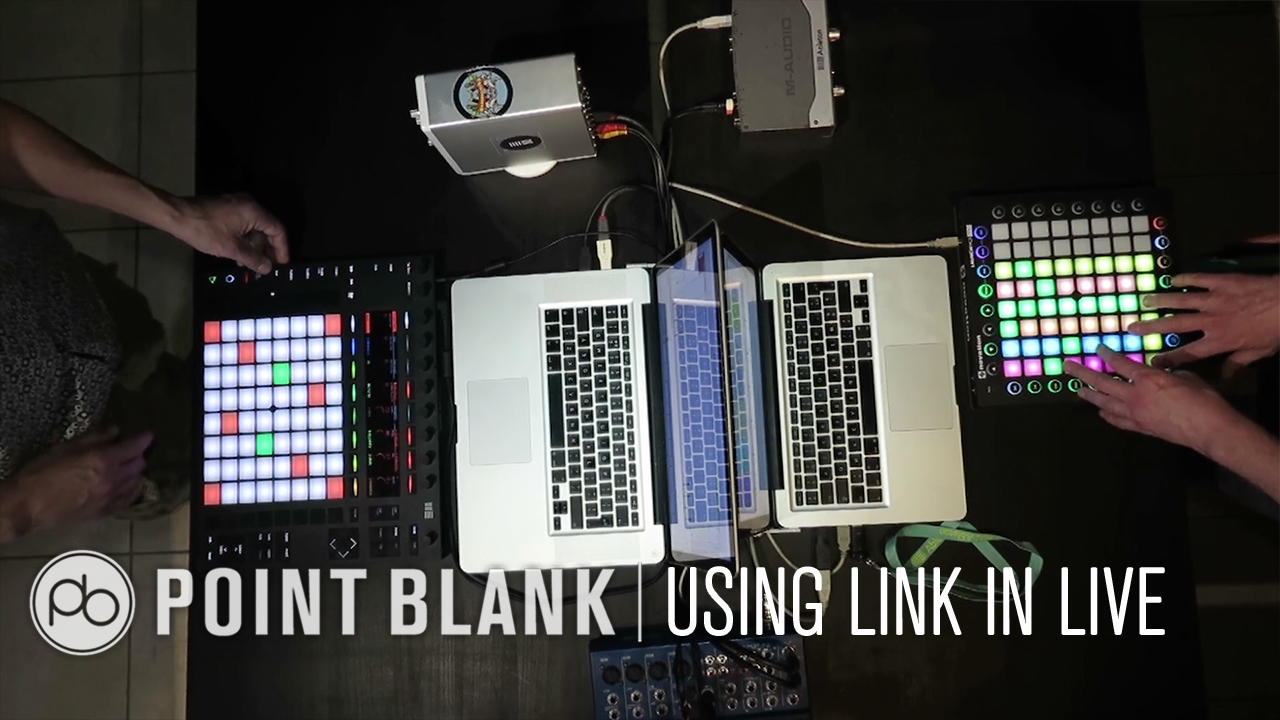
Point Blank talk us through using Link in Ableton Live in their latest tutorial.
We join PB Course Developer and Ableton-certified Trainer Freddy Frogs for a breakdown of Ableton Link in the latest of the Point Blank tutorial series. Link has revolutionised performance within Ableton, with Freddy going as far as comparing it to the introduction of MIDI in 1982 (steady Freddy!). Prior to this feature, it was difficult to sync multiple pieces of hardware/software or live instruments.
When using Link in Live, these problems are a thing of the past, with the software enabling natural interactions between musicians allowing for much more flexibility and control when performing. Check it out in the video above and don’t forget to subscribe to the Point Blank YouTube channel for more tutorials and live events.
If you want to learn recording, engineering and mixing techniques as well as dive into DJing and even master the music business, their online Diploma courses cover all this and more.
Taken from anywhere in the world and for up to 64 weeks, they’re some of the most comprehensive courses available. Graduates include Patrick Topping, Jon Rundell and No Artificial Colours so you know you’re in good hands. You can also try a free online sample course here.
