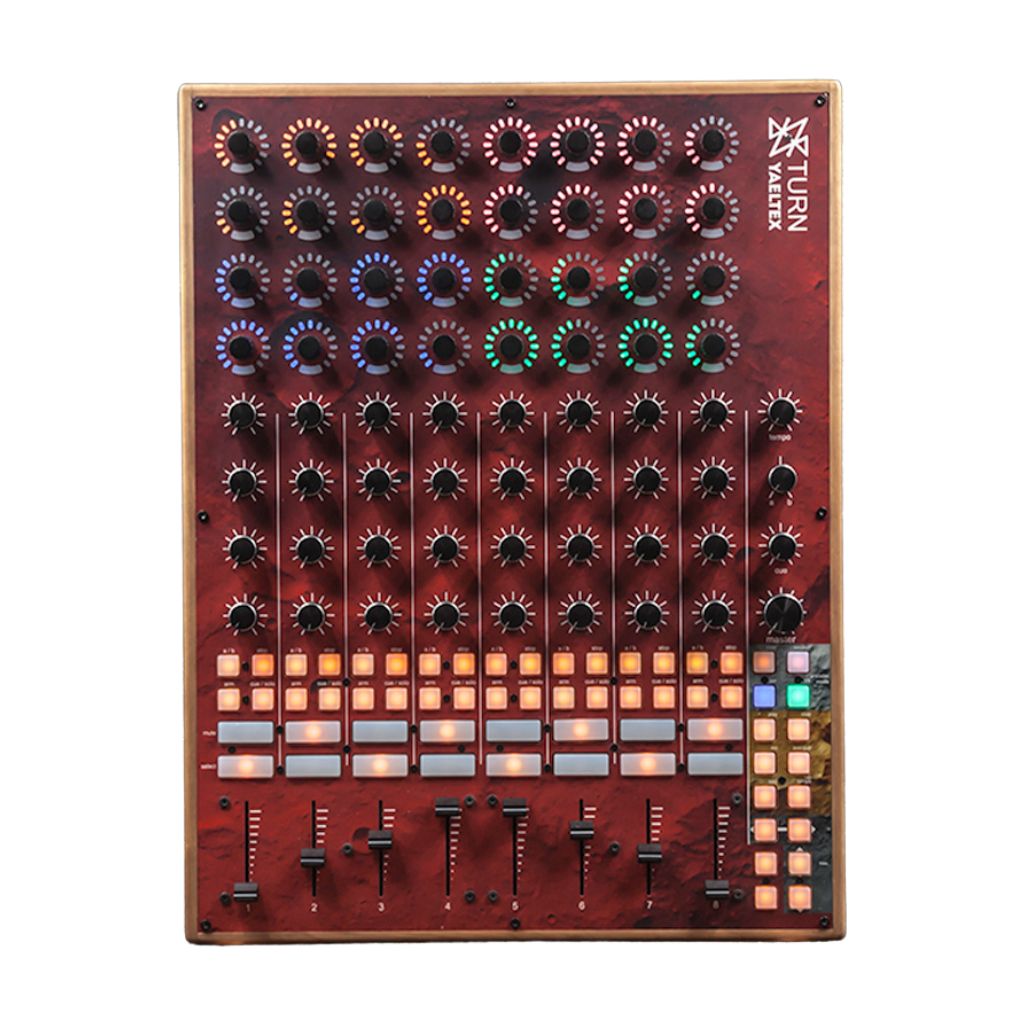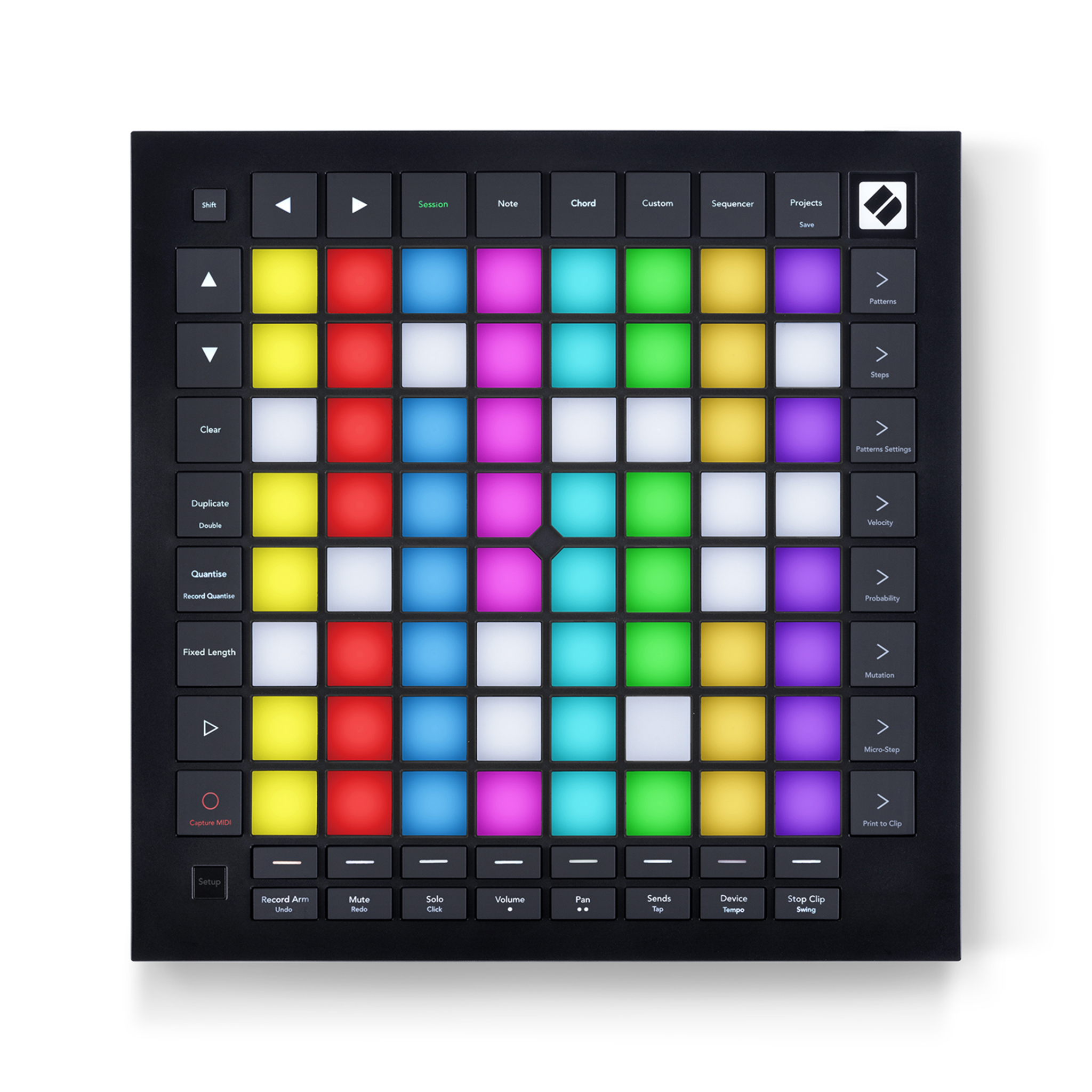Best MIDI controllers to buy in 2024: 13 best Ableton Live controllers to buy
Ableton Live is more fun and feisty when you add a hardware controller, turning the software into more of an instrument. Here are our picks of the best Live controllers available in 2024.

Ableton Live 11. Image: Ableton
Featured in this article
If you use Ableton Live but are looking for a more inspiring, tactile music-making process, an Ableton Live controller is the hands-on solution to your problems. A controller that’s compatible with Ableton Live will personify the DAW’s fundamental aspects, such as faders and knobs, so that you can have better control over your project, plug-ins, and parameters. Step away from the trackpad, give your weary index finger muscles a rest and take your project by the horns with an Ableton Live-optimised controller.
From MIDI keyboards to MPCs and touchpads, these 13 Ableton Live controllers will ensure you’re using every aspect of Ableton’s DAW to the best of its ability.
At a glance:
- Ableton Push
- Akai Professional Force
- Novation SL MkIII
- Yaeltex TURN
- Zerodebug TouchAble Pro
- Deadmau5’s OSC/Pilot
- Sensel Morph
- Novation Launchkey Mini Mk3
- Novation Launchpad Pro Mk3
- PreSonus Atom SQ
- Akai APC40 MkII
- Alesis V49 MKII
- Arturia Keystep Pro
Ableton Push

Push is the de facto controller for Live. Many pick up the Live/Push combo on day one of their musical mission. Push is available bundled with any of the three versions of Live – Lite, Standard and Pro. The truth is, Push does such a thorough job out of the box, you need a clear reason not to use it. There’s zero setup time and you’re instantly armed to play instruments, launch clips, and use the knobs to tweak instrument and effect parameters.
The new Push , which many are calling Push 3 but is indeed simply called Push, is being heralded by Ableton as their new “timeless” controller. It can be easily upgraded, modded and updated as Ableton Live updates. It features new standalone capability, meaning you can send Live Sets from Ableton to the device, unplug, take it anywhere and send your projects back again. With 250GB storage, it becomes a portable studio, equivalent to carrying a loaded laptop. Max For Live devices can be loaded, and Ableton Packs can be downloaded directly to Push via wi-fi. Additionally, Push features 64 expressive MPE pads with velocity and polyphonic aftertouch for expressive playing, and a built-in audio interface for recording external instruments. It also supports CV and gate signals for modular instruments. From our own experience handling the Push, the controller is well-designed, sturdy, and enjoyable to use, with a detailed display and a large jog wheel for easy navigation.
Features:
- 64 MPE pads with velocity and polyphonic aftertouch
- 8 touch-sensitive rotary knobs
- Live Set Transfer
- 250GB Storage
- Built-in Audio Interface
- CV and Gate Support
- Multi-colour display
- Price:
- Push: £879/$999
- Standalone: £1,699/$1,999
Find out more at ableton.com
Akai Professional Force

The Akai Force is a standalone sampler, synth and sequencer that doubles as a Push-style Live controller, putting the pads, knobs and touchscreen to good use. It’ll export projects as Live-friendly .als files, and built-in wifi allows Ableton Link support. It can be used in standalone mode when needed, integrated with Live when required, and acts as your audio interface, too. This is for anybody who ever wished for Live functionality both with and without the laptop.
Plus, with the 3.1.2 update that launched in December 2021, bugbear issues concerning the likes of automation, arrangement saving and loading have been resolved.
We said: “The Force is so enjoyable to use – we’d happily put it to work for song sketching, sampling, jamming and live sets. It’s a great prospect for anybody interested in creating or performing using music hardware. Even if you’re a software diehard, this is another way to think about presenting live music, especially if you experience the occasional option paralysis that comes bundled free with every DAW.”
Features:
- 64 backlit pads
- Standalone or Live Integration
- Ableton Link support
- Splice integration
- On-board storage
- Full-sized SD card slot
- Price: £849/$999
Check out deals at thomann.
Novation SL MkIII

This might be the best Live keyboard controller around at the moment, with an onboard eight-track sequencer, semi-weighted keys, aftertouch, and additional visual feedback from on-key RGB LEDs. Throw in faders, pads, CV and an arpeggiator, and it has you covered for most of your Ableton Live needs. However, it’ll also function as a very capable hub for your hardware rig, which is a real bonus. It’s available in 49 and 61 varieties.
We said: “If you are frustrated by how little your stuff gets on, how little your software seems to gel with a large hardware rig, then this could be the one ring to rule it all. And don’t forget the sequencer angle too. SL MkIII is a game-changer for sequencing your hardware and software away from or, indeed with your computer.”
Features:
- 49- or 61-note velocity-sensitive, synth-style, semi-weighted keyboard
- 16 full-colour RGB backlit velocity-sensitive drum pads
- 2 page and 2 scene launch buttons
- 8 continuous rotary knobs
- 8 sliders
- Price: £499/$599
Check out deals at thomann.
Yaeltex TURN

Yaeltex crafts the most beautiful looking custom MIDI controllers, and the Turn is no exception to their impressive catalogue. The brand says it was made to be a “perfect companion” for the Ableton Push 2, but this beauty is more than capable as a standalone product to be used in conjunction with your Ableton Live DAW. With a background boasting a high resolution image of – you guessed it – the surface of Mars, it has encoders, buttons, faders, potentiometers – the lot.
The Miniblock 2 is a smaller, slightly more affordable version. Or, if you’re looking for something even more high end and unique, head to the Yaeltex Factory site to design your own custom controller online, from the knob layout to the colour way.
Features:
- 32 RGB encoders
- 24 Small RGB buttons
- 16 Long RGB buttons
- 8 faders
- 32 potentiometers
- Price: £1,000/$1,318
For more guides, click here.
Zerodebug TouchAble Pro

Available on Android and iOS, TouchAble is an easy-to-use control app designed specifically for Live. You can make mixer adjustments, manipulate effects and parameters, launch clips and scenes, write MIDI notes into the piano roll and much more. TouchAble does a stellar job at putting the full functionality of Live right at your fingertips.
We said: “TouchAble Pro is easy to configure, fast to use, and engages with the software like nothing else. Also, it doesn’t exclude the use of hardware controllers alongside it, such as Push or APC40, or whatever else you have. The Device control is outstanding, and the ability to view two modules together is the icing on the cake. It��’s not truly tactile, and using a glass surface for a controller isn’t for everybody, but other than that, I have no quibbles about this at all. This app is the reason I have an iPad Pro.”
Features:
- Available on Android & iOS
- Split-screen
- Extensive MIDI mapping
- Waveform view
- Automation drawing
- Full control of Live’s devices
- Price: £28
Deadmau5’s OSC/Pilot
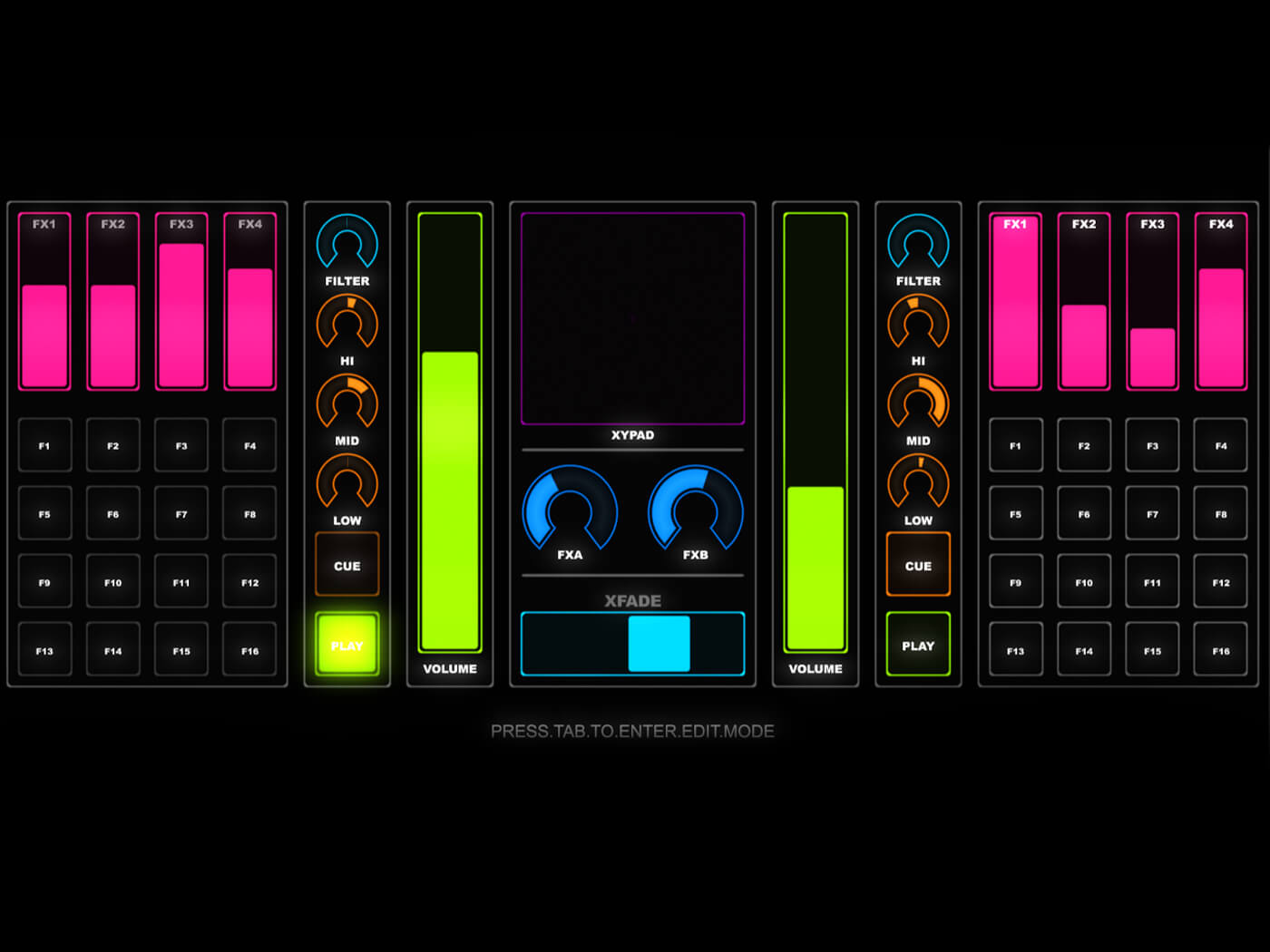
In the last decade, deadmau5 has been continuously pushing for new ways to make his live show a memorable experience. Although most audiences will see his extravagant light setup – The Cube – as the main achievement in his shows, us music producers may be just as impressed with his custom-built performance tool, OSC/Pilot. Newly available to the public as an affordable app, OSC/Pilot is extraordinarily customisable, with a drag-and-drop approach to setting up your own control layout.
We said: “OSC/Pilot is very interesting software for developing your own control surfaces. It allows performers to control their most-needed functions with custom-sized widgets, at the touch of a finger, whether that’s faders for tracks, dials for panning, controllers for triggering samples or video clips, and more.”
Features:
- Supports MIDI widgets
- 32 workspaces available
- Advanced UI layouts
- Multi-touch supported
- Supports sending/receiving OSC data
- Price: $50
Sensel Morph

Probably the most unusual controller in this guide is Sensel’s Morph. The innovative device comes with several overlays depending on which bundle you buy. Each overlay offers a selection of controls suited to different use cases, such as a Keyboard Overlay, Drum Pad Overlay and Music Production Overlay.
You can map these any way you want, but the integration with Live makes this a fantastic choice regardless of what kind of producer you are. The pads are also MIDI Polyphonic Expression (MPE) compatible, which can make for some seriously expressive performances.
We said: “The Morph is a very desirable product that offers the user a tactile experience beyond anything a tablet can offer, but without extending to the full-on hardware controls. The Sensel App makes the experience flexible, with overlays for just about anyone who is sitting in front of a DAW and making music”.
Features:
- Multiple overlays including Piano Overlay, Music Production Overlay, and Drum Pad Overlay
- High-pressure sensitivity
- Per-note pressure, pitch bend, and timbre (MPE)
- Bluetooth or USB connection
- Portable design
- Price: £199/$347
Novation Launchpad Pro Mk3

The latest incarnation of Novation’s Launchpad range, which debuted in 2009, the Pro Mk3 works brilliantly with clips and instruments in Live, but also as a standalone controller for other MIDI gear. However, it’s primarily a Live controller at heart – and a sturdy, mobile one at that. Its four-track sequencer happily lets you record and tap in MIDI notes into Live, with note-length adjustments for individual steps in a sequence of up to 32.
We said: “If you’re on a budget, this is a good option, especially as it includes a copy of Ableton Live 10 Intro. The real kicker comes in the form of its increased connectivity and sequencer. If you want to send MIDI notes and control messages to synths or drum machines, or VJ software, and you like the idea of a feature-loaded step sequencer, this is ideal for you.”
Features:
- 64 Touch- and pressure-sensitive RGB pads
- 4-Track sequencer with 32 steps
- Chord mode
- Dynamic note and scale modes
- 8 user-defined modes with Components Editor
- Price: £290/$349
Check out deals at thomann.
Novation Launchkey Mini MK3

This compact, affordable, nifty controller from Novation can instantly make your track-tinkering more enjoyable. The Launchkey Mini takes up minimal real estate on your desk, being only 13 inches wide, and is built with 16 RGB, velocity-sensitive pads to take control of your session, drum racks, mixer and more.
It also includes a set of knobs, touch-sensitive mod wheels and some transport controls for tweaking your instruments and effects. The Arp and Fixed Chord modes are great fun, too, providing plenty of options to turn boring parts into intriguing textures.
We said: “Use Live a lot but limited in space? Use Live out and about? If the answer is ‘yes��’ to either of these then ‘need’ could well be a word you could use because Launchkey Mini certainly delivers a great control experience for either scenario. We found that after a short time with the (online) manual, we were scooting around Live with aplomb, accessing functions and parameters without having to access our damn computer mouse.”
Features:
- 16 Velocity-sensitive RGB pads
- 8 rotary controllers
- Touch-sensitive strips for pitch and modulation
- Arpeggiator
- Fixed Chord Mode – One Finger Chord Automatic
- Buttons for recording, playback, stop / solo / mute and octave switching
- Price: £99/$109.99
Check out deals at thomann.
PreSonus Atom SQ

Atom SQ offers deep integration with both Studio One and Ableton Live, which is ideal for those wielding a double-DAW setup. It offers a pleasing amount of MIDI features like an arpeggiator, scale mode, and different layouts for the 32 pads. You can set the velocity-sensitive pads to represent a keyboard spanning three octaves; a trigger for sampling devices like Drum Rack; as transport controls for Live and much more. When playing an instrument with the pads, you can also deploy aftertouch for further expressivity.
The controller lets you navigate your Live projects with ease using arrow controls, endless rotary encoders and a context-sensitive display for keeping track of your instruments and channels.
We said: “The Atom SQ’s integration with Studio One and Ableton Live is so tight that it makes us wish every company could model itself after PreSonus in this regard. While there are cheaper alternatives out there, you’d have difficulty finding any that match the deep functionality of the Atom.”
Features:
- 32 velocity-sensitive pads
- Arrow controls
- Context-sensitive screen displays
- Hybrid MIDI keyboard/pad performance
- 8 rotary encoders
- Price: £250/$249.95
Check out deals at thomann.
Akai APC40 MkII

The original APC40 was one of the first Live controllers on sale, and it’s still going strong. The MkII iteration keeps it fresh and relevant, as long as you don’t need to play pads – these are clip-launchers only. The clip-launch buttons do a decent job of reflecting your onscreen clip colours and it remains a relatively mobile package.
We said “This is a good example of a follow-up release outdoing the original, as it answers most of the first incarnation’s gripes. It’s a very well-thought-out controller – the mkII is a welcome update [to the original].”
Features:
- 5×8 clip-launch matrix
- 9 channel faders & 8 control knobs
- 8 device controls interface with Ableton Live
- Assignable A/B crossfader
- Shift button and directional arrows
- Revised knob layout
- Price: £259/$299
Check out deals at thomann.
Alesis V49 MKII

The Alesis V49 MKII, released in 2021, is a functional, stripped-back, affordable solution for those looking for a fully-fledged keyboard that will compliment their Ableton Live workflow. The Alesis V49 MKII gives you 49 velocity-sensitive keys to play, with velocity-sensitive trigger pads, four MIDI-assignable knobs for virtual instrument and DAW control and an arpeggiator with six modes. The arpeggiator has now moved to a more comfortable central position behind the keys as opposed to the left-hand side on the MK1.
If you’ve not got a bulging budget for an Ableton Live controller but you need a lot of keys, with basic effects at your fingertips, the V49 MKII does the job perfectly.
Features:
- 49 Velocity-sensitive keys
- 8 Velocity-sensitive trigger pads with note repeat and full level function
- Arpeggiator with 6 modes
- Tap tempo and adjustable time division
- Gate and Swing
- 4 Assignable knobs
- Price: £90/$119
Check out deals at thomann.
Arturia Keystep Pro
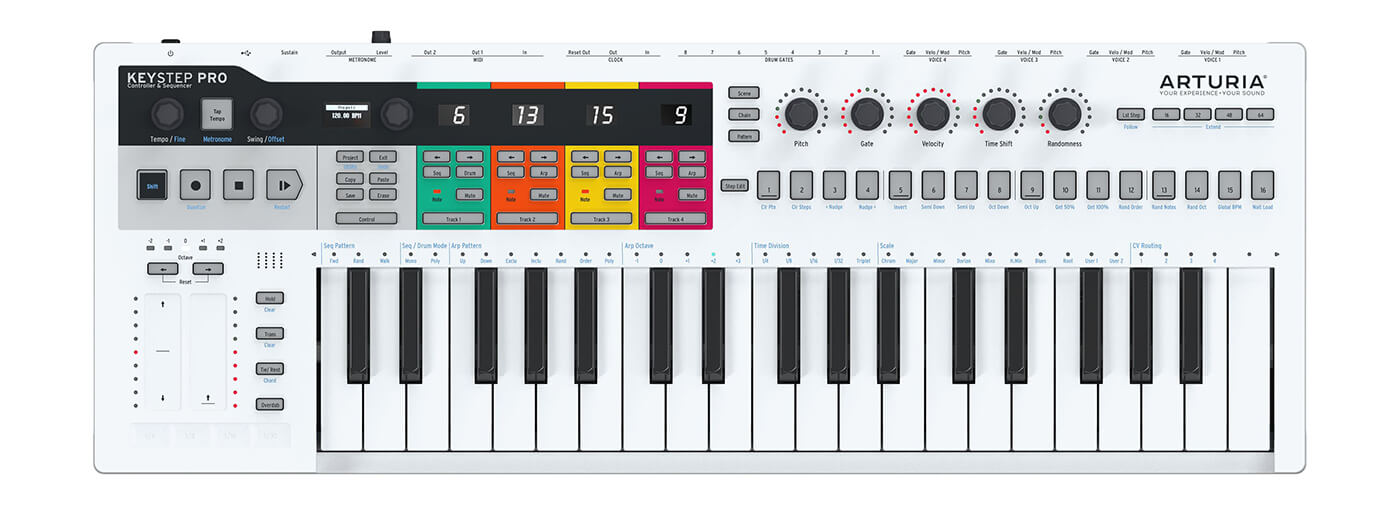
Definitely one of the most attractive controllers in this guide with its white finish, colourfully labelled track sections and bright pastel backlit buttons, the Arturia Keystep Pro, released back in April 2020, injects inspiration into your Ableton Live setup. R A compact and sturdy controller, the Keystep Pro offers a ton of creative sequencing tools and is perfect for fans of modular and hardware synths.
We said: “As a hub, it should integrate splendidly with your DAW, computer-based plug-ins, other CV-based equipment, and even good old MIDI modules. Arturia has all the bases covered. The standout feature for us, though, is simply the speed at which the KeyStep Pro allows you to get hooked up and get going.”
Features:
- 37 mini keys with touch response & aftertouch
- 4-track step sequencer, 16 step buttons
- 24-part polyrhythm drum sequencer
- Melody sequencer with real-time recording, step recording and step editing (pitch, velocity, gate length and time shift)
- Performance friendly sequencer
- Price: £350/$460
Check out deals at thomann.